What is HubSpot Marketing Hub? One-Stop Marketing Solution
HubSpot Marketing Hub contains some of the most sophisticated marketing suites of tools on the market. But is it right for you?
HubSpot Tips everyone should know and to maximise your HubSpot Game Plan.
As a business owner or marketer, you want to maximise the potential of your marketing efforts, and HubSpot is a powerful tool that can help you achieve just that. However, with so many features and tools available within HubSpot, it can be challenging to know where to start or how to best utilise them. That's why we've compiled a list of the best HubSpot tips, ranked in order from the most effective to least effective, to help you get the most out of this platform. From using HubSpot Workflows to automate tasks to leveraging HubSpot SEO to improve your website's ranking, these tips will help you streamline your marketing efforts and drive growth for your business. So, let's dive into the top HubSpot tips and take your marketing game to the next level!
Use HubSpot Workflows to Automate Tasks
HubSpot Workflows is a powerful tool that allows businesses to automate their marketing processes. By automating repetitive tasks, businesses can save time and resources, allowing them to focus on more important tasks, like closing deals and building relationships with customers. Additionally, HubSpot Workflows offers a wide range of automation options, including lead nurturing, lead scoring, and contact list management, making it a versatile and valuable tool for any business looking to improve its marketing processes.
Use HubSpot Lists to Segment Your Audience
HubSpot lists are a powerful marketing tool that can help you segment your audience, target your marketing campaigns, and increase your conversion rate. You can create lists based on interactions with specific email campaigns, or even by job title or company size. You can build lists of your prospect lead lifecycle to align your efforts with their buyer journey.
Use HubSpot Social Media to Connect with Your Audience
HubSpot Social Media is a powerful tool that allows businesses to connect with their audience on social media. With HubSpot Social Media, you can easily connect with your audience on the platforms they use most. It also helps you schedule social media posts in advance and monitor the engagement of your posts.
Use HubSpot Analytics to Track Your Marketing Performance
HubSpot Analytics is a powerful tool that allows businesses to track their marketing campaigns and see how they're performing. This data can then be used to make necessary adjustments to improve results. You can also use it to track your website's traffic, leads, and conversion rate.
Use HubSpot Landing Pages to Convert Visitors into Leads
HubSpot Landing Pages are a powerful tool that helps businesses convert visitors into leads. Landing pages are important because they're designed to capture a visitor's attention and encourage them to take action. With HubSpot Landing Pages, you can easily create and customize landing pages to match your brand and achieve your desired results.
Use HubSpot Forms to Capture Lead Information
HubSpot Forms is a powerful tool that allows businesses to create and manage forms. With HubSpot Forms, you can easily create and customize forms to match your brand and achieve your desired results. It is important to keep forms simple and easy to complete.
Use HubSpot CTAs to Drive Conversions
HubSpot CTAs (Calls to Action) are images or pieces of text that prompt your visitors, leads, and customers to take a specific action. HubSpot offers a variety of built-in CTA templates that can be used to generate leads, direct traffic to key pages on your website, encourage newsletter signups, promote downloads, and more. Always ensure your CTA is relevant to your landing page.
Use HubSpot Email Templates to Streamline Communication
HubSpot Email Templates is a powerful tool that allows businesses to create and manage email templates. With HubSpot Email Templates, you can easily create and customize email templates to match your brand and achieve your desired results. You can also use it to schedule email follow-ups or create a nurture series.
Use HubSpot Ad Management to Track Your Digital Ad Performance
HubSpot Ad Management is a tool that helps you connect your ad platforms and track your digital ad performance. With HubSpot's ad management tools, you can maximise your ROI and minimise wasted ad spend. By tracking your digital ad performance, you can improve the performance of your ad campaigns and get the best possible return on investment.
Use HubSpot SEO to Improve Your Website's Ranking
HubSpot SEO is a set of tools and best practices that you can use to improve your website's visibility and ranking in search engine results pages (SERPs). By optimising your website for search engines, you can improve your chances of appearing in the top results for relevant search queries, which can ultimately lead to more traffic and conversions. HubSpot SEO offers features such as on-page optimisation, keyword research, content strategy, and more. By using HubSpot SEO, businesses can improve their website's visibility and ultimately drive more traffic and leads.
Use HubSpot Conversations to Manage Customer Interactions
HubSpot Conversations is a tool that allows businesses to manage customer interactions across multiple channels, including email, live chat, and social media. With HubSpot Conversations, you can easily manage all your customer interactions in one place, improving the efficiency and effectiveness of your customer service.
Use HubSpot Sales Hub to Close More Deals
HubSpot Sales Hub is a powerful sales tool that helps businesses close more deals. With HubSpot Sales Hub, you can manage your sales pipeline, track your deals, and automate your sales processes. It also includes features like email tracking and sales automation, helping you stay on top of your leads and close more deals.
Use HubSpot Service Hub to Provide Exceptional Customer Service
HubSpot Service Hub is a powerful customer service tool that helps businesses provide exceptional customer service. With HubSpot Service Hub, you can manage your customer service inquiries, track customer satisfaction, and automate your service processes. It also includes features like knowledge base management and live chat, helping you provide fast and effective support to your customers.
Use HubSpot Video to Engage Your Audience
HubSpot Video is a tool that allows businesses to create and manage video content. With HubSpot Video, you can easily create and share videos, track engagement, and measure your video performance. It is an excellent way to engage your audience and build brand awareness.
Use HubSpot Academy to Learn and Grow
HubSpot Academy is an online learning platform that offers a wide range of courses on topics like inbound marketing, sales, and customer service. With HubSpot Academy, you can improve your skills and knowledge, earning certifications that demonstrate your expertise in various areas.
Use HubSpot Integration Marketplace to Connect with Other Apps
HubSpot Integration Marketplace is a hub for connecting with other apps that integrate with HubSpot. With HubSpot Integration Marketplace, you can easily connect your HubSpot account to other tools and apps, helping you streamline your workflow and improve your productivity.
Use HubSpot Mobile App to Stay Connected on the Go
HubSpot Mobile App is a tool that allows businesses to stay connected to their HubSpot account while on the go. With HubSpot Mobile App, you can manage your leads, track your performance, and receive real-time notifications, ensuring you never miss an important opportunity.
Use HubSpot Sales Forecasting to Plan Ahead
HubSpot Sales Forecasting is a tool that allows businesses to forecast their sales performance based on historical data and current trends. With HubSpot Sales Forecasting, you can make informed decisions about your sales strategy and plan ahead, ensuring you hit your targets.
Use HubSpot ABM to Target High-Value Accounts
HubSpot ABM (Account-Based Marketing) is a tool that allows businesses to target high-value accounts and customise their outreach. With HubSpot ABM, you can create personalised experiences for your prospects, improving your chances of converting them into customers.
Use HubSpot CRM to Manage Your Contacts and Deals
HubSpot CRM is a powerful tool that helps businesses manage their contacts and deals. With HubSpot CRM, you can easily manage your sales pipeline, track your deals, and automate your sales processes. It also includes features like contact management and lead nurturing, helping you stay on top of your leads and build strong relationships with your customers.
Use HubSpot CRM for streamlined sales management.
HubSpot's CRM is an essential tool for any sales team looking to streamline their processes. It allows you to track all of your customer interactions in one place, and provides valuable insights into how your prospects are engaging with your content. With the CRM, you can easily track your deals, automate tasks, and get a complete view of your sales pipeline.
Leverage HubSpot's automation features to save time and increase efficiency.
Automation is a powerful tool that can help you save time and increase efficiency in your marketing and sales processes. HubSpot's automation features allow you to set up workflows that automatically perform tasks like sending follow-up emails, assigning tasks to team members, and triggering notifications based on specific actions taken by your leads. By leveraging automation, you can focus on more important tasks like building relationships with your prospects and closing deals.
Use HubSpot's lead scoring tool to prioritise leads.
Not all leads are created equal, and HubSpot's lead scoring tool allows you to prioritise your leads based on their likelihood of converting into customers. By assigning scores to your leads based on factors like engagement level, company size, and job title, you can focus your efforts on the leads that are most likely to convert. This can help you save time and resources, while also improving your conversion rate.
Personalise your outreach with HubSpot's personalisation tokens.
Personalisation is key to successful marketing, and HubSpot's personalisation tokens allow you to easily customise your emails, landing pages, and other content with information specific to each individual lead. By using personalisation tokens like first name, company name, and job title, you can create a more personalised and engaging experience for your prospects, which can ultimately lead to higher conversion rates.
Use HubSpot's A/B testing feature to optimise your content.
A/B testing is a valuable tool that can help you optimise your content for maximum effectiveness. HubSpot's A/B testing feature allows you to test different versions of your emails, landing pages, and other content to see which one performs better. By making data-driven decisions based on the results of your A/B tests, you can improve your conversion rates and drive more revenue for your business.
Take advantage of HubSpot's social media publishing and monitoring features.
Social media is an essential part of any marketing strategy, and HubSpot's social media publishing and monitoring features can help you stay on top of your social media game. With HubSpot, you can easily schedule and publish posts to your social media accounts, track engagement, and monitor conversations about your brand. This can help you build relationships with your audience, increase brand awareness, and ultimately drive more revenue for your business.
Use HubSpot's blogging tools to create high-quality content.
Blogging is a powerful tool that can help you attract more visitors to your website, establish your brand as a thought leader, and ultimately drive more revenue for your business. With HubSpot's blogging tools, you can easily create and publish high-quality blog posts, format them for maximum readability, and optimise them for search engines. This can help you attract more organic traffic to your website and generate more leads for your business.
Use HubSpot's email marketing tools to engage your audience.
Email marketing is a valuable tool that can help you nurture your leads, keep your customers engaged, and drive revenue for your business. With HubSpot's email marketing tools, you can easily create and send targeted email campaigns, track engagement, and segment your audience for maximum effectiveness. This can help you build relationships with your audience, increase brand loyalty, and ultimately drive more revenue for your business.
These are just a few of the many tips and tricks available to businesses using HubSpot. By taking advantage of these tools and features, you can improve your marketing, sales, and customer service efforts, driving growth and success for your business.
Make sure you have a solid understanding of inbound marketing principles before using HubSpot.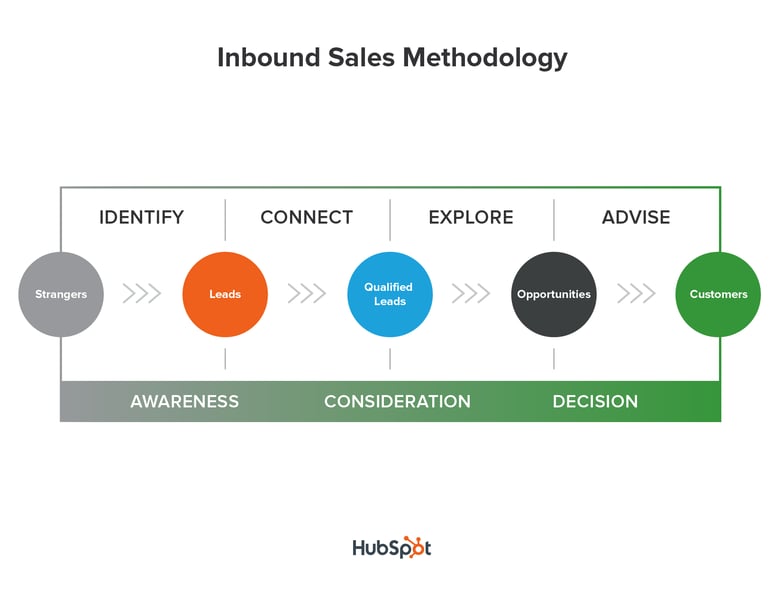
Account Setup best practices
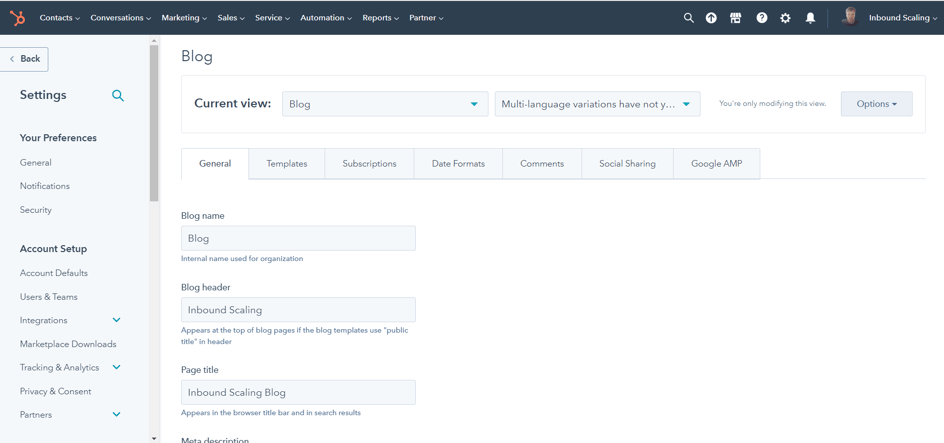
Use HubSpot as your main business tool
Use HubSpot to send all of your sales emails which will force you to use HubSpot more often Make HubSpot your main system rather than logging back and forth between Gmail or Outlook. This will ensure that you get to know the system and all the relevant capabilities for your business.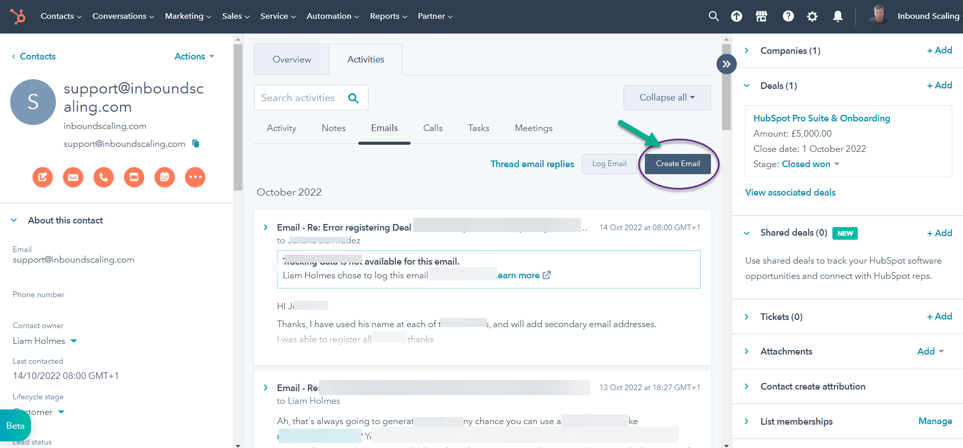
Use all of the relevant Hubs and features that you have access to unless there is an industry niche alternative app that has to be used. Having all your data in HubSpot makes it easier to get the most out of the system
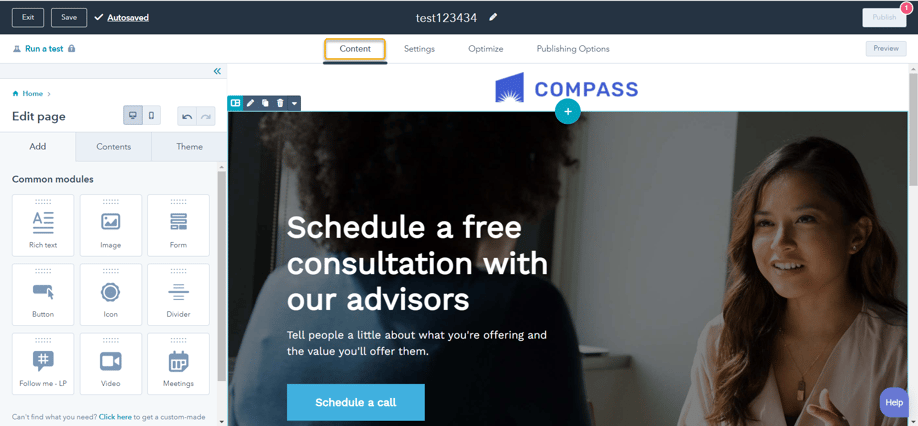
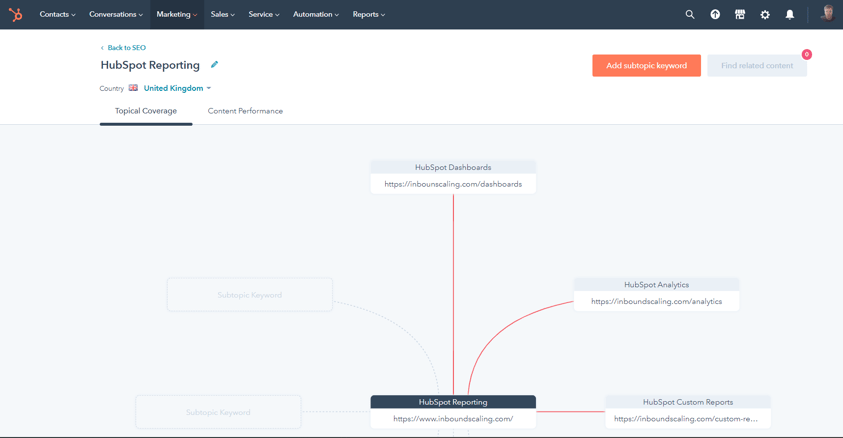
.png?width=977&height=506&name=HubSpot%20Tips%20(2).png)
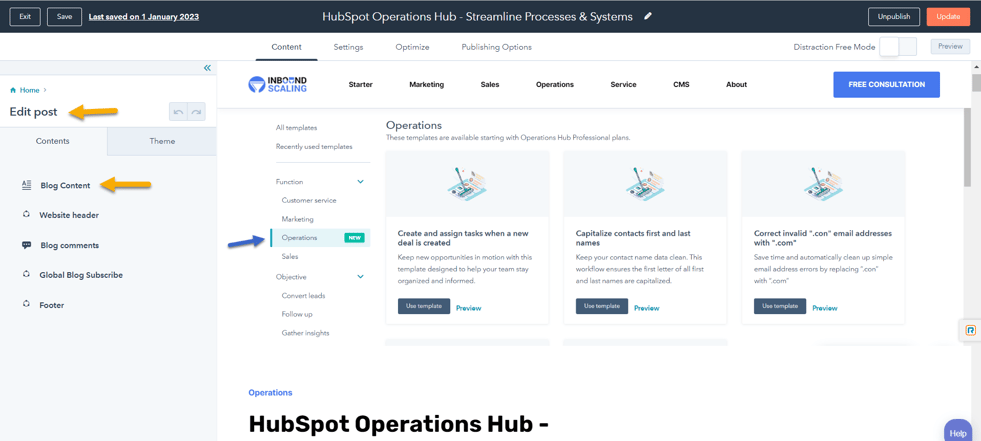
.png?width=966&height=413&name=hubspot%20Tips%20(2).png)
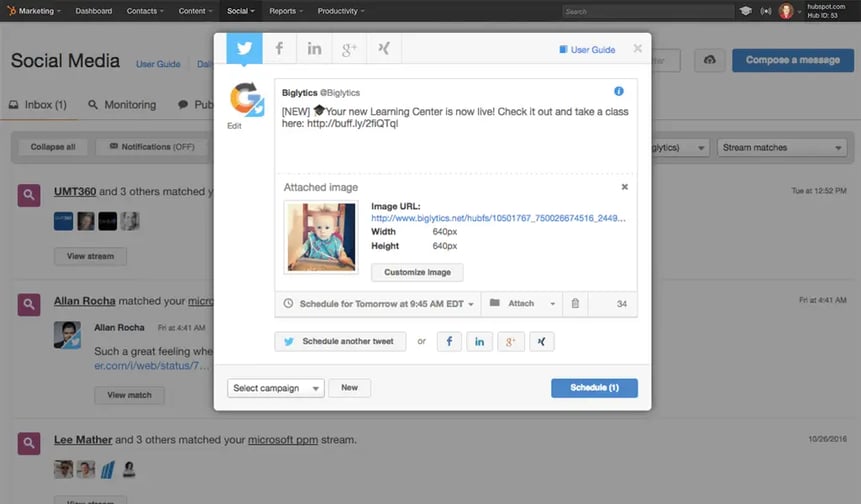
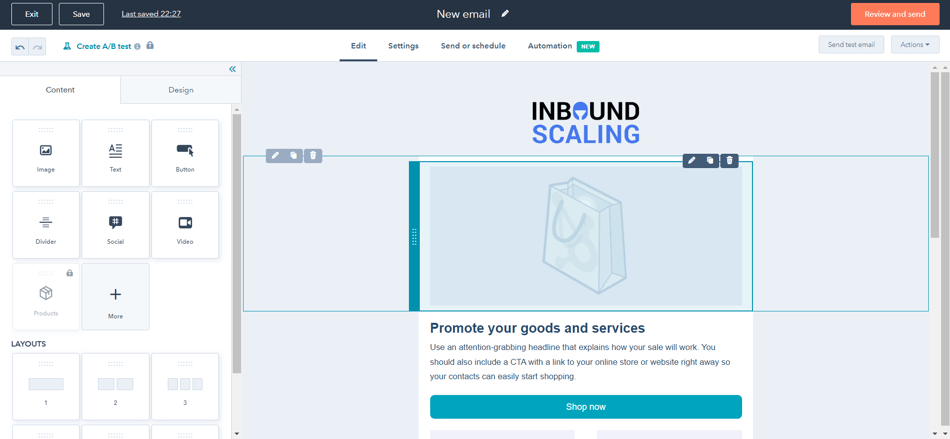
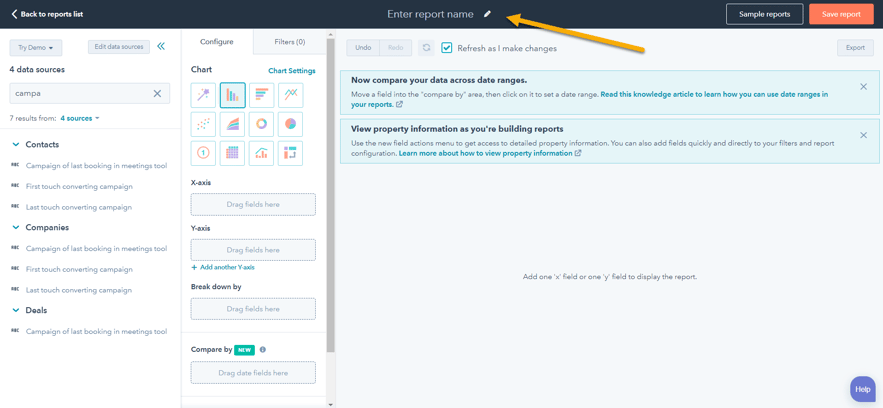

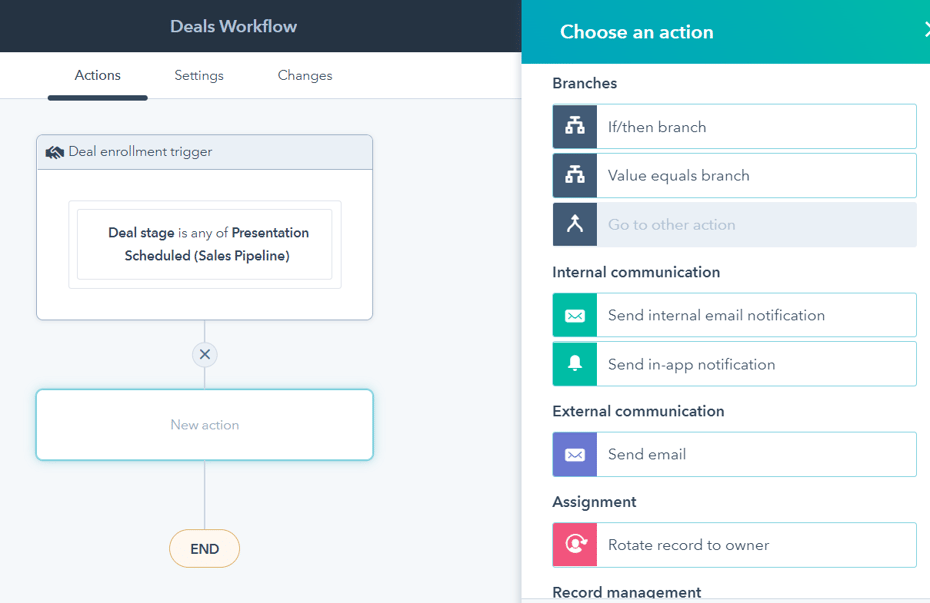
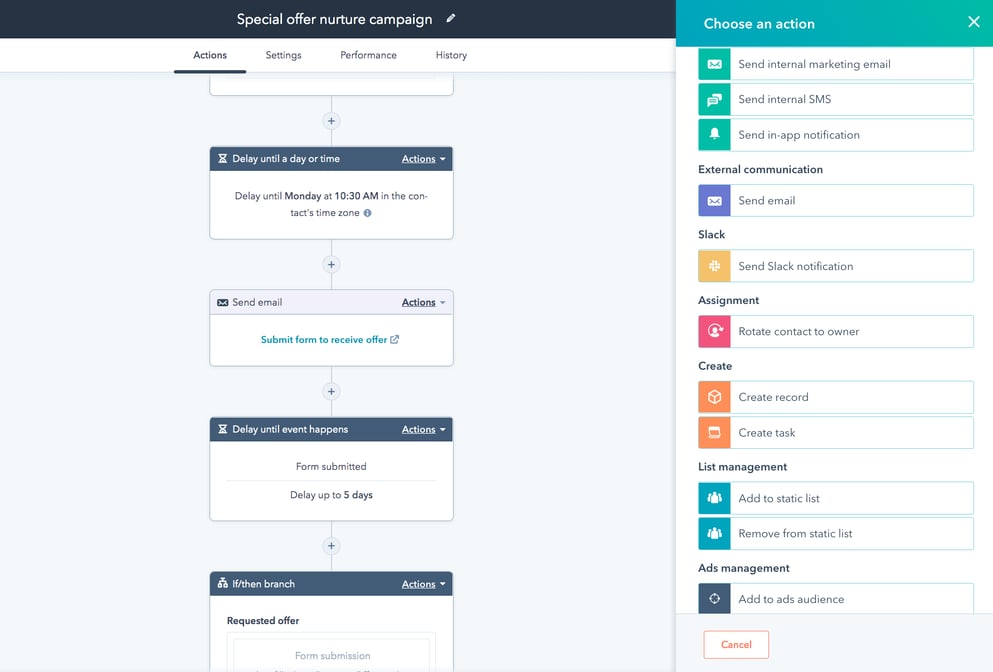
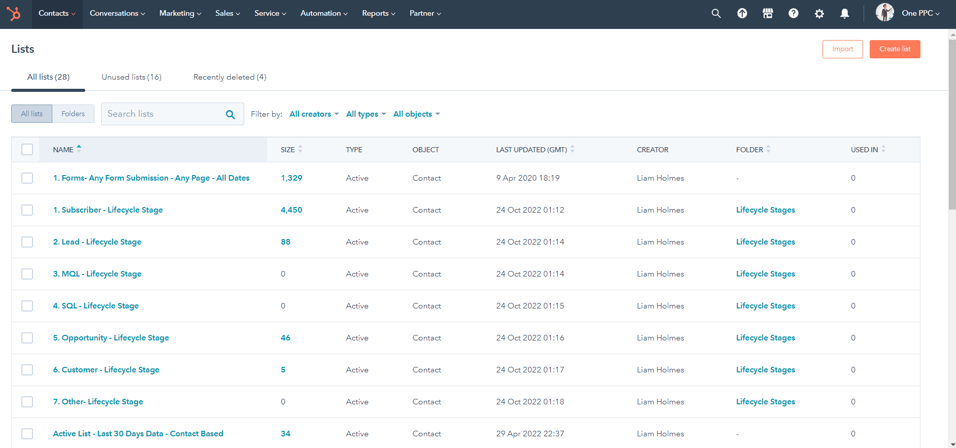
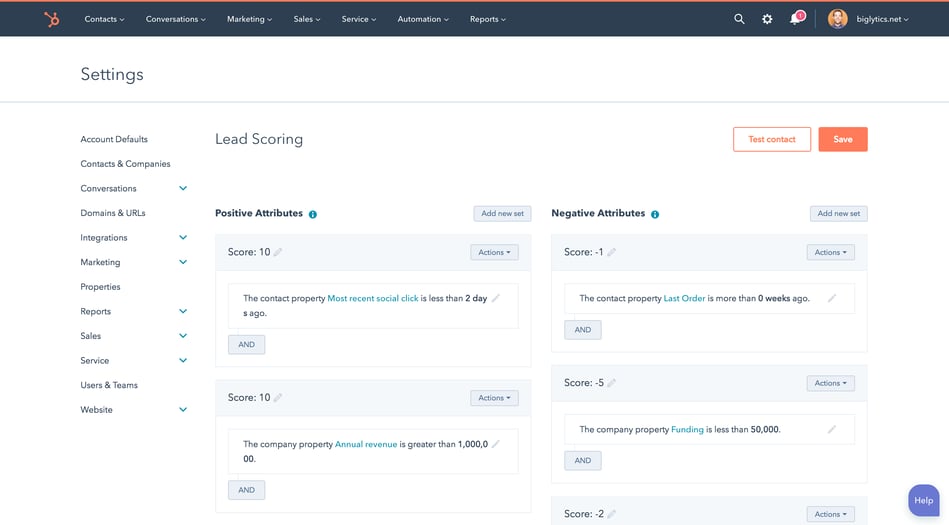
In this article, we discussed the top HubSpot tips that can help businesses improve their marketing efforts. We covered various features and tools provided by HubSpot, including HubSpot Workflows, HubSpot Lists, HubSpot Social Media, HubSpot Analytics, HubSpot Landing Pages, HubSpot Forms, HubSpot CTAs, HubSpot Email Templates, HubSpot Ad Management, HubSpot SEO, and more. By utilising these features and tools, businesses can automate tasks, segment their audience, connect with their audience on social media, track their marketing performance, convert visitors into leads, capture lead information, drive conversions, streamline communication, track their digital ad performance, and improve their website's visibility and ranking in search engine results pages (SERPs).
HubSpot is a powerful marketing tool that every marketer should know how to use effectively. By following these tips, you'll be well on your way to mastering HubSpot and taking your marketing campaigns to the next level!
HubSpot Marketing Hub contains some of the most sophisticated marketing suites of tools on the market. But is it right for you?
HubSpot automation is a process of setting up workflows and rules within the HubSpot software to trigger certain events or actions to automate...
Learn how to use campaigns in HubSpot to improve your marketing ROI. Get better reporting and optimisation tips using campaign best practises.
Be the first to know about new HubSpot nsights to build or refine your business with the tools and knowledge of today’s best practises.