HubSpot Deals - A Great Opportunity for Your Business
Use HubSpot to close more deals and manage your sales process more scientifically and systematic. Understand bottlenecks in the process to speed up...
Every business, no matter the size, needs to have some kind of system to manage its contacts. From a simple Excel spreadsheet to a good CRM system.
In today's world, managing customer and prospect information is more important than ever for businesses of all sizes. Whether it's tracking customer interactions or sending targeted marketing messages, having a system in place to manage contacts can make all the difference. This is where HubSpot Contacts comes in.
Every business, no matter the size, needs to have some kind of system to manage its contacts. This can be anything from a simple Excel spreadsheet to a more sophisticated CRM system. But what if there was a way to manage your contacts that were not only more efficient but also integrated with the rest of your marketing efforts? That is where HubSpot Contacts comes in.
As a cloud-based contact management system, HubSpot Contacts can help businesses organise and manage their customer and prospect information in one central location. In this blog post, we will explore what HubSpot Contacts is, its benefits for your business, and provide a guide to creating and managing contacts. Additionally, we will discuss how to generate more leads with contact management, automatically record contacts from forms, and provide some tips and tricks for getting the most out of HubSpot Contacts.
By the end of this post, you will have a better understanding of how HubSpot Contacts can help you efficiently manage your business's contacts and drive your marketing efforts.
HubSpot Contacts is a cloud-based contact management system that helps businesses organise and manage their customer and prospect information in one place. It allows you to store and manage data such as contact names, emails, phone numbers, addresses, and other relevant information.
With HubSpot Contacts, you can also segment your contacts into different lists within HubSpot based on various criteria, such as location, industry, or company size. This helps you to target your marketing efforts more effectively and send personalised messages to your contacts.
HubSpot Contacts integrates with other tools within the HubSpot Marketing platform, such as email marketing and marketing automation tools, so you can easily see which contacts are interacting with your campaigns and website. This allows you to better understand your customers and tailor your marketing efforts to their needs and interests.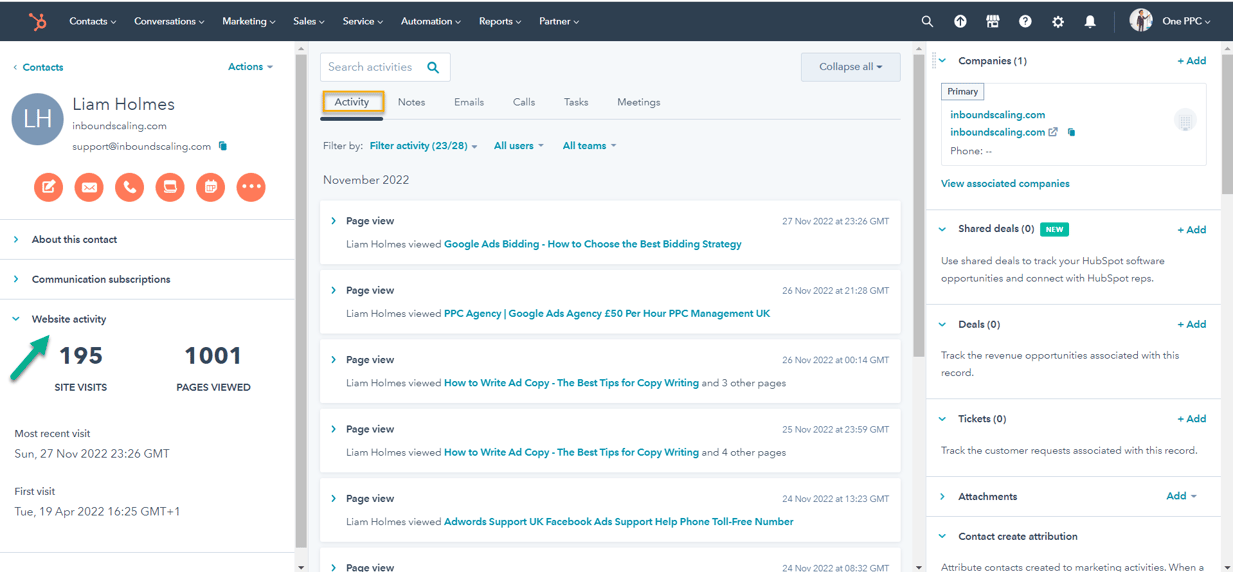
There are many benefits to using HubSpot Contacts to manage your business's contacts.
Manage organisational records by importing and exporting contacts:
With HubSpot Contacts, you can easily import your existing contact lists from other systems or export your contact data to use in other tools. This helps you keep your contact records up-to-date and ensures that you have all the relevant information in one place.
Updating record management based on client interactions:
HubSpot Contacts allows you to update your contact records with information from client interactions, such as email opens or website visits. This helps you keep track of which contacts are most engaged and allows you to tailor your marketing efforts to their needs.
Segmenting contacts into lists:
HubSpot Contacts makes it easy to segment your contacts into different lists. This can be very helpful when you are sending out targeted email campaigns or trying to track which contacts are interested in certain products or services.HubSpot Contacts allows you to segment your contacts into different lists based on various criteria, such as location, industry, or company size. This helps you target your marketing efforts more effectively and send personalised messages to your contacts.
Integrating with the rest of the HubSpot Platform:
HubSpot Contacts integrates with other tools within the HubSpot Marketing platform, such as the email marketing and marketing automation tools. This allows you to see which contacts are interacting with your campaigns and website and helps you better understand your customers. Gain valuable insights into which contacts are interacting with your website and email campaigns.
Keep historical records:
HubSpot Contacts keeps a record of all the interactions that a contact has had with your business, such as form submissions, email opens, and website visits. This helps you understand how a contact has progressed through your sales funnel and allows you to see the full history of a contact's interactions with your business.
Maintain best practices for managing your contacts including keeping your contact lists up to date:
It is important to regularly update and clean your contact lists to ensure that you are only contacting valid and interested parties. HubSpot Contacts makes it easy to do this by allowing you to import and export contact data and remove inactive or unengaged contacts.
Quickly follow up with any new leads or sales opportunities:
HubSpot Contacts allows you to prioritise and follow up on new leads and sales opportunities in a timely manner. This helps you capitalize on potential sales and grow your business.
Overall, HubSpot Contacts is a powerful tool that can help you efficiently manage your business's contacts and gain valuable insights into their behaviour.
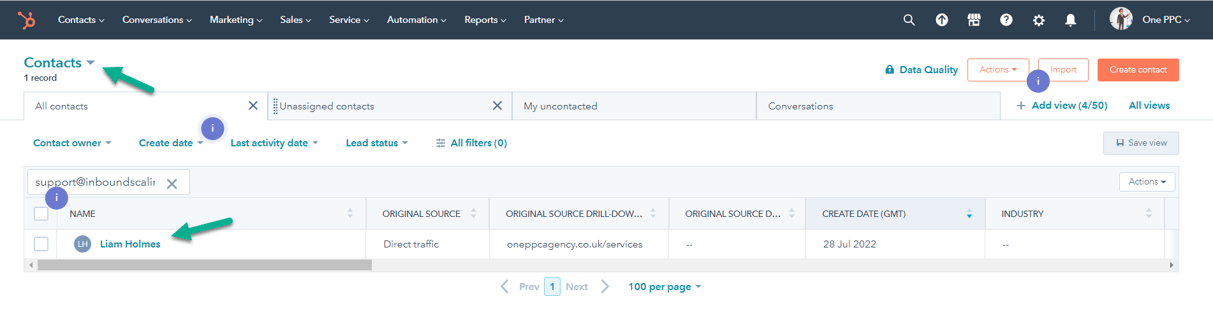
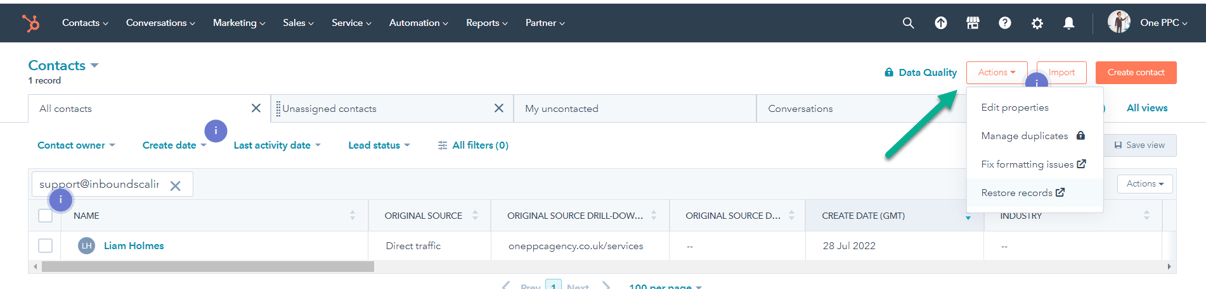
Here is a summary of the steps for creating and managing HubSpot Contacts:
By following these steps, you can effectively manage your HubSpot Contacts and use them to drive your business's marketing efforts.
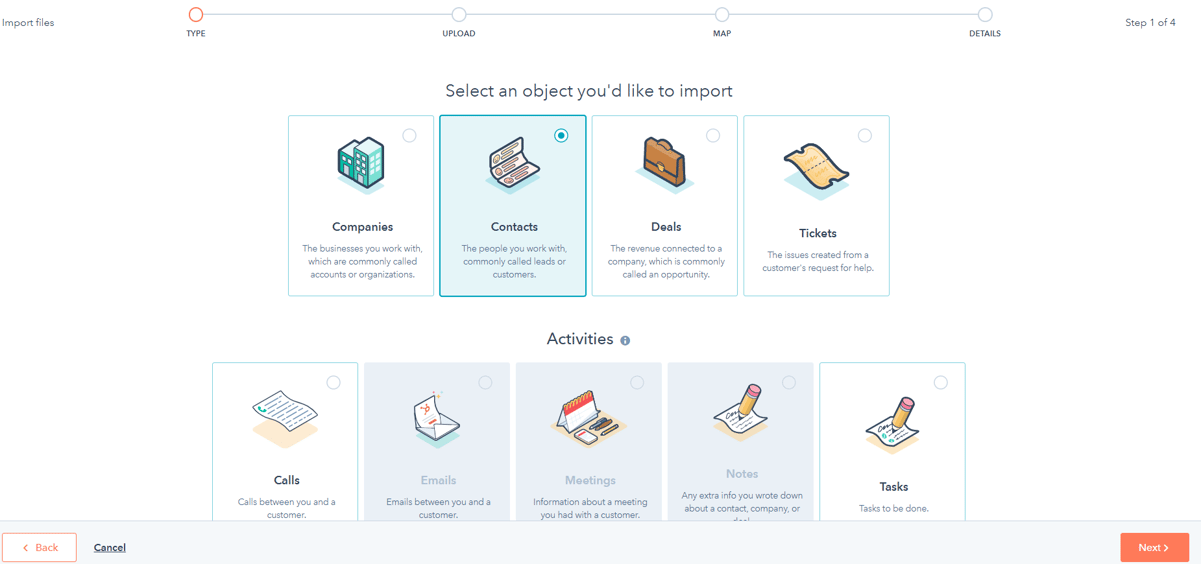
Improve your sales management process by storing all of your leads in one place and keeping track of their interactions with your website.
Additionally, you can use lead scoring to prioritize which leads are sales-ready and set up automation rules to notify sales when a lead reaches a certain score.
Finally, you can use list segmentation to send targeted emails to specific groups of people based on their interests. By using these features, you can generate more leads and close more sales.
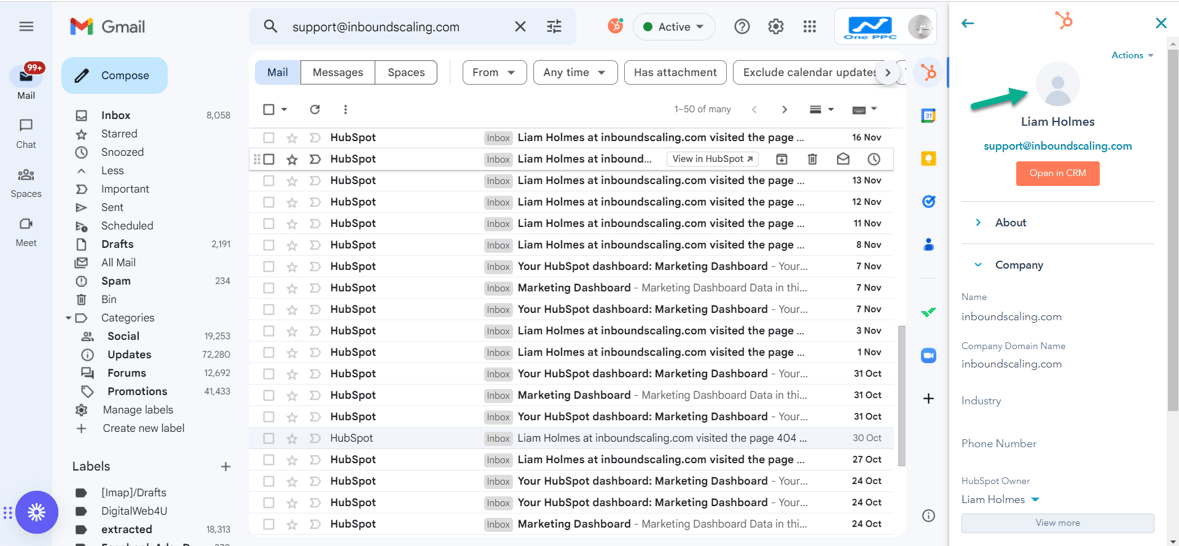
HubSpot Contacts also allows you to easily add contacts from your forms and landing pages. When someone submits a form or converts on a landing page, their contact information will be automatically added to your HubSpot account. You can then follow up with these leads through email or other channels.
Automatically record contacts using HubSpot's form integration. When you create a form in HubSpot, you can select which contact properties you want to capture and map them to the fields in your form. When someone submits the form, their information will be automatically added to your HubSpot Contacts database.
You can also use HubSpot's API to automatically create or update contacts when a form is submitted on your website. This requires some technical knowledge and programming skills, but can be a powerful way to automate your contact management process.
Finally, you can use third-party tools or integrations to automatically sync contacts from forms on your website with your HubSpot Contacts database. Some options include Zapier, Integromat, or Integrations Hub. These tools allow you to set up "Zaps" or "Integrations" that automatically transfer data between different apps and platforms when certain triggers are met.
By using one of these approaches, you can automatically record contacts from HubSpot & Non-HubSpot forms and streamline your contact management process.
Use the notes feature to keep track of important information about your contacts, such as their interests, pain points, or past conversations.
This can help you build stronger relationships and tailor your marketing efforts to their needs.
Utilise the contact history timeline to see a complete record of interactions with your contacts, including emails, form submissions, and website visits.
This can help you understand how they have engaged with your business over time.
Use the contact merge tool to combine multiple contact records into one, in case you have duplicate records for the same person.
This can help you maintain a clean and organised contact database.
Use the contact export tool to download a copy of your contact data for backup or analysis purposes.
This can be helpful if you need to work with your contact data offline or in another application.
Consider integrating HubSpot Contacts with other tools or platforms that you use to manage your business, such as your customer service software or accounting app. This can help you get a more holistic view of your contacts and streamline your workflow.
By using these features and strategies, you can get the most out of HubSpot Contacts and effectively manage your business's contact database.
Conclusion:
In conclusion, HubSpot Contacts is a powerful tool for managing and organizing your business's contact database. It provides a range of features and integrations that can help you import and export contacts, segment your lists, and understand your contacts' behaviour.
By using HubSpot Contacts, you can improve your sales management process, generate more leads, and better understand your customers' needs. Additionally, by integrating HubSpot Contacts with other tools and platforms, you can streamline your workflow and get a more holistic view of your business's contacts. Overall, HubSpot Contacts is a valuable resource for any business looking to manage its contacts more efficiently and effectively.
Use HubSpot to close more deals and manage your sales process more scientifically and systematic. Understand bottlenecks in the process to speed up...
HubSpot companies make it easy to see the relationships between different businesses and organisations, as well as their interactions with your...
A CRM audit is a comprehensive review of your customer relationship management (CRM) system with the goals of finding errors or ways to improve...
Be the first to know about new HubSpot nsights to build or refine your business with the tools and knowledge of today’s best practises.