HubSpot Operations Hub - Streamline Processes & Systems
Operations Hub can help you maximise your systems, processes and people to deliver your business in a more streamlined, lean and efficient machine.
Overall, the HubSpot API can help you streamline your marketing efforts by automating repetitive tasks and freeing up your time so that you can focus on more important things.
If you're a business manager, you know that there are a lot of moving parts to keep track of. From email campaigns to social media posts to creating and maintaining a website, it can be tough to keep everything organised and running smoothly. That's where HubSpot's API comes in.
So, if you want to automate and streamline your marketing, sales, and customer service tasks, the HubSpot API is definitely worth considering.
The HubSpot API allows you to connect your HubSpot account with other software applications, making it easier to manage your marketing efforts from one central location. For example, let's say you're using HubSpot to create and track your email campaigns. With the API, you can automatically send new contacts that sign up for your emails through a form on your website directly into your HubSpot account. This way, you don't have to worry about manually exporting and importing data between different software platforms.
You can also use the API to post new blog articles directly to your website from HubSpot, saving you time and effort in the long run. Overall, the HubSpot API can help you streamline your marketing efforts by automating repetitive tasks and freeing up your time so that you can focus on more important things.
In this blog post, we'll take a closer look at what the HubSpot API is, what it can do, and how you can get started using it
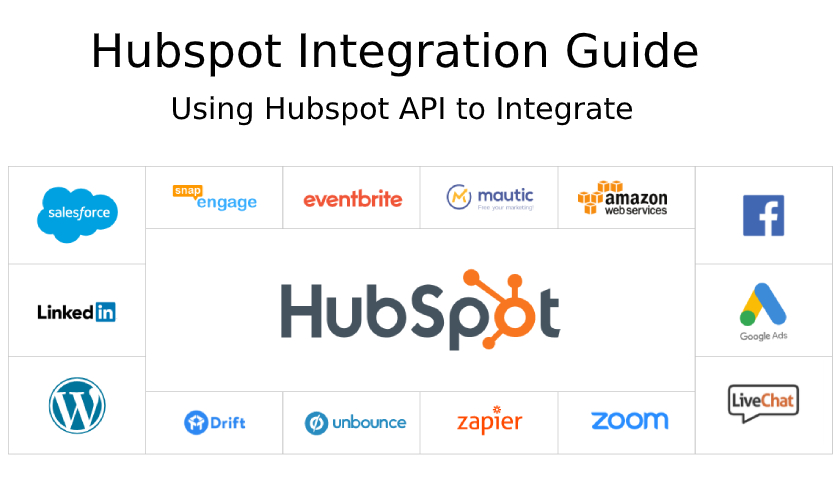
The HubSpot API is a set of tools and protocols that allow you to programmatically access and manipulate data in HubSpot.
It provides a way for developers to create custom integrations and workflows that can help automate and streamline various tasks across the HubSpot platform.
The HubSpot API is a powerful tool that allows developers to access and interact with HubSpot data programmatically. It allows businesses to integrate their HubSpot data with other applications and systems, creating a more comprehensive and streamlined workflow.
With the HubSpot API, developers can access a wide range of data from the HubSpot CRM, including contacts, companies, deals, tickets, and more. They can also perform various actions on that data, such as creating, updating, or deleting records.
The HubSpot API uses a RESTful interface, making it easy to use and integrate with a wide range of programming languages and frameworks. It also supports OAuth 2.0 authentication, ensuring that data is secure and only accessible to authorized users.
The HubSpot API is an essential tool for businesses that want to leverage their HubSpot data to create custom applications, automate processes, or integrate with other systems. With its robust capabilities and ease of use, it's no wonder that the HubSpot API has become a popular choice among developers and businesses alike.
The HubSpot API can do a lot of things, including:
CRUD (Create, read, update, and delete) data in HubSpot
You can use the API to add new contacts, update existing ones, and even delete them if needed.
Create and manage deals and tickets
The API allows you to create new deals and tickets in HubSpot, as well as update their properties and associated contacts.
Automate marketing and sales tasks
With the API, you can create custom workflows that trigger actions based on certain events or conditions, such as sending emails or updating contact properties.
Retrieve analytics data
You can use the API to retrieve data from HubSpot's analytics tools, such as website traffic and email performance metrics.
Create custom reports
The API allows you to create custom reports that can help you better understand and analyse your data in HubSpot.
The HubSpot API can be a powerful tool for managing your HubSpot account and data.
Here are some of the benefits of using the API:
Automate repetitive tasks:
The HubSpot API can be used to automate repetitive tasks, such as adding new contacts in HubSpot or updating contact information. This can save you time so that you can focus on more important tasks.
Integration with other systems:
The HubSpot API can be used to integrate your HubSpot data with other systems, such as your CRM or accounting software. This can help you manage your data more efficiently and get the most out of your HubSpot account.
Access to more data:
The HubSpot API gives you access to data that is not available through the HubSpot user interface, such as deleted contacts or companies. This can be helpful if you need to troubleshoot an issue or recover lost data.
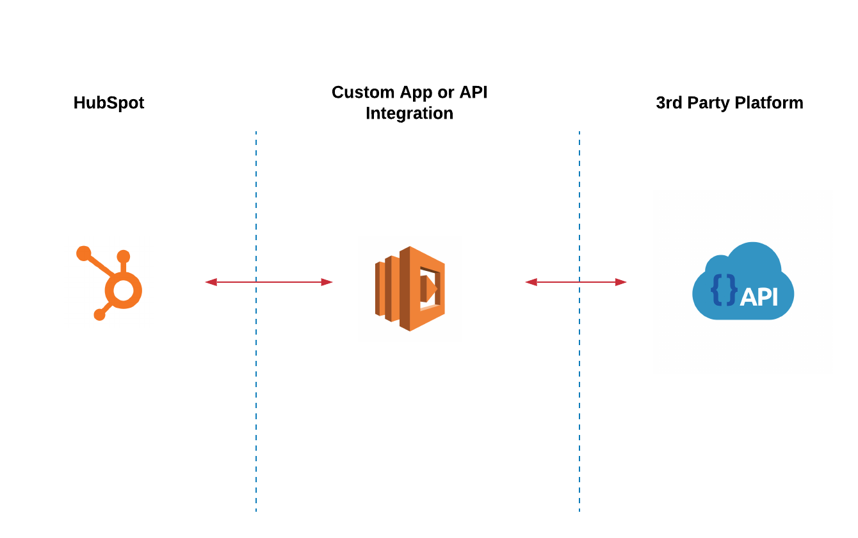
Now that we've gone over what the HubSpot API is and how it can help you, let's take a closer look at how it actually works. The HubSpot API is based on REST principles and uses standard HTTP verbs like GET, POST, PUT, and DELETE. This makes it easy to use for developers who are already familiar with these concepts.
In order to use the HubSpot API, you'll first need to create a HubSpot application. This is where you'll specify information like the name of your app, its URL, and a description of what it does. Once you've created an app, you'll be given an API key that will give you access to all of the resources in the HubSpot APIs.
To get started with the HubSpot API, you'll need to do the following:
Create a HubSpot developer account
If you haven't already, create a free HubSpot developer account. This will give you access to the HubSpot API documentation and tools you'll need to get started.
Set up an API key
Once you have a developer account, you'll need to create an API key to authenticate your requests to the API. This is a unique string of characters that you'll include in each API request to verify your identity.
Choose an API endpoint
The HubSpot API has several endpoints that allow you to interact with different types of data. Choose the endpoint that corresponds to the data you want to work with.
Make your first API request
Using your API key and chosen endpoint, make your first API request. You can use a tool like Postman or a programming language like Python to do this.
Once you've made your first API request, you can start exploring the various API endpoints and creating custom integrations and workflows that can help you automate and streamline your marketing, sales, and customer service tasks.
There are three main ways that you can use the HubSpot API: contacts, companies, and deals.
1) With contacts, you can add new contacts to your account,
update existing contacts' information, delete contact records that are no longer needed, and search for specific contacts
by various criteria like an email address or phone number.
2) With the companies API, you can create new companies, update existing ones, delete unwanted records, and retrieve matching certain criteria.
Companies are essentially groups of associated contacts in your database.
For example, if you're a B2B company selling products to other businesses, each individual business that buys from you would be considered a company record in HubSpot.
3 Lastly, deals represent opportunities for selling products or services to companies.
With HubSpot deals, you can create new deals records, update their properties as needed such as changing the deal stage or expected close date, delete unneeded records, and retrieve lists of deals matching certain criteria. You can also associate deals with specific companies so that they appear under the "Deals" section when viewing a company's record.
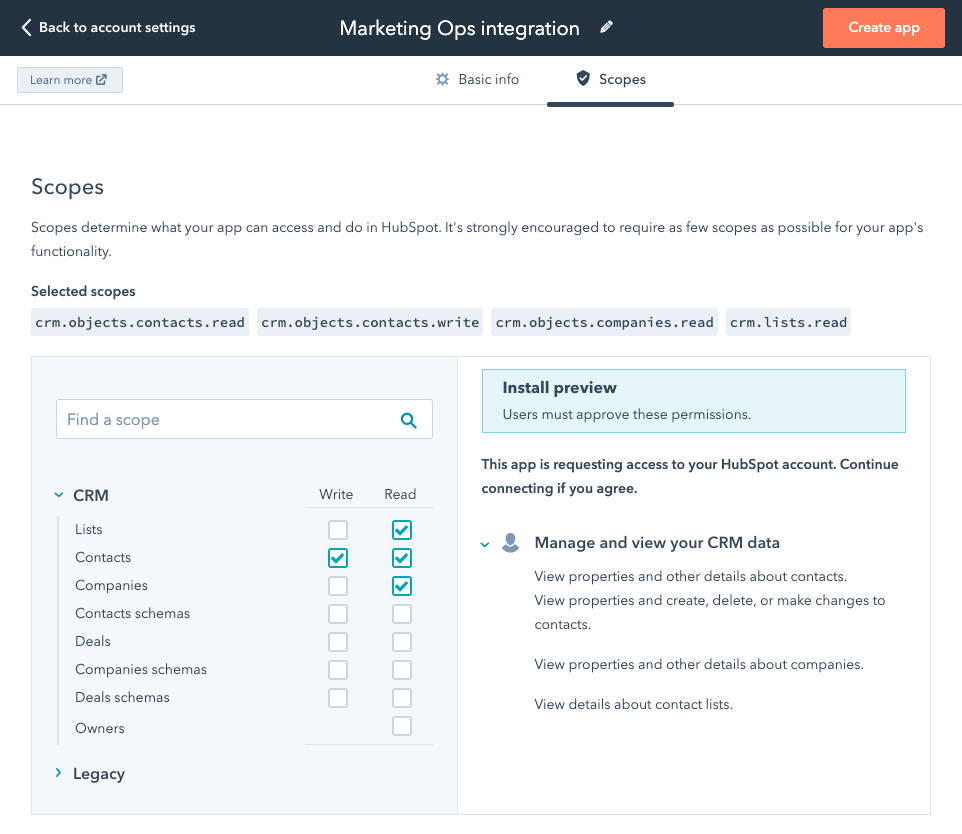
Now that you know the basics of how the HubSpot API works, here are a few tips to keep in mind when using it:
Sure, here are some tips for using the HubSpot API:
1. Familiarise yourself with the API documentation:
The HubSpot API documentation is comprehensive and provides detailed information on every aspect of the API. Take the time to read through it to ensure you're aware of all the features and capabilities available to you.
2. Start with a small project:
If you're new to using APIs, it's best to start with a small project. This will help you get a better understanding of the API and how it works.
3. Test your requests:
Before deploying any code that uses the HubSpot API, test your requests using a tool like Postman. This will help you ensure that your requests are working correctly before you start using them in your code.
4. Use error handling:
The HubSpot API will return errors if there's an issue with your request. Make sure your code has proper error handling so you can identify and fix any issues.
5. Use batching:
Batching can help improve performance when making multiple requests to the HubSpot API. By combining multiple requests into a single batch, you can reduce the number of API calls you need to make.
6. Cache your data:
If you're making frequent requests to the HubSpot API for the same data, consider caching the data to reduce the number of API calls you need to make. This can help improve performance and reduce the load on the API.
7. Use pagination:
If you're retrieving a large number of records from the HubSpot API, consider using pagination to retrieve the data in smaller chunks. This can help improve performance and reduce the load on the API.
8. Stay within API limits:
HubSpot has rate limits in place to ensure that the API is not overloaded. Make sure you're aware of these limits and stay within them to avoid being blocked by the API.
9. Use Versioning:
The HubSpot API is versioned, which means that changes to the API are made in a backwards-compatible manner. Make sure you're using the latest version of the API to take advantage of any new features or improvements.
10. Stay up-to-date:
The HubSpot API is constantly evolving, so make sure you stay up-to-date with any changes or updates. This will ensure that your code continues to work correctly and take advantage of any new features or improvements.
11. Use Correct HTTP Verbs
Make sure to use the correct HTTP verb when making requests to the API. Using the wrong verb can result in errors or unexpected results.
12. Check Data Formats
Pay attention to the data format that you're using when making requests. The HubSpot API uses JSON format, so make sure your data is formatted correctly before sending it.
13. Stay up-to-date:
Take advantage of the resources that HubSpot provides to help you use the API. The HubSpot Developer Portal has extensive documentation on all of the resources in the HubSpot API, as well as helpful guides and tutorials.
I hope these tips help you make the most of the HubSpot API!
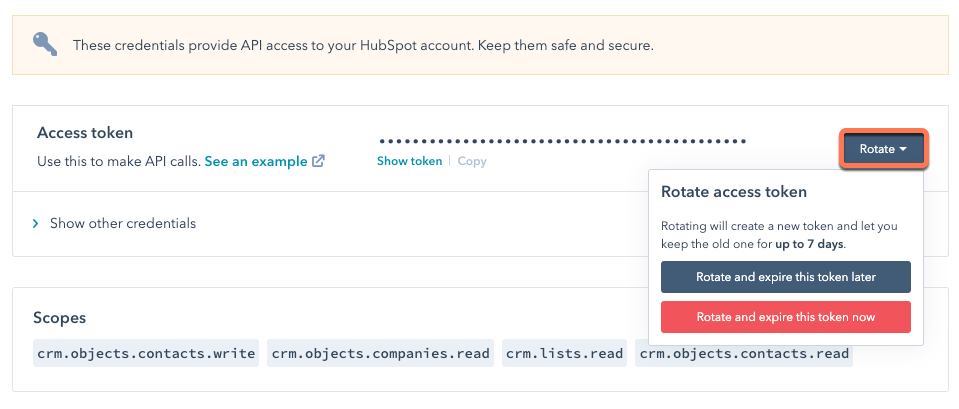
Now that we've gone over the basics of the HubSpot API, let's take a look at how you can use it to create a simple workflow in HubSpot. For this example, we'll be using the HubSpot contacts API to add new contacts to our account and the deals API to associate those contacts with specific deals.
First, we'll need to create a new contact in our HubSpot account. To do this, we'll use the POST verb and specify the URL of the contacts resource. We'll also need to include our API key in the headers so that HubSpot knows we have permission to access the resource.
Once we've created a new contact, we can then use the deals API to associate that contact with a specific deal. To do this, we'll again use the POST verb and specify the URL of the deals resource. We'll also need to include our API key in the headers as well as the ID of the contact that we want to associate with the deal.
The HubSpot API is a powerful tool that can be used to manage your HubSpot account and data. By taking advantage of the resources available, you can automate repetitive tasks, integrate with other systems, and access data that is not available through the HubSpot user interface.
In conclusion, the HubSpot API is an incredibly powerful tool that can help you achieve a range of goals across your marketing, sales, and customer service business functions. From automating tasks and streamlining processes to integrating with other applications and analysing data, the possibilities are endless with the HubSpot API.
With a little bit of knowledge and some experimentation, you can harness the full potential of the API to drive your business forward. Whether you're just starting out or are already an experienced developer, the HubSpot API is a valuable asset that you won't want to overlook.
By following the tips outlined in this article, you can get started with the HubSpot API and begin exploring all that it has to offer. From familiarising yourself with the documentation and starting small to testing your requests and staying up-to-date, these tips will help you make the most of the API and achieve your goals more efficiently.
Dive into the world of the HubSpot API today and see how it can help you transform your marketing, sales, and customer service processes for the better! Overall, the HubSpot API can be extremely helpful for marketing managers who want to automate repetitive tasks or free up time by consolidating their efforts into one central location.
Operations Hub can help you maximise your systems, processes and people to deliver your business in a more streamlined, lean and efficient machine.
If you're like most businesses, you're always looking for ways to increase sales and improve your bottom line. One way to do that is the HubSpot...
HubSpot companies make it easy to see the relationships between different businesses and organisations, as well as their interactions with your...
Be the first to know about new HubSpot nsights to build or refine your business with the tools and knowledge of today’s best practises.