How to Use HubSpot Tasks More Effectively
HubSpot tasks are a great way to manage your team's workload, but only if they're used correctly. In this blog post, we will help you do just that!
HubSpot Activities is the best way to stay organised and drive results. Easily keep track of all of your tasks, projects, and goals in one place.
In today's fast-paced business world, staying organised and productive is crucial for success. With so many tasks, projects, and goals to manage, it can be challenging to keep track of everything. That's where HubSpot Activities comes in. It's an all-in-one task management tool that allows you to easily keep track of all of your activities in one place. Whether you're an individual or part of a team, HubSpot Activities can help you increase productivity, improve organisation, and enhance team collaboration. In this blog, we'll take a closer look at HubSpot Activities, its features, and how to use it effectively to drive results.
What are HubSpot Activities?
Activities are interactions that are recorded on a record's timeline. They include notes, emails, calls, tasks, and meetings. HubSpot Activities is the best way to stay organised and drive results. It's a tool that allows you to easily keep track of all of your tasks, projects, and goals in one place.
HubSpot Activities is a useful tool for teams and individuals looking to increase productivity and organisation. HubSpot Activities is an all-in-one business management tool that helps you easily keep track of your to-dos, projects, and goals in one place. It allows you to keep track of your tasks, projects, and goals in one place, making it easy to stay on top of your workload. You can create unlimited tasks and projects, set due dates and reminders, and assign tasks to team members. You can use activities to get a better understanding of your contacts' engagement with your company. For example, you can filter contacts by the activity they've had with your company - meetings, conversations, tasks, notes, one-to-one emails, and phone calls.
HubSpot Activities is the best way to stay organised and drive results. It's a tool that allows you to easily keep track of all of your tasks, projects, and goals in one place.
With HubSpot Activities, you can:
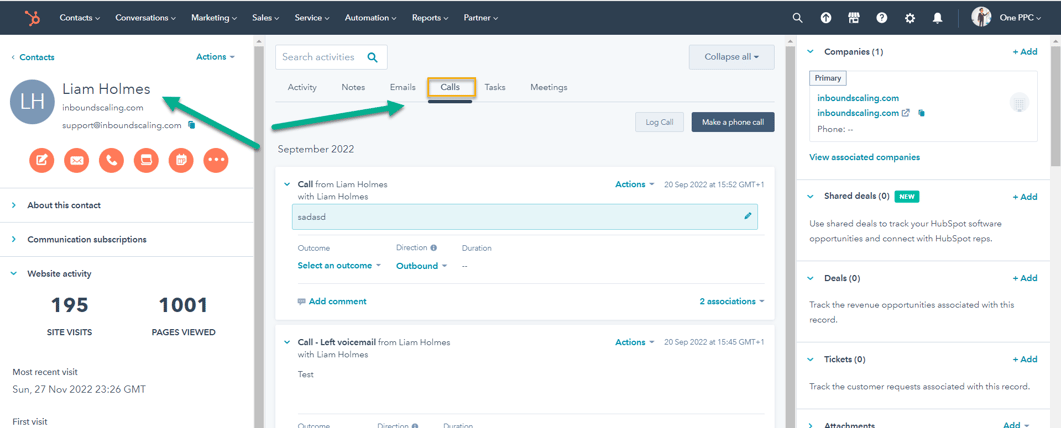
Increased productivity:
By keeping all of your tasks, projects, and goals in one place, you'll be able to stay on top of your workload and increase your productivity.
Better organisation:
HubSpot Activities makes it easy to organise your tasks and projects, so you can stay organised and focused on what needs to be done.
Improved team collaboration:
If you're working on a team, HubSpot Activities makes it easy to collaborate and share tasks. You can assign tasks to specific team members and track progress in real-time.
Enhanced reporting:
The reporting feature allows you to get real-time insights into your team's performance, so you can see how well they're doing against their goals.
Customisation options:
You can customise your activity stream to only show the activities that are relevant to you, so you can focus on what's most important.
Overall, HubSpot Activities is a powerful tool that can help you increase productivity, improve organisation, and enhance team collaboration. It's a great tool for anyone looking to stay organised and get more done.
Email Open activity:
You can see who opened your email and when.
Email Clicks activity:
You can see which links in your email were clicked, and how many times each was clicked.
Send Email activity:
This activity is automatically generated whenever you send an email from HubSpot. It includes the date and time the email was sent, as well as the number of HubSpot contacts it was sent to.
Lead Visits activity:
This activity is automatically generated whenever a lead visits your website. It includes the date and time of the visit, as well as the pages that were viewed.
Prospect Visits activity:
This activity is automatically generated whenever a prospect visits your website. It includes the date and time of the visit, as well as the pages that were viewed.
Document Views activity:
This activity is automatically generated whenever a document is viewed. It includes the date and time the document was viewed, as well as the name of the document.
Meeting activity:
This activity is automatically generated whenever a meeting is scheduled or held. It includes the date and time of the meeting, as well as the attendees. See meetings in HubSpot, when you create them in your email client or within HubSpot
Forms activity:
This activity is automatically generated whenever a form is filled out. It includes the date and time the form was filled out, as well as the name of the form.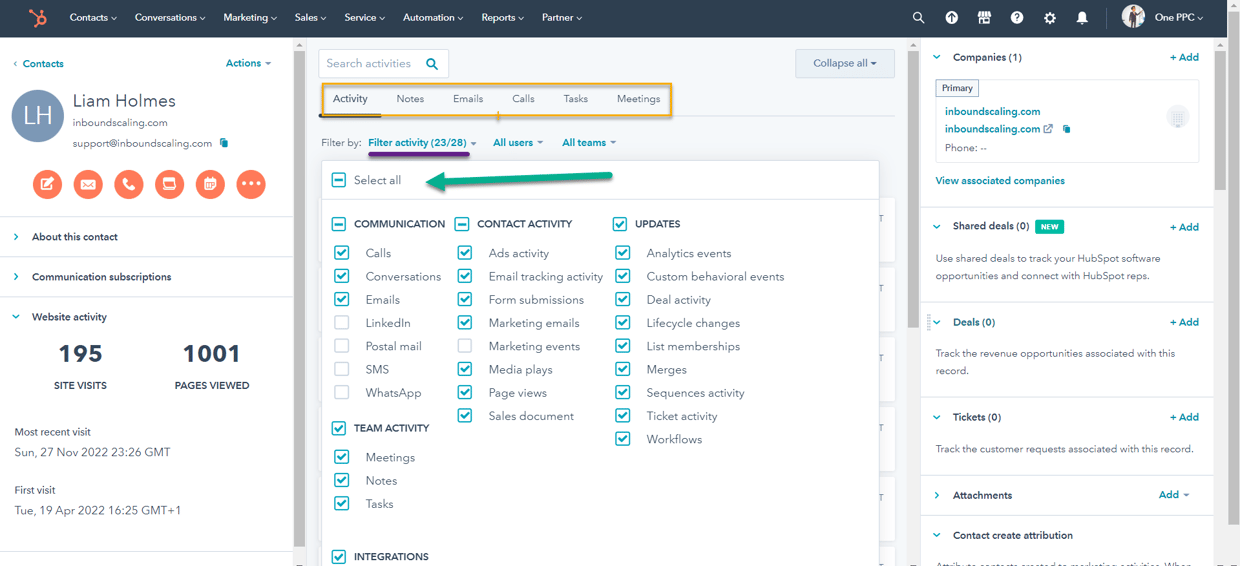
Now that you know a little bit more about HubSpot Activities and what it can do, let's dive into how to use it.
To add an activity, click the "+" icon in the top-right corner of your screen and select "Add Activity." Then, choose the type of activity you want to add from the drop-down menu.
For example, if you want to add a task, select "Task" from the drop-down menu. Then, fill out the required information, such as the task name, due date, and assignee. Once you're finished, click "Save."
You can also add an activity directly from a contact record by clicking the "+" icon in the top-right corner of the record and selecting "Add Activity." Then, follow the steps above.
To edit an activity, hover over the activity and click the pencil icon that appears. From here, you can make changes to the activity, such as the due date or assignee. Once you're finished, click "Save."
To delete an activity, hover over the activity and click the trash can icon that appears. Confirm that you want to delete the activity by clicking "Delete" in the pop-up window.
To mark an activity as complete, hover over the activity and click the checkmark icon that appears. The activity will be moved to the "Completed" section of your timeline.
To reopen a completed activity, hover over the activity and click the pencil icon that appears. Then, click "Reopen Activity." The activity will be moved back to the "In Progress" section of your timeline.
HubSpot Activities is the perfect tool for busy business owners who want to stay on top of their game. So why wait? Sign up for free today and see how HubSpot Activities can help you take your business to the next level!
Create tasks and projects:
To create a new task or project, click on the "New" button in the top right corner of the Activities page. Select either "Task" or "Project" and enter the details of your task or project, such as the name, due date, and any notes or comments.
Assign tasks to team members:
If you're working on a team, you can assign tasks to specific team members by clicking on the task and selecting the team member from the "Assignee" dropdown menu.
Set due dates and reminders:
To set a due date for a task, click on the task and select a date from the "Due Date" field. You can also set reminders for tasks by clicking on the task and selecting a reminder date from the "Reminder" field.
View tasks and projects:
You can view your tasks and projects in a list or calendar view by clicking on the "List" or "Calendar" tab at the top of the page.
Use filters:
You can use filters to organise your tasks and projects and make it easier to find specific items later on.
Customise your activity stream:
You can customise your activity stream to only show the activities that are relevant to you by clicking on the "Customise" button in the top right corner of the page.
The reporting feature allows you to see how well your team is performing against their goals. To access the reporting feature, click on the "Reports" tab at the top of the page. The reporting feature also gives you insights into your team's performance, so you can see which team members are completing the most tasks and how well they're doing against their goals. Overall, HubSpot Activities is a great tool for staying organised and achieving success.
Activity Reporting is also available to give you insights into your team's performance. You can see which team members are completing the most tasks, and how well they're performing against their goals.
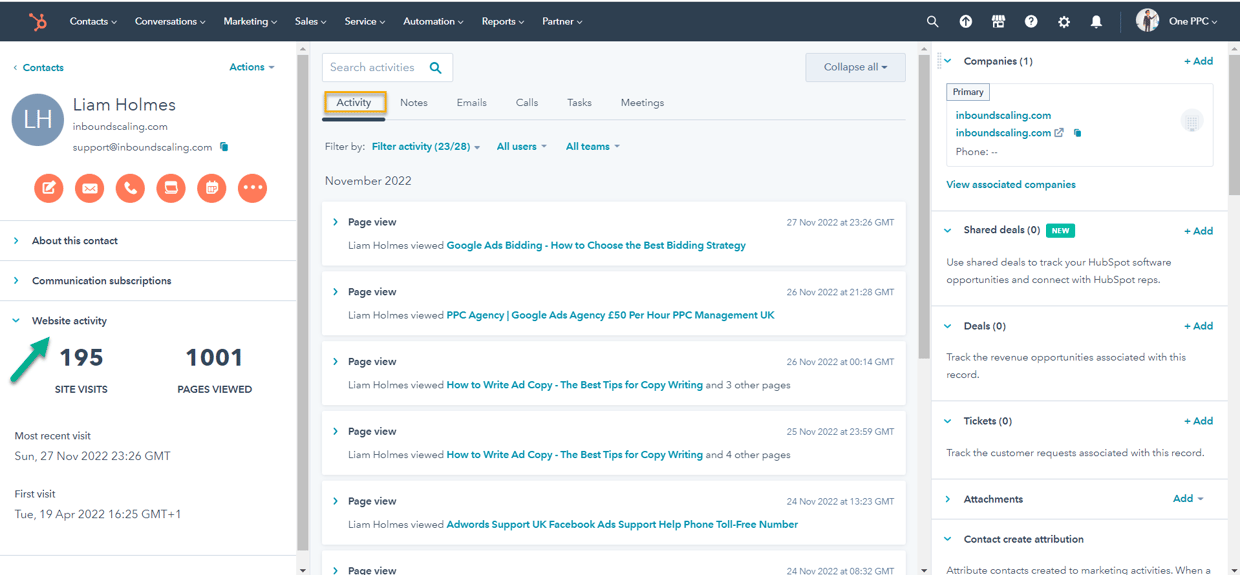
Here are some tips for using HubSpot Activities effectively:
Use the calendar view to schedule tasks and meetings:
The calendar view allows you to see all of your tasks and meetings in one place, so you can easily schedule your work and see how busy you are on a given day.
Set due dates and reminders:
Setting due dates and reminders will help you stay on top of your tasks and ensure that you don't miss any important deadlines.
Assign HubSpot tasks to team members:
If you're working on a project with a team, you can use HubSpot Activities to assign tasks to specific team members. This will help you keep track of who is responsible for what, and make it easier to collaborate with your team.
Use the reporting feature to monitor progress:
The reporting feature allows you to see how well your team is performing against their goals, so you can track progress and identify areas for improvement.
Use tags and filters to organise tasks:
You can use tags and filters to organise your tasks and make it easier to find specific tasks later on.
Customise your activity stream:
You can customise your activity stream to only show the activities that are relevant to you, so you can focus on what's most important.
Overall, the key to using HubSpot Activities effectively is to stay organised and keep track of your tasks and projects. By following these tips, you'll be able to get the most out of this powerful tool.
HubSpot Activities is part of the HubSpot CRM platform, which is a comprehensive customer relationship management system that helps businesses attract, engage, and delight customers. In addition to activities, the CRM platform includes features such as contact and company management, lead capture and nurturing, sales and marketing automation, and customer service tools. By using the HubSpot CRM platform, businesses can get a complete view of their customer interactions and streamline their sales, marketing, and customer service processes.
One notable feature of HubSpot Activities is its integration with other tools and applications. For example, you can connect your email account to the CRM platform and see all of your emails and conversations with a contact in their timeline. You can also integrate HubSpot Activities with project management tools like Trello and Asana, as well as productivity tools like Google Calendar and Slack. This allows you to centralise all of your work in one place and easily switch between different tools and tasks.
Conclusion:
If you're looking for a way to stay organised and drive results, look no further than HubSpot Activities. It's a free tool that allows you to easily keep track of all of your tasks, projects, and goals in one place. Making the most out of HubSpot Activities can help you take your team collaboration to the next level!
HubSpot Activities is an all-in-one task management tool that helps individuals and teams stay organised and increase productivity. It allows users to create unlimited tasks and projects, set due dates and reminders, assign tasks to team members, and track progress. It also has a reporting feature that gives real-time insights into team performance. HubSpot Activities can be customised to show only relevant activities and can be viewed in a list or calendar format. By following the tips and using the tool effectively, users can stay organised, enhance team collaboration, and achieve success.
If you want to learn more about HubSpot Marketing, see our guide to HubSpot CRM Guide
HubSpot tasks are a great way to manage your team's workload, but only if they're used correctly. In this blog post, we will help you do just that!
HubSpot Projects is a game changer. Organise all your marketing projects with a range of templates and presets. Get the most out of projects now!
If you're like most businesses, you're always looking for ways to increase sales and improve your bottom line. One way to do that is the HubSpot...
Be the first to know about new HubSpot nsights to build or refine your business with the tools and knowledge of today’s best practises.