How Lead Nurturing With HubSpot's Can Grow Your Business
In this blog post, we're going to take a look at HubSpot lead nurturing capability, a leader in customer relationship management (CRM) and marketing...
HubSpot automation is a process of setting up workflows and rules within the HubSpot software to trigger certain events or actions to automate repetitive tasks.
As businesses grow, it becomes increasingly important to optimise processes and save time wherever possible. That's where automation comes in. With the right tools and strategies, businesses can streamline their operations, improve efficiency, and ultimately achieve their goals more effectively. HubSpot, a leading inbound marketing and sales platform, offers a wide range of automation features across various aspects of business, from marketing and sales to service and operations. In this article, we'll take a closer look at the different types of HubSpot automation available, exploring the benefits of each and how they can help businesses thrive in today's fast-paced digital landscape. So, let's dive in and discover the power of HubSpot automation.
Business automation is the process of using technology to streamline and automate various tasks and processes within a business. This can include automating marketing, sales, customer service, operations, and other business functions. By automating these functions, businesses can improve efficiency and productivity, reduce errors, and free up time for employees to focus on higher-value tasks. Business automation can involve using various tools and software, such as HubSpot, to automate tasks and workflows, track and analyse data, and improve decision-making. Overall, business automation is an essential tool for modern businesses looking to improve performance, reduce costs, and stay competitive in a rapidly changing market. .png?width=920&name=Hubspot%20automation%20(2).png)
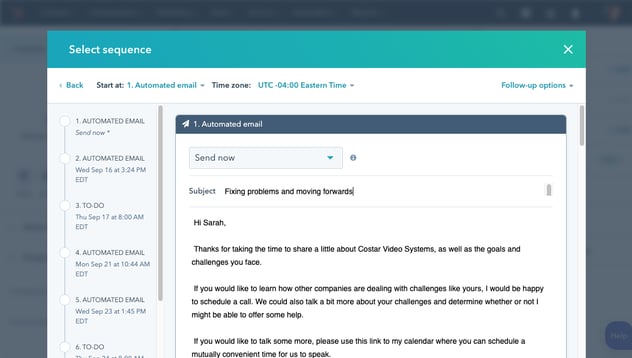
HubSpot offers a wide range of tools and features that can help with business automation. HubSpot's platform includes automation capabilities across its Marketing Hub, Sales Hub, Service Hub, Operations Hub, and CMS Hub. It is a tool that can help businesses with a wide range of tasks within HubSpot, from lead capture and nurturing to customer segmentation and contact management. HubSpot's automation features can save businesses a significant amount of time and effort, helping them to increase efficiency and productivity.
In the Marketing Hub,
HubSpot offers automation tools for lead generation, lead nurturing, email marketing, social media, and more. Users can create automated workflows that trigger actions based on specific criteria, such as website activity or lead behaviour. This can help businesses streamline their marketing efforts and improve their lead generation and conversion rates.
In the Sales Hub,
HubSpot provides automation tools for sales teams to help them streamline their sales processes. Users can automate tasks such as lead enrichment, lead scoring, and deal tracking, allowing sales teams to focus on engaging with prospects and closing deals.
In the Service Hub,
HubSpot offers automation tools for customer service and support teams. Users can create automated workflows for ticketing, support requests, and feedback collection, ensuring that customer inquiries are dealt with in a timely and efficient manner.
In the Operations Hub,
HubSpot provides automation tools for operations teams to help them automate and streamline their internal processes. Users can automate tasks such as data syncing, task creation, and reporting, allowing teams to focus on more strategic initiatives.
In the CMS Hub,
HubSpot offers automation tools for website creation and management. Users can create automated workflows for content creation, website updates, and landing page optimisation, improving their website's overall performance and user experience.
Overall, HubSpot's automation capabilities can help businesses of all sizes and industries automate their processes, improve their efficiency, and drive growth. By automating repetitive tasks, teams can focus on more strategic initiatives and deliver a better experience for their customers.
There are many different ways to use HubSpot automation, but some of the most popular include:
1. Automated lead capture:
HubSpot can be used to automatically capture leads from your website and social media channels.
2. Lead nurturing:
HubSpot's automation features can be used to nurture leads with targeted content and personalised messages.
3. Customer segmentation:
HubSpot can be used to segment your contact lists so that you can send more relevant and targeted communications.
4. Contact management:
HubSpot's automation features can be used to manage your contacts, including their preferences and communication history.
5. Sales automation:
HubSpot can be used to automate your sales process, from lead capture to contact management.
By using HubSpot automation, businesses can save a significant amount of time and effort. Automation can help businesses to increase efficiency and productivity, improve customer service, and make better decisions. If you're looking for a way to streamline your business operations.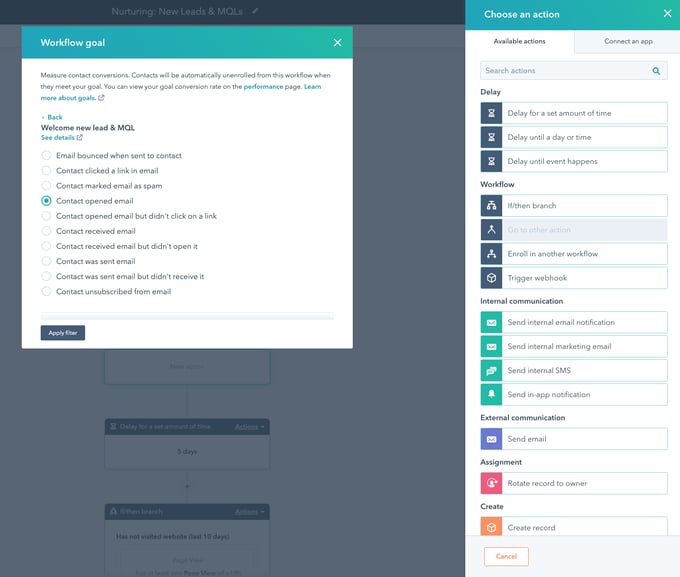
There are two main types of HubSpot automation: marketing automation and sales automation. Marketing automation is the process of automating marketing tasks such as lead nurturing, email marketing, and social media campaigns. Sales automation, on the other hand, is the process of automating sales tasks such as lead management, contact management, and opportunity management.
HubSpot's Marketing Hub offers a wide range of automation features to help businesses streamline their marketing processes and increase efficiency. From email marketing automation to lead nurturing workflows and personalised content, HubSpot's Marketing Hub automation tools can help businesses save time, improve lead generation and conversion, and provide a better overall experience for their audience. In this blog post, we'll take a closer look at the different types of automation available in HubSpot's Marketing Hub and the benefits they can provide for your business.
Email Automation:
Automate your email campaigns to deliver targeted and personalised content to leads and customers based on their behaviour, interests, and preferences.
Lead Scoring:
Automatically score your leads based on their engagement with your website and marketing campaigns. This helps your sales team focus on the leads that are most likely to convert, saving time and effort.
Marketing Workflow Automation:
Create automated workflows that help you streamline your marketing processes, such as lead nurturing, content delivery, and sales handoff. This saves you time and ensures that each lead is receiving the right content at the right time.
Social Media Automation:
Automate your social media marketing efforts by scheduling posts in advance, monitoring social media mentions and engagement, and tracking the performance of your social media campaigns. This helps you save time and maintain an active social media presence.
Ads Automation:
Create and manage targeted ad campaigns across various platforms, such as Google Ads, Facebook Ads, and LinkedIn Ads. This helps you reach your target audience more effectively and improve the ROI of your ad spend.
Lead Nurturing Automation:
Automate the process of building relationships with potential customers through a series of emails, phone calls, or personal visits. This keeps your brand top-of-mind and helps you convert leads into paying customers.
Email Marketing Automation:
Automate your email marketing campaigns to save time and effort. With HubSpot's automation features, you can easily set up email campaigns, deliver targeted content to your audience, and track the performance of your campaigns.
In conclusion, HubSpot marketing automation offers a wide range of tools and features that can help businesses streamline and optimise their marketing efforts. From lead generation and nurturing to email campaigns and social media management, HubSpot provides everything businesses need to create effective and engaging marketing campaigns. By leveraging the power of automation, businesses can save time, increase efficiency, and ultimately achieve better results. Whether you're a small business owner or a large enterprise, HubSpot's marketing automation tools can help take your marketing efforts to the next level.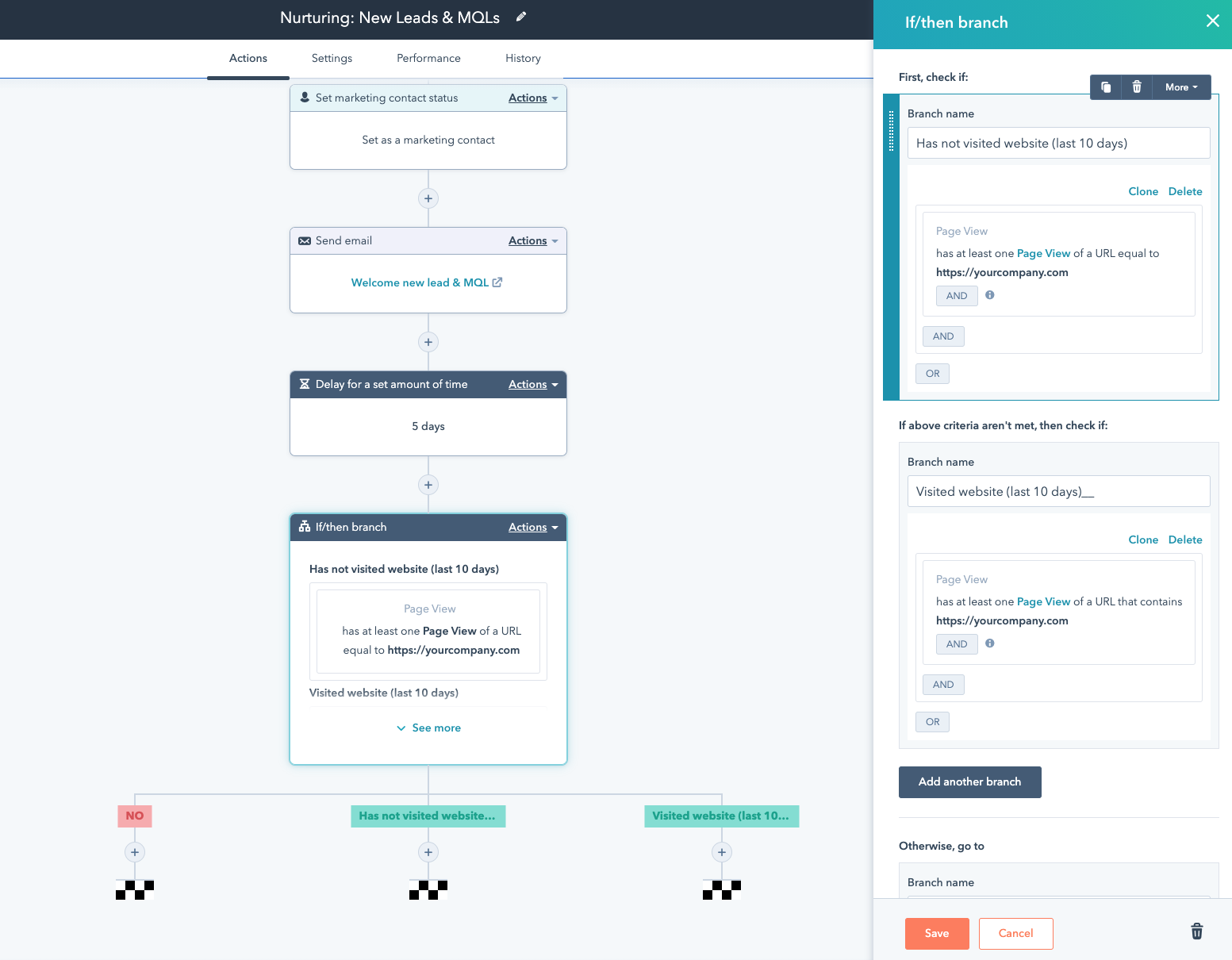
Sales Automation:
Sales Automation, on the other hand, is the process of automating sales tasks such as lead management, contact management, and opportunity management. HubSpot Sales Hub automation is a powerful tool that helps streamline the sales process by automating time-consuming tasks and allowing sales teams to focus on building relationships and closing deals. With Sales Hub automation, businesses can automate lead capture and qualification, email outreach, follow-up tasks, and deal tracking. By reducing manual effort and increasing efficiency, Sales Hub automation helps sales teams close deals faster and drive revenue growth.
Sales Workflow Automation:
HubSpot Sales Workflow Automation is a set of tools and features that help sales teams automate their daily tasks, streamline their workflows, and close more deals. It includes features such as lead scoring, sales sequences, and contact and deal management, all of which are designed to make it easier for sales reps to focus on the most promising leads and move them through the sales funnel efficiently. With HubSpot Sales Workflow Automation, sales teams can spend more time building relationships with prospects and less time on manual tasks
Sales Sequences Automation:
HubSpot's sales sequences automation feature allows you to create and automate a series of personalised email templates and tasks to engage with prospects and move them through the sales funnel. With HubSpot's sales email automation, you can automatically send follow-up emails to prospects and customers based on their behaviour, such as opening an email or visiting your website. This helps to engage with leads, saves time and improves efficiency by automating the sales email process. By automating your sales sequences, you can focus on nurturing leads and closing deals, while HubSpot takes care of the rest.
Lead Management Automation:
HubSpot's lead management automation features allow you to track and manage your leads throughout their buyer's journey. With automation, you can capture leads from your website, qualify and nurture them until they're ready to buy, and easily track and manage all your leads in one place.
Contact and Deal Management Automation:
HubSpot's contact and deal management automation tools enable you to organise your contacts and deals in a centralised location, and automate tasks such as lead enrichment and deal tracking. With HubSpot's contact management features, you can easily add, edit, and delete contacts as needed and enrol them in a vast range of automation.
Meeting Scheduling Automation:
HubSpot's meeting scheduling automation feature eliminates back-and-forth emails by automating the scheduling of meetings with prospects and customers. This saves time and streamlines the process by enabling you to book meetings faster and more efficiently.
Contact Management Automation:
HubSpot's contact management automation tools make it easy to store and organise your contact information in one place. With automation, you can easily add, edit, and delete contacts as needed, saving time and streamlining your contact management process.
Opportunity Management Automation:
HubSpot's opportunity management automation features enable you to track and manage your sales opportunities from start to finish. With automation, you can create opportunities in your CRM, assign them to sales reps, and track their progress easily and efficiently, improving your overall sales process.
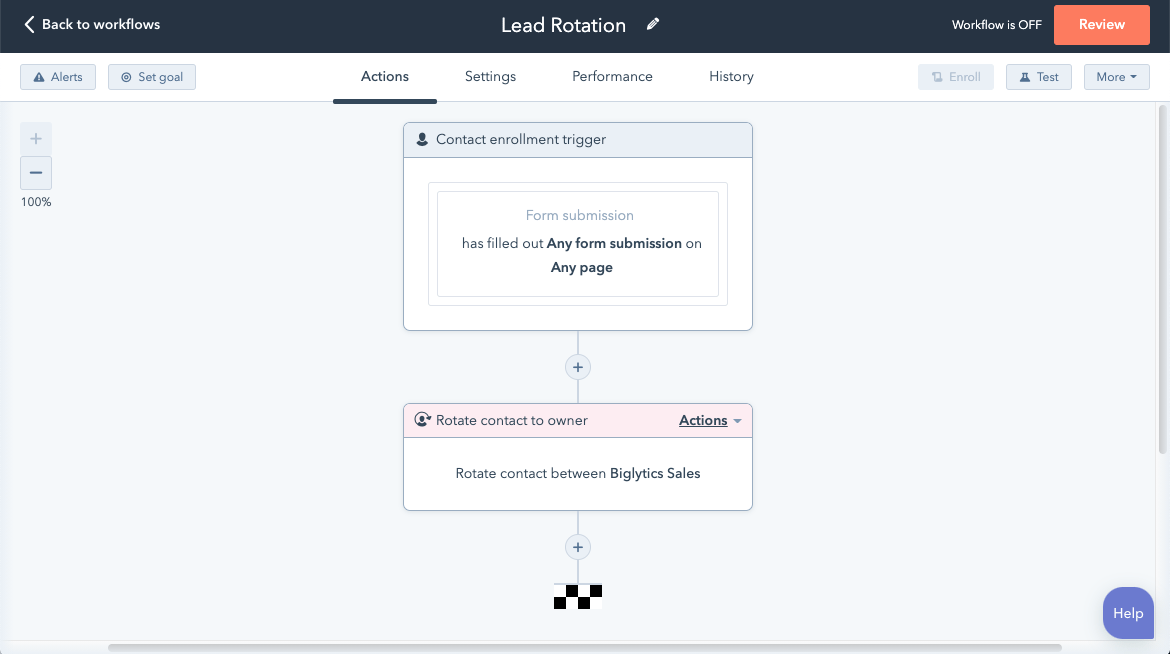
Service Automation
As businesses grow, managing customer service inquiries and support tickets can become overwhelming. That's where HubSpot's Service Hub automation comes in. By automating repetitive tasks and processes, Service Hub can help businesses save time, improve customer satisfaction, and boost productivity. With a variety of automation tools available, businesses can streamline their support operations and deliver a seamless customer experience.
Ticket Routing and Management
With HubSpot's Service Hub, you can automate the process of creating and routing support tickets. You can set up automated workflows that create tickets based on certain triggers, such as when a customer submits a form on your website or sends an email to your support address. You can also define rules for ticket routing so that tickets are automatically assigned to the appropriate team member based on their skills or workload. With ticket tracking, you can monitor the progress of each ticket as it moves through your support process and ensure that it is being handled in a timely and efficient manner.
Knowledge Base Automation
HubSpot's Knowledge Base is a library of support articles that can be accessed by customers on your website or in response to a support ticket. You can use automation to suggest relevant articles to customers based on the nature of their inquiry or the keywords they use in their search. By providing customers with quick access to helpful resources, you can help them solve their problems more quickly and reduce the workload on your support team.
NPS Surveys
Net Promoter Score (NPS) is a customer loyalty metric that measures the likelihood of a customer recommending your product or service to others. HubSpot's Service Hub allows you to automate the process of sending NPS surveys to customers after they interact with your support team. By gathering feedback from customers, you can identify areas for improvement and take steps to enhance the customer experience.
Live Chat and Bot Automation
HubSpot's Service Hub includes a live chat tool that allows you to provide real-time support to customers on your website. You can also use chatbots to answer frequently asked questions and provide quick support to customers. With chatbot automation, you can save time and resources by automating repetitive tasks and providing 24/7 support to customers. You can also use automation to route chat conversations to the appropriate team member based on their skills or workload.
Task and Workflows Automation
HubSpot enables you to automate your service tasks and workflows, such as assigning tasks to team members based on their skills and availability, sending automated follow-up emails, or creating support tickets when a customer fills out a form on your website.
Call and Meeting Automation
HubSpot's CRM includes a calling and meeting scheduling feature that helps you automate your communication with customers. You can set up automatic reminders, send follow-up emails, and log call notes in the system.
Feedback Automation
HubSpot allows you to automate feedback collection from customers through surveys or forms. You can create custom surveys, and automate their distribution to customers after an interaction with your support team.
Social Media Automation
With HubSpot, you can automate your social media customer support by monitoring your social media channels for customer inquiries and comments, and responding to them directly from the system. You can also set up automated social media posts to keep your customers engaged and informed.
Task and Workflows Automation:
HubSpot enables you to automate your service tasks and workflows, such as assigning tasks to team members based on their skills and availability, sending automated follow-up emails, or creating support tickets when a customer fills out a form on your website.
By automating these service tasks, HubSpot enables businesses to provide efficient and consistent customer support, leading to increased customer satisfaction and loyalty.
In conclusion, HubSpot's Service Hub automation offers a range of powerful tools to help businesses improve their customer service operations. With features such as ticket routing and management, knowledge base automation, NPS surveys, and live chat and bot automation, businesses can streamline their customer support processes, increase customer satisfaction, and reduce response times. Additionally, the integration with other HubSpot Hubs and third-party tools ensures seamless workflows and improved collaboration across teams. Service Hub automation is an essential tool for any business looking to enhance its customer service experience and stay ahead of the competition.Operations Automation:
Operations automation is an essential part of managing a business, as it can help streamline processes, reduce manual tasks, and improve efficiency. HubSpot offers a variety of operations automation tools that can help you manage your business more effectively. In this article, we'll explore some of the types of HubSpot operations automation and how they can benefit your business.
Data Enrichment
Data enrichment is the process of adding additional information to your contacts and companies in HubSpot. HubSpot's data enrichment tools automatically collect publicly available information from sources such as social media profiles and other online databases, and use this data to enhance your existing contact and company records. This can include data such as job titles, company size, industry, and social media profiles. By enriching your data, you can gain a better understanding of your leads and customers, and tailor your marketing and sales efforts accordingly.
CRM Customisation
HubSpot's CRM customisation tools allow you to tailor your CRM to fit your business needs. This can include adding custom fields and properties, creating custom objects, and customising your deal stages and pipelines. By customising your CRM, you can create a system that works best for your business, allowing you to track the information that is most important to you and your team.
Reporting and Dashboards
HubSpot's reporting and dashboard tools allow you to automatically generate reports that provide insights into your marketing, sales, and service performance. With HubSpot's reporting tools, you can track metrics such as website traffic, lead generation, and customer acquisition costs. Dashboards provide a visual representation of your data, allowing you to quickly see trends and identify areas that need improvement. By using HubSpot's reporting and dashboard tools, you can gain a better understanding of your business performance and make data-driven decisions.
Integration and API Automation
HubSpot offers a variety of integrations and APIs that allow you to connect your HubSpot account with other tools and platforms. Integrations allow you to automate data sync and workflows between HubSpot and other tools, such as your CRM, marketing automation platform, or project management software. HubSpot's APIs allow you to create custom integrations that can automate complex business processes and workflows. By using HubSpot's integration and API automation tools, you can streamline your business processes and improve efficiency.
In conclusion, HubSpot Operations Hub Automation provides powerful tools to streamline and automate various aspects of your business operations, including data enrichment, CRM customisation, reporting and dashboards, and integration and API automation. By leveraging these tools, businesses can reduce costs, increase productivity, and make better decisions, ultimately driving growth and scalability. With its user-friendly interface and extensive integration options, HubSpot Operations Hub Automation is an excellent choice for businesses of all sizes looking to improve the efficiency of their operations.
Growth-Driven Design
Growth Driven Design (GDD) is a web design methodology that focuses on continuous improvement through data-driven iterations. Automation can play a significant role in GDD by automating repetitive tasks and enabling faster iterations. Some examples of how automation can be used in GDD include A/B testing and multivariate testing can be automated using HubSpot A/B Testing.
GDD is a methodology that emphasizes continuous improvement through data-driven iterations, and automation can play a significant role in enabling faster iterations and improving website performance. By automating tasks such as testing, marketing, and content personalisation, website owners can achieve better results with less manual effort.
Dynamic Content
Dynamic content is a capability that enables website owners to personalise their landing pages and website content based on the visitor's behaviour, interests, and preferences. This feature helps to improve engagement and conversion rates by presenting visitors with content that is tailored to their individual needs and interests.
Automation can play a significant role in dynamic content by enabling website owners to personalise their website content at scale. Website owners can set up rules-based personalisation that triggers the display of specific content based on the visitor's behaviour and preferences. This automation eliminates the need for manual content updates, which can be time-consuming and error-prone.
SEO Recommendations
SEO (Search Engine Optimisation) is a crucial aspect of digital marketing that focuses on improving a website's visibility and ranking in search engine results pages (SERPs). One of the key capabilities of CMS/Landing Pages automation is SEO Recommendations, which enables website owners to receive automated recommendations for improving their website's SEO performance.
Automation plays a significant role in SEO Recommendations by streamlining the process of optimising a website's SEO performance. With this capability, website owners can receive automated recommendations for optimising their website's page titles, meta descriptions, and other elements that impact their SEO ranking. This automation eliminates the need for manual SEO analysis, which can be time-consuming and complex.
Automated SEO recommendations can take many forms, including suggestions for optimising keywords, improving page load times, and increasing the number of backlinks to the website. By following these recommendations, website owners can improve their website's visibility and ranking in SERPs, which can lead to increased traffic and conversions.
A/B Testing
A/B Testing is a powerful capability of CMS/Landing Pages automation that enables website owners to automate the testing of different versions of their landing pages to determine the best-performing version. This capability is important because it helps website owners to improve their website's conversion rates and overall performance by testing different variations of their landing pages and identifying which version is the most effective.
Automation plays a critical role in A/B Testing because it enables website owners to set up and run tests at scale by testing a wider range of variations than would be possible with manual testing. For example, using automated A/B testing, you can test different variations of page layouts, headlines, images, and calls to action to identify the best-performing version of their landing pages. This automation saves time and effort while enabling website owners to achieve better results.
Moreover, automation can enable website owners to analyse test results quickly and accurately. By using automated reporting and analytics tools such as HubSpot Analytics, website owners can track the performance of their A/B tests in real-time and make adjustments based on data-driven insights.
Overall, HubSpot offers a wide range of automation features across different categories to help businesses automate their marketing, sales, service, operations, and website processes, allowing them to save time, streamline their workflows, and focus on delivering an excellent customer experience.
Now that you know the benefits of HubSpot automation and the types of automation available, here are a few tips to help you get started:
Before you start setting up any type of automation, it's important to first define your goals. What do you hope to achieve with automation? Do you want to shorten your sales cycle? Increase your conversion rate. Improve your marketing ROI?
Once you know what you want to achieve, you can start setting up your automation workflows.
Don't try to automate everything at once. Start with one or two tasks and gradually add more as you get comfortable with the process.
3. Identify the Automation:
Determine the topic or area of automation that the tips will focus on. This could include marketing automation, sales automation, customer service automation, or other related areas.
4. Identify Pain Points:
Determine the common pain points or challenges that users face when trying to automate the chosen area. This could involve conducting surveys, interviews, or focus groups with users to gain a better understanding of their needs and challenges.
5. Research Best Practices:
Conduct research to identify the best practices and techniques for automating the chosen area. This could involve reviewing industry publications, case studies, and expert opinions to gain insight into the most effective approaches.
6. Develop Actions:
Use the research and pain point analysis to develop a set of practical and measurable actions for automating the chosen area. Each tip should be actionable and clearly explain how users can apply the advice to their specific situation.
7. Organise Plan:
Organise the action plan into a logical structure that is easy to follow and understand. This could involve grouping actions by category or theme, specific industries or use cases.
8. Monitor your results
Once you've launched your automation workflows, it's important to monitor your results. This will help you see what's working and what's not so that you can make adjustments as needed.
Test the actions with a sample group of users to identify any issues or areas for improvement. Refine the actions based on user feedback and iterate them until the tips are effective and easy to use. Be sure to test your automation workflows before you launch them. This will help ensure that everything is working as it should and that there are no surprises down the line.
By following this methodology, you can develop practical and effective automation tips that help users to automate their marketing, sales, or customer service processes, saving time and improving efficiency.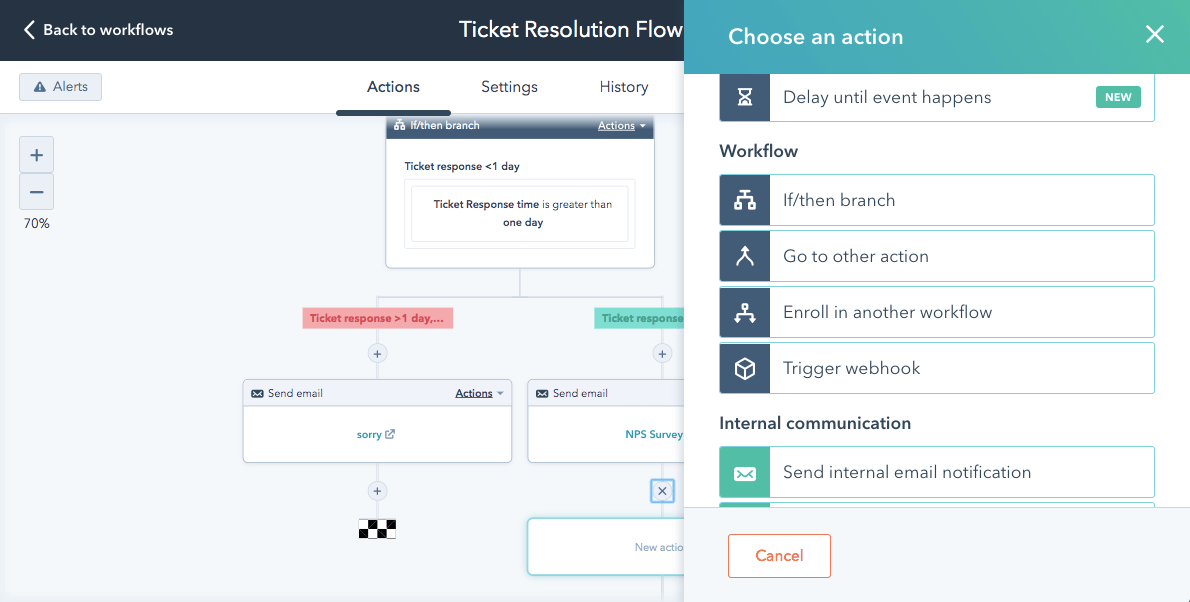
Now that you know the basics of HubSpot automation, it's time to start setting up your own workflows in HubSpot. To help you get started, we've put together a step-by-step guide to creating an automation workflow in HubSpot.
1. Log in to your HubSpot account and go to your Contacts tab.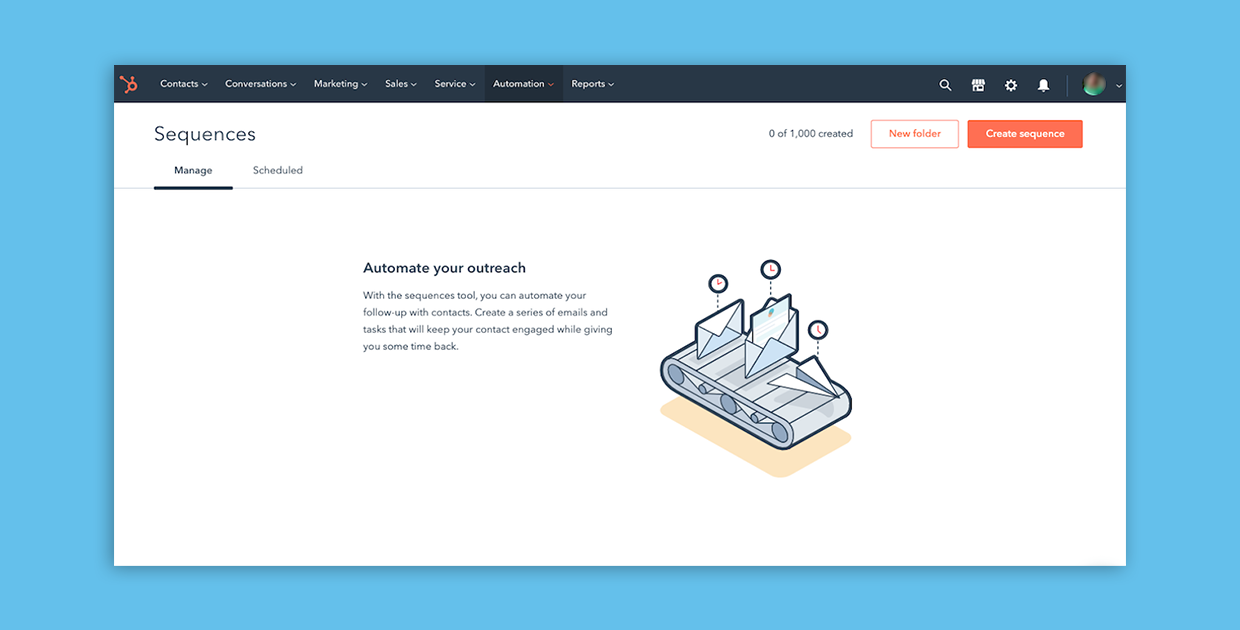
HubSpot offers a wide range of operations automation tools that can help businesses streamline processes, reduce manual tasks, and improve efficiency. These tools include data enrichment, CRM customisation, reporting and dashboards, integration and API automation, email marketing automation, lead scoring, sales automation, and service automation. By leveraging these tools, businesses can gain a better understanding of their leads and customers, automate repetitive tasks, and focus on the most important opportunities. Ultimately, HubSpot's automation tools can help businesses improve productivity, streamline their workflows, and drive growth. If you're interested in learning more about how HubSpot automation can benefit your business, consider contacting a HubSpot partner agency to explore your options.
HubSpot automation is a powerful tool that can benefit businesses in many ways. From improving customer service to reducing sales cycle times, HubSpot automation can help businesses save time and resources while also increasing their ROI. If you're not using HubSpot automation in your business yet, now is the time to start!
In this blog post, we're going to take a look at HubSpot lead nurturing capability, a leader in customer relationship management (CRM) and marketing...
Learning about HubSpot Workflows? See How To Create Them and What You Can Automate
Learn the sequence to master HubSpot sequences. From starter to more experienced HubSpot users, HubSpot sequences are a great sales automation tool.
Be the first to know about new HubSpot nsights to build or refine your business with the tools and knowledge of today’s best practises.