Optimise Sales Outreach by Using HubSpot Email Templates
Streamline your sales communication with email templates by storing frequently used email content personalise and tailor to your recipients.
Snippets are short, reusable text blocks that can be used on contact, company, deal and ticket records, in email templates, in chat or an activity or note.
In today's fast-paced business environment, time is a valuable commodity. Anything that can save time and improve efficiency is welcomed by businesses of all sizes. The more time you can save, the more money you can make. That's why snippets are so important. Snippets help save time, define processes, ensure key data is gathered, increase efficiency, and ensure the right messages are being relayed at the right time.
Snippets are a powerful tool that allows users to create reusable text or HTML code, which can be quickly inserted into emails, social media posts, and other communication channels. In this blog post, we'll take a closer look at what HubSpot Snippets are, how they work, and how you can use them to improve your outreach efforts and streamline your communication processes.
HubSpot Snippets offer a multitude of benefits that can significantly enhance your business operations. By centralising commonly used text and HTML code into reusable snippets, businesses can drastically reduce the time spent on repetitive tasks, ensuring that communication remains consistent and efficient. This consistency not only strengthens your brand's image but also improves customer trust and satisfaction. Additionally, the ability to customise snippets with personalisation tokens allows for a more tailored approach to customer interactions, making each communication more engaging and relevant.
In the following sections, we will explore the many ways HubSpot Snippets can transform your communication strategy, from speeding up your email responses to ensuring your social media messages are always on-brand. Whether you are managing customer queries, sending out marketing materials, or coordinating with your team, HubSpot Snippets can help you streamline your processes, save time, and improve overall efficiency.
HubSpot Snippets are a powerful tool that allows users to create reusable text and HTML code, which can be quickly inserted into emails, social media posts, and other communication channels. Essentially, Snippets are small pieces of text or code that can be saved and reused across multiple communication channels, rather than having to manually type out the same message each time.
HubSpot Snippets can include anything from a short message to a block of HTML code. For example, businesses can create Snippets for common customer queries or for frequently used email signatures. Snippets can also be customised to include personalisation tokens, which allows for easy customisation of messages.
Snippets are short, reusable text blocks that can be used on contact, company, deal and ticket records, in email templates, in chat conversations, and when logging an activity or note. By creating snippets of often-used text, you can save time by not having to type out the same information over and over again.
By creating Snippets, businesses can save a significant amount of time, streamline their communication processes, and ensure that their messages are communicated consistently across all communication channels. HubSpot Snippets can be accessed and used across multiple HubSpot tools, including emails, social media, and live chat, making it a versatile tool for any business looking to improve its communication strategy.
There are many reasons why you would want to use snippets. Snippets can help save time, define processes, ensure key data is gathered, increase efficiency and ensure the right messages are being relayed at the right time.
HubSpot Snippets offer several benefits that can help businesses improve their overall communication strategy. Here are some of the main reasons why you should consider using HubSpot Snippets:
Speed and efficiency:
Snippets can save you a lot of time by allowing you to quickly insert pre-written text into documents, emails, forms, etc.
By creating reusable text and HTML code, HubSpot Snippets can save a significant amount of time, especially for teams that frequently use the same message or code across multiple communication channels. Snippets eliminate the need to repeatedly type out the same message, which can be particularly time-consuming for longer messages or blocks of code.
Improve consistency:
Snippets ensure that the same message is communicated consistently across all communication channels, improving the overall brand image and customer experience. Consistent messaging is important for building a strong brand identity and improving customer trust.
Collaboration:
Snippets can help ensure that your team is always using the same language and format when communicating with customers or prospects. This is especially important for sales teams who need to maintain a consistent brand voice.
Customisation:
HubSpot Snippets can be customised to include personalisation tokens, which allows for easy customisation of messages. Personalisation tokens enable businesses to insert custom information, such as a customer's name or company name, into their messages, making them more relevant and engaging.
Streamline communication:
By using Snippets, businesses can streamline their communication processes and ensure that their messages are consistent and on-brand across all channels. This can improve overall efficiency and help businesses to communicate more effectively with their customers.
Snippets can be shared with other members of your team, which makes it easy to standardize processes and ensure everyone is on the same page.
Accuracy:
By using snippets, you can ensure that key information is always accurate and up-to-date. For example, if you have a snippet for your company's address, you'll never have to worry about using out-of-date information.
Flexibility:
HubSpot Snippets are very flexible and can be used in a variety of different ways. You can use them for simple things like email signatures or more complex tasks like sales proposals.
Overall, HubSpot Snippets are a versatile tool that can save time, improve consistency, and streamline communication processes, making them a valuable asset for any business looking to improve its communication strategy.
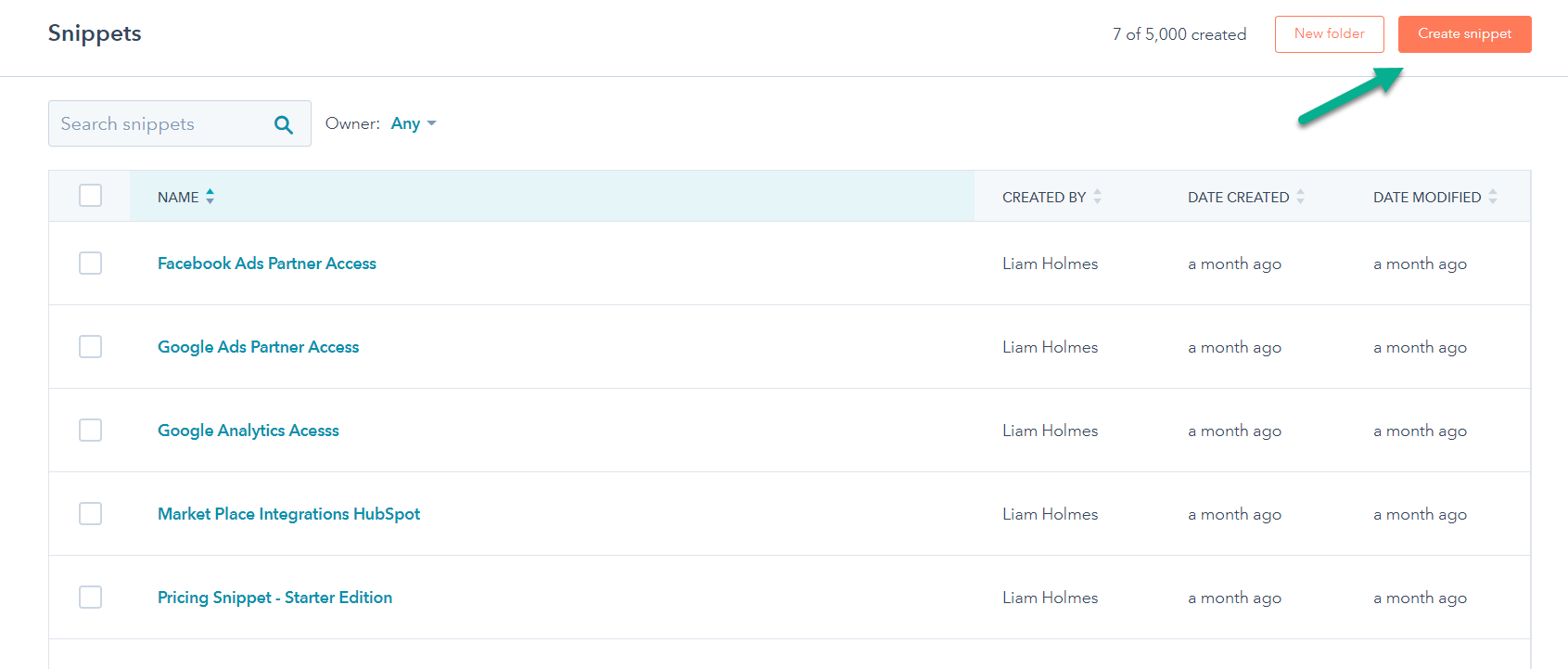
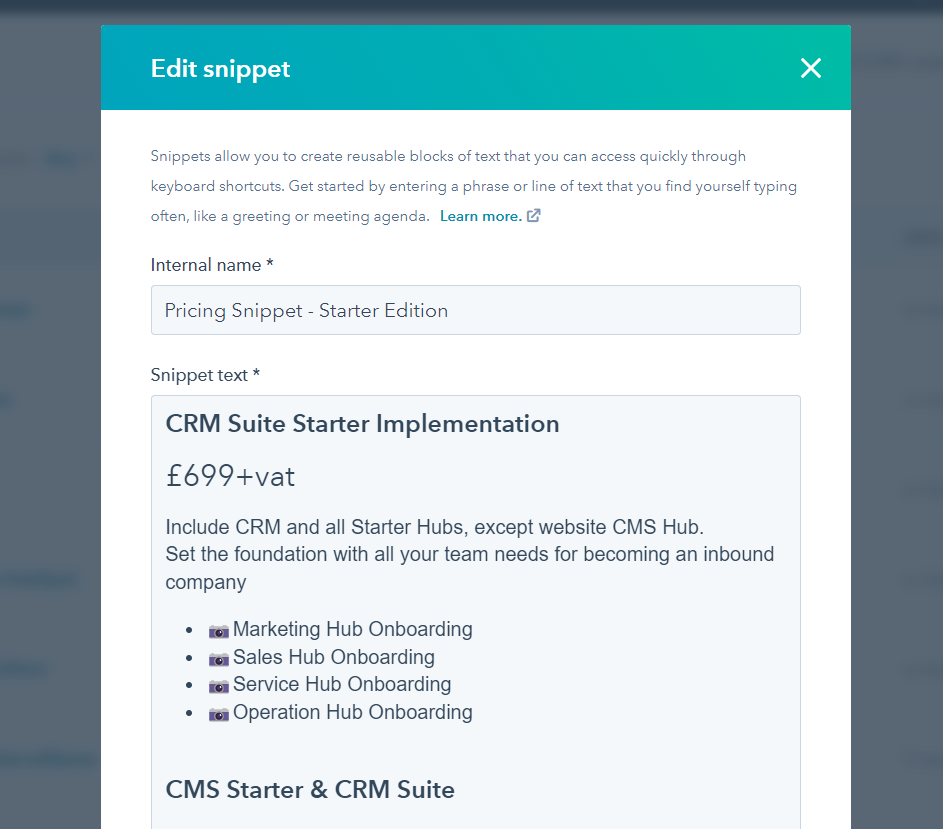
Here are some tips for using HubSpot Snippets effectively:
Stay organised:
Keep your Snippets organised and easy to find by creating categories or folders. This makes it easier to quickly locate the Snippet you need, saving time and reducing the risk of using the wrong Snippet.
Establish Naming Conventions:
Name your snippets descriptively so you can easily find them later.
Use Folder Management
If you have a lot of snippets, you can organise them into folders for easier management. To learn how to create and manage folders for your snippets, check out this help doc.
Use properties from your HubSpot Database:
Use property variables in your snippets, which will automatically insert data from the contact, company, deal or ticket record when the snippet is used.
Be Concise:
Keep your Snippets concise and to the point. This makes it easier for team members to quickly find and use the Snippets they need, without having to sift through long and complicated messages.
Use Consistent Standards
Snippets are a great way to ensure that consistent messaging is being used across your team.
Use across multiple tools:
Use your Snippets across multiple HubSpot tools, including emails, social media, and live chat. This ensures that your messaging is consistent across all channels and helps to streamline your communication processes.
Personalise:
Use personalisation tokens to customise your Snippets with information such as the recipient's name or company name. This makes your messages more personalised and engaging, and can help to improve response rates.
Test:
Test your Snippets to ensure that they are working as intended. This includes testing for accuracy, formatting, and personalisation.
Share:
Share your Snippets with team members to improve collaboration and ensure that everyone is using consistent messaging across all channels.
Keep up to date:
Keep your Snippets up to date by reviewing them regularly and making changes as needed. Update your Snippets regularly to reflect changes in your messaging or branding. This ensures that your messaging is always up to date and aligned with your business goals and your messages are always accurate and relevant.
Overall, HubSpot Snippets are a powerful tool that can help businesses save time, improve consistency, and streamline their communication processes. By following these tips, businesses can use Snippets effectively to improve their overall communication strategy and build stronger relationships with their customers.
Creating a snippet is easy and only takes a few minutes. Just follow these steps:
1. In your HubSpot account, navigate to Conversations > SnippetsYou've now successfully created a HubSpot snippet!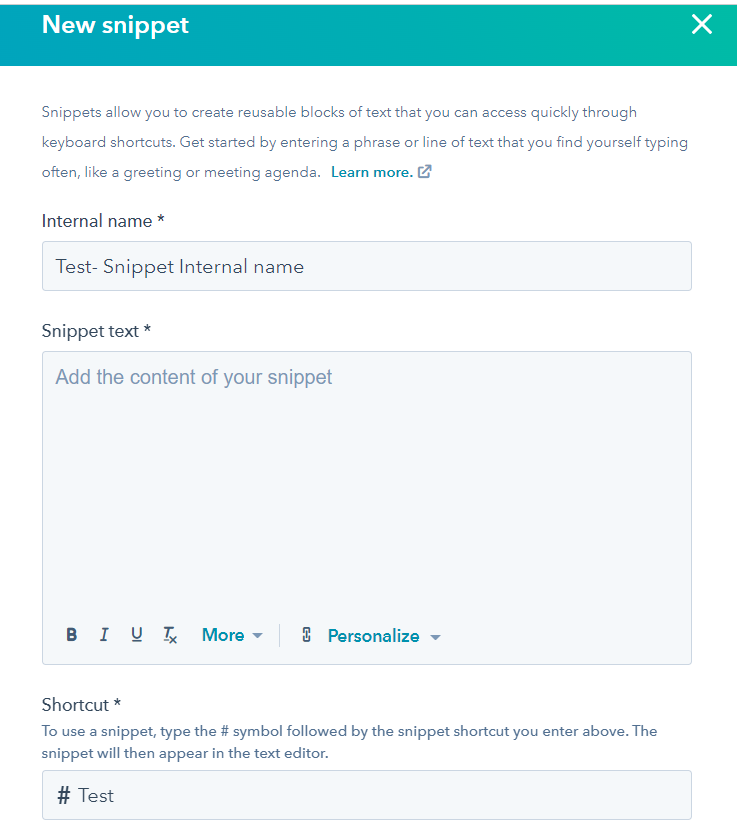
Now that we've gone over some of the tips and benefits of using snippets, let's take a look at how to actually use them. HubSpot Snippets are very easy to use and there are a few different ways you can insert them into your documents, emails, etc.
The first way to use snippets is by clicking the "insert snippet" button in the editor toolbar. This will bring up a menu of all the snippets you have created. Simply click on the snippet you want to insert and it will be added to your document.
Another way to use snippets is by typing the name of the snippet into the editor. For example, if you have a snippet named "Meeting Notes", you can just type "meeting notes" into the editor and it will automatically insert the snippet for you.
HubSpot Snippets are a great way to save time and improve efficiency. With a little bit of planning, you can use them to streamline your conversations and improve your team's productivity.
To insert a snippet into an existing conversation, follow these steps:
1. In your HubSpot account, navigate to Conversations > Inbox.If you're a HubSpot Sales user, you can also insert snippets into your sales emails. To do this, follow these steps:
1. In your HubSpot account, navigate to Sales > Email.If you use HubSpot's live chat feature, you can also insert snippets into your chat conversations. This is useful for inserting links, contact information or other frequently used pieces of text. To do this, follow these steps:
1. In your HubSpot account, navigate to Conversations > Chat.Managing your snippets is easy with HubSpot's Snippets tool. To access the Snippets tool, just follow these steps:
1. In your HubSpot account, navigate to Conversations > Snippets.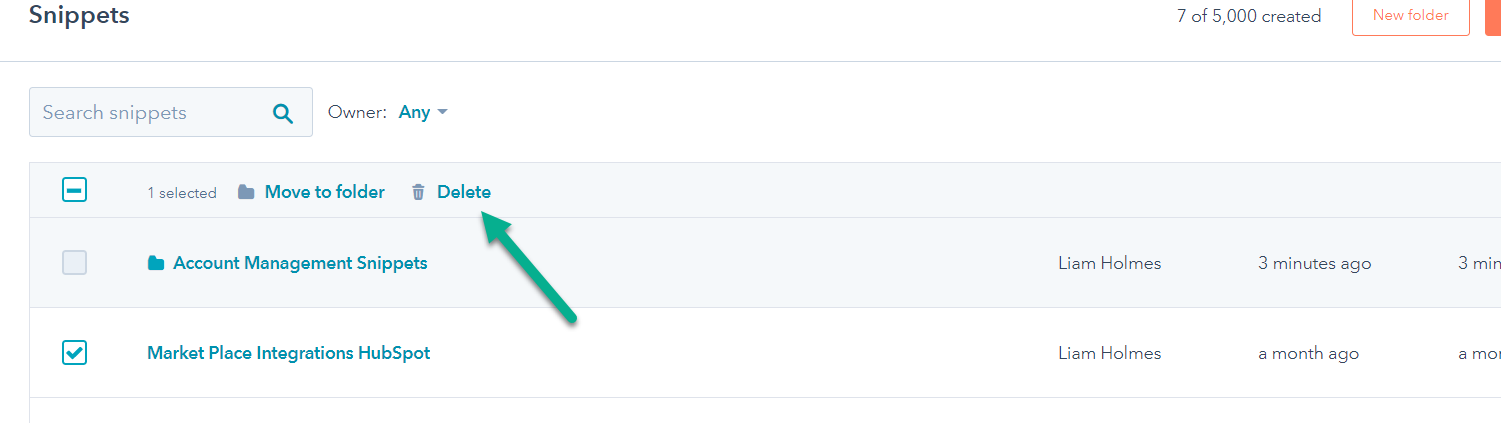
You can also organise your snippets into folders.
This can be helpful if you have a lot of snippets and want to keep them organised. To create a folder for your snippets, just follow these steps:
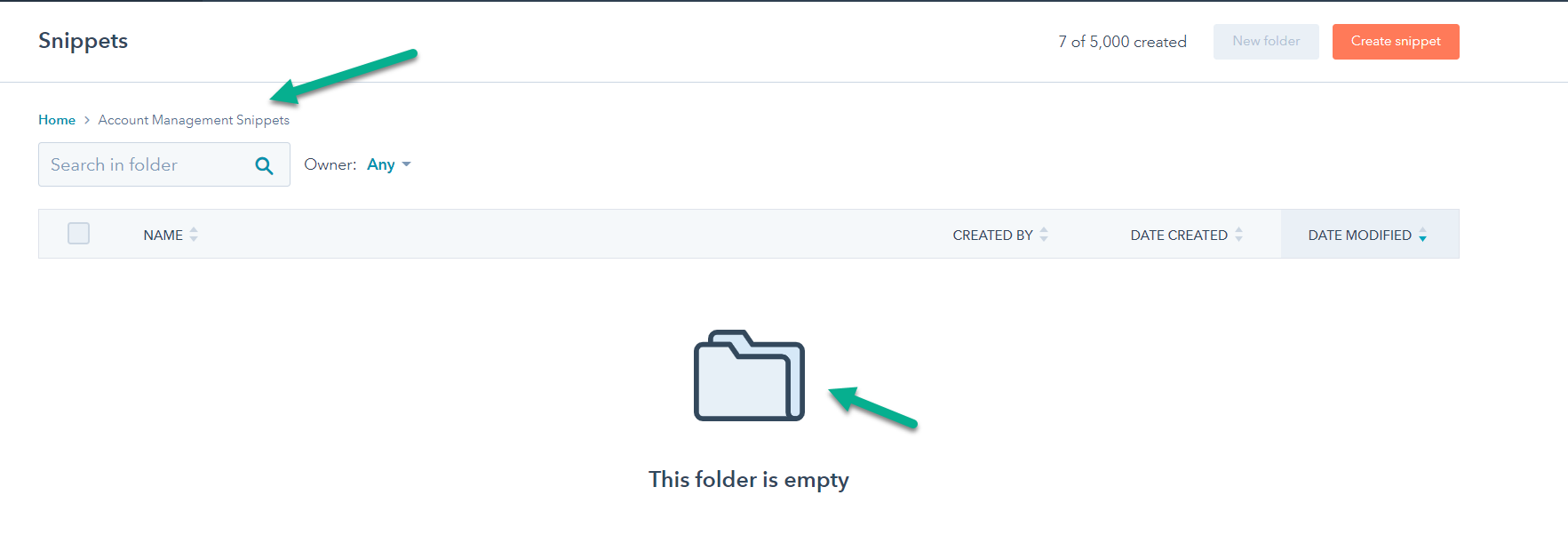
In conclusion, HubSpot Snippets is an invaluable tool for businesses aiming to streamline their communication processes and enhance efficiency. By creating reusable text and HTML code, Snippets save time and ensure consistent messaging across all channels, from emails to social media posts. This consistency not only strengthens your brand's image but also builds stronger relationships with customers through personalised and engaging interactions.
The time-saving benefits of HubSpot Snippets allow your team to focus on more strategic activities rather than repetitive tasks. By ensuring that all communications are consistent and on-brand, Snippets help maintain a professional image and build customer trust. The customisation feature, which includes personalisation tokens, makes each communication more relevant and engaging, significantly improving response and conversion rates.
HubSpot Snippets are versatile and can be used across various communication channels, including emails, social media, and live chat. This flexibility ensures efficient content management without the need to recreate messages for each platform. Additionally, sharing Snippets with team members promotes consistency and productivity by providing a standardised set of responses that are easily accessible to all.
The integration of HubSpot Snippets with the broader HubSpot CRM platform further enhances coordination between your sales, marketing, and customer service efforts. By linking documents, emails, and notes to specific contacts, companies, deals, and tickets, all relevant information is readily available, leading to more cohesive and efficient processes.
In summary, HubSpot Snippets is a powerful tool that can transform your communication strategy by saving time, improving consistency, and enhancing personalisation. By leveraging Snippets, businesses can streamline workflows, ensure professional messaging, and build stronger customer relationships. Whether managing customer queries, sending marketing materials, or coordinating with your team, HubSpot Snippets offers a seamless and efficient solution to help achieve your business goals.
Embrace HubSpot Snippets today to optimise your communication strategy, save time, and drive better business outcomes. Ensure your messages are always accurate, relevant, and on-brand, leading to improved customer satisfaction and business success. If you're ready to elevate your communication processes, give HubSpot Snippets a try and experience the difference it can make for your team and business.
Streamline your sales communication with email templates by storing frequently used email content personalise and tailor to your recipients.
Sales reps can quickly and easily send 1-1 emails to individual contacts directly within the contact record. The HubSpot Sales Email tool makes it...
HubSpot Playbooks are a tool that allows sales teams to create and manage repeatable sales processes, or "playbooks," within the HubSpot CRM.
Be the first to know about new HubSpot nsights to build or refine your business with the tools and knowledge of today’s best practises.