HubSpot Service Hub - Your One Stop Shop for Customer Service
HubSpot Service Hub is an all-in-one solution for managing your customer services. Retain more customers while spending less time on servicing them.
HubSpot Tickets are a way to streamline your support and provide a better service. Retain more customers with better client support now!
If you've been struggling to manage customer support requests effectively, you're not alone. Many businesses find it challenging to keep track of customer issues and provide timely, satisfactory resolutions. However, there's good news. Tools like HubSpot's ticketing system are available to streamline and enhance this process, ensuring your business can provide top-notch support to its customers.
With HubSpot's ticketing system, you gain access to a comprehensive platform that allows you to record, organise, and track all customer support issues within a single, central dashboard. This dashboard is accessible to your entire customer support team, promoting collaboration and efficiency. No longer will issues slip through the cracks—instead, you'll have full visibility into the status of each ticket, who is handling it, and its duration within the system. This ensures that customers receive the timely, satisfactory support they deserve.
In this article, we'll delve into the features and benefits of HubSpot's ticketing system, explore how it works, discuss its advantages, provide tips for optimal use, and outline the steps for creating a ticket. By the end, you'll have a comprehensive understanding of how HubSpot's ticketing system can revolutionise your customer support operations and elevate your business's service quality. Let's dive in!
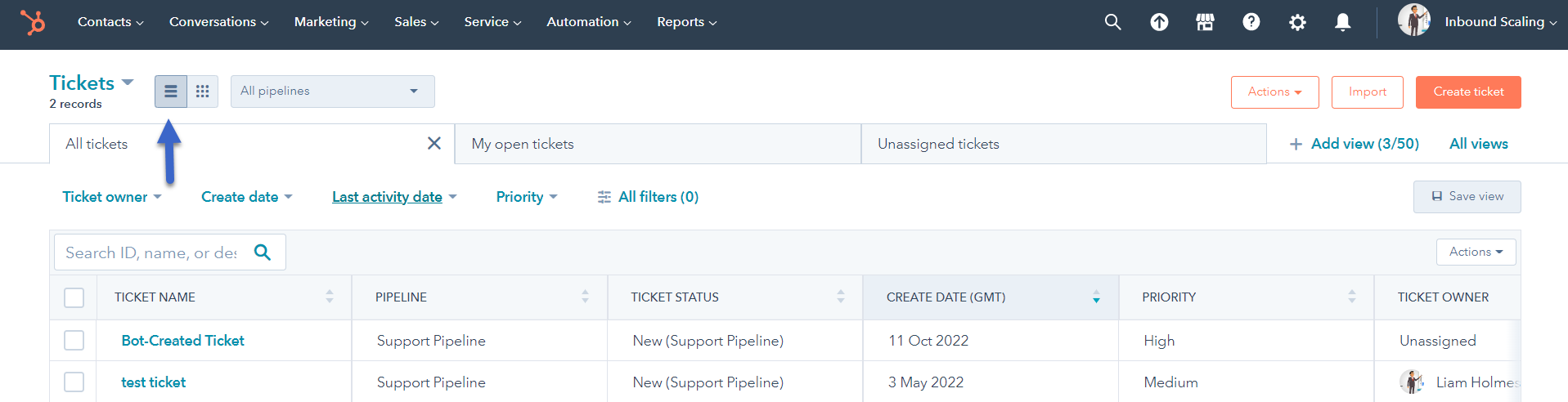
HubSpot Tickets form an integral part of HubSpot’s customer service technology, offering a robust platform for tracking and managing customer support queries. This system is specifically tailored to enhance the efficiency of customer service operations, allowing businesses to monitor the status of each ticket comprehensively. It provides visibility into who is addressing the ticket and how long the ticket has been active within the system.
The ticketing system is engineered to streamline the organisation, prioritisation, and resolution of customer issues promptly and effectively. One of its core strengths is its capacity for automation through workflows that can be customised according to specific business needs. This feature ensures that the process remains fluid and that tickets are handled in the most efficient manner possible.
Furthermore, HubSpot Tickets are highly customisable, enabling businesses to tailor the views and management options to fit their unique operational requirements. The integration capabilities with other tools within the HubSpot ecosystem mean that businesses can leverage a cohesive approach to customer relationship management (CRM), ensuring a seamless flow of information across various customer service touchpoints.
Overall, the HubSpot ticketing system is designed not only to manage and resolve customer queries effectively but also to enhance the overall customer experience by making support operations more responsive and adaptable to customer needs. This, in turn, helps businesses build stronger relationships with their customers and improve their service delivery metrics.
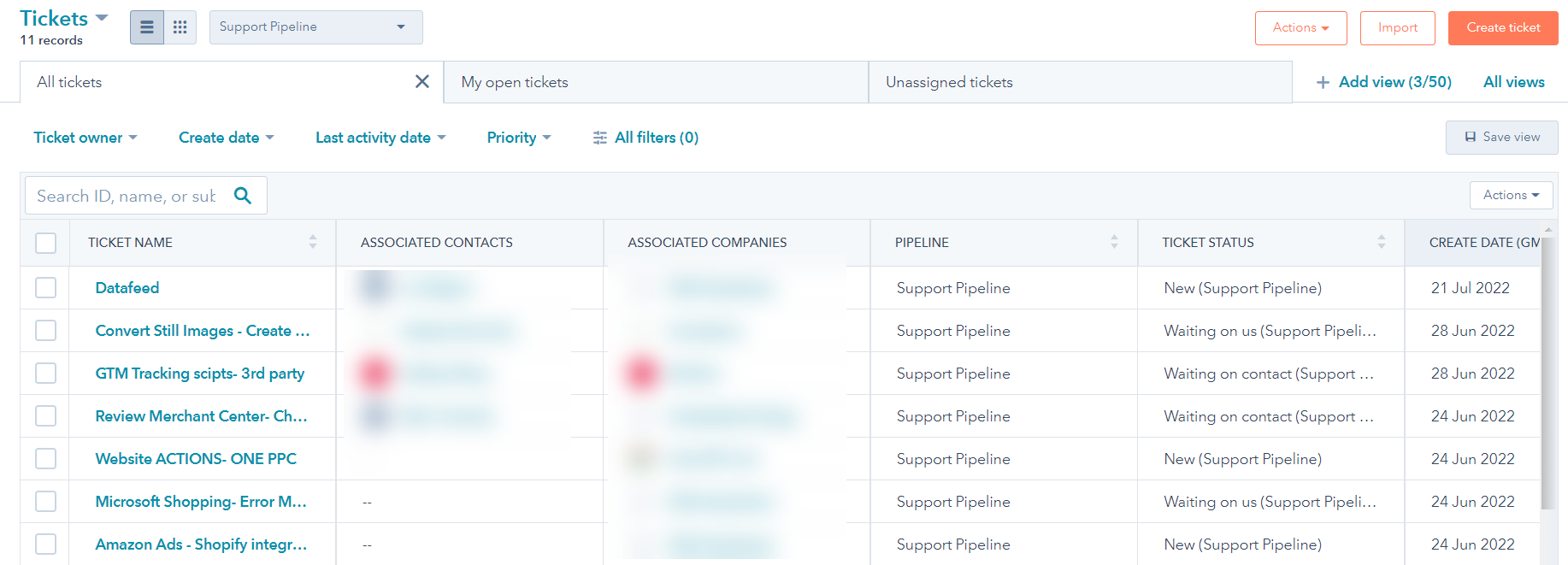
HubSpot Tickets works by integrating with your customer support email address. Once you've set up your account, any emails sent to your customer support address will automatically be converted into tickets and added to your dashboard. From there, you can assign each ticket to a team member, add notes and updates, and set a status for each ticket (e.g. open, closed, pending). Overall, the HubSpot ticketing system is designed to help businesses provide better customer support by organising, prioritising, and tracking customer issues in a single, central dashboard.
In addition to managing support tickets, HubSpot Tickets also provides analytics and reporting tools to help you track and measure the performance of your support team. You can see how quickly tickets are being resolved, identify trends in customer issues, and measure customer satisfaction levels. This can help you identify areas for improvement and optimise your support process.
HubSpot Tickets also allows you to set up automated workflows, which can help to streamline and automate your support process. For example, you can set up a workflow to automatically assign new tickets to specific team members based on the type of issue, or to send a notification to the customer when their ticket has been resolved. HubSpot features such as automated workflows and analytics, it can help businesses to streamline their support process and improve customer satisfaction.
There are several benefits of using HubSpot Tickets for your customer support needs, including:
With all of your customer support tickets in one place, it's easier to provide better customer service. You can quickly see the status of each ticket and who is working on it, and you can easily add updates and notes. By providing timely and personalised support, businesses can help improve customer satisfaction and loyalty.
HubSpot Tickets helps to increase the efficiency of your customer support team by making it easy to track and manage tickets. With all of your tickets in one place, you can quickly see which ones need to be addressed and which ones can be closed. With the ability to automate routine tasks and prioritise high-impact issues, businesses can resolve customer requests more quickly and effectively.
Increased visibility:
The ticketing system provides a central repository for customer support requests, allowing businesses to track and monitor the status of issues in real time. It is designed to help businesses provide better customer service by making it easy to see the status of each ticket, who is working on it, and how long it's been in the system. With the HubSpot ticketing system, businesses can record, organise, and track customer support requests in a single dashboard, which is accessible to the entire customer support team. This helps businesses to resolve issues more efficiently and improve customer satisfaction.
Greater flexibility:
The ticketing system can be customised to fit the specific needs of a business and can be integrated with other tools and systems to create a seamless support experience.
HubSpot Tickets provides a better way to organise your customer support tickets. You can create different queues for different types of tickets, and you can easily search for tickets by keyword or status.
HubSpot Tickets makes it easy for your customer support team to collaborate on tickets. With all of the tickets in one place, team members can easily see which tickets they need to work on and can quickly add updates and notes.
If you're looking for a better way to manage your customer support tickets, HubSpot Tickets is a great option to consider. It's easy to use, offers a variety of features and benefits, and can help to improve the efficiency and effectiveness of your customer support team.
Customisation:
The ticketing system can be customised to fit the specific needs of your business, allowing you to set up the system in a way that works best for you.
Integration:
HubSpot Tickets can be integrated with other tools and systems, such as your CRM, help desk, and live chat, creating a seamless support experience for your customers.
Analytics and reporting:
The ticketing system provides analytics and reporting tools to help you track and measure the performance of your support team and identify areas for improvement.
Scalability:
As your business grows, the ticketing system can scale with you, allowing you to handle more support requests without sacrificing quality.
Mobile access:
The ticketing system is accessible from any device, so you and your team can manage customer support requests from anywhere.
Overall, the benefits of using HubSpot Tickets depend on your specific business needs and goals. However, the tool is designed to help businesses improve their customer support operations and provide a better experience for their customers, making it a valuable tool for many businesses.
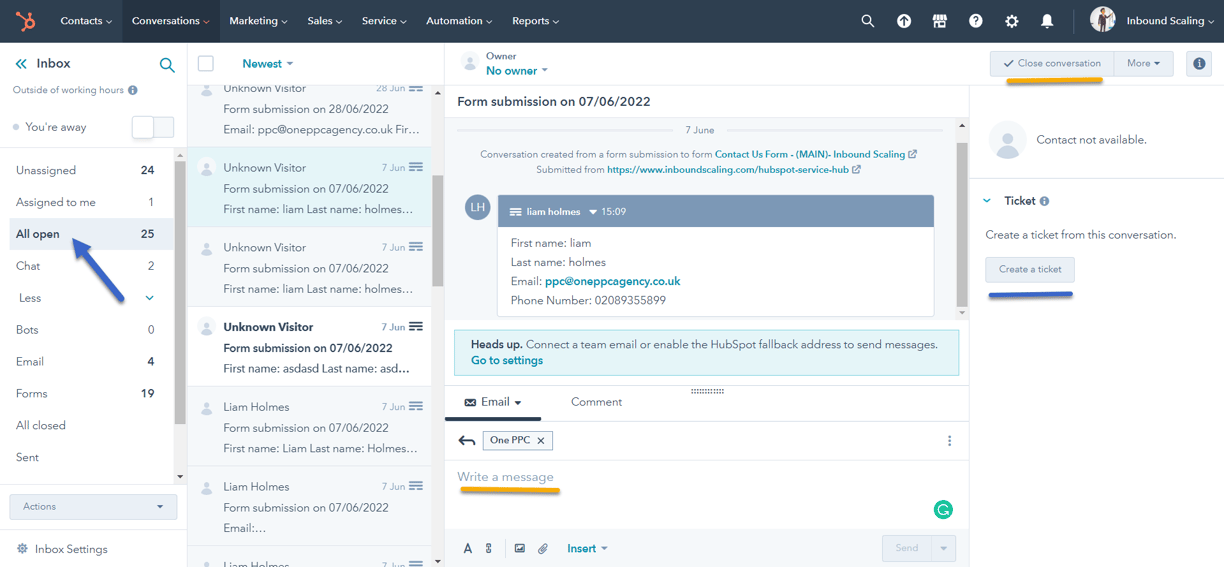
Now that you know the basics of HubSpot Tickets, here are a few tips and tricks to help you get the most out of the tool:
Use different queues for different types of tickets:
By creating different queues for different types of tickets, you can better organise and prioritise your support requests. For example, you could create a queue for high-priority issues, a queue for product-specific issues, and a queue for general inquiries. This can help you ensure that the most important issues are addressed first and that your team is able to work more efficiently.
Use keyword filters to quickly find the tickets you need:
The keyword filters in HubSpot Tickets allow you to quickly search for tickets by keyword or phrase. This can be useful if you need to find a specific ticket or if you want to see all the tickets related to a particular topic.
Use the notes feature to keep track of updates and progress on each ticket:
The notes feature in HubSpot Tickets allows you to add updates and notes to each ticket, providing a record of the progress and history of each issue. This can be useful for keeping track of the work that has been done on each ticket and for coordinating with other team members.
Assign each ticket to a team member so they can be responsible for addressing it:
By assigning each ticket to a specific team member, you can ensure that someone is responsible for addressing the issue and that it doesn't get overlooked. This can help to improve the efficiency of your support team and ensure that customers receive timely, satisfactory support.
Set a status for each ticket so you can easily see which ones are still open and which ones have been closed:
By setting a status for each ticket (e.g. open, closed, pending), you can quickly see which tickets have been resolved and which ones are still in progress. This can help you prioritise your work and ensure that all tickets are being addressed in a timely manner.
Use automation to streamline your support process:
Set up automated workflows to handle routine tasks, such as assigning new tickets to the appropriate team member or sending a notification to the customer when their ticket has been resolved.
Customise the ticket form:
Use the customisable ticket form to collect relevant information from your customers when they submit a support request. This can help you resolve issues more quickly and effectively.
Use the customer timeline to track customer interactions:
The customer timeline provides a comprehensive view of all the interactions a customer has had with your business, including support requests, conversations, and more. This can help you provide more personalised support and resolve issues more efficiently.
Use macros to quickly respond to common questions:
Macros are pre-written responses that can be inserted into tickets with a single click. Use macros to quickly respond to common questions or issues, saving time and improving efficiency.
Take advantage of integrations:
Integrate HubSpot Tickets with other tools and systems, such as your CRM, help desk, and live chat, to create a seamless support experience for your customers.
By following these tips and tricks, you can get even more out of HubSpot Tickets and improve the efficiency and effectiveness of your customer support team.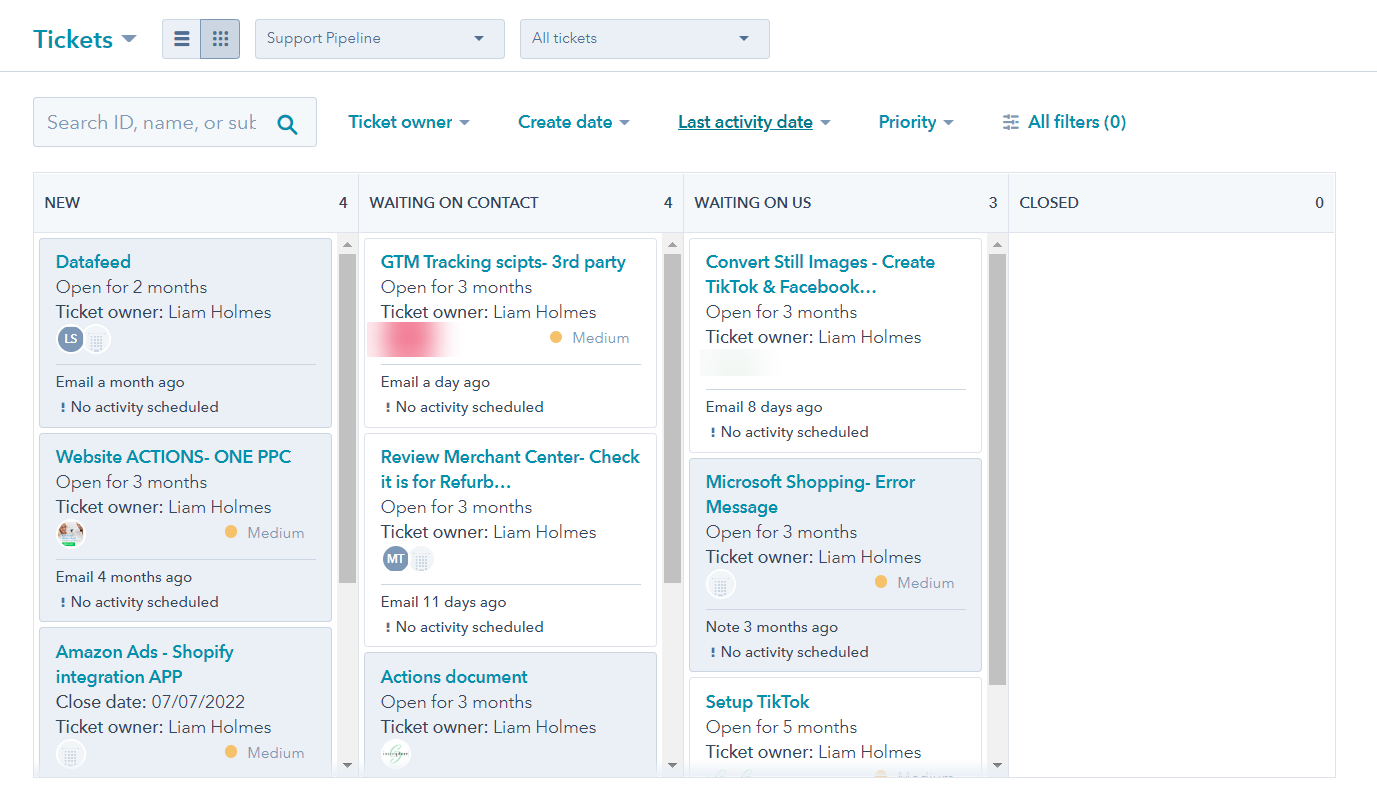
Creating a ticket in HubSpot is simple and only takes a few minutes. To get started, log into your account and click on the "Create Ticket" button. Then, enter the required information such as the customer's name, email address, and issue description. Once you've entered all of the relevant information, click on the "Create Ticket" button to submit the ticket.
Once you've created a ticket, it will appear in your dashboard where you can track its progress. You can also add updates and notes, and change the status of the ticket as it moves through your support process.
If you're looking for a better way to manage your customer support tickets, HubSpot's ticketing system is a great option to consider. It's easy to use, offers a variety of features and benefits, and can help to improve the efficiency and effectiveness of your customer support team. Give it a try today!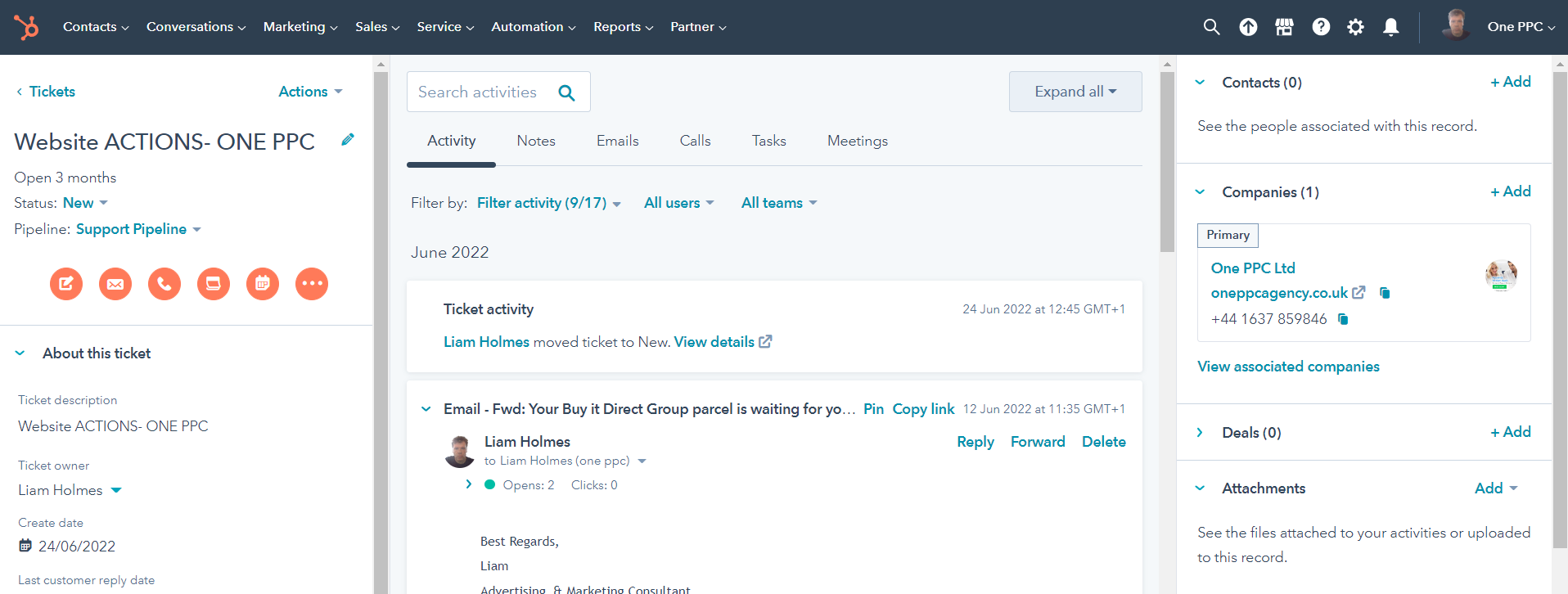
If you're looking for a better way to manage your customer support tickets, HubSpot's ticketing system is a great option to consider. It's easy to use, offers a variety of features and benefits, and can help to improve the efficiency and effectiveness of your customer support team.:
By following these simple steps, you can make the most out of HubSpot's ticketing system and improve the efficiency and effectiveness of your customer support team. Give it a try today!
Integration with other HubSpot tools:
HubSpot Tickets can be integrated with other HubSpot tools, such as CRM, marketing automation, and sales tools, providing a complete view of the customer journey. This can help you provide more personalised support and identify opportunities for upselling or cross-selling.
Customisation:
The ticketing system can be customised to fit the specific needs of your business. For example, you can create custom ticket fields, set up custom views, and create custom reports.
Collaboration:
HubSpot Tickets makes it easy for your team to collaborate on tickets. Team members can add updates, notes, and comments to tickets, and can be notified when a ticket is updated.
In conclusion, the management of customer support requests is a pivotal aspect of any business's operations, directly impacting customer satisfaction and loyalty. However, the complexities of this task often lead to challenges in maintaining efficiency and providing timely resolutions. Fortunately, solutions like HubSpot's ticketing system offer a beacon of hope for businesses seeking to enhance their support processes.
Throughout this article, we've explored the myriad benefits and functionalities of HubSpot's ticketing system. Overall, the HubSpot Tickets tool is a powerful tool that can help businesses streamline their customer support operations and provide a better experience for their customers. By taking advantage of its features and customisation options, businesses can improve their support process and drive customer satisfaction. From its ability to centralise and organise support requests to its promotion of team collaboration and efficiency, this tool empowers businesses to deliver exceptional customer service experiences. By leveraging features such as automated workflows, customisable views, and integration with other HubSpot tools, businesses can further optimise their support operations and drive positive outcomes.
Moreover, the versatility and scalability of HubSpot's ticketing system make it suitable for businesses of all sizes and industries. Whether you're a burgeoning startup or a well-established enterprise, this tool adapts to your needs, providing a robust framework for managing support requests effectively. Its mobile accessibility ensures that you and your team can stay connected and responsive, regardless of your location or device.
As businesses continue to navigate an increasingly competitive landscape, the importance of prioritising customer satisfaction cannot be overstated. HubSpot's ticketing system offers a strategic advantage in this regard, enabling businesses to deliver timely resolutions, personalised support, and seamless experiences. By embracing this tool and implementing best practices outlined in this article, businesses can elevate their customer support operations and foster long-term relationships with their clientele.
In essence, HubSpot's ticketing system transcends beyond a mere software solution—it represents a commitment to excellence in customer service. As you embark on your journey to enhance your support processes, consider the transformative impact that this tool can have on your business. Embrace innovation, empower your team, and embark on a path towards unparalleled customer satisfaction. With HubSpot's ticketing system by your side, the possibilities are limitless.
HubSpot Service Hub is an all-in-one solution for managing your customer services. Retain more customers while spending less time on servicing them.
HubSpot automation is a process of setting up workflows and rules within the HubSpot software to trigger certain events or actions to automate...
Learn how to use campaigns in HubSpot to improve your marketing ROI. Get better reporting and optimisation tips using campaign best practises.
Be the first to know about new HubSpot nsights to build or refine your business with the tools and knowledge of today’s best practises.