Using HubSpot to Send and Reply to One-to-One Emails
Sales reps can quickly and easily send 1-1 emails to individual contacts directly within the contact record. The HubSpot Sales Email tool makes it...
Streamline your sales communication with email templates by storing frequently used email content personalise and tailor to your recipients.
In today’s fast-paced sales environment, efficiency is key. Whether you’re reaching out to new leads or nurturing existing connections, the ability to quickly communicate in a clear, personalised, and professional manner can significantly impact your success rates. This is where HubSpot’s email templates come into play, offering a strategic advantage by streamlining your sales communications.
In this blog, we delve into the transformative potential of utilising pre-written email templates available through HubSpot’s email template builder. We'll explore how these templates can save you time, maintain consistency in your communications, and ultimately enhance your sales outreach efforts. Join us as we provide practical tips on crafting effective sales emails that resonate with your audience and drive results.
Whether you’re a seasoned sales professional or new to the field, discover how HubSpot’s tools can elevate your outreach strategy and help you achieve your sales goals more efficiently.
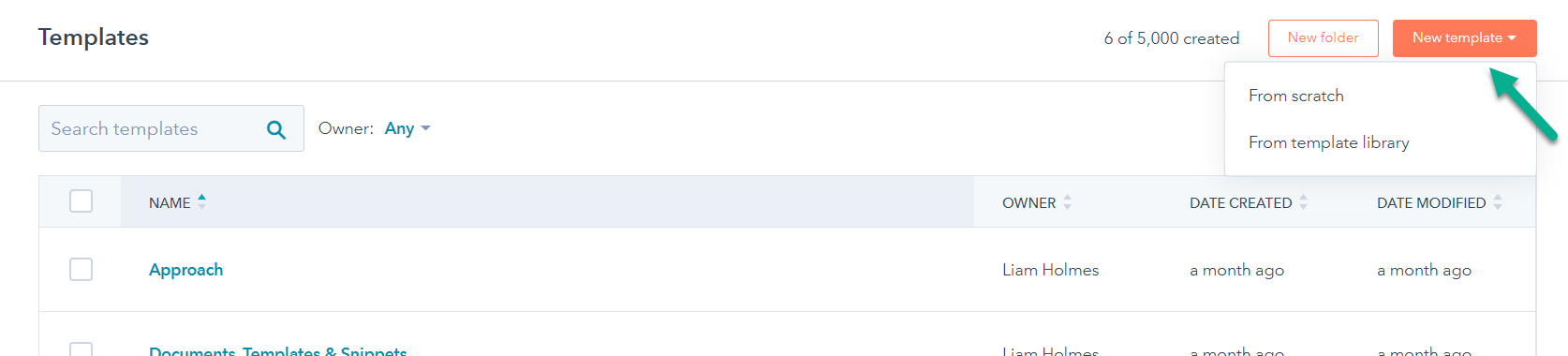
An email template is a pre-written email that you can use as a starting point for your own communications. Templates can include text, images, logos, and other elements. Templates can be customised with your own branding and formatting, as well as dynamic content such as personalised fields or merge tags. This allows you to tailor each email to your specific audience and message, while still maintaining a professional and consistent appearance. You can use them to save time when you're sending similar emails to multiple people. Email templates can be used for a variety of purposes, such as sales outreach, marketing campaigns, customer service, and more.
With HubSpot's email template builder, you can create custom templates for your sales outreach efforts. This means that you can include all the information that is most important to your prospects, such as product details, pricing information, and more. Plus, with HubSpot's drag-and-drop interface, it's easy to create beautiful, responsive email templates that will look great on any device.
Email templates can be a valuable tool for sales and marketing teams. They can help you save time when you're sending similar emails to multiple contacts. And they can also ensure that your emails are consistent and well-designed.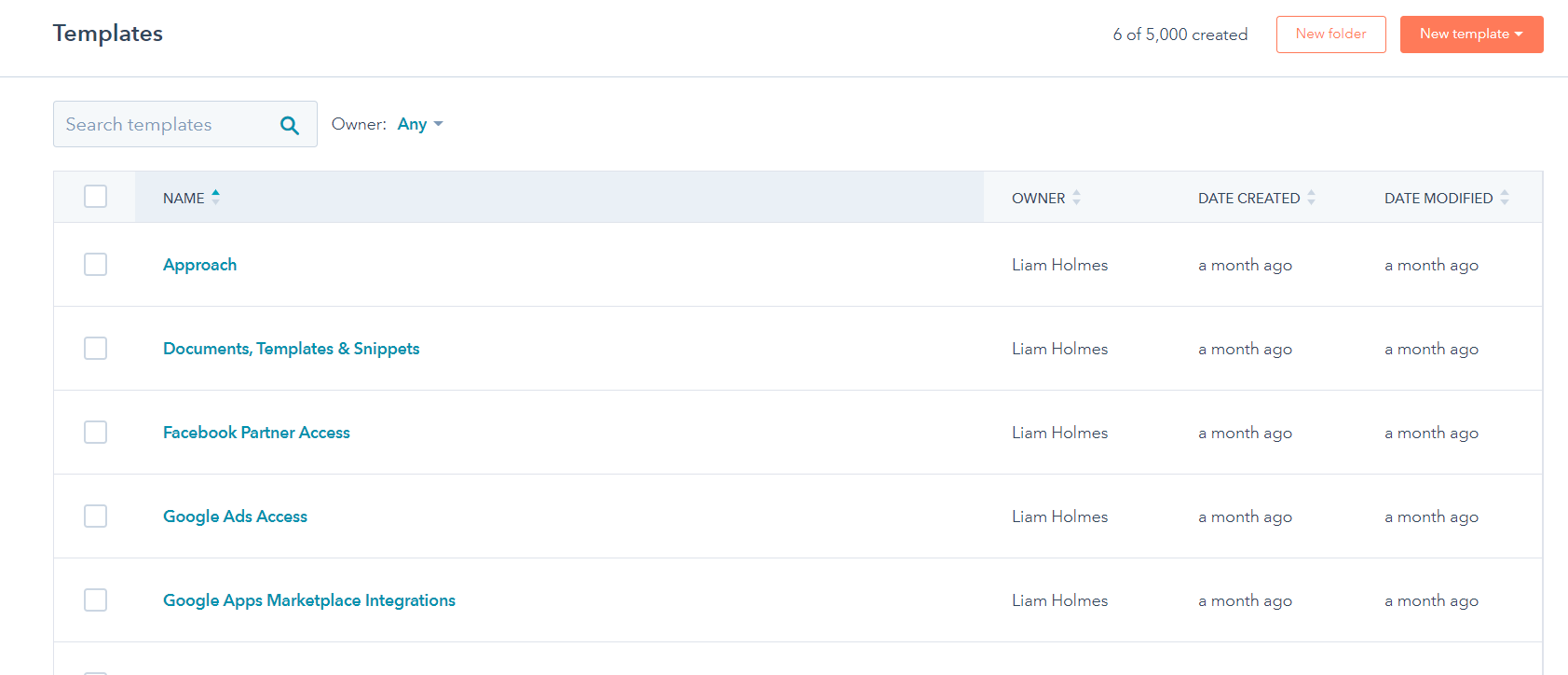
Now that you know how to create an email template in HubSpot, here are a few tips for using your new template to improve your sales outreach:
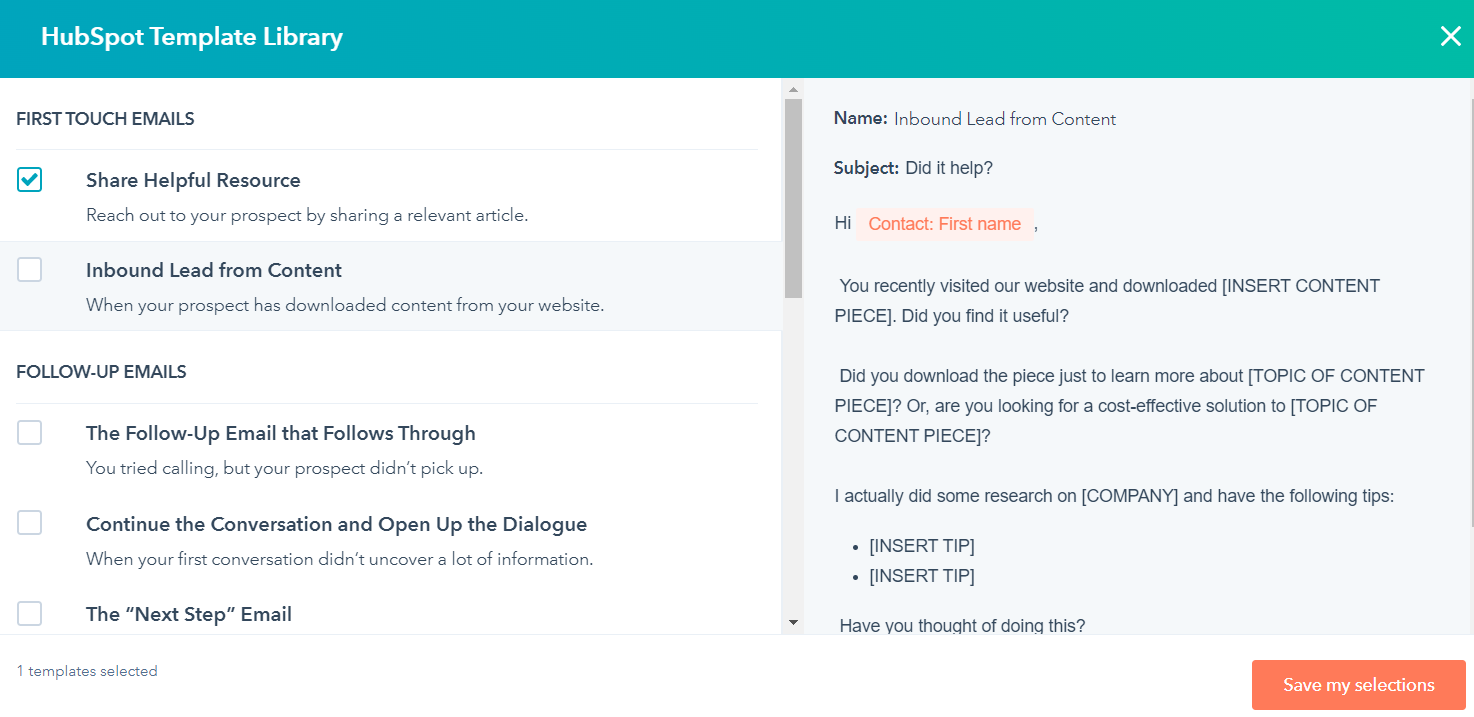
Sales outreach using HubSpot email templates involves leveraging pre-designed email frameworks to enhance and streamline communication efforts during the sales process. This method is particularly beneficial for sales teams aiming to increase efficiency, maintain consistent messaging, and personalise interactions with potential customers.
When crafting your sales email templates, always: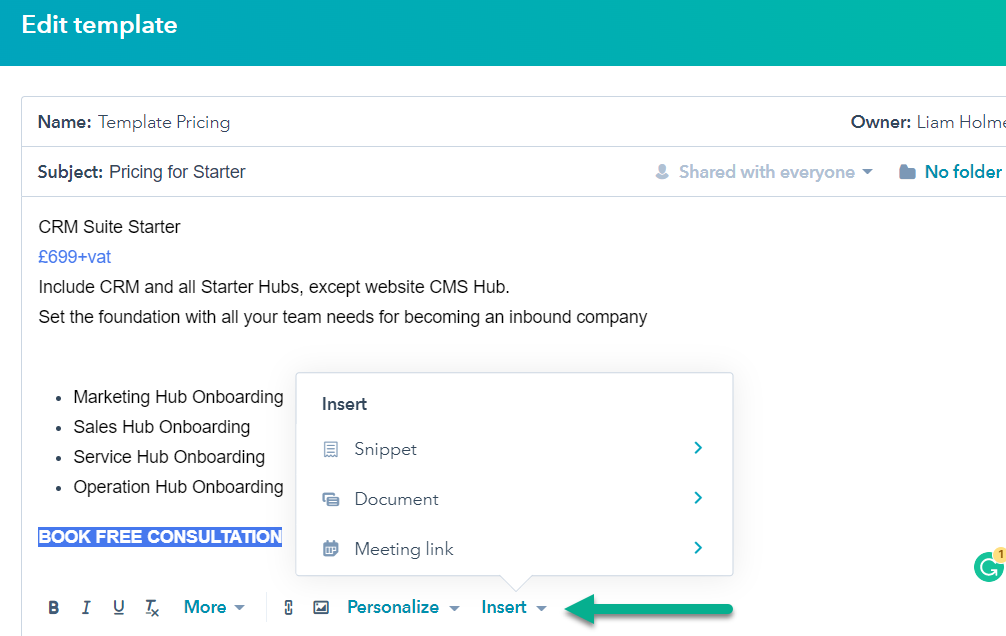
Combine Sales Templates with other Sales Features in HubSpot
Add Snippets, Documents and meeting links to sales templates. Also, take property values directly from your HubSpot database with personalisation tokens to improve the effectiveness of your outreach efforts. Here's how they can help:
Snippets:
HubSpot Snippets are pre-written blocks of text that you can insert into your templates. You can use snippets to save time and ensure that you're consistently covering important points in your emails. For example, you might create a snippet for your company's value proposition or a frequently asked question.
Documents:
Including HubSpot documents in your templates can be a great way to provide your recipients with additional information or resources. For example, you might include a product brochure or a case study.
Meeting links:
If you use a tool like HubSpot Meetings, you can include a meeting link in your templates to make it easy for your recipients to schedule a meeting with you.
In addition to using these features, you can also use personalisation tokens to insert property values directly from your HubSpot database into your templates. This allows you to customise each email based on the recipient's data, creating a more personalised and targeted experience.
Overall, by adding snippets, documents, meeting links, and personalisation tokens to your sales templates, you can improve the effectiveness of your outreach efforts and increase your chances of success.
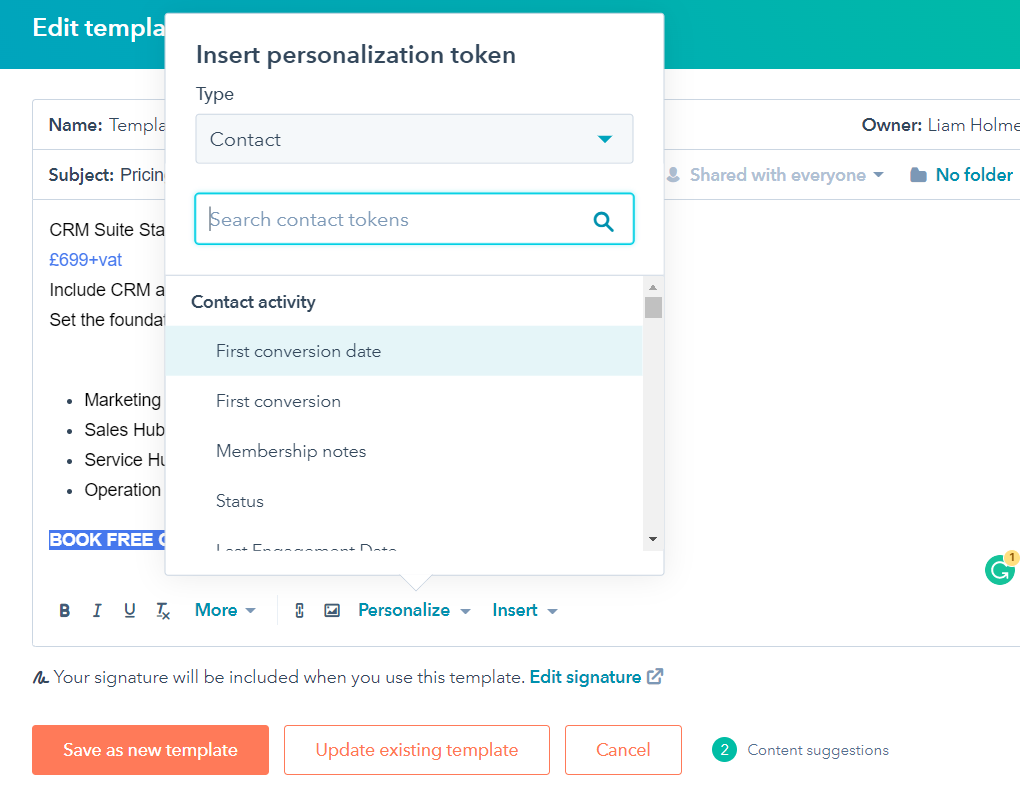
HubSpot Sequences facilitate automated sending of a series of email templates to your leads over a designated period, effectively nurturing them and advancing them through the sales funnel. For instance, you might set up a sequence for new leads that begins with an introductory email, progresses to a case study, and culminates in a discount offer.
Navigate to the Automation Panel: Start by going to Automation, then select Sequences.
Initiate a New Sequence: Click the 'Create Sequence' button located in the top-right corner of the interface.
Configure Your Sequence:
Add Email Steps:
Activate Your Sequence: Once all emails are in place, press the 'Activate Sequence' button in the top-right corner to launch your sequence.
This streamlined approach ensures that each lead receives consistent, timely communication tailored to their stage in the buying process, enhancing engagement and increasing the likelihood of conversion.
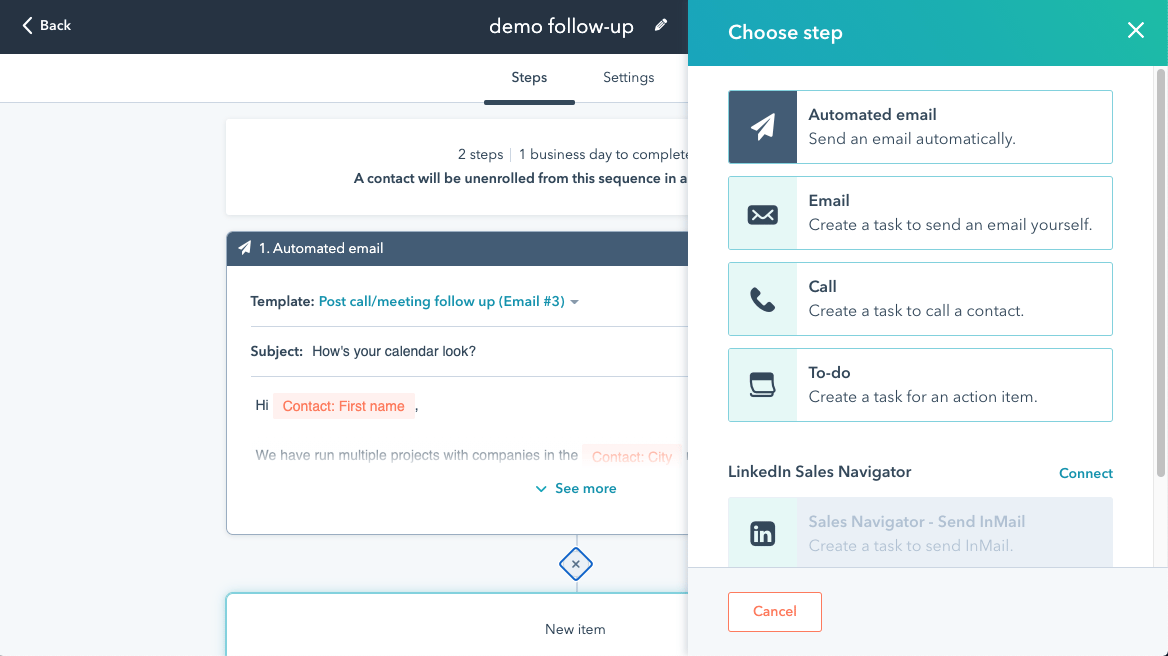
Now that your sequence is activated, you can start adding contacts to it. For more in-depth material, check out HubSpot Sequences.
The importance of following up:
Sales outreach isn't a one-time event – it's a process that involves following up with leads and prospects to nurture them towards a sale. Using email templates can help you to streamline your follow-up efforts and make sure you're consistently staying in touch with your leads.
The role of segmentation:
Segmenting your HubSpot email list can help you to create more targeted and effective outreach campaigns. By dividing your list into smaller groups based on shared characteristics or interests, you can create customised templates that are more relevant to each group.
The importance of testing and optimisation:
To get the most out of your sales templates, it's important to continuously test and optimise them. This can involve A/B testing different versions of your templates, as well as tracking key metrics such as open rate, click-through rate, and conversion rate. By continually testing and improving your templates, you can ensure that your outreach efforts are as effective as possible.
The role of automation:
Using automation tools like HubSpot Workflows can help you to automate certain aspects of your outreach process, such as sending follow-up emails or tracking the progress of a lead through your sales funnel. HubSpot Automation tools can save you time and help you to scale your outreach efforts, while still maintaining a personal touch.
By including these additional points in your article, you can provide a more comprehensive overview of the benefits and best practices for using email templates for sales outreach
In conclusion, effectively leveraging email templates and sequences in HubSpot can significantly streamline your sales communications, ensuring consistency, personalisation, and timely interaction with your prospects. By automating aspects of the sales process, you not only save valuable time but also create a more dynamic and engaging experience for your leads. With HubSpot’s robust tools at your disposal, you can easily implement scalable solutions that nurture leads efficiently and push them closer to conversion.
Remember, the key to successful email marketing is not just in sending emails but in sending the right emails at the right time. By carefully crafting your sequences and tailoring your templates, you can maintain a steady line of communication that feels both personal and relevant. Embrace the power of HubSpot’s email capabilities to optimise your outreach strategies and watch your sales productivity soar. Whether you are looking to enhance lead engagement or streamline your sales process, HubSpot provides a comprehensive platform to support your goals with precision and ease.
If you want to learn more about HubSpot Sales, check out our HubSpot Sales Hub Guide
Sales reps can quickly and easily send 1-1 emails to individual contacts directly within the contact record. The HubSpot Sales Email tool makes it...
Snippets are short, reusable text blocks that can be used on contact, company, deal and ticket records, in email templates, in chat or an activity or...
Learn the sequence to master HubSpot sequences. From starter to more experienced HubSpot users, HubSpot sequences are a great sales automation tool.
Be the first to know about new HubSpot nsights to build or refine your business with the tools and knowledge of today’s best practises.