HubSpot Tips Everyone Should Know
HubSpot Tips everyone should know and to maximise your HubSpot Game Plan.
Learn the sequence to master HubSpot sequences. From starter to more experienced HubSpot users, HubSpot sequences are a great sales automation tool.
If you're looking for a powerful tool to help you streamline your sales outreach efforts and improve your productivity, then look no further than HubSpot Sequences. With HubSpot Sequences, you can create personalised email sequences to engage with your prospects, automate your outreach, and track your results. This means you can spend more time building relationships with your prospects and less time manually sending follow-up emails.
In this blog post, we'll take a closer look at what HubSpot Sequences is, how it works, and why it's a must-have tool for any sales team looking to improve their outreach efforts. We'll also share some tips and best practices to help you get the most out of this powerful tool. So, if you're ready to take your sales outreach to the next level, keep reading!
If you're not using HubSpot sequences, you could be missing out on a huge opportunity to streamline your sales and marketing efforts. In this blog post, we'll take a look at what HubSpot sequences are and how they can benefit your business.
A HubSpot sequence is an automated series of sales emails which are sent to a contact over a period of time. You can think of it as a drip campaign, but with more features and flexibility. HubSpot sequences can be used for a variety of purposes, such as lead nurturing, onboarding new customers, or even just staying in touch with past clients.
HubSpot sequences allow you to automate your email outreach, so you can get more leads with less effort. In this blog post, we'll show you how to create a sequence in HubSpot, and how to use it to efficiently reach out to your target audience.
HubSpot Sequences are designed for one-to-one conversations, unlike one-to-many workflows. Although you can also combine sequences with workflows!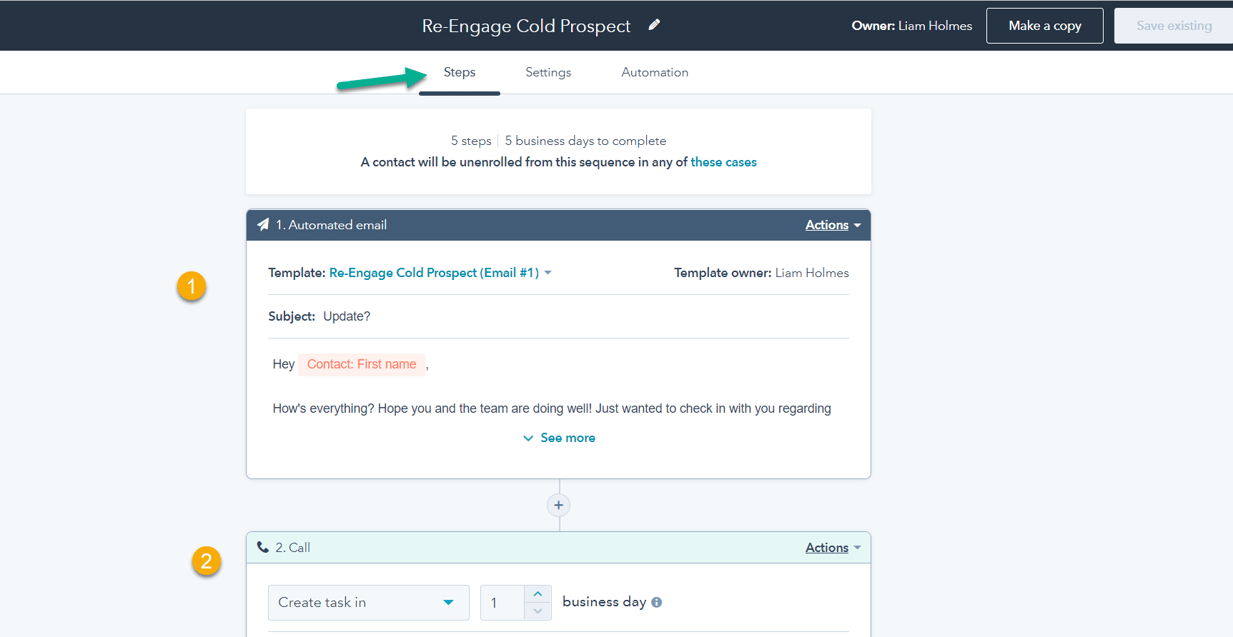
HubSpot sequences work by sending pre-written emails to contacts on a predetermined schedule. You can create as many sequences as you like, and each sequence can have multiple emails. For example, you could create a sequence for each stage of the buyer's journey or a sequence for each type of product or service that you offer.
There are many benefits to using HubSpot sequences, but here are a few of the most important ones:
Save time by automating your email marketing efforts:
HubSpot Sequences makes it easy to create a series of personalized and automated emails that can be sent to your contacts at the right time. By automating your email marketing efforts, you can save time and resources, allowing you to focus on more important tasks, like closing deals and building relationships with customers.
Stay top-of-mind with your HubSpot contacts by sending them timely and relevant information:
By sending timely and relevant information to your contacts, you can stay top-of-mind and increase the chances that they will engage with your brand. With HubSpot Sequences, you can schedule your emails to be sent at the right time and ensure that your content is always relevant to your audience.
Increase sales efficiency by nurturing leads until they're ready to buy:
HubSpot Sequences allows you to create a series of emails that can help you nurture your leads until they're ready to buy. By staying in touch with your leads and providing them with valuable information, you can increase your chances of closing the deal and converting them into paying customers.
Improve customer retention by onboarding new customers and keeping in touch with past clients:
HubSpot Sequences can also be used to onboard new customers and stay in touch with past clients. By sending a series of personalized and automated emails, you can ensure that your customers feel valued and engaged with your brand, which can improve customer retention rates.
Get more bang for your buck by using HubSpot's free CRM to track your sequence performance:
HubSpot Sequences integrates seamlessly with HubSpot's free CRM, allowing you to track your sequence performance and monitor your results. By tracking your results, you can make necessary adjustments to your sequence and ensure that you're getting the best possible return on investment.
Ensure quality control of content by standardising content across your sales team:
With HubSpot Sequences, you can standardize your content across your sales team, ensuring that your messaging is consistent and on-brand. This can improve the quality of your content and help you build a stronger brand identity.
An alternative to Workflows that use HubSpot Lists:
HubSpot Sequences offers an alternative to Workflows that use HubSpot Lists. With Sequences, you can create a more personalized and automated experience for your contacts, helping you to stay top-of-mind and increase engagement with your brand.
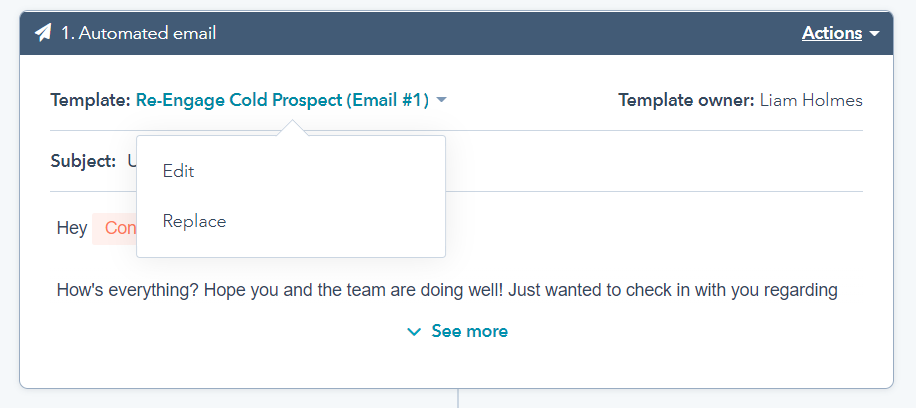
You can start from scratch or use a pre-made HubSpot Sequence template as your sequence.
A pre-made HubSpot sales letter template is a single email in a sequence of emails that have already been designed for you. All you need to do is fill in the blanks with your specific information.
Using a pre-made template can save you time and energy in having to design your own sequence from scratch.
If you're new to email sequences or design, pre-made templates can give you a starting point for your sequence and help you get comfortable with the design process.
If you have specific sequence goals in mind, it may be worth taking the time to design your sequence from scratch so that it's tailored to your needs.
If you're already familiar with sequence design and feel confident in your ability to design a successful sequence, you may not need to use a pre-made template.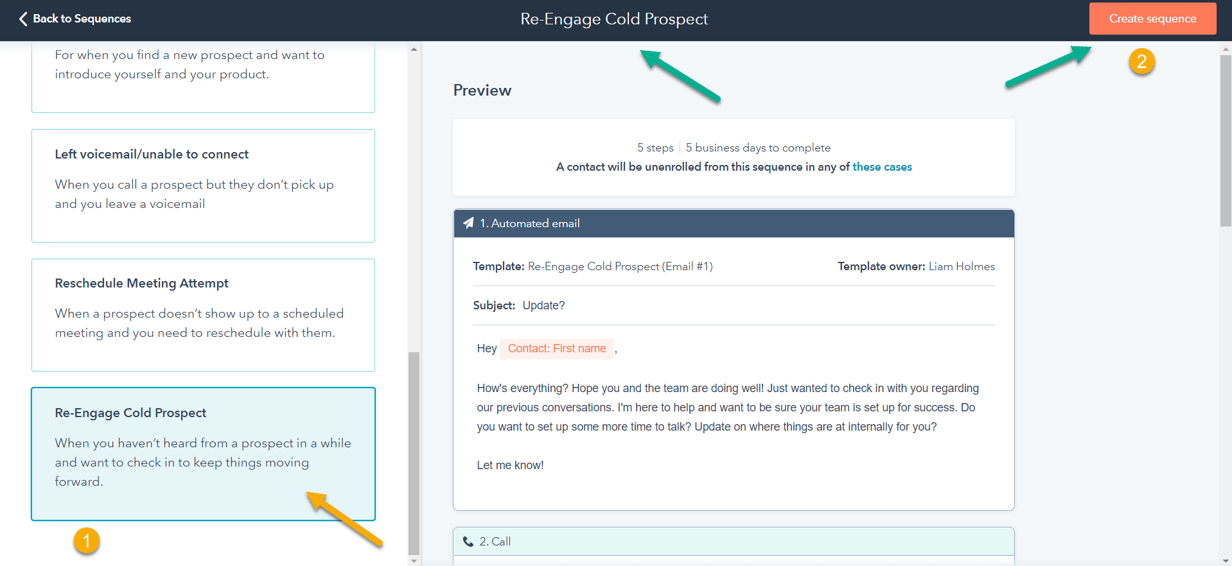
You can create a sequence from scratch, or use a range of premade templates within your HubSpot account. These include:
A prospect has downloaded content from your website and you want to reach out
A sequence design to follow up with prospects you met at a trade show or conference
A prospect has indicated that they want to learn more about your product
A follow-up email with your prospect after the initial discovery meeting has been completed.
When you find a new prospect and want to introduce yourself and your product
When you call a prospect but they don't pick up and you leave a message
When a prospect doesn't show up to a scheduled meeting and you need to reschedule with them.
When you haven't heard from a prospect in a while and want to check in to keep things moving forward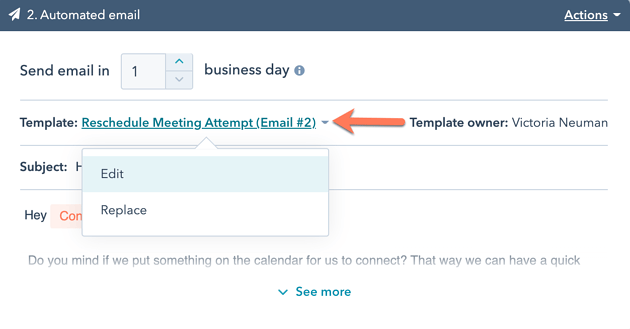
Creating an email sequence can be a helpful way to stay in touch with your contacts and move them further down the sales funnel. Here are a few tips to keep in mind as you create your sequence:
1. Set Goals
Start with the end goal in mind. Before you start creating your sequence, define your end goal. What do you want your audience to do? What action should they take? Once you've defined your goal, create a sequence that leads your audience towards that goal.
What do you want your contacts to do as a result of receiving your sequence? Make sure that each email in your sequence is working towards this goal.
2. Be Concise
Keep your emails short and to the point. Attention spans are short, so keep your emails short and to the point.
No one wants to read a novel in their inbox. Stick to the most important information and leave out anything that isn't absolutely necessary.
Use bullet points and subheadings to make your content scannable.
3. Be Creative
Use images and visuals to break up your text and make your emails more visually appealing. People are more likely to engage with an email that's pleasing to the eye.
4. Personalise
Personalisation is key to effective marketing. Generic, one-size-fits-all emails are less likely to resonate with your contacts. Use data from your contacts to customise your messages and make them more relevant.
Utilise HubSpot's token system to insert contact information into your emails so that each email feels like it was written specifically for the recipient.
5. Semi A/B Testing:
Sequences do not provide A/B testing to experiment with similar sequences.
For example, email A/B testing allows experimentation with different subject lines, calls to action, and email content to see what works best for your audience. However, you can manually enrol people into alternate sequences to test which one works best.
Over time, you'll be able to fine-tune your sequence, albeit not with the same capability as email marketing A/B testing.
6. Use a mix of content types:
Mix up the content types in your sequence to keep things interesting for your audience. Use a combination of text-based emails, videos, and images.
7. Add a clear call to action:
Each email in your sequence should have a clear call-to-action (CTA) that encourages your audience to take the desired action. Make sure your CTA is easy to spot and stands out from the rest of the content.
8. Test and optimise:
Use A/B testing to determine which elements of your sequence are working and which need improvement. Test different subject lines, content types, and CTAs to find what works best for your audience.
9. Set up automatic follow-ups:
Set up automatic follow-up emails to keep your audience engaged and increase your chances of conversion. HubSpot Sequences allows you to schedule follow-up emails based on the recipient's behaviour.
10. Monitor your sequence performance:
Monitor the performance of your sequence to see how it's performing. HubSpot's analytics tools can help you track open rates, click-through rates, and conversion rates, allowing you to make data-driven decisions about your sequence strategy.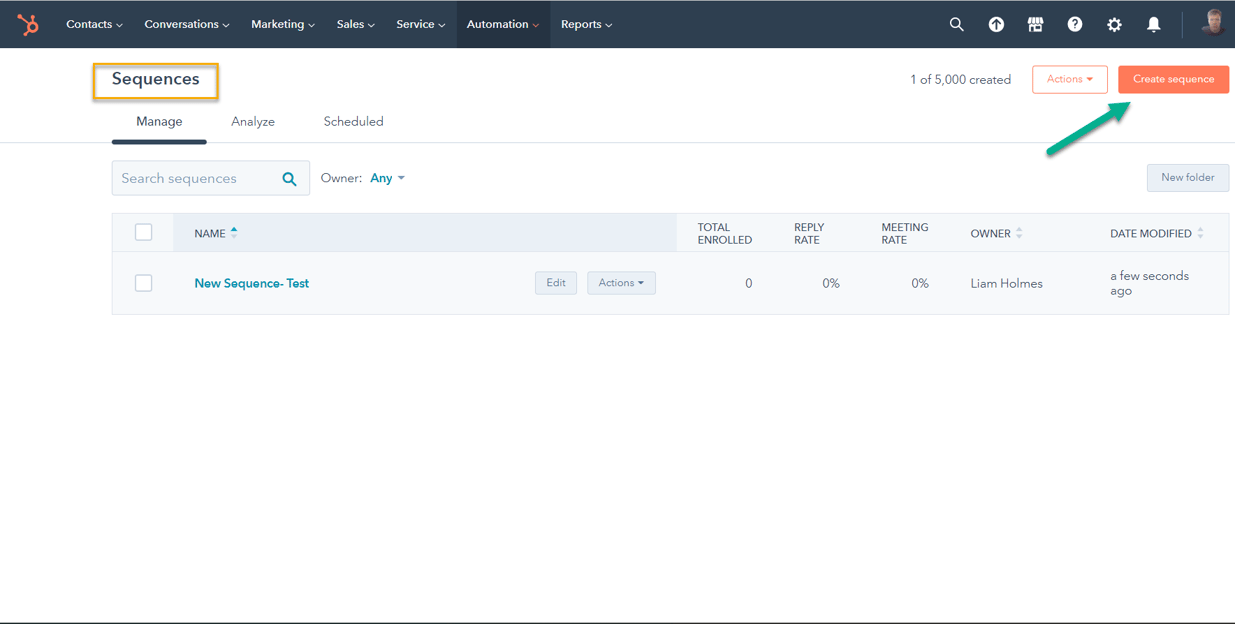
To create a sequence in HubSpot, go to Automations - Sequences and click on the sequence dropdown menu.
Sales Automation is a powerful tool that can help you stay organised and keep your sales process moving forward. By taking the time to set up a sequence in HubSpot, you can save yourself valuable time down the road. With these steps, you can set up a HubSpot Sequence and start automating your outreach to your contacts. By using Sequences, you can save time and resources while still effectively nurturing your leads and driving conversions.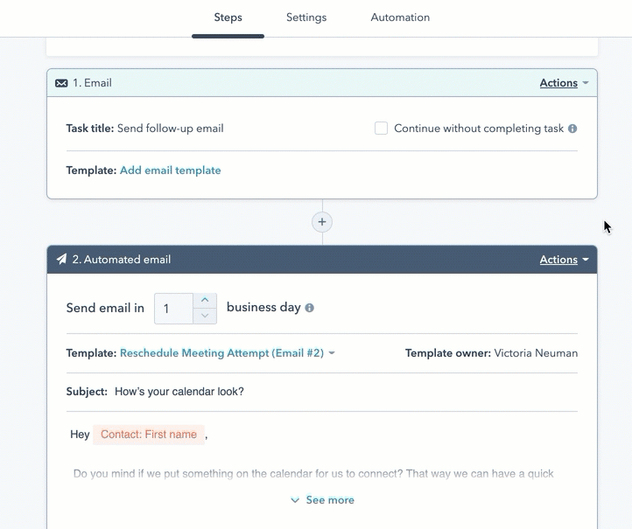
Now that you know how to create a HubSpot sequence, it's time to put this powerful tool to work for your business. With HubSpot sequences, you can reach more leads with less effort - so what are you waiting for? The bottom line is that if you're not using HubSpot sequences in some capacity, you're missing out on an incredible opportunity to improve sales and marketing productivity in your company.
By automating sales emails, staying top-of-mind with key contacts, and increasing sales efficiency - and among other things, HubSpot sequences give you the ability to do more with less time and effort spent.
If you're not using sequences yet, now is the time to start. And if you are using them, remember to keep these best practices in mind to make sure you're getting the most out of this powerful tool.
If you want to learn more about HubSpot Marketing, check out our HubSpot Sales Hub Guide
HubSpot Tips everyone should know and to maximise your HubSpot Game Plan.
HubSpot Introduction - Turbocharge your sales team with HubSpot Sales Hub. Quality more prospects into leads and convert more deals into customers.
HubSpot automation is a process of setting up workflows and rules within the HubSpot software to trigger certain events or actions to automate...
Be the first to know about new HubSpot nsights to build or refine your business with the tools and knowledge of today’s best practises.