What is HubSpot Sales Hub? Introduction to a One-Stop Sales Solution
HubSpot Introduction - Turbocharge your sales team with HubSpot Sales Hub. Quality more prospects into leads and convert more deals into customers.
Looking to convert more leads into quotes, and ultimately customers? HubSpot Quotes is a brilliant tool which can streamline your sales process.
As a business owner, generating leads and streamlining your sales process are crucial for your company's success. With a plethora of strategies and tools at your disposal, it can be daunting to determine the best approach for your unique needs. If you haven't considered the advantages of HubSpot Sales Quotes, you may be overlooking a powerful lead generation and sales tool that can transform your business. In this blog post, we will explore the world of HubSpot Quotes, highlighting their benefits and demonstrating how they can boost your lead generation efforts and accelerate deal closures. Learn how integrating HubSpot Sales Quotes into your business can enhance the professionalism of your quotes, elevate customer service, and ultimately drive your business to new heights.

The HubSpot Sales Quotes tool is a comprehensive feature within the HubSpot CRM designed to streamline the process of creating, sending, and managing sales quotes. Fully integrated with the HubSpot CRM, this tool allows sales representatives to easily pull in customer data, product information, and pricing details, ensuring that all quotes are accurate and personalised.
Customisation is a key aspect of this tool, enabling users to create professional quotes that reflect their brand. This includes the ability to add logos, adjust colour schemes, and tailor the layout to maintain consistent branding across all communications. Additionally, the tool offers a library of pre-built templates that can be customised to meet specific needs, which saves time and ensures consistency.
HubSpot Sales Quotes tool also has e-signature functionality, which allows customers to sign quotes electronically. This feature speeds up the approval process and helps close deals more quickly. The tool also supports automated workflows, ensuring that follow-ups and reminders are managed efficiently, thereby preventing any missed opportunities.
Collaboration is made easy with this tool, as sales representatives can share quotes with their managers or colleagues for review and approval before sending them to clients. Tracking and analytics capabilities provide valuable insights into customer engagement, allowing users to see when a quote is opened, viewed, and signed. This real-time data helps sales teams refine their quoting strategies and improve their overall effectiveness.
Moreover, the tool can be integrated with payment systems, enabling customers to make payments directly through the quote, simplifying the payment process and enhancing the customer experience.
Overall, the HubSpot Sales Quotes tool helps sales teams enhance their efficiency, improve customer experiences, and ultimately increase their conversion rates by providing a seamless and professional quoting process.
Integration with CRM:
The tool is fully integrated with HubSpot's CRM, allowing sales representatives to pull in customer data, product information, and pricing details directly from their CRM records. This integration helps ensure that quotes are accurate and personalised.
Customisation:
Users can customise quotes to reflect their brand, including adding logos, adjusting colour schemes, and tailoring the layout. This ensures that all communications are consistent with the company's branding.
Template Library:
The tool offers a library of pre-built templates that can be used to create quotes quickly. These templates can be customised to meet specific needs, saving time and maintaining consistency across all quotes.
E-Signature Integration:
HubSpot Sales Quotes includes e-signature functionality, enabling customers to sign quotes electronically. This feature accelerates the approval process and reduces the time it takes to close deals.
Automated Workflows:
Sales teams can set up automated workflows to manage quote follow-ups and reminders. This ensures that no opportunities are missed and that the sales process remains efficient.
Collaboration:
The tool allows for collaboration among team members. Sales representatives can share quotes with their managers or colleagues for review and approval before sending them to clients.
Tracking and Analytics:
Users can track when a quote is opened, viewed, and signed, providing valuable insights into customer engagement and the effectiveness of the sales process. The analytics feature helps sales teams refine their quoting strategies based on real-time data.
Payment Integration:
The tool can be integrated with payment systems, allowing customers to make payments directly through the quote. This feature simplifies the payment process and improves the overall customer experience.

HubSpot Sales Quotes offers a comprehensive solution designed to enhance the efficiency and professionalism of your sales process. By integrating seamlessly with your existing HubSpot account, this tool simplifies the creation and management of sales quotes, ensuring you can focus more on closing deals and less on administrative tasks. Experience a streamlined workflow that not only saves time but also elevates your customer service and sales performance to new heights.
Create Professional-Looking Quotes Effortlessly
One of the standout features of HubSpot Sales Quotes is its ability to create clean, polished, and professional-looking quotes. Say goodbye to the days of using Excel or Word to design quotes; with HubSpot Sales Quotes, it's now easier than ever.
Save Time and Simplify the Quote Creation Process
Creating sales quotes can be time-consuming, but HubSpot Sales Quotes streamlines this process, allowing you to generate quotes quickly and easily. The tool stores all your quote information in one place, eliminating the need to search for it elsewhere. Furthermore, its user-friendly interface ensures that creating quotes is simple and straightforward. perhaps the most important is that they save you time. With pre-made templates, all you have to do is enter your client's information and hit "download." This means that you can generate quotes in a matter of minutes - no more spending hours (or even days) creating custom quotes from scratch.
Monitor Your Progress with Ease
HubSpot Sales Quotes integrates seamlessly with your HubSpot account, enabling you to track your progress and performance effortlessly. This integration provides insights into approved or declined quotes and the revenue generated by each quote. The data collected will help you identify what's working well and what needs improvement in your sales process.
Enhance Your Customer Service
Using HubSpot Sales Quotes also contributes to improved customer service. By keeping track of all approved and declined quotes, you gain insights into which products or services customers are rejecting. Armed with this knowledge, you can make the necessary changes to enhance your customer service and better cater to your clients' needs.
Close More Deals and Boost Sales
Ultimately, HubSpot Sales Quotes helps you close more deals by providing valuable insights into customer preferences. By understanding the reasons behind rejected quotes, you can make adjustments to improve your customer service. This enhanced customer service, in turn, leads to more successful deals and increased sales through HubSpot and more deals in HubSpot being closed. Another benefit of using HubSpot Quotes is that they help you close deals faster. With beautiful templates and easy-to-use customisation options, HubSpot Quotes allow you to create professional-looking quotes quickly and easily. This makes it more likely that your clients will accept your quote - and do business with you as a result.
In conclusion, HubSpot Sales Quotes is an indispensable tool for any business looking to streamline its sales process, save time, and close more deals. Don't miss out on the opportunity to revolutionize your sales strategy with HubSpot Sales Quotes.
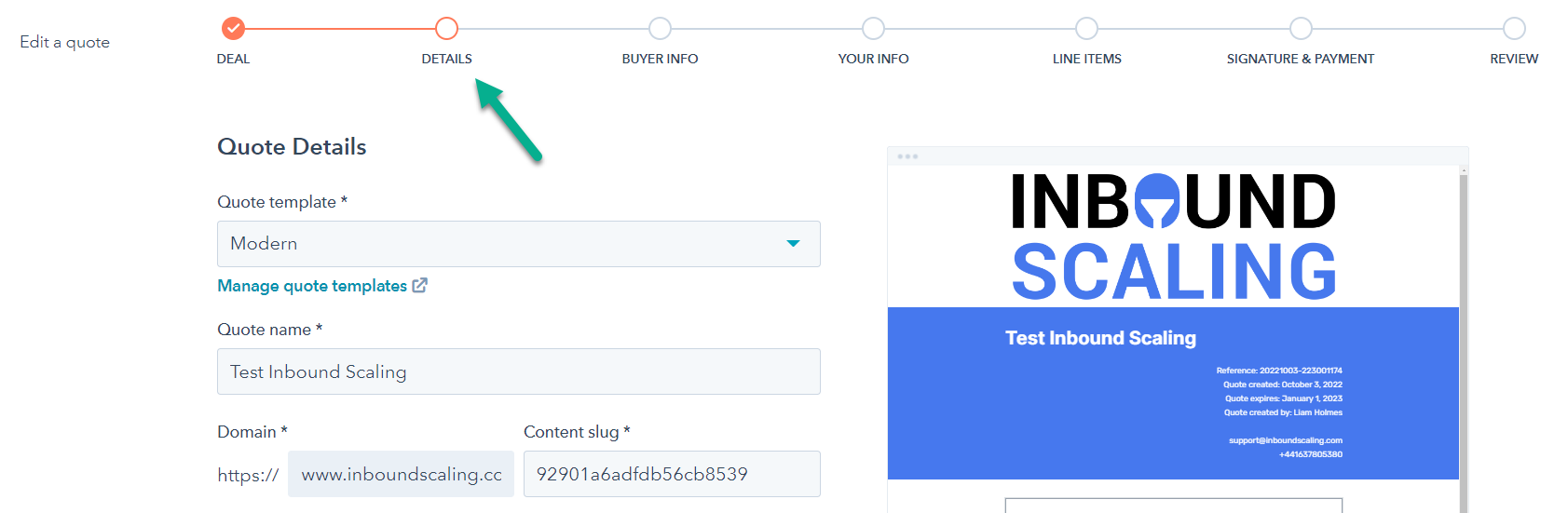
Now that you know the benefits of using HubSpot Sales Quotes, here are a few tips to help you get started:
Create a Quote Template
To save time and maintain consistency, start by designing a quote template. This ensures that you won't have to build a new quote from scratch each time, allowing you to focus on tailoring the content for each client.
Personalise Your Quotes for Each Client
Make an effort to customise your quotes according to the specific needs and preferences of each client. Demonstrating that you understand their requirements and have tailored your proposal accordingly increases the likelihood of securing a sale.
Track Your Progress and Performance Using HubSpot Sales Quotes
Leverage the HubSpot Sales Quotes tool to monitor your progress and performance. The insights gained will help you identify areas of success and pinpoint aspects of your sales process that may need improvement.
Follow Up with Clients After Sending Quotes
Don't forget to touch base with your clients after sending them a quote. This follow-up demonstrates your commitment to working with them and can significantly increase your chances of closing the deal.
Include Clear and Concise Pricing Information
Ensure that your quotes contain transparent and straightforward pricing details, making it easy for clients to understand the cost breakdown. This clarity will help build trust and increase the likelihood of client approval.
Utilise HubSpot's CRM Integration
Take advantage of HubSpot's CRM integration to keep track of client interactions and communication history. This centralised information will enable you to personalise your quotes more effectively, catering to each client's unique needs.
Incorporate Testimonials and Case Studies
Boost your credibility by including testimonials and case studies from satisfied clients within your quotes. This social proof can positively influence your prospects' decision-making process.
Proofread and Edit Your Quotes
Before sending out your quotes, double-check for any grammatical or typographical errors. A well-polished quote reflects professionalism and attention to detail, both of which are essential in creating a positive impression on your clients.
By following these tips, you can maximise the potential of HubSpot Quotes and enhance your sales process, ultimately leading to more successful deals and increased revenue.
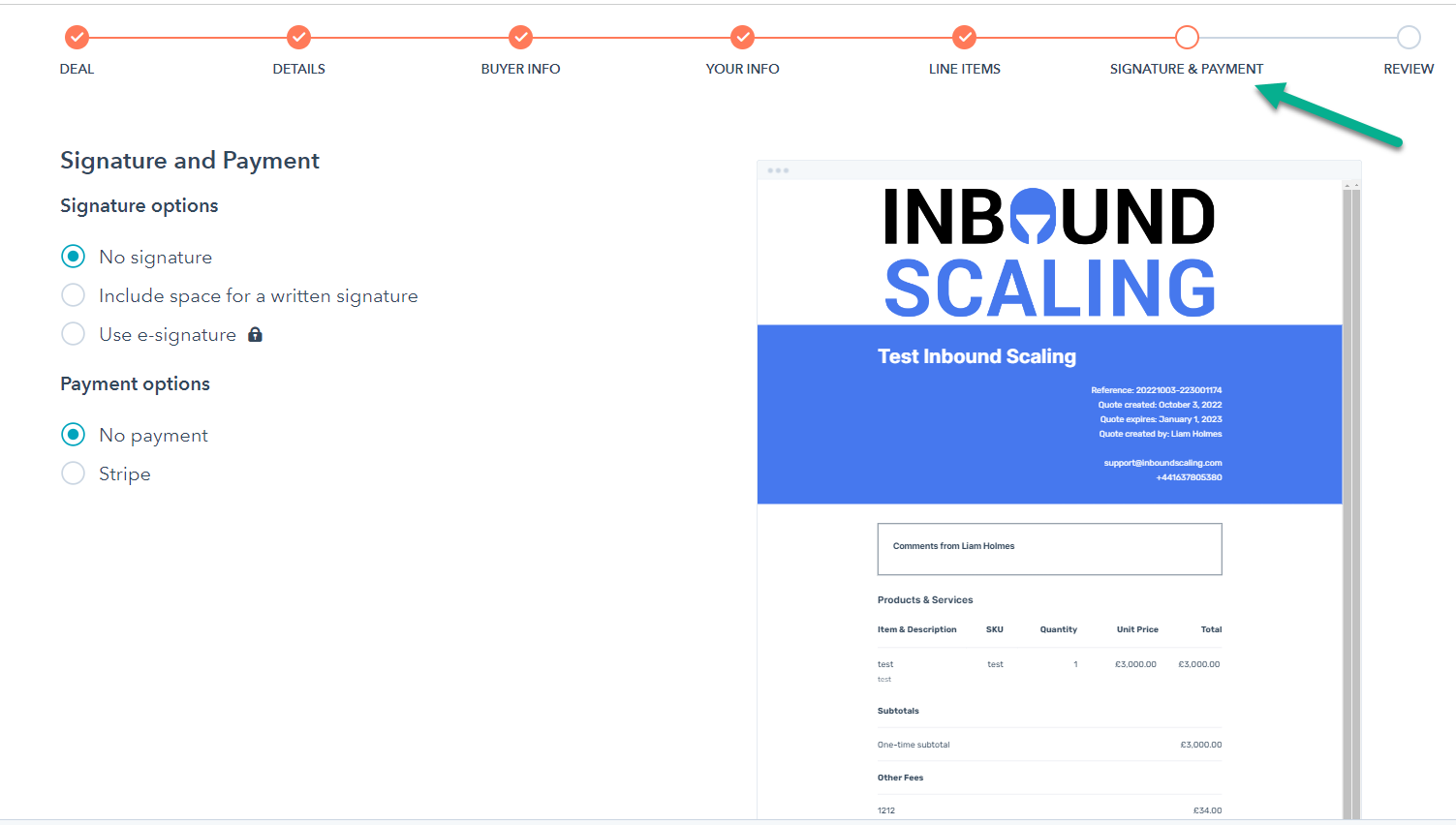
HubSpot Quotes is an invaluable tool for generating professional, personalised quotes for your clients. By streamlining the quoting process and integrating with HubSpot's CRM, this feature helps you save time and increase the likelihood of closing deals. Here's a step-by-step guide on how to use HubSpot Quotes:
Create a Quote Template:
Before you start, set up a custom quote template to maintain consistency and save time. To do this, navigate to the 'Settings' tab in your HubSpot account, click 'Sales,' then 'Quotes,' and finally 'Templates.' From there, you can create a new template or customise an existing one.
Access HubSpot Quotes:
To create a new quote, head to the 'Sales- Quotes section in your HubSpot account.
Select a Quote Template:
Choose a template that you've created or select one from the pre-built options provided by HubSpot.
Customise Your Quote:
Start by adding your company logo and client's information, such as their name and contact details. Tailor the quote to your client's needs by including product or service descriptions, quantities, and pricing. Don't forget to add any relevant discounts, taxes, or additional fees.
Personalise Your Proposal:
To demonstrate your understanding of your client's requirements and to make your proposal stand out, add personalised touches. You can include a custom message, case studies, or testimonials to reinforce your credibility and expertise.
Review and Edit:
Before finalising your quote, carefully proofread the content to ensure it's free from any errors or inconsistencies. Double-check all figures, descriptions, and terms to guarantee accuracy.
Save and Share Your Quote:
Once you're satisfied with your quote, save it as a PDF or send it directly to your client via email. HubSpot allows you to customise the email subject and message, so take this opportunity to add a personal touch.
Track Quote Progress:
Keep track of your quotes' status by monitoring approvals, declines, and any required follow-ups. The HubSpot CRM integration makes this process seamless, helping you stay organised and informed throughout the sales process.
By following these steps, you'll be well-equipped to create and manage professional, personalised quotes using HubSpot Quotes, ultimately improving your sales process and boosting your chances of closing deals. Now that you know what HubSpot Quotes are and how they can benefit your business, let's take a look at how to use them.
Create a Quote:
Start by clicking the 'Create quote' button in the 'Deals' section of your HubSpot account.
Associate the Quote with a Deal:
Select an existing deal to link the quote to, ensuring a seamless connection between the quote and the associated sales opportunity.
Quote Details:
Choose a suitable template, give your quote a name, set an expiration date, and provide any relevant comments or purchase terms for the buyer.
Add Buyer Information:
Select an existing contact from your HubSpot database to automatically pull in their details or create a new contact directly from the quote creation process.
Input Your Information:
HubSpot will automatically fill in your company's details based on your user profile.
Enter Line Items:
Add the products or services you're quoting, including their descriptions, quantities, and prices. Don't forget to apply any discounts, taxes, or additional fees as needed.
Signature and Payment Options:
Choose the preferred method for obtaining the buyer's signature and select the available payment options.
Review and Publish Quote:
Before publishing, carefully review your quote to ensure accuracy and consistency. Once satisfied, either save the quote as a PDF or send it directly to your client via email.
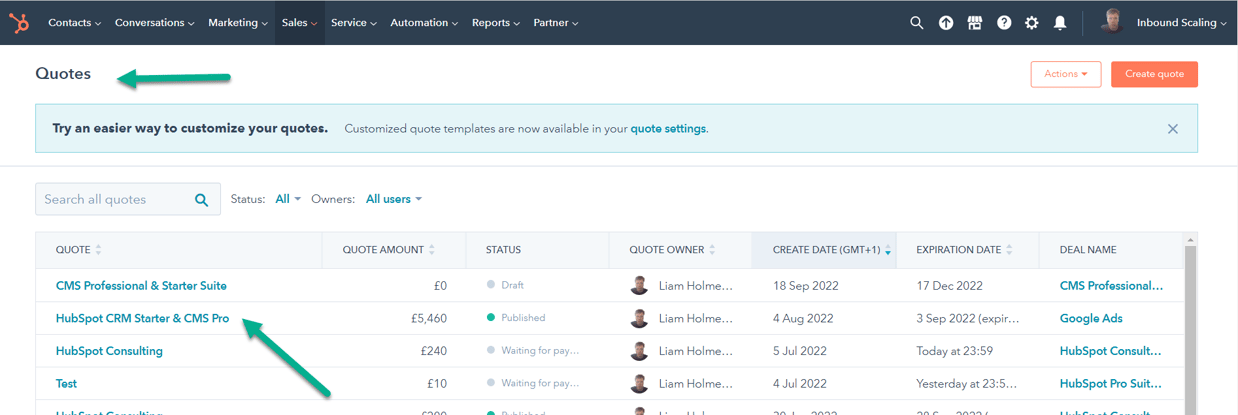
The HubSpot Product Library is a robust, centralised solution for managing and sharing your product information across your organisation. Its integration with other HubSpot tools ensures a seamless and efficient sales process, ultimately contributing to your business's success.
The HubSpot Product Library is a powerful, cloud-based storage system designed to streamline the management of your product information. This comprehensive tool enables you to easily upload, update, and organise product data, images, documents, and other related materials. Moreover, the HubSpot Product Library simplifies the process of sharing vital product information with key stakeholders within your organisation.
So let's delve deeper into the features and benefits of the HubSpot Product Library and explore how it can enhance your business operations.
A Centralised Storage Solution for Your Product Data
The HubSpot Product Library eliminates the need for multiple, disconnected storage systems by providing a centralised location for all your product information. This unified approach saves time and ensures consistency across your organisation, as team members can access the same, up-to-date data whenever needed.
Efficient Product Management with the HubSpot Product Library
One of the key advantages of the HubSpot Product Library is the ability to effortlessly manage your product data. Easily add new products, update existing ones, and categorise items according to your business needs. The intuitive interface allows for seamless navigation, making the product management process a breeze.
Share and Collaborate with Ease
The HubSpot Product Library fosters collaboration across your organisation by facilitating the sharing of product information with relevant stakeholders. Whether it's sales, marketing, or customer support teams, everyone can access the latest product data, ensuring a unified approach to serving your customers.
Integration with HubSpot Sales Tools
The HubSpot Product Library seamlessly integrates with other HubSpot sales tools, including Sales Quotes and CRM. This integration enables you to quickly create accurate quotes and proposals using the most up-to-date product information, streamlining your sales process and increasing efficiency.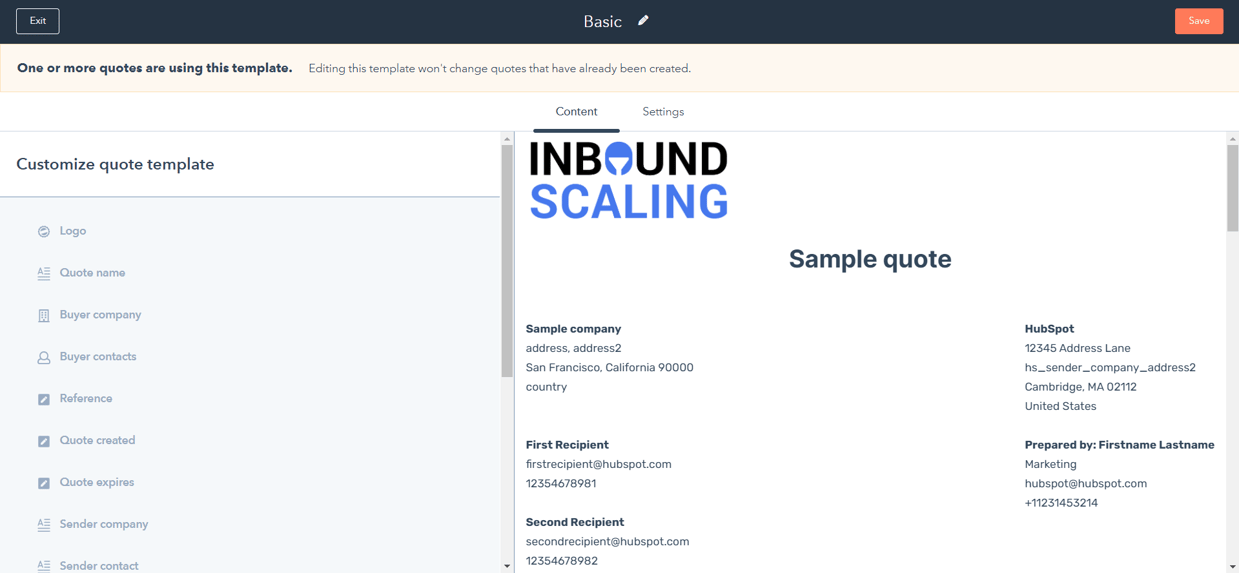
The HubSpot Product Library enables you to manage all of your product information in one central repository. The HubSpot Product Library is integrated with the HubSpot CRM, making it easy for sales reps to access up-to-date product information when they need it. Reps can also use the HubSpot Product Library to create and manage product lists.
The HubSpot Product Library is an efficient tool for managing product information within your organisation. It streamlines the process of storing, updating, and sharing product data by offering a centralised and user-friendly platform. Here's an overview of how the HubSpot Product Library works:
Access the Product Library:
To begin, log into your HubSpot account and navigate to the Product Library, which is typically located under the 'Sales' or 'Products & Quotes' tabs, depending on your HubSpot plan and settings.
Add products:
Once in the Product Library, you can add new products by clicking the 'Add Product' button. This will open a form where you can input essential product information, such as the name, description, price, SKU, and any other relevant details.
Organise and categorise products:
The HubSpot Product Library allows you to organise your products using custom properties and categories. This helps you keep your product data structured and makes it easy to find specific items when needed.
Edit and update product information:
You can easily update product details as needed by clicking on a specific product within the library. This opens an editable form where you can make any necessary changes, such as updating prices or descriptions.
Upload product images and documents:
The HubSpot Product Library also supports the addition of images and documents related to your products. You can attach these files directly to the respective product, ensuring that all relevant information is stored in one place.
Share product information with your team:
The Product Library allows you to share product information with different team members and departments within your organisation. Since everyone has access to the same, up-to-date information, it ensures consistency and efficiency across your business operations.
Integrate with other HubSpot tools:
The HubSpot Product Library integrates seamlessly with other HubSpot sales tools, such as Sales Quotes and the CRM. This means that you can quickly create accurate quotes using the most up-to-date product information, as well as manage customer relationships and track sales performance more effectively.
By centralising and streamlining the management of your product data, the HubSpot Product Library makes it easy to maintain accurate, up-to-date information and fosters collaboration among various teams within your organisation.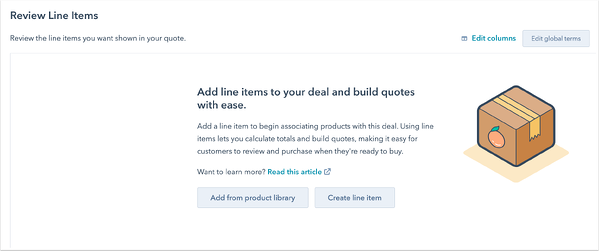
There are several benefits of using the HubSpot Product Library, including:
The HubSpot Sales Library, also known as the HubSpot Product Library, offers numerous benefits for businesses seeking to streamline their sales processes and improve overall efficiency. Some key benefits include:
Centralised product management:
The HubSpot Sales Library provides a centralised location for storing and managing all product information, making it easy to access, update, and share data across your organisation.
Improved sales efficiency:
By having up-to-date and easily accessible product information, your sales team can create accurate and professional quotes more quickly, thereby shortening the sales cycle and increasing the likelihood of closing deals.
Enhanced collaboration:
The Sales Library fosters collaboration among different departments by providing a single source of product information, ensuring that everyone in the organisation has access to the same data.
Easy integration with other HubSpot tools:
The HubSpot Sales Library seamlessly integrates with other HubSpot features, such as the CRM and Sales Quotes, allowing for streamlined sales processes and better customer relationship management.
Customisable organisation:
The ability to create custom properties and categorise products in the Sales Library enables businesses to organise their product data according to their specific needs, making it easier to locate and manage relevant information.
Time-saving automation:
By using the HubSpot Sales Library, businesses can save time on manual data entry and minimise the risk of human error, as product information can be updated automatically across various platforms within the HubSpot ecosystem.
Better decision-making:
Having access to up-to-date and accurate product information allows businesses to make more informed decisions related to sales strategies, pricing, and inventory management.
Improved customer experience:
With the HubSpot Sales Library, sales teams can provide customers with accurate and consistent product information, enhancing customer trust and satisfaction.
In summary, the HubSpot Sales Library offers numerous benefits for businesses looking to optimise their sales processes, enhance collaboration, and provide a better customer experience. By centralising product information and integrating with other HubSpot tools, the Sales Library contributes to a more efficient and effective sales operation.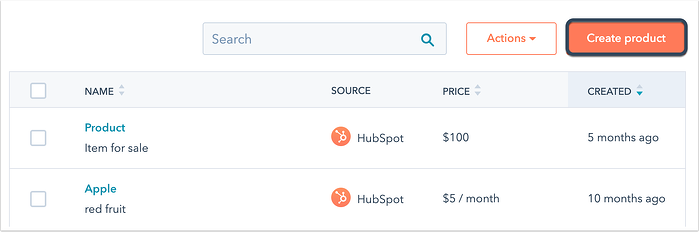
Here are some tips for effectively using the HubSpot Product Library to streamline your sales process and enhance your team's productivity:
Consistent product naming:
Establish a uniform naming convention for your products to make it easier for team members to search and identify specific items in the library.
Use custom properties:
Create custom properties to categorise products and store additional relevant information, such as product specifications, materials, or other attributes unique to your business.
Keep product information up-to-date:
Regularly review and update product details, pricing, and other information to ensure your sales team is working with the most current data.
Organise products into categories:
Group products into logical categories or families to simplify navigation and make it easier for team members to locate specific items.
Utilise product descriptions:
Write clear, concise, and informative product descriptions to provide your sales team with accurate information and help them effectively communicate the benefits to customers.
Incorporate product images:
Add high-quality images for each product to give your sales team a visual aid when presenting to customers and to enhance the appearance of sales quotes.
Integrate with other HubSpot tools:
Take full advantage of the HubSpot ecosystem by integrating the Product Library with other tools, such as the CRM, Sales Quotes, and marketing features, to streamline your sales process.
Monitor usage and performance:
Regularly review how your team is using the HubSpot Product Library and identify any areas for improvement or additional training.
Seek feedback from users:
Encourage team members to provide feedback on their experience using the HubSpot Product Library and use this input to make continuous improvements to your product management processes.
The HubSpot Product Library is a powerful tool that can help you centrally manage all of your product information. By taking advantage of the features and benefits, you can make it easy for sales reps to access up-to-date product information and improve your overall sales productivity.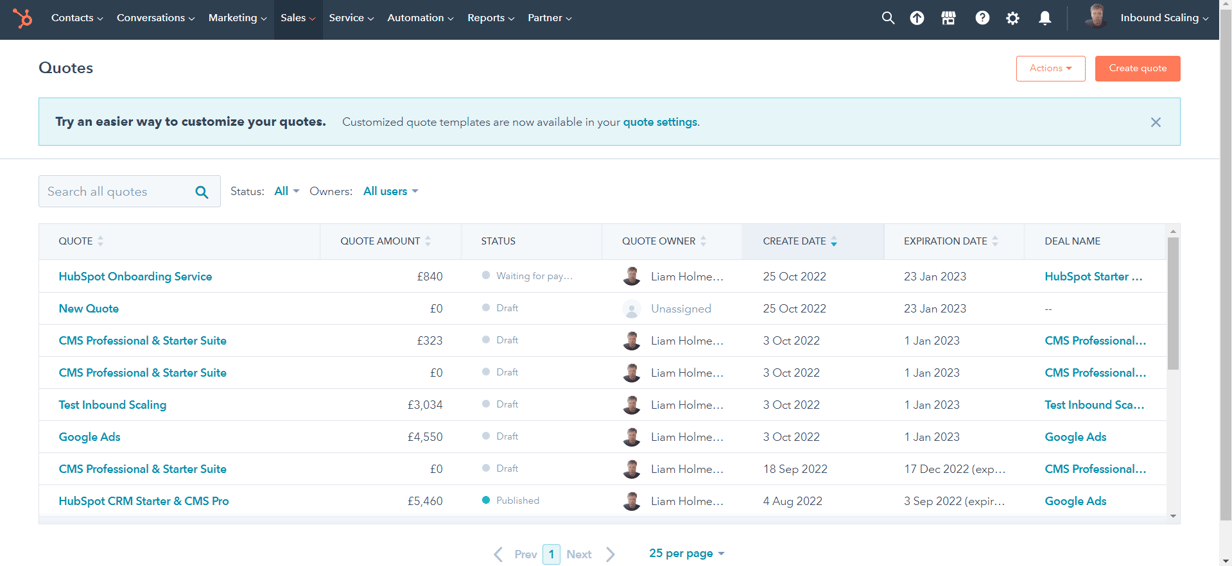
By following these tips, you can effectively leverage the HubSpot Product Library to improve sales efficiency, enhance collaboration, and provide a better experience for both your team and your customers.
If you're not using the HubSpot Product Library, you're missing out on a valuable resource that can help your business grow. Contact us today to learn more about the HubSpot Product Library and how it can benefit your organisation.
Conclusion:
Throughout our exploration of the HubSpot Sales Quote Tool, we have delved into the many benefits and advantages it offers businesses in their quest for growth and success. This powerful tool not only helps streamline the sales process but also elevates the professionalism of your quotes, optimises time management, and provides valuable insights for continuous improvement. By implementing the best practices and tips we have shared, businesses can expect to enhance their customer service, close more deals, and ultimately, achieve a competitive edge in the market.
In conclusion, the HubSpot Sales Quote Tool is a game-changer for businesses looking to optimise their sales operations and strengthen relationships with clients. By embracing this versatile and user-friendly tool, companies can unlock new levels of efficiency and productivity, paving the way for sustained growth and prosperity. Don't let this opportunity pass you by – harness the full potential of the HubSpot Sales Quote Tool and witness your business soar to new heights.
With their easy-to-use customisation options and beautiful templates, HubSpot Quotes is an essential tool for any business owner who wants to close deals quickly and efficiently. So what are you waiting for? Log into your account and start generating quotes today!
If you want to learn more about HubSpot Marketing, check out our HubSpot Sales Hub Guide
HubSpot Introduction - Turbocharge your sales team with HubSpot Sales Hub. Quality more prospects into leads and convert more deals into customers.
Use HubSpot to close more deals and manage your sales process more scientifically and systematic. Understand bottlenecks in the process to speed up...
If you're like most businesses, you're always looking for ways to increase sales and improve your bottom line. One way to do that is the HubSpot...
Be the first to know about new HubSpot nsights to build or refine your business with the tools and knowledge of today’s best practises.