HubSpot Companies - The Best Ways of Using Them
HubSpot companies make it easy to see the relationships between different businesses and organisations, as well as their interactions with your...
HubSpot Properties are the language of HubSpot. Properties are data types that capture information in different formats. Learn to master them now!
Are you looking to unlock the full potential of your CRM system and elevate your marketing and sales efforts? HubSpot properties might be the transformative tool you need. In this blog post, we'll delve into the world of HubSpot properties—an indispensable feature for collecting, storing, and managing data within the HubSpot platform. By understanding and effectively utilising these properties, you can gain invaluable insights into your customers' behaviours and preferences, personalise your marketing campaigns, and enhance overall customer satisfaction.
HubSpot properties are not just about data storage; they are about creating meaningful, actionable insights that can drive your business forward. Whether your goal is to better organise your data, create targeted marketing lists, automate workflows, or improve reporting, HubSpot properties offer the flexibility and functionality you need. We'll explore the various types of properties available, how they can be customised to fit your unique business requirements, and the best practices for managing them efficiently.
Imagine being able to segment your audience with pinpoint accuracy, deliver highly personalised marketing messages, and streamline your sales processes. With HubSpot properties, all this and more is within your reach. We'll guide you through the process of setting up and optimising your properties, ensuring you can make data-driven decisions that propel your business towards sustained growth and success.
Get ready to transform your data management strategy, enhance your marketing efforts, and drive significant growth for your business with the power of HubSpot properties. Let's dive in and discover how you can leverage this powerful feature to its fullest potential.
What are HubSpot Properties?
HubSpot properties are used to collect and store data within the HubSpot platform. Often referred to as fields in other CRM systems, these data types capture information in different formats. Properties record information about objects within your HubSpot database such as contacts, companies, deals, tickets and custom objects in your HubSpot database. Each object type has different default properties for storing data. For example, contact properties might include fields for first name, last name, email address, and phone number, while company properties might include fields for company size, industry, and website URL. Additionally, you can create custom properties tailored to your specific needs.
These properties allow businesses to track important information about their customers and prospects, such as name, job title, company size, and location. Properties can also be organised into groups to make it easier to manage related data fields. For example, a company might create a group for customer demographics, including properties like age, gender, and location.
Properties can also be organized into groups, which makes it easier to view and manage related data fields. For example, a company might create a group for customer demographics, including properties such as age, gender, and location.
HubSpot properties are essential for effective lead management and customer relationship management, providing a centralised location to store and organise customer data. By tracking and analysing customer data, businesses can gain insights into their customers' behaviours and preferences, personalise their marketing and sales efforts, and improve customer satisfaction and retention.
There are two categories of HubSpot properties: standard and custom.
Standard Properties:
Standard properties are pre-built by HubSpot and include basic information such as contact name, email address, phone number, and company name. These are the default properties that come with each object type. You cannot delete or edit standard properties, but you can add custom values to them. The contacts object has over 160 properties alone - plus more for companies, deals, events etc. this data can be used to segment your contacts, create targeted lists, and trigger automation workflows, create custom views and build advanced reporting.
Custom Properties:
Custom properties are unique to each business and can capture specific information relevant to the business and its customers. These are properties that you create yourself to store any data that is not captured by a standard property. This enables users to capture and store more information about their contacts than what HubSpot's default fields allow for. For example, if you looking to record data about your prospects and customers that are unique to your industry.
HubSpot Custom Properties are an essential tool for managing your customer data. With Custom Properties, you can create custom fields to store any information that is important to your business. This data can be used to segment your contacts, create targeted lists, and trigger automation workflows.
HubSpot's custom properties feature allows users to define custom properties or “fields” outside of HubSpot's default object properties within their customer relationship management (CRM) platform. This is useful for tracking data that is specific to your business or adding additional context to HubSpot CRM data. They are an essential tool for managing your prospect and customer data. Organise and segment your data by creating custom properties, you can track and measure anything from leads to customers to product purchases.
Now let's see how you can use them to segment your contacts, automate your marketing and sales communications, and improve your reporting.
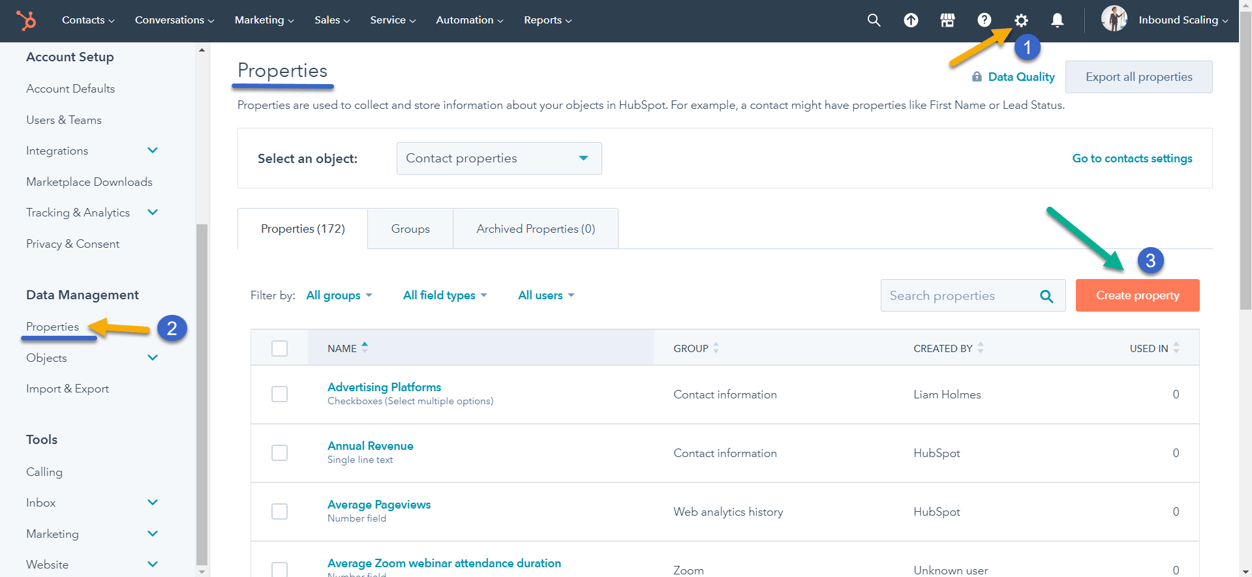
HubSpot provides a set of default properties that are available in all accounts, regardless of plan or subscription. These properties are designed to capture basic information about your contacts, companies, and deals. Here are some examples of standard default properties in HubSpot:
Contact properties:
First name, Last name, Email address, Phone number, Website, Company, Job title, Lifecycle stage
Company properties:
Company Name, Website URL, Industry, Number of employees, Annual revenue, Country, City, State/region
Deal properties:
Deal name, Deal stage, Deal amount, Close date, Probability, Owner, Pipeline
These standard default properties provide a basic level of information that can be used to segment and filter contacts, companies, and deals. They are useful for getting started with HubSpot and organising your data. However, they may not be sufficient for all businesses, as each business has unique needs and may require additional custom properties to capture specific information.
There are many benefits of using HubSpot Custom Properties. Here are some of the ways custom properties can benefit your business:
Targeted lists using segmentation:
HubSpot Custom Properties are a powerful tool to help you segment your contacts, companies, and deals into different lists based on specific criteria such as job title, industry, or purchase history. This enables you to send targeted campaigns to the right people at the right time and create more personalised experiences for your leads and customers. By using Custom Properties, you can easily create targeted lists of contacts based on their job title, company size, industry, location, annual revenue, or any other piece of information that is important to your business. This allows you to focus your marketing and sales efforts on the groups of people who are most likely to convert into customers, resulting in more effective communication and increased conversion rates. Additionally, by segmenting your contacts, you can avoid irrelevant communications and increase the likelihood of positive responses to your marketing campaigns. With detailed information stored in HubSpot Custom Properties, creating meaningful segments becomes effortless, allowing you to target your marketing and sales more effectively. Regularly updating and refining your Custom Properties can result in more effective communication with your leads and customers, and ultimately drive more sales.
Automation
HubSpot Workflows are a great way to stay in touch with your contacts without having to put in a lot of manual effort. With HubSpot Custom Properties, you can trigger automation workflows based on the information stored in the custom fields. For example, if you have a contact who has expressed interest in buying a product but has not made a purchase yet, you could trigger an automated email workflow asking them if they need any help with their purchase decision. This is just one example of how automating your communications using HubSpot Custom Properties can save you time and help you stay in touch with your contacts in HubSpot without having to put in a lot of manual effort.
More efficient workflows:
Custom properties can be used to trigger automated workflows, such as email nurturing sequences or lead scoring. This can save you time and effort, and ensure that your contacts are receiving the right messages at the right time. HubSpot Custom Properties can be used to trigger automation workflows. This allows you to automate repetitive tasks and save time.
Improved Measurement:
HubSpot Custom Properties can be used to track and measure anything from leads to customers to product purchases. This gives you valuable insights into your business.
HubSpot properties provide valuable data that you can use to make decisions about your marketing efforts. By tracking the performance of your marketing campaigns using HubSpot's built-in reporting tools, you can identify which campaigns are performing well and adjust your strategy accordingly. Additionally, by analysing the data stored in your HubSpot properties, you can gain insights into the behaviour of your target audiences and use that information to improve future marketing campaigns in HubSpot.
Personalisation:
Custom properties allow you to create a more personalised experience for your contacts. You can collect and store information about their interests, preferences, and behaviour, which can help you tailor your communications and offers to their specific needs.
Improved reporting:
Custom properties can help you get more detailed insights into your contacts' behaviour and engagement with your content. You can track specific actions, such as email opens, clicks, or form submissions, and use that data to optimise your marketing strategy.
Organising your leads by custom properties allows you to create targeted nurture streams. You can send timely, relevant communications to each segment, increasing the likelihood of conversion.
You can use custom properties to track customer behaviour and identify upsell and cross-sell opportunities. By understanding what your customers need and want, you can provide them with the products and services they're looking for—resulting in higher customer lifetime value.
Custom properties give you the ability to track data points that are important to your business. This information can be used to inform decisions about everything from product development to marketing campaigns. When you have data to back up your decisions, you're more likely to make decisions that will benefit your bottom line.
Accurate reporting is essential for making informed decisions about your marketing and sales efforts. With HubSpot Custom Fields, you can track any information that is important to your business so you can see how well different segments of your audience are responding to your campaigns. This data will help you fine-tune your marketing and sales strategies to get the best results possible.
Integration with other systems:
Custom properties can be synced with other systems, such as your CRM or sales tools. This allows you to get a more complete view of your contacts' interactions with your business, and can help you streamline your sales and marketing processes.
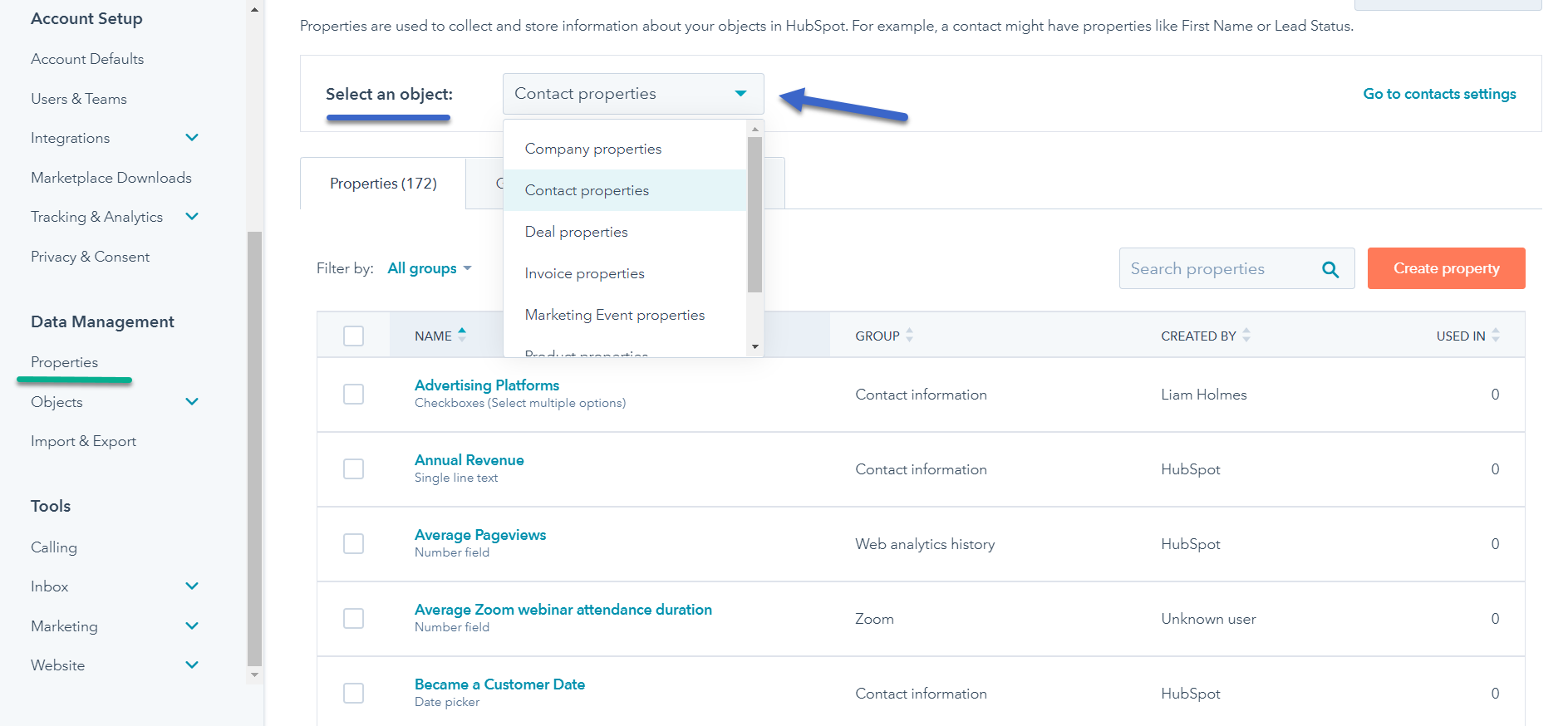
When you create a property, you will need to choose a data type for the property. HubSpot Custom Properties can be used to store a variety of different data types, including text, number, boolean (true/false), date, list, and object. This gives you a lot of flexibility in how you use the fields to capture information about your contacts.
Text: A text field can store any combination of letters, numbers, and symbols up to 255 characters in length.
Number: A number field can store any positive or negative whole number between -2,147,483,648 and 2,147,483,647.
Date: A date field can store a date in the format YYYY-MM-DD.
Checkbox: A checkbox field can store one of two values: true or false.
Radio select: A radio select field selects one value from a predefined list of options.
Dropdown menu: A drop-down menu field can store one value from a predefined list of options.
Dropdown select: A dropdown select field stores one value from a list of options that you can define.
Multiple select: A multiple-select field stores multiple values from a list of options that you can define.
Single-line text: A single-line text field stores up to 255 characters in a single line of text.
Paragraph text: A paragraph text field stores an unlimited amount of text in multiple lines.
Multi-line text: A multi-line text field stores up to 255 characters in multiple lines.
Score: A score field stores a numerical value between 1 and 100.
Calculation: A calculation field stores a mathematical formula that is automatically calculated based on other values in HubSpot.
Rich text: A rich text field stores formatted text with images, videos, and links.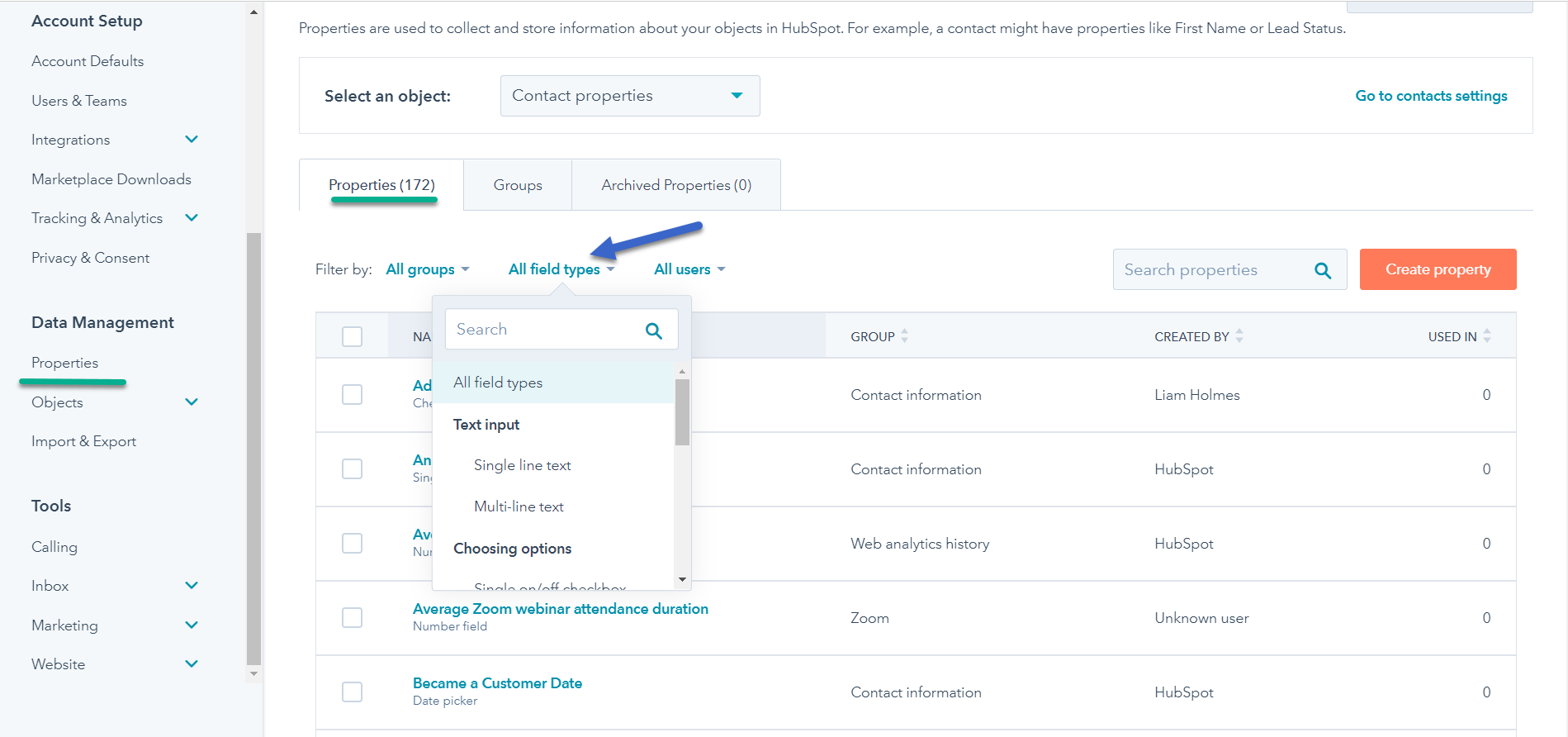
How to Use HubSpot Custom Properties
Now that we've taken a look at some of the benefits of HubSpot Custom Properties, let's take a look at how you can use them in your business.
Some examples of how HubSpot Custom Properties can be used include: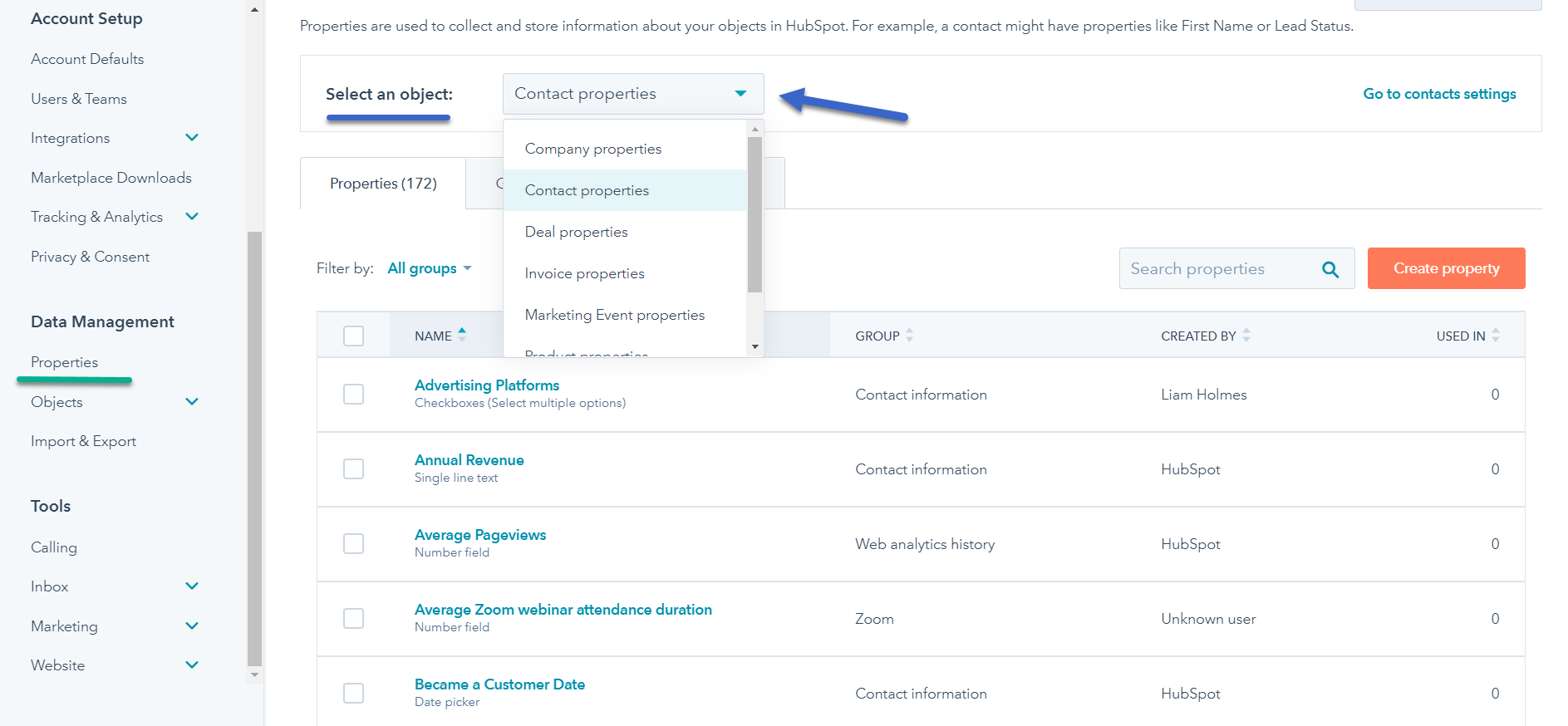
Here are a few tips to help you get the most out of HubSpot Custom Properties:
Plan your custom properties:
Before creating custom properties, make sure to plan which properties you need to capture specific information for your business. Avoid creating too many custom properties as they can become difficult to manage.
Leverage the whole HubSpot Platform
Use HubSpot Custom Properties in conjunction with other HubSpot features, such as lists, segments, and workflows, to create a powerful marketing and sales machine.
Use naming conventions:
Create a naming convention for your custom properties, so they are easy to find and identify. This will help you and your team to easily filter and segment contacts, companies, and deals. Be sure to name your custom properties in a way that makes them easy to understand and remember. This will make it easier for you to find the information you need when you're looking at your reports.
Consider data consistency:
Make sure to maintain data consistency across your custom properties, as inconsistencies can cause confusion and errors. Use dropdown menus, radio buttons, or other field types to ensure data is entered in a consistent format.
Don't duplicate default properties:
Avoid duplicating default properties when creating custom properties. Instead, use the existing default properties, and add custom properties for additional information you need to capture.
Use custom properties for personalisation:
Use custom properties to personalise your communications with customers. You can use the information to create targeted content, such as email campaigns or website messaging, that resonates with your audience.
Regularly audit your properties:
Regularly audit your custom properties to ensure they are still relevant and useful for your business. Remove any properties that are no longer needed and update existing properties as necessary.
Automation Workflows
When creating automation workflows, be sure to test them out before turning them on for your entire contact list. This will ensure that the workflow is working as intended and that your contacts are receiving the right messages at the right time.
By following these tips, you can effectively use HubSpot custom properties to capture and organise the data that's important to your business, and personalise your communications with customers. If you're not already using HubSpot Custom Properties, we highly recommend that you start taking advantage of this powerful feature today. HubSpot Custom Properties can save you time and help you better manage your contacts so you can focus on growing your business.
Integrate with 3rd party systems by mapping properties.
One of the benefits of using HubSpot properties is that they can easily integrate with third-party systems. This is done through mapping properties between HubSpot and the external system (Business App). Mapping properties is the process of connecting a HubSpot property with a corresponding field in another system.
For example, let's say you use a third-party system for Accounting like Xero.com. You can map HubSpot properties to fields in the finance system, allowing you to easily transfer data between the two platforms. This integration allows for a more streamlined process, as you can manage your data in both systems simultaneously without having to manually enter the data in both places.
By mapping properties, businesses can achieve greater automation, enabling them to save time and increase efficiency. This integration can also improve data accuracy, as the data is transferred automatically without the risk of human error. Additionally, mapping properties allow for better tracking and reporting, as data is more easily transferred and analyzed.
HubSpot offers integrations with a thousands of third-party systems, including popular no-code solutions like Zapier and e-commerce platforms. This makes it easy for businesses to integrate their HubSpot data with the systems they are already using.
To map properties, businesses can use the "Property Mapping" feature within HubSpot. This feature allows you to map custom or default properties to fields in a third-party system. You can also use HubSpot's API to integrate HubSpot with other systems.
Overall, mapping HubSpot properties to third-party systems is a valuable tool for businesses. It allows for greater automation, improved data accuracy, and better tracking and reporting. By integrating HubSpot with other systems, businesses can create a more streamlined and efficient data management process, ultimately leading to increased growth and success.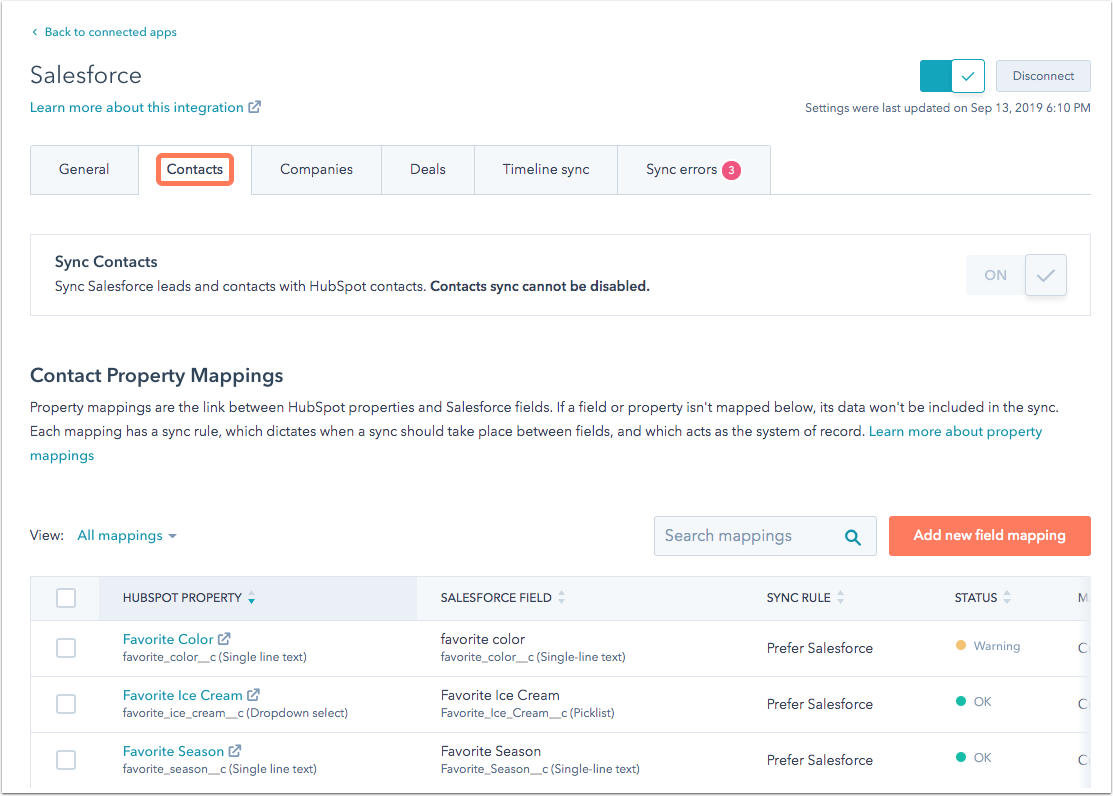
HubSpot's custom reports feature allows you to create reports that include your HubSpot custom properties. This enables you to better understand how your contacts interact with your communications and take action accordingly.
To create a custom report, simply go to the Reports section of your HubSpot account, then click on the Create Report button. From there, you'll be able to select which properties you want to include in the report. HubSpot will then generate the report for you.
HubSpot Custom Properties can be a valuable addition to your HubSpot account. If you're not already using them, we encourage you to start taking advantage of this powerful feature today. HubSpot Custom Properties can save you time and help you.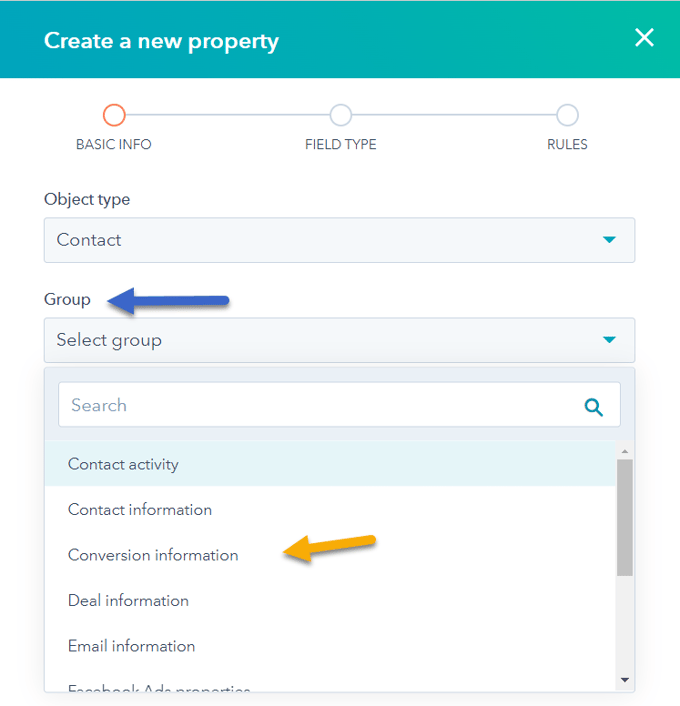
The HubSpot Portal is the easiest way to create HubSpot Custom Properties.
To create a HubSpot custom property, login to your HubSpot account and navigate to Settings > Properties. From here, you can click the "Create property" button and follow the instructions.
Creating a custom property in HubSpot is easy. Just follow these simple steps:
1. Go to your HubSpot account and click Settings.
2. Click on the Properties tab, then click on the create Property button.
3. Give your new custom property a name and description, then select the type of data you want to store in the field.
4. HubSpot offers a variety of different data types you can choose from, including text, number, boolean (true/false), date, list, and object.
Once you have decided on the type of data you want to store in the field, click on the create Property button.
5. HubSpot will create your new custom property and add it to the list of available fields.
You can use this property to capture specific information about your contacts, companies, deals, or tickets, and organise your data for better segmentation and personalisation. Remember to regularly audit your custom properties to ensure they are still relevant and useful for your business, and update them as necessary, and also ensure you have not created a duplicate property for an already existing standard property.
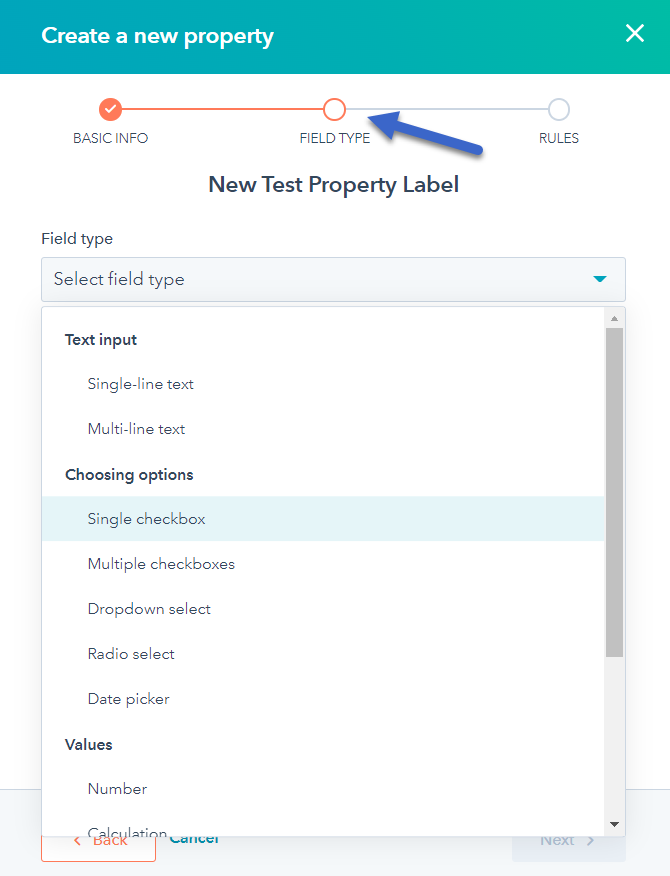
In conclusion, HubSpot properties are an essential tool for any business looking to maximise the potential of its CRM system and enhance marketing and sales efforts. By effectively utilising HubSpot properties, you can gain deep insights into customer behaviours and preferences, enabling you to personalise marketing campaigns and improve customer satisfaction.
From organising and storing vital customer information to creating targeted marketing lists and automating workflows, HubSpot properties offer the flexibility and functionality necessary to streamline your data management strategy. Whether you're working with standard properties or customising your own to fit your unique business needs, the ability to manage and analyse this data is crucial for making informed, data-driven decisions.
Implementing best practices for managing HubSpot properties—such as planning your properties, maintaining data consistency, and regularly auditing your properties—will ensure that you make the most out of this powerful feature. By doing so, you can improve lead nurturing efforts, increase customer lifetime value, and ultimately drive significant growth for your business.
If you haven’t already started using HubSpot properties to their full potential, now is the time to take action. Harness the power of HubSpot properties to transform your data management strategy, enhance your marketing and sales efforts, and achieve sustained business success.
HubSpot companies make it easy to see the relationships between different businesses and organisations, as well as their interactions with your...
The benefits of HubSpot Lists. Learn how to use them, when, why and how to get the best results with them
When you have matched your HubSpot lifecycle stages to your prospect's buyer journey, you know you are using HubSpot well!
Be the first to know about new HubSpot nsights to build or refine your business with the tools and knowledge of today’s best practises.