Freemium Edition HubSpot CMS Website - Get a Free Website
Free HubSpot CMS? Really!!! Learn what you can and can't do with the freemium HubSpot CMS. How, when and why you should use it.
If you're looking for a powerful and easy-to-use content management system (CMS), turn your website into a marketing machine with HubSpot CMS!
HubSpot CMS Hub is a content management system that is designed to make the creation and management of your website's content with power and ease of use. With HubSpot's intuitive interface and easy-to-use tools, you can create and publish content without needing any coding knowledge. Whether you're starting from scratch or looking to make updates to an existing website, HubSpot CMS Hub has everything you need to get started.
One of the best things about HubSpot CMS Hub is its powerful integrations. With HubSpot's integrations, you can connect your website to all of your other marketing software, making it easy to track your website's performance. From CRM and marketing automation software to social media management tools, HubSpot's integrations make it easy to manage your entire marketing stack in one place.
In addition to its integrations, HubSpot CMS Hub also offers a range of features to help you take your website to the next level. From responsive design and mobile optimization to SEO tools and analytics, HubSpot CMS Hub has everything you need to create a website that looks great and performs even better.
Whether you're a small business owner or a large enterprise, HubSpot CMS Hub is the perfect solution for anyone looking to take their website to the next level. With its powerful features and easy-to-use interface, HubSpot CMS Hub is sure to help you create a website that stands out from the competition and drives results for your business.
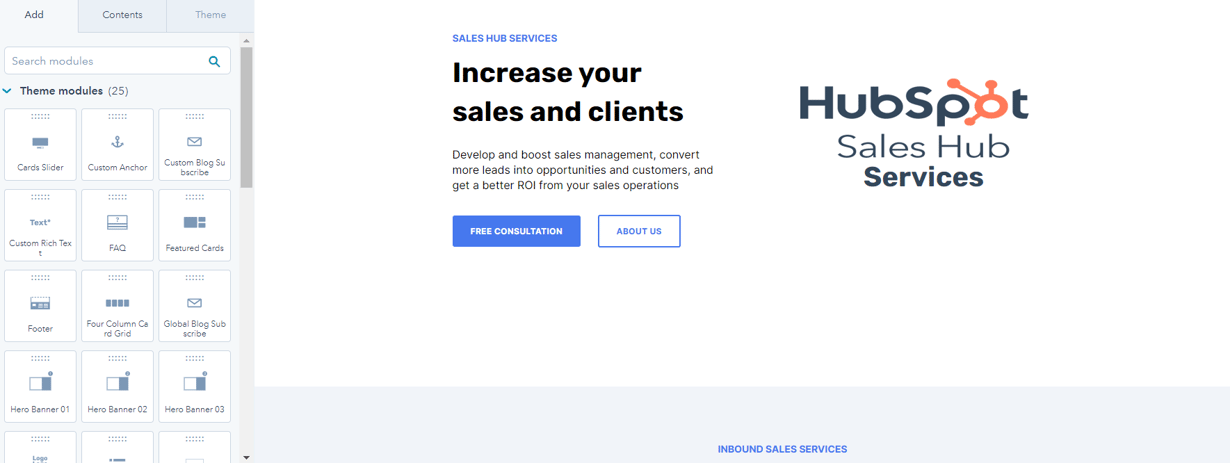
There are many reasons to choose HubSpot CMS Hub as your website's content management system. Here are just a few:
Easy-to-Use Interface:
The drag-and-drop page builder has a user-friendly interface that makes it easy to create and edit website pages without needing any technical expertise. You can add and edit content easily, and the built-in tutorials help you get started quickly. One of the best things about HubSpot CMS Hub is that it’s user-friendly – even if you don’t have any technical experience. The drag-and-drop interface makes it easy to add and edit the content on your website without any hassle. Plus, the built-in tutorials will help you get started quickly and easily. With HubSpot's Drag and Drop Editor, you can quickly create custom pages that are optimised for conversion. And if you need some inspiration, you can browse through HubSpot's library of pre-designed page templates.
Customisable Templates:
With the drag-and-drop page builder, you can choose from a range of customisable templates or create your own. This ensures that your website is unique and stands out from your competitors.
Mobile Responsive:
The page builder creates mobile-optimised pages that are responsive to any device. This ensures that your website looks great and functions smoothly, no matter what device it's viewed on. With responsive design templates, you can be sure that your pages will look great on any device - from smartphones to tablets to desktop computers. HubSpot CMS makes sure your website is mobile-friendly with responsive design templates that automatically adjust to fit any screen size.
SEO-friendly Pages:
The page builder includes built-in SEO tools that help you optimise your pages for search engines. This means that your website will rank higher in search engine results, driving more traffic to your site. With built-in SEO tools, you can choose the right keywords and improve your site's ranking in Google searches. Drive traffic to your website with SEO-optimised content and pages that are designed to convert visitors into leads.
Secure:
Secure your website with an SSL certificate that encrypts information exchanged between visitors and your site, keeping their data safe from hackers. Enjoy peace of mind knowing that HubSpot CMS Hub is constantly being updated with the latest security patches and features.
Analytics:
The page builder includes powerful analytics tools that help you track the performance of your pages. This enables you to make data-driven decisions to improve your website's performance.
Integrations:
The page builder is integrated with other HubSpot marketing tools, making it easy to manage your entire marketing stack from one central location. This means that you can track your website's performance alongside your other marketing activities.
Fast Load Times:
The page builder has caching capabilities that ensure your website loads quickly, providing a positive user experience for your visitors. With caching capabilities, you can speed up your website's performance and make sure visitors have a positive experience when they visit your site. Improve your website's speed and performance with caching capabilities that help pages load faster for visitors.
Secure:
The page builder is hosted on HubSpot's secure servers, ensuring that your website is protected from hackers and other security threats.
Lead Generation:
The page builder includes built-in tools for lead generation, such as forms and calls to action, making it easy to capture leads and convert them into customers.
A/B Testing:
The page builder includes A/B testing capabilities that allow you to test different versions of your pages to see which ones perform better. This means that you can continually improve your website's performance and conversion rates.
With HubSpot CMS Hub, you have complete control over your website’s content. You can easily add or remove pages as needed, and track who makes changes to ensure that everyone is on the same page (literally!). Whether you need to make a quick change or a complete overhaul, CMS Hub provides everything you need to keep your website up-to-date.
It integrates perfectly with HubSpot’s other marketing tools.
Connect your website to all of your other marketing software with ease, allowing you to track your website's performance in one place.
As part of the HubSpot suite of marketing tools, CMS Hub integrates perfectly with everything else that HubSpot has to offer. This means that you can manage your entire online presence from one central location. From attracting visitors with blogs and landing pages to converting them into leads with forms and emails, CMS Hub gives you everything you need to run an effective inbound marketing campaign
Powerful Content Editor
Create and manage your website's content easily, without needing to know how to code.
Increase Leads
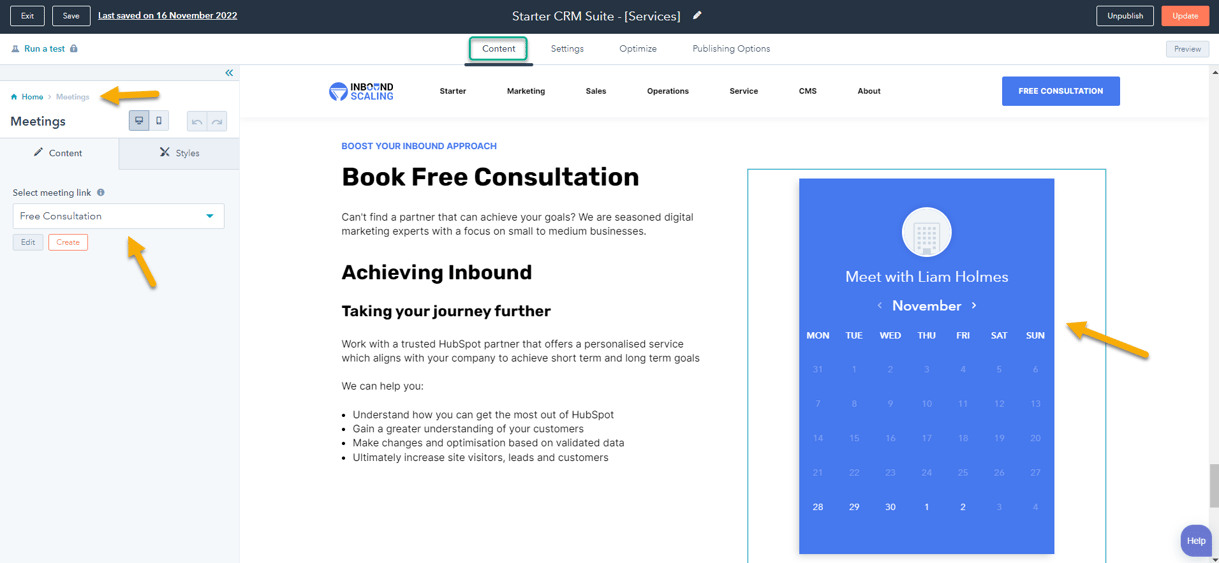
When it comes to content management systems (CMS), two of the most popular options are HubSpot CMS and WordPress. While both platforms share some similarities, several key differences can make one a better fit for your business needs than the other.
One of the biggest differences between the two is that WordPress is an open-source platform, meaning that it is free to use and can be customised with a variety of plugins and themes. HubSpot CMS, on the other hand, is a proprietary platform that is available as part of the larger HubSpot suite of marketing tools.
While WordPress offers a lot of flexibility in terms of customisation, HubSpot CMS offers a more streamlined experience with a focus on user-friendliness and integration with other HubSpot tools. HubSpot CMS also includes built-in features for SEO, analytics, and lead tracking, which can help businesses make data-driven decisions.
Another key difference between the two is the level of support available. While WordPress offers a large community of users who can provide support and troubleshooting tips, HubSpot offers dedicated support for its CMS platform, as well as training and certification programs for users.
Ultimately, the choice between HubSpot CMS and WordPress will depend on your business needs and priorities. If you value customisation and flexibility, and have the technical know-how to manage a more complex platform, WordPress may be the better option. However, if you're looking for a more streamlined, user-friendly CMS that integrates seamlessly with other marketing tools, HubSpot CMS may be the better choice.
To help you decide we created a list of USP's, let's take a look at how they compare:
No matter which CMS you choose, one thing is for sure - both HubSpot CMS and WordPress can help you take control of your website's content and make managing it easy. So, the real question is - which one is right for you?
As you can see, both HubSpot CMS and WordPress have their pros and cons, but one of the best things about HubSpot CMS Hub is that it's integrated with HubSpot CRM. This means that you can manage your website and your customer relationships in one place. And because HubSpot CRM is free, you can save money on your website and CRM costs.
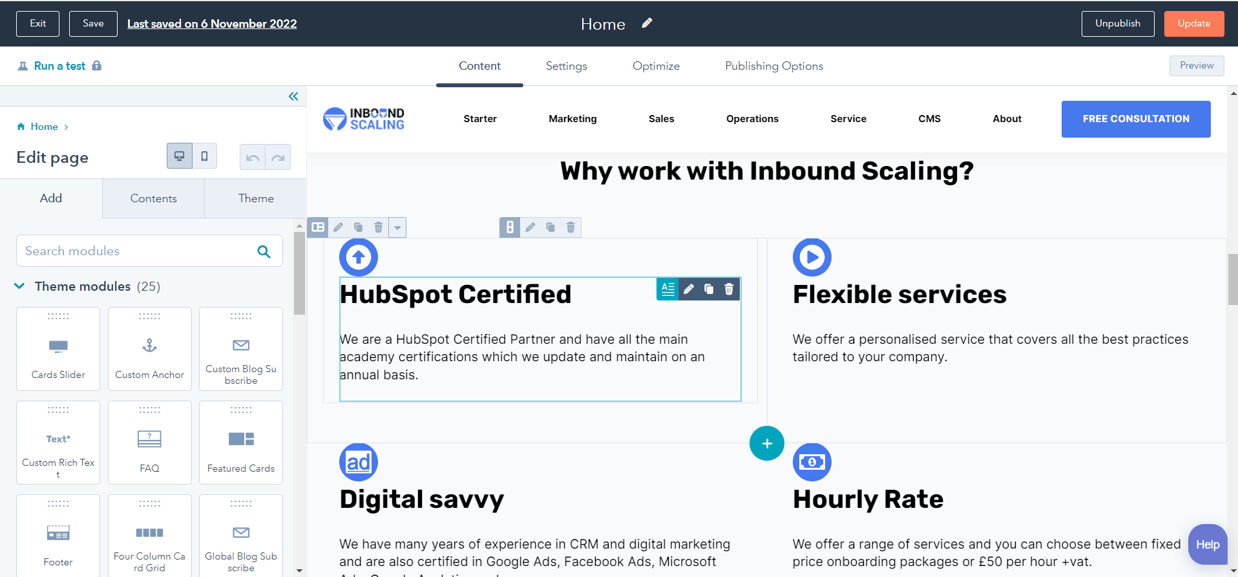
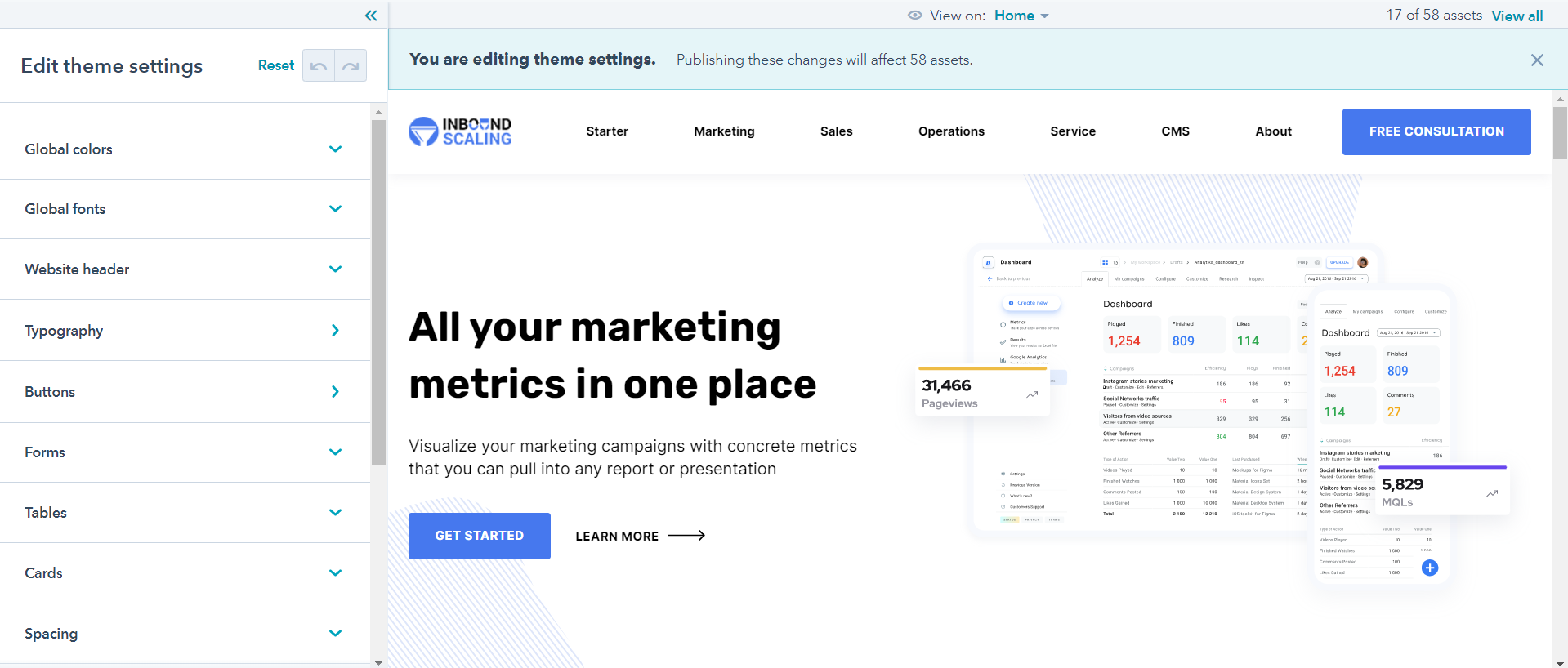
Creating custom page designs is easy with the HubSpot Drag and Drop Editor. With this powerful tool, you can drag and drop elements to create beautiful, responsive pages that are optimised for conversion. And best of all, you don't need to know how to code!
Here's a closer look at some of the things you can do with the HubSpot Drag and Drop Editor: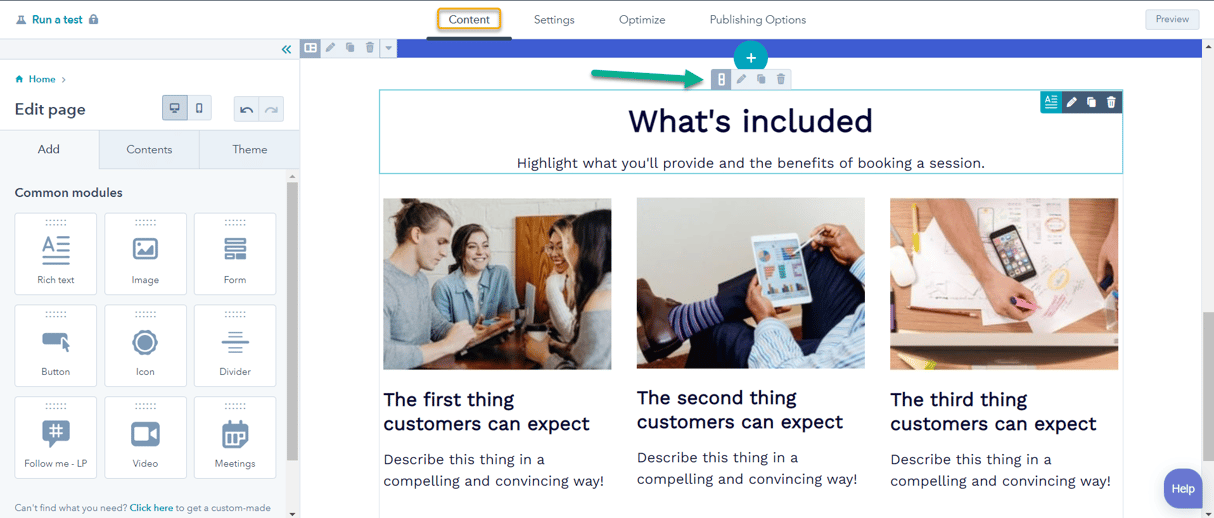
The HubSpot Design Manager is an incredibly powerful tool that can help businesses create custom-designed pages that are tailored to their specific needs. With the Design Manager, you can easily create stunning web pages that are optimised for conversion, without needing to have any knowledge of coding. This is a huge benefit for businesses that may not have a dedicated development team or resources to outsource web design. The intuitive drag-and-drop interface allows you to easily add and move elements around the page, so you can create a layout that is both visually appealing and functional.
However, if you are proficient in coding, the Design Manager also allows for greater flexibility and customisation. You can edit the HTML, CSS, and JavaScript of your pages to create completely bespoke designs that fit your brand perfectly. This means that no matter what your skill level, the Design Manager has something to offer.
Furthermore, the HubSpot Design Manager is integrated with the entire HubSpot platform. This means that you can easily create landing pages, email templates, and even blog posts with the same design elements, ensuring a consistent brand experience for your customers. Overall, the HubSpot Design Manager is a powerful and versatile tool that can help businesses of all sizes create stunning and effective web pages, without the need for extensive coding knowledge.
Here's a closer look at some of the things you can do with the HubSpot Design Manager:
Create custom page designs with ease:
With the Design Manager, you can drag and drop elements to create beautiful, responsive pages that are optimised for conversion. And if you need some inspiration, you can browse through HubSpot's library of pre-designed page templates.
Design pages that are mobile-friendly:
With responsive design templates, you can be sure that your pages will look great on any device - from smartphones to tablets to desktop computers.
Optimise your pages for search engines:
With built-in SEO tools, you can choose the right keywords and improve your site's ranking in Google searches.
Make sure your pages load quickly:
With caching capabilities, you can speed up your website's performance and make sure visitors have a positive experience when they visit your site.
Enjoy peace of mind:
HubSpot CMS is constantly being updated with the latest security patches and features, so you can rest assured that your website is safe and secure.
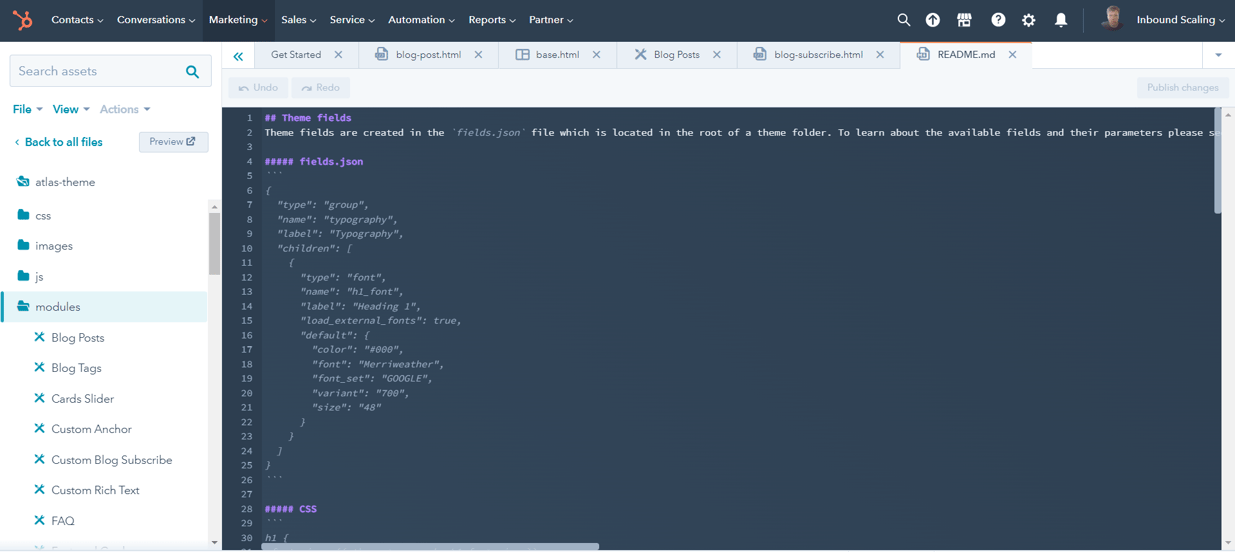
There's no question that HubSpot CMS is the right choice for businesses that want to create a well-designed, responsive website that converts visitors into leads and customers. Connect your HubSpot Domain to your DNS and get started today!
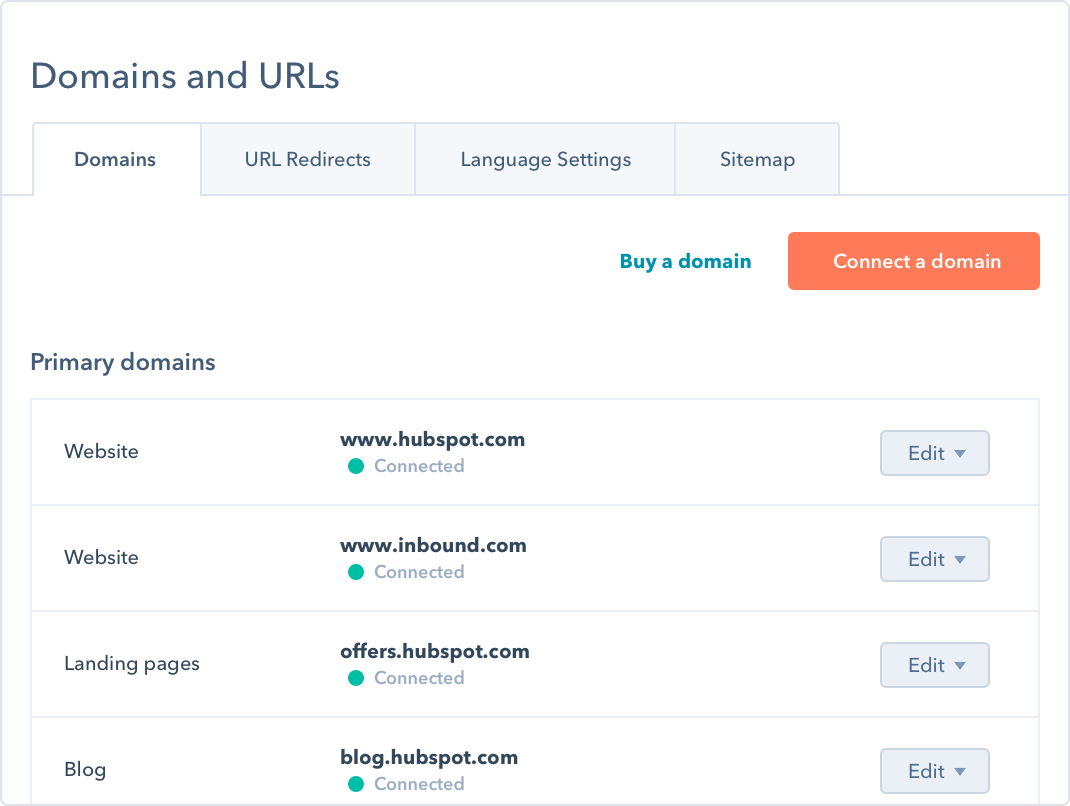
As you can see, there are many benefits to using HubSpot CMS Hub for your business' website. Not only is it easy to use and provides a wealth of features, but it can also help you drive traffic and increase conversions on your site.
In summary, if want an easy-to-use content management system that gives businesses complete control over their web presence, then look no further than HubSpot CMS Hub. With its user-friendly interface and seamless integration with other HubSpot marketing tools, it’s the perfect solution for companies of all sizes.
If you are looking for HubSpot CMS Onboarding Services or HubSpot CMS Management, we can help. Learn more about Inbound Scaling, an Expert HubSpot Partner Agency.
Free HubSpot CMS? Really!!! Learn what you can and can't do with the freemium HubSpot CMS. How, when and why you should use it.
HubSpot's Drag-and-drop editor is similar in design to Elementor, the most popular page builder for WordPress. BUT it is also combined with HubSpot...
HubSpot CMS is a fantastic tool that until now was expensive for small businesses.
Be the first to know about new HubSpot nsights to build or refine your business with the tools and knowledge of today’s best practises.