HubSpot CMS Hub - Turn your Website into a Marketing Machine
If you're looking for a powerful and easy-to-use content management system (CMS), turn your website into a marketing machine with HubSpot CMS!
Integrating your WordPress website with HubSpot is a no-brainer. It is quick and easy, letting you harness the power of a unified website & CRM
In today's business world, merely having a website is no longer sufficient to support your marketing, sales, operations, and service delivery efforts. Your website needs to actively work for you—generating leads, converting customers, and driving sales. This is where the HubSpot WordPress Plugin comes into play.
HubSpot is a comprehensive customer relationship management (CRM) platform that offers a suite of tools to help businesses enhance their interactions with customers. WordPress, on the other hand, is a versatile content management system (CMS) that enables users to create and manage websites with ease.
The good news is that HubSpot can be seamlessly integrated with WordPress, allowing businesses to manage their website content, track website traffic, and access various HubSpot CRM features directly from their WordPress dashboard. This integration is particularly beneficial for businesses aiming to leverage HubSpot's marketing, sales, and customer service tools in tandem with their WordPress website.
The HubSpot WordPress Plugin is designed to maximise the return on your HubSpot investment. By connecting your website to your HubSpot CRM portal, you can share data between both systems and access extensive HubSpot functionality right within WordPress. Harnessing the power of inbound marketing, the HubSpot WordPress Plugin can transform your website into a lead generation and sales powerhouse. Best of all, the plugin is free to use. So, if you haven't started using it yet, what are you waiting for?
With the plugin installed, you can manage your website content, track website traffic, and access HubSpot CRM features from within your WordPress dashboard. The plugin supercharges your website by enabling you to take full advantage of HubSpot's powerful features and integrations, such as forms, pop-ups, CTA buttons, live chat, and more. It also simplifies lead and contact management directly from your WordPress dashboard.
The WordPress HubSpot Plugin
If you're like most businesses, you want to get the most out of your HubSpot investment. The good news is, that there's a way to do just that – by using the HubSpot WordPress plugin. You can connect your website to your HubSpot CRM portal letting you share data between both systems, as well as access lots of HubSpot functionality right from within WordPress. By harnessing the power of inbound marketing, the HubSpot WordPress Plugin can help you turn your website into a lead generation and sales machine. Best of all, the HubSpot WordPress Plugin is free to use. So if you're not already using it, what are you waiting for?
With the plugin installed, you can manage your website content, track website traffic, and access other features of the HubSpot CRM from within your WordPress dashboard. The HubSpot WordPress plugin supercharges your website by giving you the ability to take full advantage of HubSpot's powerful features and integrations. With the plugin, you can easily add forms, pop-ups, CTA buttons, live chat, and more to your WordPress site. Plus, the plugin makes it easy to manage your leads and contacts directly from your WordPress dashboard.
The plugin offers a range of features, including the ability to:
Installing the HubSpot WordPress plugin is a simple process: you can download it from the WordPress plugin repository and install it on your website through the WordPress dashboard. Once the plugin is installed, you'll need to connect it to your HubSpot account to begin using its features.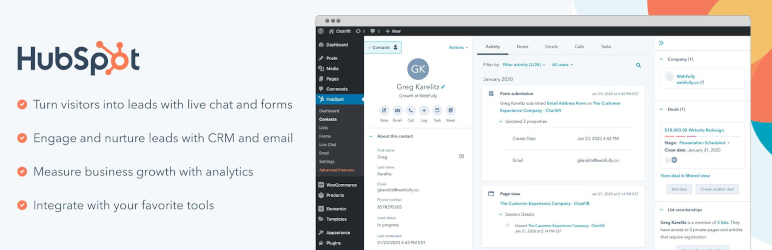
There are several benefits to integrating your WordPress website with HubSpot:
Improved Marketing and Sales Efforts:
Lead Generation and Nurturing: HubSpot's tools, such as forms, pop-ups, and chatbots, help capture leads on your WordPress site and nurture them through automated workflows.Enhanced Customer Service:
Unified Communication: Centralise customer interactions through live chat, email, and social media channels, providing a seamless support experience.Streamlined Content Management:
Content Performance Tracking: Monitor the performance of your content directly from HubSpot’s dashboard, allowing for real-time adjustments and strategy optimisation.Comprehensive Data and Analytics:
User Behaviour Insights: Gain deep insights into user behaviour with detailed analytics, helping you to refine your website and marketing strategies based on real data.
Campaign Performance: Track the effectiveness of your marketing campaigns and adjust them for better results using comprehensive reports.
Customisation and Flexibility:
Scalable Solutions: Easily extend your website's functionality with HubSpot’s vast array of plugins and integrations, adapting to your growing business needs.Integrated CRM System
Centralised Data Management: Keep all customer data in one place, facilitating better communication between your marketing, sales, and customer service teams.Enhanced Automation
Marketing Automation: Automate repetitive tasks such as email marketing, social media posting, and lead nurturing, freeing up time for strategic initiatives.Improved User Experience
Optimised Performance: Use HubSpot’s tools to optimise your site’s loading times and mobile responsiveness, enhancing the overall user experience.Security and Reliability
Enhanced Security Features: Benefit from HubSpot’s robust security measures, including SSL certificates and continuous monitoring, to protect your website and data.
Reliable Hosting: Leverage HubSpot’s reliable hosting services to ensure your website is always up and running smoothly.
Advanced Integration Capabilities
Third-Party Integrations: Connect with a wide range of third-party applications and services, enhancing the functionality and capability of your website.
APIs and Webhooks: Use HubSpot’s APIs and webhooks for advanced integrations, ensuring your systems work together seamlessly.
By integrating HubSpot with your WordPress site, you can not only enhance various aspects of your digital presence but also streamline your operations, improve customer engagement, and drive growth for your business.
The HubSpot WordPress plugin integrates seamlessly with your existing HubSpot account. This means that you can easily add forms, pop-ups, CTA buttons, live chat, and more to your WordPress site without having to worry about losing any of your existing data or integrations. Let's take a look at some of the key ways in more detail:
Generate More Leads with HubSpot Forms:
The HubSpot WordPress Plugin comes with built-in lead capture forms that make it easy to turn your website visitors into leads.
The WordPress plugin can integrate with HubSpot forms created in either HubSpot or WordPress while still capturing all the contact details within the HubSpot database.
The WordPress plugin will record all your legacy WordPress forms as non-HubSpot forms as contacts within HubSpot with all the properties you set.
You can also create new forms using HubSpot's form builder, right from within the HubSpot dashboard. Simply add a form to your site, and start collecting leads from day one. 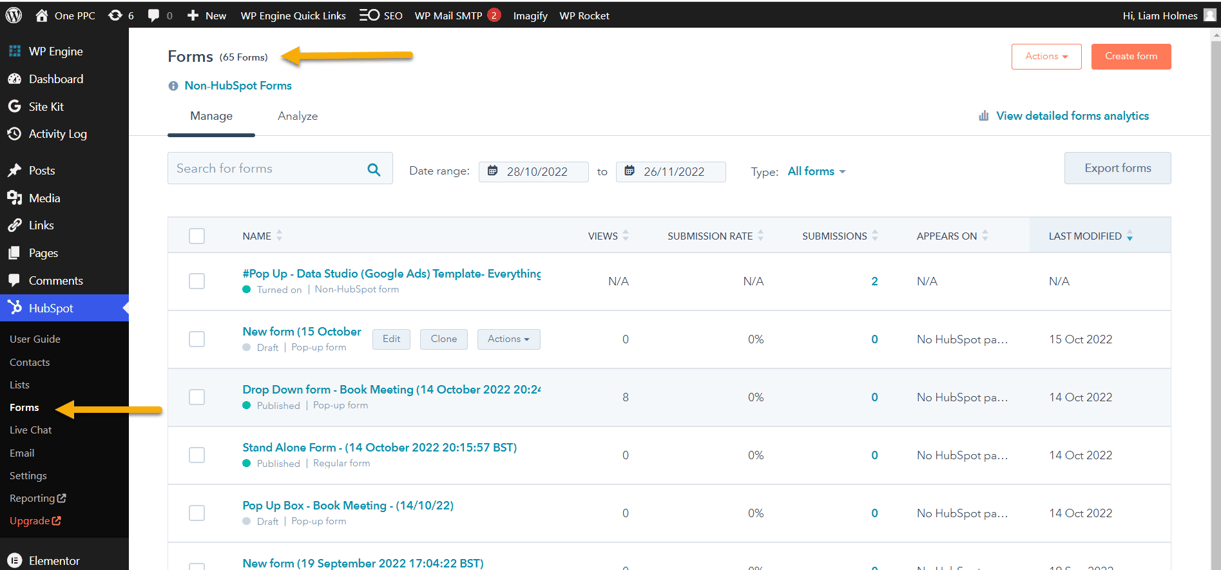
Convert More Leads into Customers:
The HubSpot WordPress Plugin also comes with live chat and email capture features that make it easy to continue the conversation with your leads after they've left your site. By continuing the conversation and building relationships with your leads, you'll be able to convert more of them into customers. You can create new chat flows right from within the WordPress dashboard.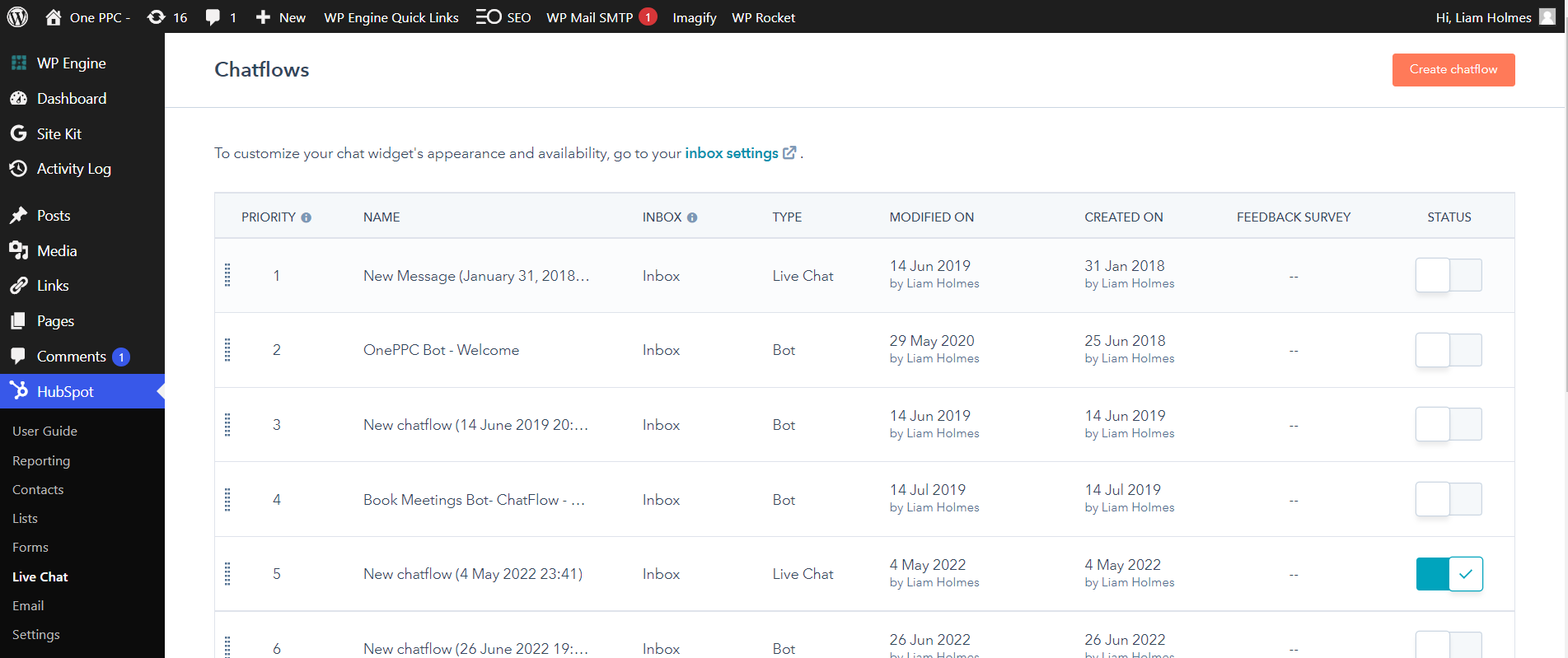
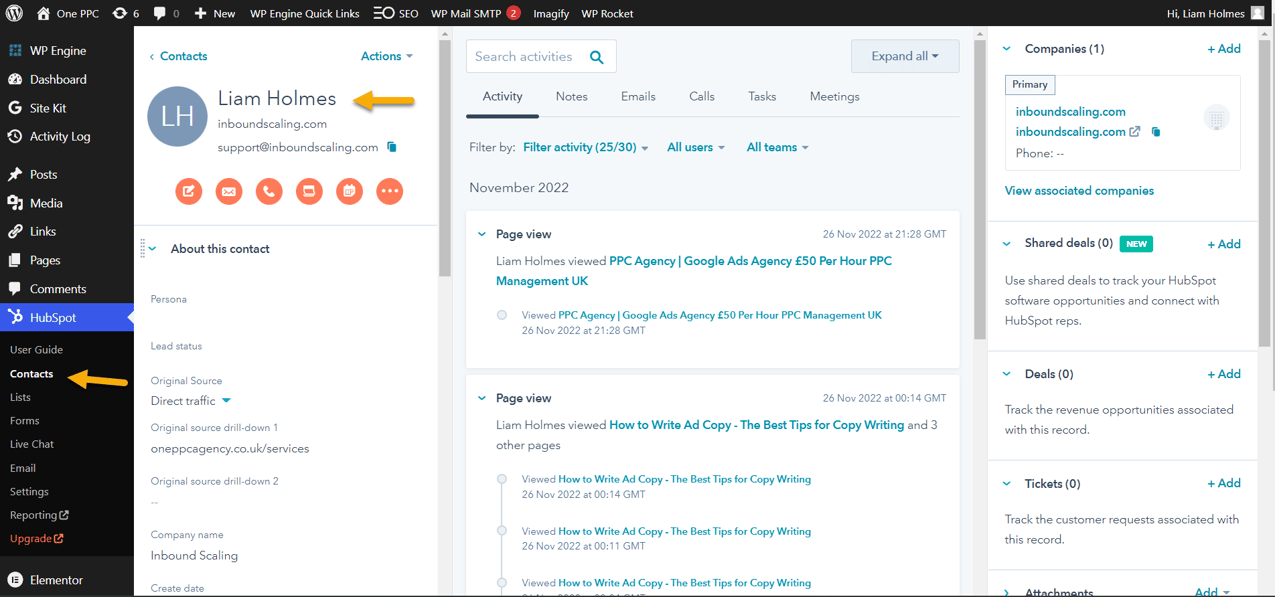
Improve Reporting
The HubSpot WordPress Plugin is free to use, so you'll be able to improve your ROI from day one. With no installation fees or monthly costs, the plugin will quickly pay for itself by helping you generate more leads and close more sales. Get the benefits of integrating your website with your CRM to improve your HubSpot reporting and decision-making. 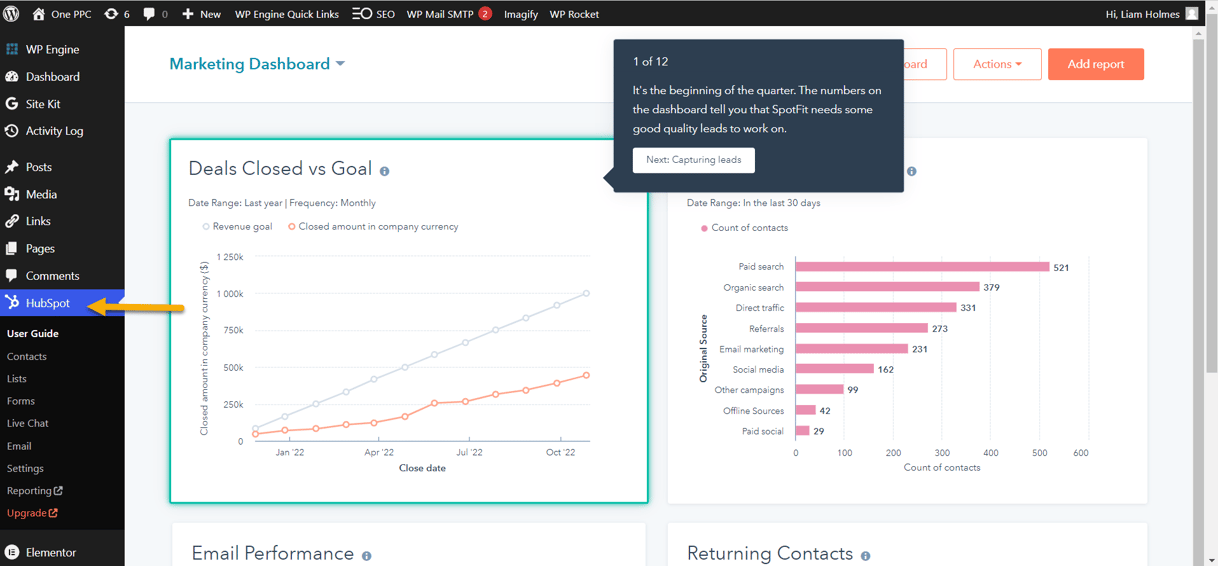
Lead Management:
The HubSpot WordPress plugin gives you the ability to easily manage your leads and contacts directly from your WordPress dashboard. This includes the ability to add new leads, view contact details, and even set up automatic follow-up emails. Build new HubSpot lists right from the WordPress Dashboard.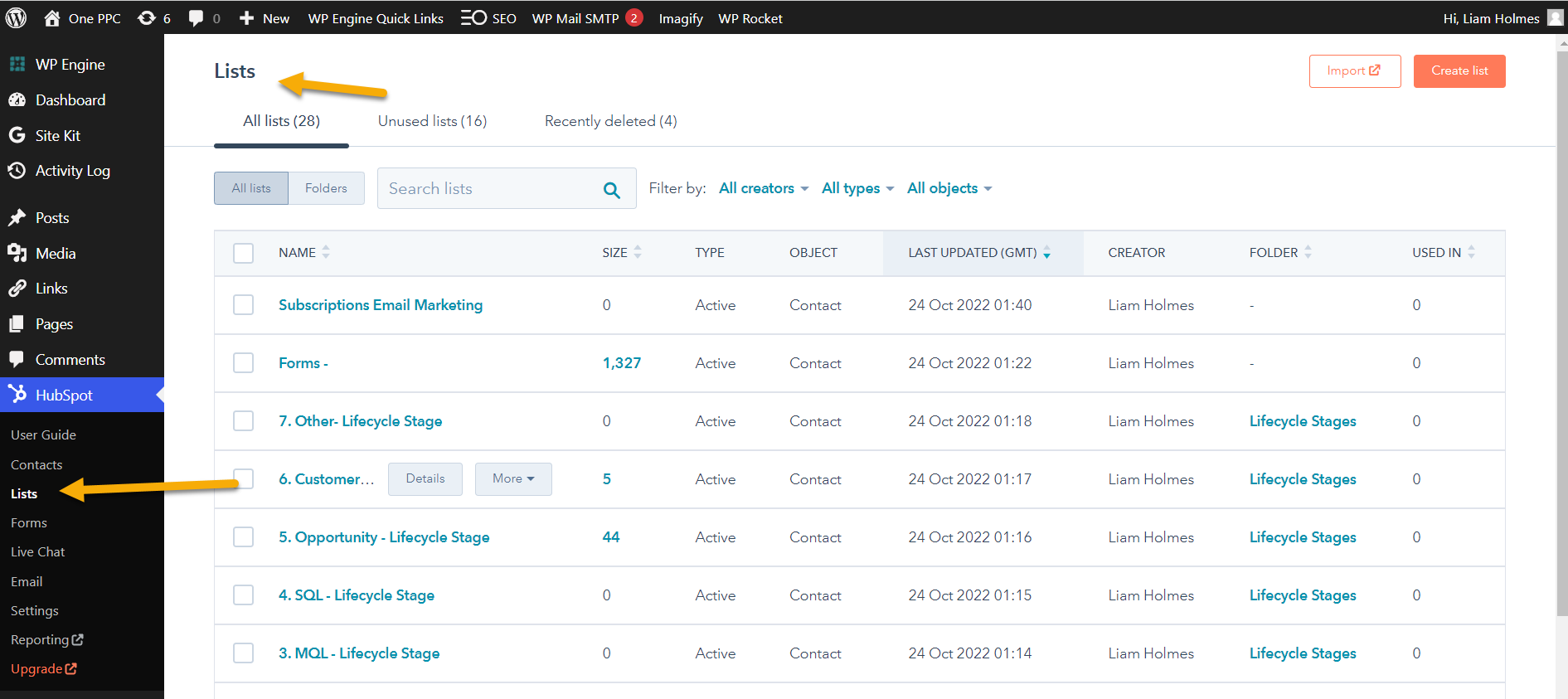
CTA Button Builder:
The CTA Button Builder is a handy tool that allows you to quickly create and customise CTA buttons for your website. With just a few clicks, you can create beautiful buttons that are optimized for conversion and ready to be added to your site.
Lists to segment your contact database.
Use HubSpot lists to automatically group similar contacts within HubSpot to align buyer journey with your sales funnel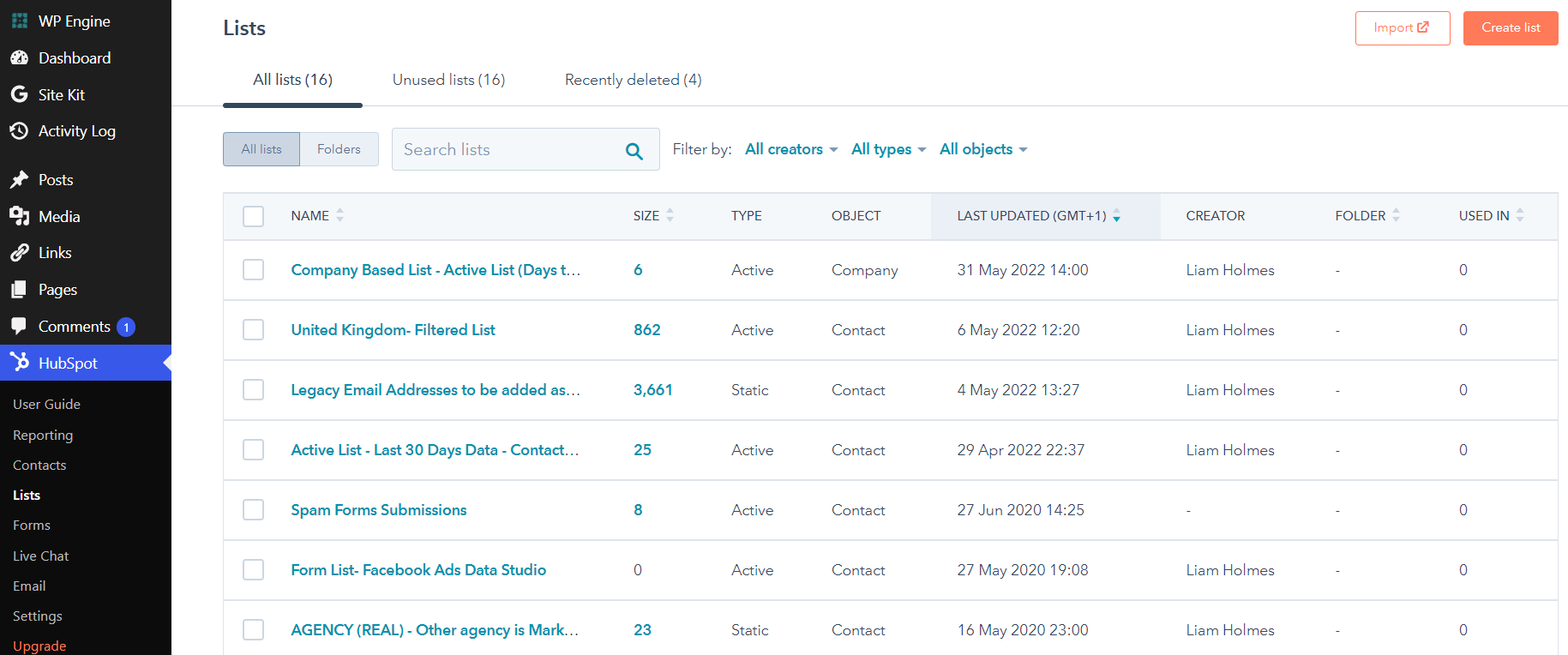
Reporting from Within WordPress and HubSpot
See a range of dashboards from HubSpot right inside of WordPress
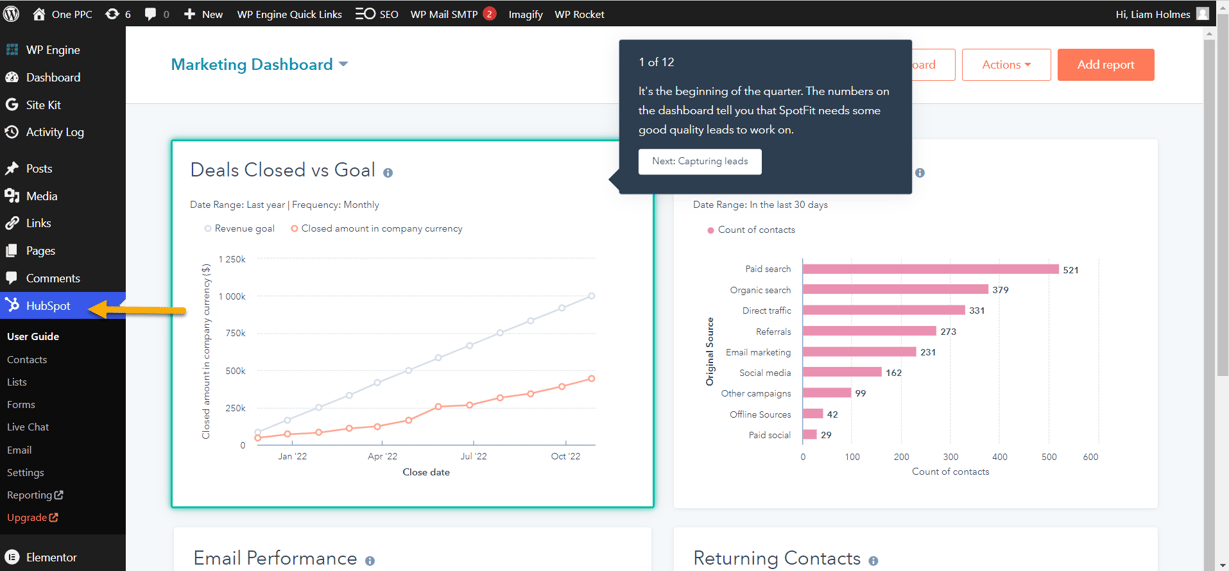
See your Marketing Emails from Within HubSpot
See the results of your HubSpot email marketing right from within HubSpot
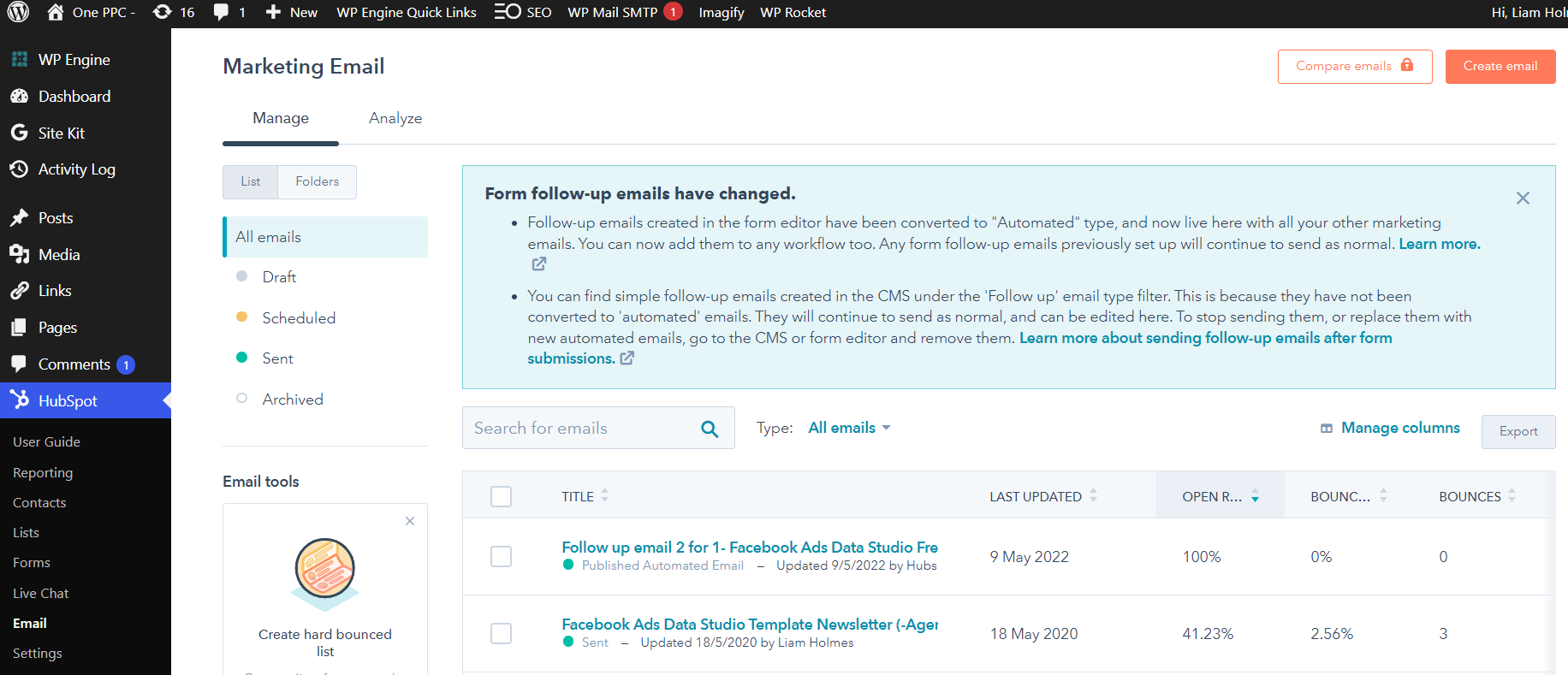
Conclusion:
The HubSpot WordPress Plugin is an essential tool for any business that uses both HubSpot and WordPress. It enhances your website's functionality by leveraging HubSpot's robust features and seamless integrations. With the plugin, you can effortlessly add forms, pop-ups, CTA buttons, live chat, and more to your WordPress site without compromising any existing data or integrations.
By using the HubSpot WordPress Plugin, you can ensure that your website works harder for you—generating leads, nurturing prospects, and closing more sales. The plugin also helps streamline your content management, improve customer service, and provide comprehensive data and analytics to inform your business strategies.
In essence, the HubSpot WordPress Plugin not only maximises the capabilities of your WordPress website but also amplifies the impact of your HubSpot investment. So, if you are looking to enhance your website's performance and drive business growth, the HubSpot WordPress Plugin is a must-have. Install it today and unlock the full potential of your website.
If you're looking for a powerful and easy-to-use content management system (CMS), turn your website into a marketing machine with HubSpot CMS!
Enhance lead generation with HubSpot Forms - a comprehensive guide on using forms to capture, manage, and nurture leads effectively on your website.
A call to action (CTA) prompts your visitors, leads, and customers to take a specific action. Generate more leads, direct traffic to key pages on...
Be the first to know about new HubSpot nsights to build or refine your business with the tools and knowledge of today’s best practises.