Improve Your Marketing Results with HubSpot's Prospects Tool
Use HubSpot Prospects tool for supercharging your sales pipeline. Convert more website traffic into leads with outbound calls for non-convertors.
Use HubSpot calling to save time by eliminating the need to switch between tools, and ensuring that all your call information is stored in one place.
In today's digital age, businesses have access to a plethora of tools and resources that make it easier than ever to connect with potential customers. However, even with all of these technological advancements, the human touch is still essential when it comes to building relationships and closing deals. That's where HubSpot's Calling Tool comes in. This powerful tool is designed to streamline your sales outreach, making it easier and more effective than ever to connect with potential customers over the phone.
HubSpot Calling calls from your browser, so you can follow up on leads quickly and efficiently. This saves time by eliminating the need to switch between tools and ensures that all your call information is stored in one place. Plus, HubSpot Calling integrates with HubSpot's other features, so you can track calls as part of your overall marketing campaigns. If you're looking for a way to improve your customer service or sales process, HubSpot Calling is a great option.
The HubSpot Calling Tool is a sales outreach solution that allows sales reps to make and receive phone calls directly from the HubSpot CRM. The tool integrates seamlessly with the rest of the HubSpot suite, making it easy to manage all of your sales activities in one place. With the Calling Tool, you can:
Make calls directly from the HubSpot CRM:
With the Calling Tool, you can make and receive phone calls directly from the HubSpot CRM. This eliminates the need to switch between multiple tools and makes it easier to track your sales activities and follow-ups.
Record and transcribe calls:
The Calling Tool allows you to record and transcribe calls, making it easy to review important details and take notes without having to stop the conversation.
Analyse call performance:
With the Calling Tool, you can analyse call performance to identify areas for improvement and optimize your sales outreach strategy.
Automate follow-ups:
The Calling Tool allows you to automate follow-up tasks, such as sending emails or scheduling future calls, making it easier to stay on top of your sales activities and keep the conversation going.
To use HubSpot Calling, simply click the "Call" button next to a contact's name in your HubSpot CRM account. This will open up the calling interface, which includes the ability to dial numbers, leave voicemails, and view call logs.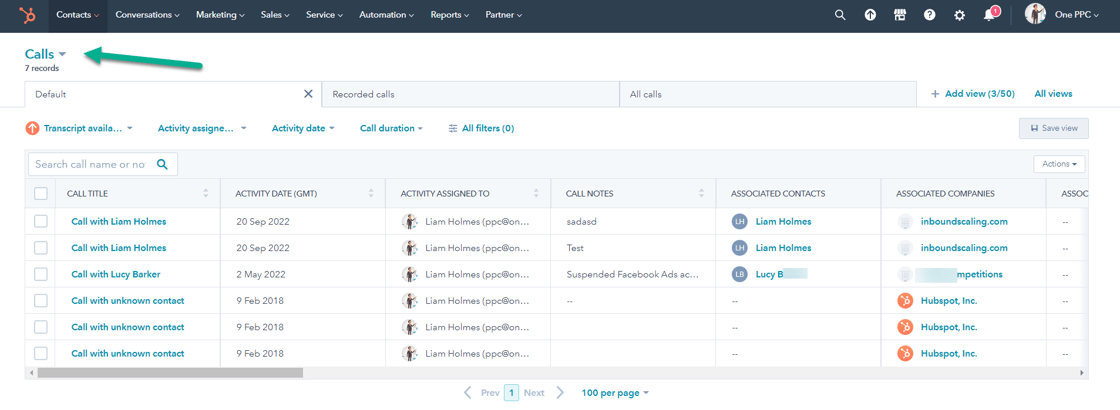
Streamlined calling process:
With HubSpot Calling, you can make calls directly from your HubSpot CRM account, which saves time and ensures that all your call information is stored in one place. This eliminates the need to switch between different tools and applications, making the calling process more efficient and effective.
Call recording and transcription:
HubSpot Calling allows you to record and transcribe your calls, which is useful for keeping track of important details and follow-up tasks. This feature also allows you to revisit your calls and identify areas for improvement.
Analytics and reporting:
HubSpot Calling provides analytics and reporting features that allow you to track your calling performance and identify areas for improvement. This information can help you to optimise your calling strategy and improve your overall outreach effectiveness.
Collaboration and knowledge sharing:
HubSpot Calling allows you to collaborate with your team and share knowledge and best practices. This can help you to work more effectively as a team and improve your overall outreach efforts.
Increased efficiency:
The Calling Tool streamlines the sales outreach process, making it faster and more efficient to connect with potential customers. With all of your sales activities in one place, you can save time and focus on what matters: building relationships and closing deals.
Improved collaboration:
The Calling Tool enables sales teams to collaborate more effectively, with the ability to share call recordings and notes, making it easier to stay on the same page and work towards common goals.
Enhanced customer experience:
By using the Calling Tool, you can provide a more personalised and seamless experience for your customers, with the ability to track their interactions with your business and follow up at the right time.
Better insights:
The Calling Tool provides valuable insights into your sales outreach performance, enabling you to identify areas for improvement and optimize your strategy accordingly.
Integration with other HubSpot features:
HubSpot Calling integrates seamlessly with other HubSpot features, such as Tasks and Sequences, allowing you to automate follow-up tasks and keep track of your sales and customer service activities in one place and so you can track calls as part of your overall marketing campaigns.
Overall, HubSpot Calling is a powerful tool that can help you to improve your customer service or sales process. With its range of features and integration with other HubSpot tools, it can streamline your outreach activities and improve your overall outreach effectiveness.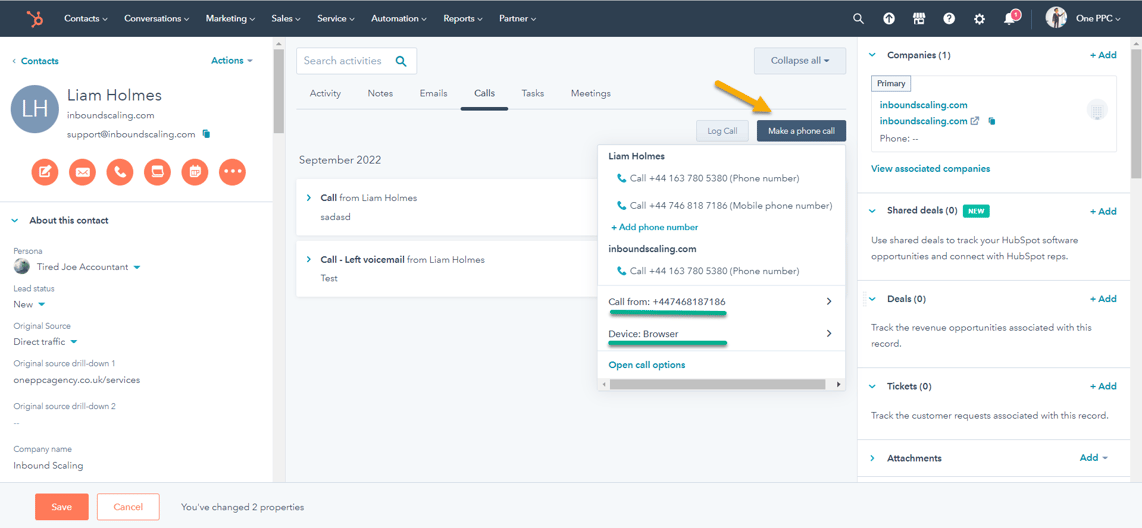
Getting started with the HubSpot Calling Tool is easy. Simply set up your phone number in HubSpot and you're ready to start making and receiving calls directly from the CRM. To make the most of the Calling Tool, consider the following tips:
Customise your calling settings:
Customise your calling settings in HubSpot to ensure that your calls are routed correctly and that you're using the right phone number for the right situation.
Record and transcribe calls:
Use the Call Recording and Call Transcription features to capture important details and take notes during your conversations.
Analyse call performance:
Use the Call Performance dashboard to track your calling activity and identify areas for improvement.
Automate follow-ups:
Use the Tasks and Sequences features to automate follow-up tasks and keep the conversation going.
Collaborate with your team:
Use the Call Sharing and Call Comments features to collaborate with your team and stay on the same page.
Phone numbers are a key part of HubSpot Calling. With HubSpot numbers, you can make and receive calls with automatic call logging. Or, you can register a number you own as an "Outbound number" for outbound calling only. HubSpot Calling can also display your HubSpot number as the caller ID when making outbound calls from HubSpot.
These are phone numbers assigned to users in your account. Set up and use HubSpot numbers to make and receive calls with automatic call logging. Or register a number you own as an "Outbound number" for outbound calling only. HubSpot Calling can also display your HubSpot number as the caller ID when making outbound calls from HubSpot.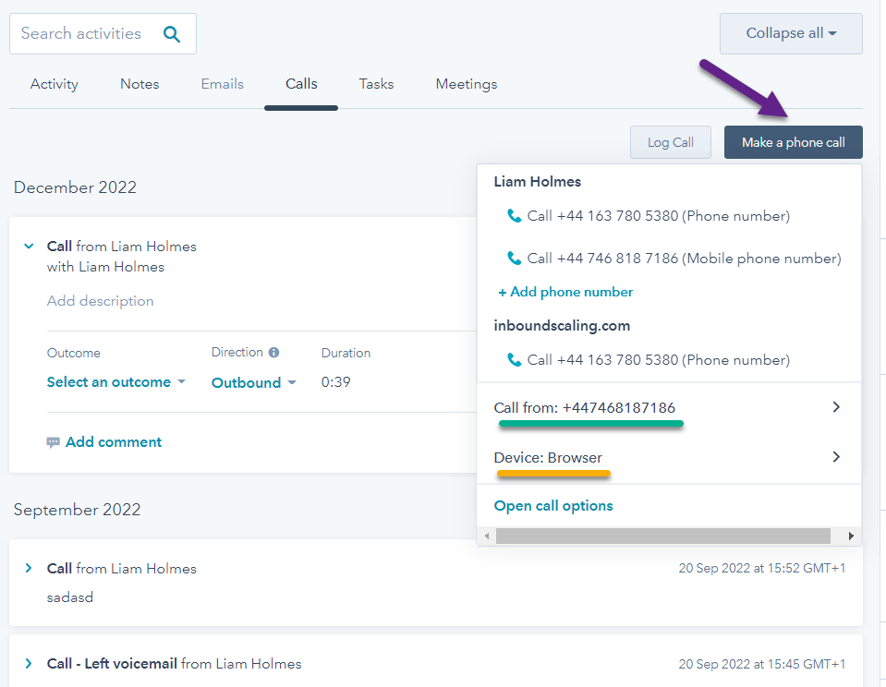
Click the settings icon in the main navigation bar, then select Calls & Voicemails. In the HubSpot Numbers section, click Manage phone numbers. You can either claim a HubSpot number or register an outbound number.
Setting up phone numbers in HubSpot is a straightforward process.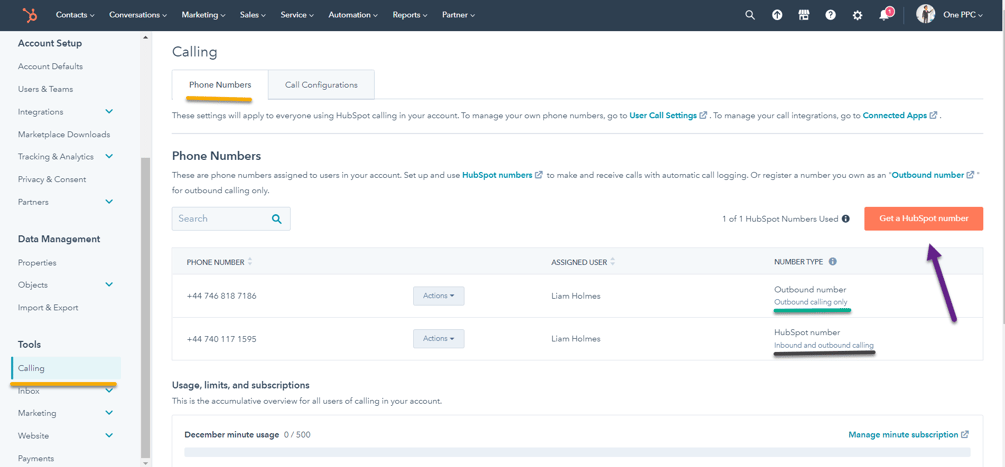
Transcription is a feature of the HubSpot Calling Tool that allows you to convert the audio of your call into text. This is useful for keeping track of important details and follow-up tasks discussed during the call. With transcription, you can revisit your calls and review the conversation in written form, making it easier to remember important points and follow up on any action items. HubSpot Calling's transcription feature also allows you to search for specific keywords or phrases, which can help you quickly locate and reference specific parts of the call.
With HubSpot Calling, it can transcribe your sales calls, so you can focus on the conversation and not worry about taking notes. Call transcription is available for all HubSpot customers with different call time limits based on the edition you have.
To transcribe a call, simply click the "Transcribe" button after Hang up.
The transcript will be stored in HubSpot CRM, and you can access it anytime by clicking the "View transcript" button next to the call in your call log.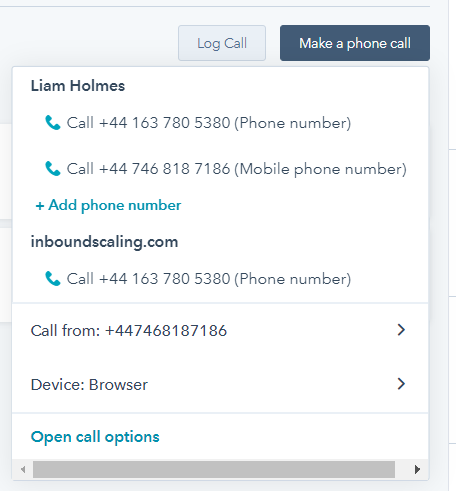
What are the benefits of transcribing calls?
Improved note-taking:
Transcription allows you to capture important details and take notes during your calls without worrying about missing anything important. This ensures that you have an accurate record of the conversation, which can be used to follow up on action items and keep track of progress.
Easier reference:
Transcription makes it easier to refer back to previous calls and find specific pieces of information. Rather than having to listen to the entire call again, you can quickly scan through the text to find what you're looking for.
Better collaboration:
Transcription makes it easier to collaborate with others on your team, as you can share the transcript with them to keep everyone on the same page. This can be particularly helpful for sales and customer service teams who need to work together to close deals or resolve issues.
Improved customer service:
Transcription can help you to provide better customer service by ensuring that you have an accurate record of the conversation and any follow-up tasks. This can help you to address customer concerns more effectively and improve customer satisfaction.
Greater insights:
Transcription can provide greater insights into your calling activity by allowing you to analyse the content of your calls. This can help you to identify trends and patterns in customer behaviour, which can be used to improve your outreach strategies.
Overall, transcription is a valuable feature of HubSpot Calling that can help you to improve your outreach efforts and provide better customer service. By leveraging transcription, you can capture important details, improve collaboration, and gain greater insights into your calling activity
.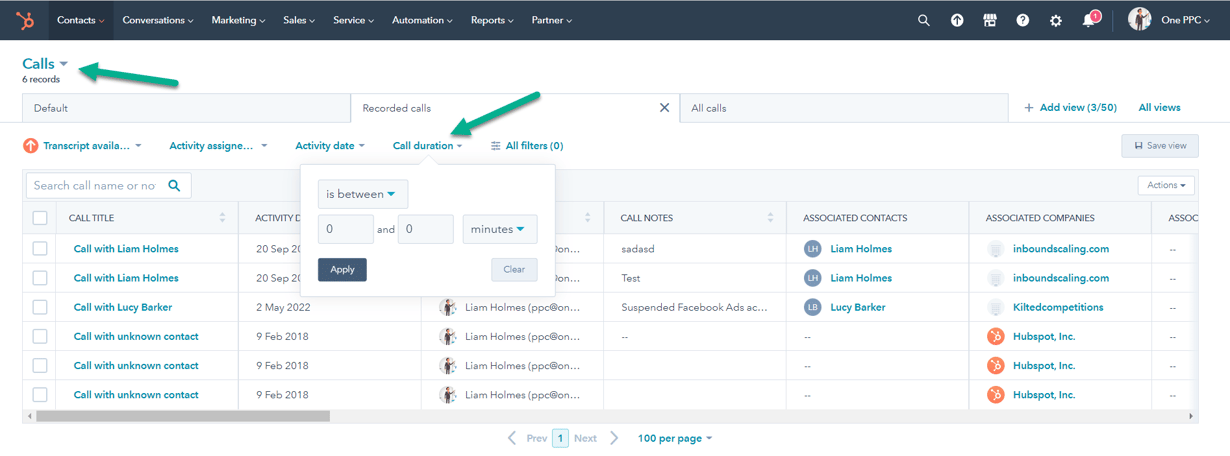
Tips for using transcription
Here are a few tips for getting the most out of call transcription:
Make sure to enable transcription in your HubSpot Calling settings.
This will ensure that all your calls are transcribed automatically.
Review your transcripts regularly to ensure that they are accurate.
While HubSpot's transcription feature is generally reliable, it's always a good idea to double-check for any errors or inaccuracies.
Use the search function to find specific keywords or phrases in your transcripts.
This can save you time when looking for specific information from past calls.
Share transcripts with your team to keep everyone on the same page.
This can be particularly helpful for sales and customer service teams who need to collaborate on follow-up tasks.
Use transcripts to identify patterns or trends in customer behaviour.
This can help you to develop more effective outreach strategies and improve your overall sales or customer service efforts.
Use transcripts as a reference during future calls with the same customer.
This can help you to remember important details from previous conversations and build stronger relationships with your customers.
If you're having trouble with transcription, try speaking more slowly and clearly during your calls.
This can improve the accuracy of the transcription and save you time on follow-up tasks.
HubSpot Calling offers several features that can help you close more deals and boost your sales productivity.
With HubSpot Calling, you can make and receive calls with automatic call logging, transcribe calls, and more. HubSpot Calling is available to all HubSpot customers
Improve Performance with Call Transcription and Coaching
Use transcripts of recorded calls to automatically capture data and review calls. Easily find important customer data and coachable moments by searching for keywords within a transcript or across all of your call recordings.
By following these tips, you can make the most of HubSpot Calling's transcription feature and improve your overall sales or customer service efforts.
HubSpot Calling is an incredibly useful tool that can help you improve your customer service or sales process. With HubSpot Calling, businesses can streamline their sales and customer service outreach, automate follow-up tasks, and improve collaboration, all while providing a more personalised and seamless experience for their customers. This tool provides a seamless and personalised experience for both sales and customer service teams and their customers.
Furthermore, HubSpot Calling provides valuable insights into your sales and customer service outreach performance, enabling you to identify areas for improvement and optimize your strategy accordingly. By leveraging the data and insights provided by HubSpot Calling, businesses can make data-driven decisions and improve their overall outreach efforts.
In conclusion, HubSpot Calling is a powerful tool that can help businesses of all sizes to improve their sales and customer service outreach. By making and receiving calls directly from their HubSpot CRM account, businesses can streamline their outreach efforts, improve collaboration, and provide a more personalized experience for their customers. If you're looking to improve your sales and customer service outreach, HubSpot Calling is definitely worth considering.
Use HubSpot Prospects tool for supercharging your sales pipeline. Convert more website traffic into leads with outbound calls for non-convertors.
HubSpot Analytics is a data-driven marketing and sales platform that provides users with powerful marketing, sales, and service reporting.
The Conversations Inbox is a helpful tool that consolidates all your communication in one location, making it easier to prioritise and follow up on...
Be the first to know about new HubSpot nsights to build or refine your business with the tools and knowledge of today’s best practises.