Email Marketing Tips
Email marketing is a form of marketing that can make the customers and prospects on your email list aware of new services and products.
Learn How to Optimise Your HubSpot Email Marketing and get a better ROI.
Email marketing has been around for decades, and for a good reason – it is a cost-effective and efficient way to reach out to customers and keep them engaged with your brand. However, with so many email marketing platforms available, it can be challenging to choose the right one for your business. That's where HubSpot Email Marketing comes in.
In this blog post, we will explore the benefits of email marketing and why companies should use HubSpot Email Marketing to take their email marketing efforts to the next level. From customisable templates to email automation, personalisation, A/B testing, and advanced analytics, we'll dive into the features that set HubSpot Email Marketing apart and help businesses improve their email marketing ROI.
HubSpot Email Marketing is a powerful platform that enables businesses to create, send, and track professional marketing emails to their subscribers. With HubSpot, you can send targeted, personalised emails to your customers and prospects. You can create custom lists, set up automatic emails, and track the performance of your campaigns.
One of the key advantages of HubSpot Email Marketing is its user-friendly interface. You don't have to wait on designers or IT to create and optimise your marketing emails. With HubSpot, you can craft professional email campaigns that display perfectly across any device.
You can get started with one of HubSpot's goal-based email templates or choose from dozens of free templates in our marketplace that are proven to convert. Then, use our drag-and-drop editor to customise the layout, calls-to-action, and branding.
HubSpot Email Marketing also offers personalisation and A/B testing features to help businesses improve their email marketing ROI. Plus, its integration with other HubSpot tools allows businesses to manage all of their marketing efforts from a single platform, providing a more comprehensive view of their marketing performance.
Overall, HubSpot Email Marketing is a powerful and effective tool for businesses looking to engage with their customers and drive sales through email marketing. It's easy to use, customisable, and offers advanced analytics and reporting to help you refine your email marketing efforts and improve your ROI.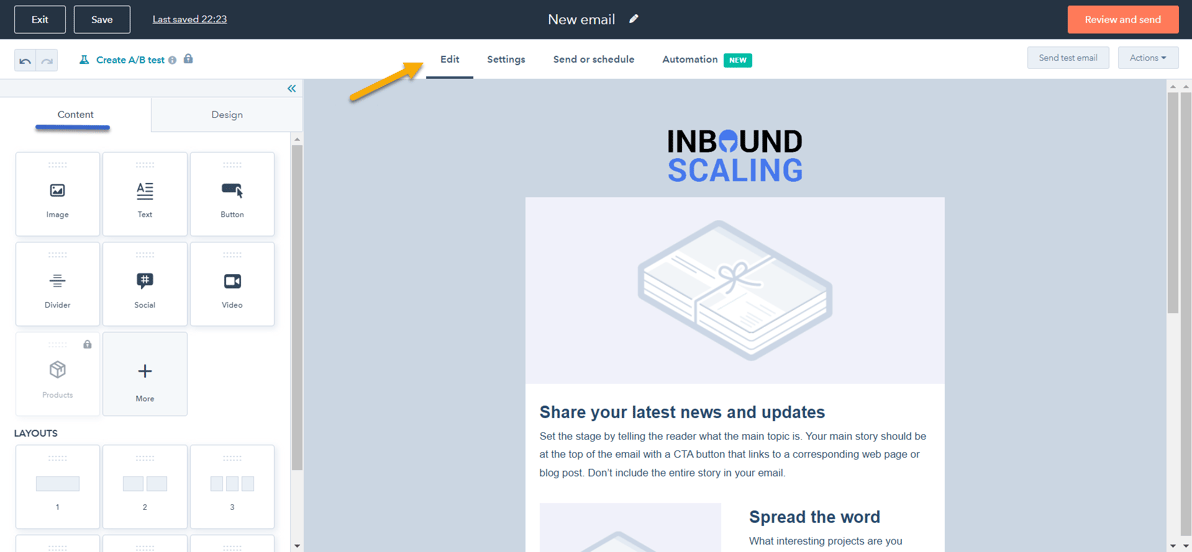
There are many reasons why you should use HubSpot email marketing.
HubSpot Email Marketing is a powerful platform that offers a wide range of features and capabilities to help businesses create and execute effective email marketing campaigns. Here are just a few of the benefits that HubSpot Email Marketing can offer:
Integration with Other HubSpot Tools:
HubSpot Email Marketing integrates seamlessly with other HubSpot tools, allowing businesses to manage all of their marketing efforts from a single, unified platform. This level of integration can save businesses time and effort while providing a more comprehensive view of their marketing performance.
Email Automation:
HubSpot Email Marketing allows businesses to automate their email marketing efforts, saving time and effort while ensuring that emails are sent at the right time and to the right people. Automation can be based on triggers such as form submissions, website visits, and more.
Personalisation:
In HubSpot Email Marketing, personalisation plays a crucial role in enhancing the effectiveness of your email campaigns. Accessing the personalisation feature is simple – click on the personalise buttons within the email body or subject lines. This allows you to incorporate various fields collecting personal information about the contact, such as their first name, company name, and more.
For cases where specific information is unavailable, HubSpot provides the option to choose a default token. This ensures that, even if certain details are missing, your email won't display blank spaces or generic alternatives. To set up default tokens, navigate to Settings | Marketing | Email, scroll to the bottom, and click on Edit defaults for Contact property defaults or Company property defaults. Choose a generic default name, like "subscriber," for instances where information is absent, and save your preferences.
List Segmentation:
Segmentation is another powerful feature offered by HubSpot. This tool enables you to divide your email lists into specific groups, allowing you to send targeted and personalised emails to different segments. By tailoring your messages to specific audiences, you enhance relevance and engagement, ultimately contributing to improved open rates and campaign success. HubSpot Email Marketing provides the functionality to seamlessly segment your audience, facilitating the delivery of more personalised and impactful messages.
Customisable Templates:
HubSpot Email Marketing offers a wide range of customisable templates, allowing businesses to create professional-looking emails quickly and easily. These templates can be customised to fit your brand's unique look and feel, ensuring that your emails are consistent with the rest of your marketing efforts.
A/B Testing:
HubSpot Email Marketing provides businesses with the capability to conduct A/B testing, allowing them to experiment with different subject lines, content variations, and calls to action to identify the most effective elements for their audience. The A/B testing tool assesses the open rate, click rate, and click-through rate of emails over a specified duration. To initiate an A/B test, navigate to the email, click the "Run a Test" button in the upper-left corner, and a pop-up box will appear. Choose an alternative subject line for the second email version, select the metric to test (open rate, click rate, or click-through rate), and specify the testing duration. Afterward, click on "Create test."
Once the test is set up, two versions of the email are accessible by clicking on the upper-left subject lines and switching between them. This allows editing of both versions to test various elements. Considerations for testing include altering content length, changing CTA button colors, adjusting CTA button placement, and creating one version in plain text without images.
Post-sending, the A/B testing tool provides results and determines which email version performed better for the tested metric. A/B tests play a crucial role in refining strategies, ultimately improving conversion rates and positively impacting the bottom line.
Analytics:
HubSpot Email Marketing provides detailed analytics on your email campaigns, allowing you to see metrics such as open rates, click-through rates, and conversion rates. This data can help you to refine your email marketing efforts and improve your overall ROI.
Overall, if you want to create effective email marketing campaigns that engage your customers and drive sales, HubSpot Email Marketing is the perfect solution. It offers a wide range of features and capabilities that are easy to use, and customisable, and offers advanced analytics and reporting to help you improve your email marketing ROI. 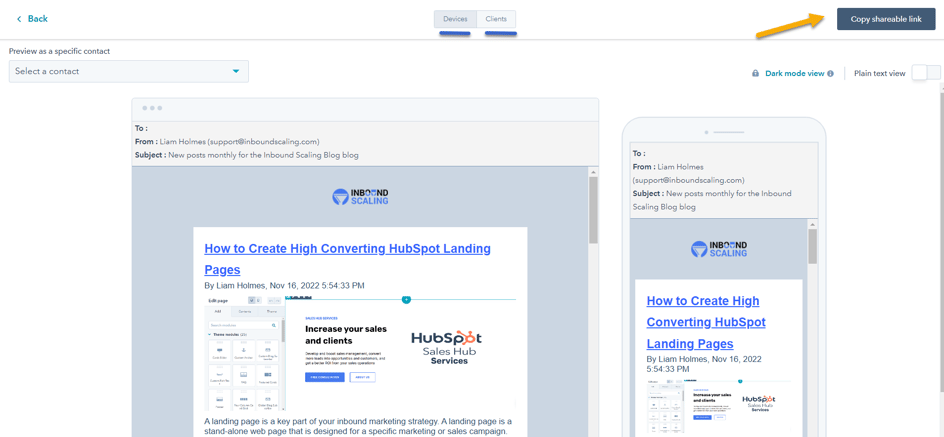
How to Bulld an Effective Email Marketing Strategy
When was the last time you received an email from an unfamiliar source and felt genuinely excited to open it? More often than not, such emails might have been promptly clicked open just to clear the clutter from your inbox. Savvy users may even route generic content emails to designated folders, rarely to be revisited. Here's the revelation: your contacts are likely doing the same. In this section, we'll guide you in crafting an email campaign strategy that delivers valuable content to your contacts at precisely the right time:
Define Your Goals:
The foundation of any successful email campaign lies in understanding your goals. Whether it's encouraging newsletter opens, webinar sign-ups, or providing updates on new products or services, clarity on your objectives shapes the metrics for measuring success.
Growing your Email Lists:
To send effective emails, you must first cultivate a database of contacts. Consider strategies like offering valuable incentives such as e-books to capture email addresses.
Segment Your Lists:
Once your email lists are established, ensure effective segmentation. This ensures that recipients receive content relevant to them, reducing unsubscribe rates and safeguarding your email deliverability.
Create a Send Schedule:
Timing is crucial in email marketing success. While general statistics suggest weekdays between 9 a.m. and 11 a.m., the ideal timing may vary based on the email type. Tailor your send schedule to the specific nature of your content – considering after-work hours or weekends for event emails and weekends and holidays for newsletters or general content emails.
Create Email Content:
Content forms the soul of emails. Keep it concise – 3 to 4 lines at most – to capture attention in today's fast-paced world.
Format Email Content:
Formatting matters for easy readability. Ensure a line space of at least 1.5, a font size of at least 11, and a legible font colour. Additionally, optimise emails for various devices and email clients.
Send the Emails:
While hitting the send button may be nerve-wracking, it's an inevitable step. Prior to sending, check for spelling errors, verify functioning links, and ensure correct display on both mobile and desktop devices.
Track and Monitor Your Success:
After sending emails, it's time to gauge engagement. Beyond open rates and click-through rates, delve deeper into understanding the quality of engaged contacts. Analysing this data helps justify your campaign's effectiveness.
Now that you know what HubSpot email marketing is and why you should use it, let's take a look at some tips for optimising your efforts:
Segment Your Email List:
Segmenting your email list allows you to send more targeted and personalised emails to your subscribers, increasing engagement and conversions. You can segment your list based on factors such as location, past purchase behavior, or engagement with your previous emails.
Take advantage of automation.
Email automation can save you a lot of time and maximise your marketing efforts.
Use Engaging Content:
The content of your emails should be informative, engaging, and relevant to your subscribers. Use visual elements such as images, videos, and infographics to make your emails more visually appealing and keep your subscribers' attention. Craft concise and enticing subject lines.
Keep your emails short and to the point:
With so much email inbox clutter these days, it's important to keep your emails short and sweet. Get straight to the point and make sure your message is clear. If you have a lot of content, consider using an email newsletter template to break it up into smaller chunks. Create more targeted content for specific audiences. Keeping email content under 60 words, ensuring it focusses on value.
Optimise Your Subject Lines:
Improving/testing the subject line, click rate, and click-through rate. Your subject line is the first thing your subscribers will see, so it's important to make it compelling and engaging. A good subject line should be concise, relevant, and create a sense of urgency or curiosity.
Personalise Your Emails:
Personalisation is key to making your emails stand out and connect with your subscribers.
Personalisation tokens are a great way to make your emails more personal and relevant. With HubSpot, you can insert tokens into your subject lines and email content to automatically populate information like the recipient's name or company. Utilise personalisation across subject lines, text previews, email bodies, and salutations.
One of the best ways to optimise your email marketing is to tailor your emails to each subscriber. This means that you should send different emails to different groups of people based on their lifecycle stage, list membership, or any other information in their contact record. By doing this, you can boost average email open rates and increase the likelihood of conversion.
Finally, you should automate your email campaigns where possible. HubSpot's email marketing tool allows you to automate your emails based on subscriber behaviour so that you can send the right message at the right time. This can save you a lot of time and help you to convert more leads into customers.
A/B test your emails.
A/B testing is a great way to find out what works best for your audience. Try testing different subject lines, images, calls-to-action, and layout options to see what gets the most engagement. Then, use those results to inform your future email campaigns.
With A/B testing, you can test different versions of your email content, subject lines, calls-to-action, and more to see what works best. Then, you can use the results of your tests to improve your future email campaigns.
Test and Refine:
Use HubSpot's A/B testing feature to test different subject lines, content, and calls-to-action to see what works best with your audience. Use the results to refine your email marketing efforts and improve your overall ROI.
Track Your Results:
Use HubSpot's advanced analytics and reporting features to track the performance of your email campaigns. This data can help you identify areas for improvement and refine your email marketing efforts to achieve better results.
In conclusion, by following these tips and best practices, you can optimise your HubSpot Email Marketing efforts and achieve greater success in your email marketing campaigns.
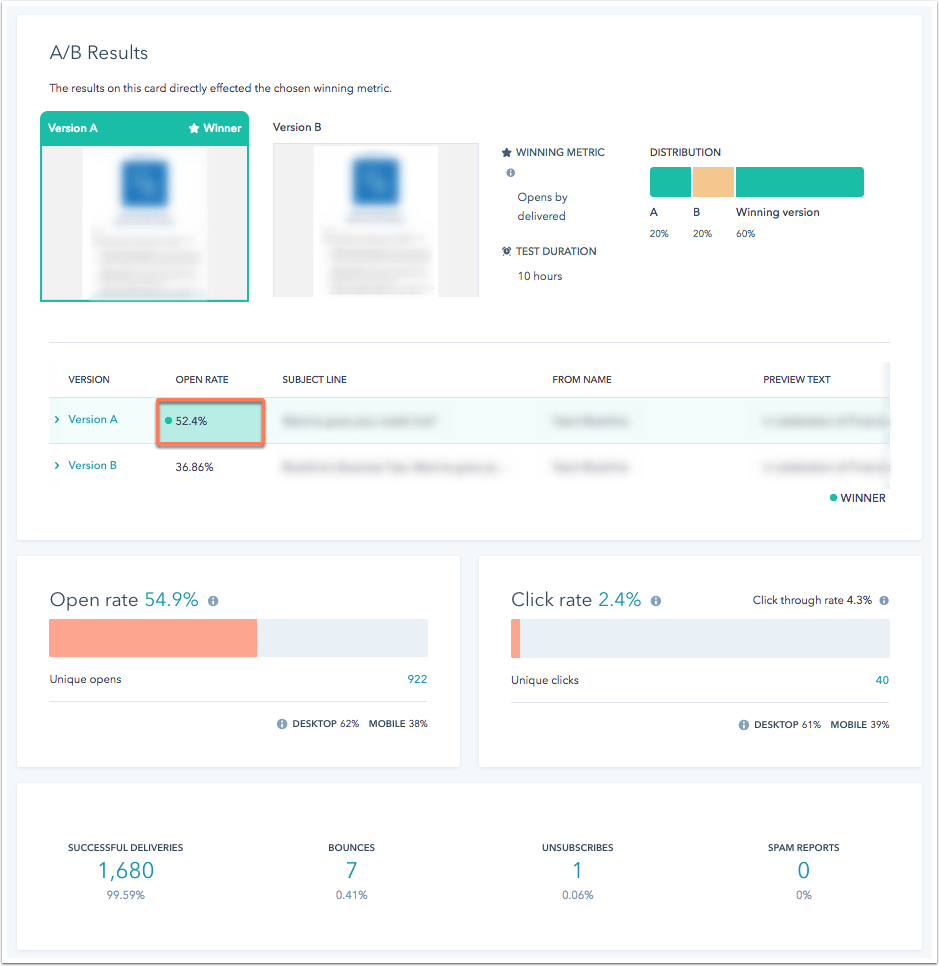
HubSpot Email Automation Rules are a powerful feature that allows businesses to automate their email marketing campaigns based on predefined triggers and actions. This automation can help businesses save time and effort while ensuring that emails are sent at the right time and to the right people.
HubSpot Email Automation Rules work by creating a set of rules that dictate what should happen when a specific trigger occurs (Enrollment criteria)t using property changes or events. These triggers can include things like form submissions, website visits, or email opens. Once a trigger is activated, the corresponding action is taken, such as sending an automated email or adding a contact to a specific email list.
This allows you to automate certain tasks, such as sending follow-up emails or adding new contacts to your list.
Automation rules can save you a lot of time and help you stay organised. HubSpot's email automation rules make it easy to send the right message to the right person at the right time.
For example, you can automate your emails based on subscriber behaviour so that you only send relevant messages. This can save you a lot of time, and it also helps to improve conversion rates.
Plus, with HubSpot's email marketing tool, you can track the performance of your automated emails and make sure that they're performing as well as you expect.
Using the HubSpot Smart Module
The smart module in HubSpot, serves as a valuable tool for testing different elements within emails, particularly focusing on diverse subject lines. To access the smart module, navigate to the email settings and click on "Add smart rule" located just below the subject line.
Upon clicking "Add smart rule," a pop-up box will appear, guiding you to select a specific group of contacts that will encounter varied content. You can make this selection based on Contact list membership or Contact lifecycle stage. Opting for either category prompts an additional filter option, where you can specify the desired list or lifecycle stage. After making your selection, click on "Create."
Upon completion, you'll return to the Settings section of the email, where you'll be prompted to input an alternative subject line. Smart rules, although sometimes overlooked, can significantly enhance the email experience for readers when appropriately implemented, providing a sense of personalised content.
To gauge the effectiveness of your sent email, go to Marketing | Email, and select the specific email. The Performance page unfolds, presenting insightful charts and metrics for a comprehensive overview of your email campaign.
Key Metrics Overview:
Open Rates:
Indicates the percentage of emails opened by subscribers, crucial for assessing initial engagement.
Click-Through Rates (CTR):
Measures the percentage of clicks on links within an email, gauging the effectiveness of email content.
Conversion Rates:
Signifies the percentage of subscribers taking a desired action post-click, providing insights into campaign impact on user behaviour.
Unsubscribe Rates:
Reveals the percentage of subscribers opting out of future emails, aiding in understanding and addressing disengagement.
Bounce Rates:
Highlights the percentage of undeliverable emails, crucial for maintaining a clean and deliverable email list.
Engagement Rates:
Encompasses the percentage of subscribers who open, click, or convert, providing a holistic view of audience interactions.
HubSpot Email Reporting and Analytics equip businesses with an extensive array of metrics and data points. By interpreting and applying this data, businesses can elevate their understanding of email campaign performance. This refined understanding empowers businesses to make strategic adjustments, driving improved results and fostering business growth in the dynamic landscape of email marketing.
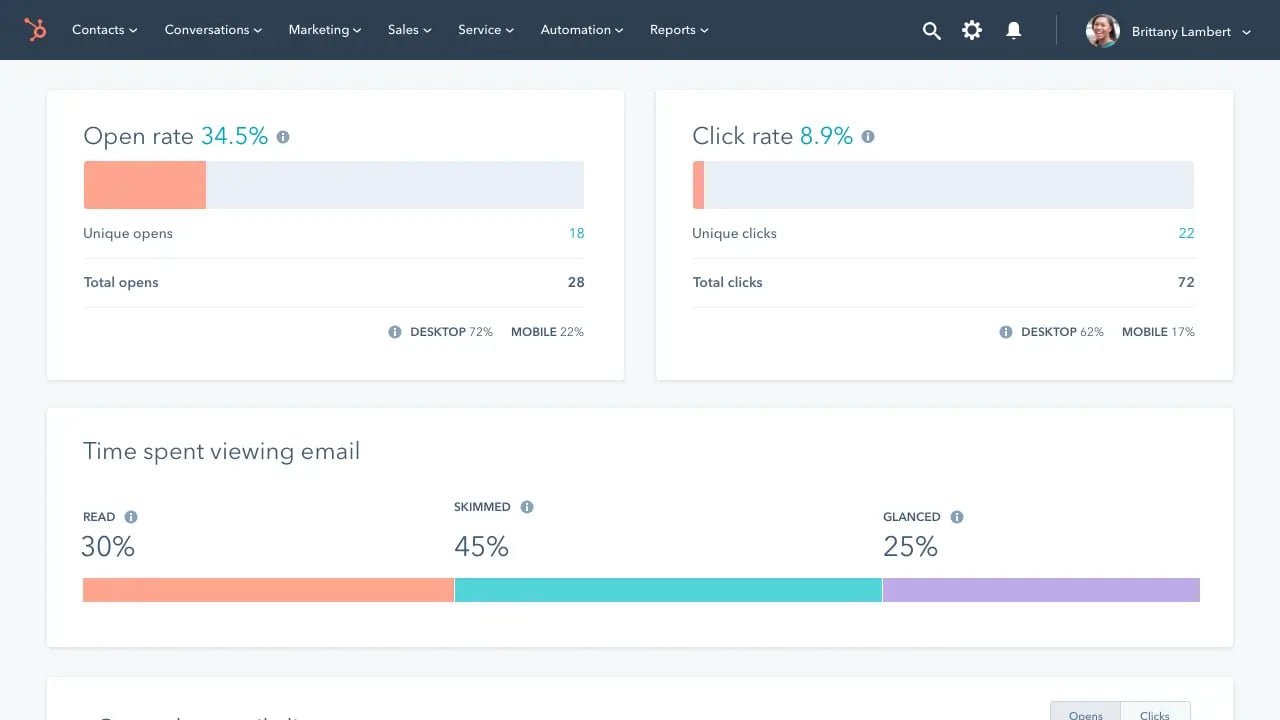
HubSpot's email marketing tool offers an array of features to help you connect with your target audience and optimise your email campaigns for maximum impact.Creating an email marketing campaign in HubSpot is easy with the drag-and-drop editor. Simply choose a template, customise it to your liking, and then send it to your subscribers. You can also use our automation tool to automate your email campaigns, so you can focus on other aspects of your business. To set up an email in HubSpot, follow these step-by-step instructions:
Navigate to Marketing | Email:By following these steps, you can efficiently set up and send targeted and visually appealing emails through HubSpot, ensuring that your messages resonate with your audience.
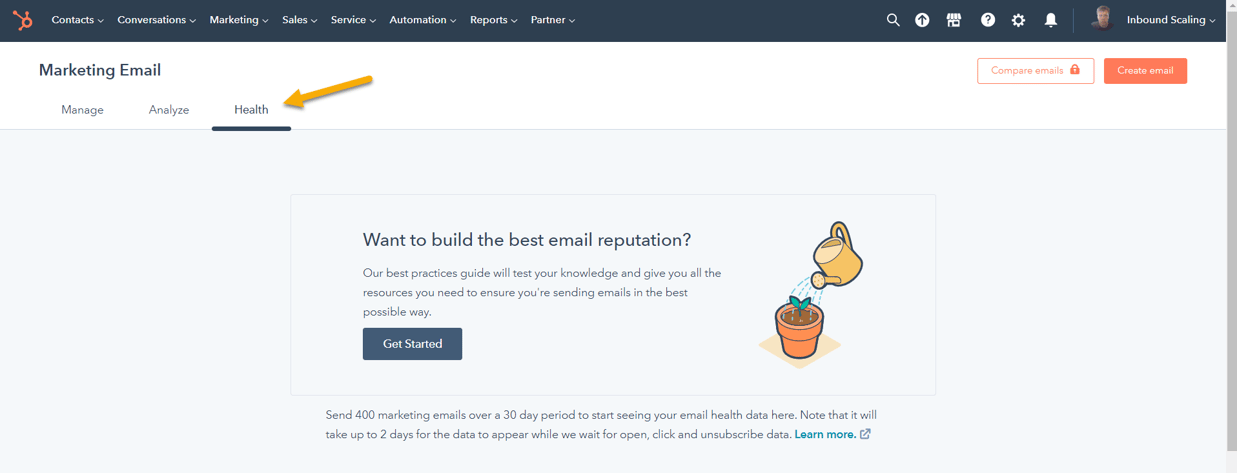
Benefits of Optimising Your HubSpot Email Marketing
Here are some of the benefits of optimising your HubSpot Email Marketing efforts:
Increased open rates and click-through rates:
By optimising your HubSpot Email Marketing efforts, you can improve your email open rates and click-through rates. This is because segmented and personalised emails are more relevant and engaging to your subscribers, making them more likely to open and interact with your emails. Improved open rates and click-through rates can lead to more conversions and ultimately drive more revenue for your business.
More conversions and sales:
The ultimate goal of email marketing is to drive conversions and sales. By optimising your HubSpot Email Marketing efforts, you can create more effective email campaigns that better resonate with your subscribers and lead to more conversions. This can help increase revenue for your business and drive growth. Optimising your subject lines, content, and calls-to-action can help improve your email marketing conversion rates, ultimately driving more sales and revenue for your business.
More leads and customers:
Effective email marketing can help attract more leads and customers to your business. By crafting engaging and informative emails that provide value to your subscribers, you can establish your business as a thought leader in your industry and attract more leads and customers to your business.
Improved customer retention and loyalty:
Email marketing is an effective way to keep your customers engaged and informed about your business, products, and services. By optimising your HubSpot Email Marketing efforts, you can create more engaging and personalised emails that keep your customers interested and loyal to your brand.
Better relationships with your customers and prospects:
By creating personalised and relevant emails, you can establish a better relationship with your customers and prospects. This can help build trust and loyalty, ultimately leading to more conversions and sales for your business.
In summary, optimising your HubSpot Email Marketing efforts can lead to improved engagement, higher conversion rates, better brand awareness, increased efficiency, enhanced analytics, and greater ROI for your business.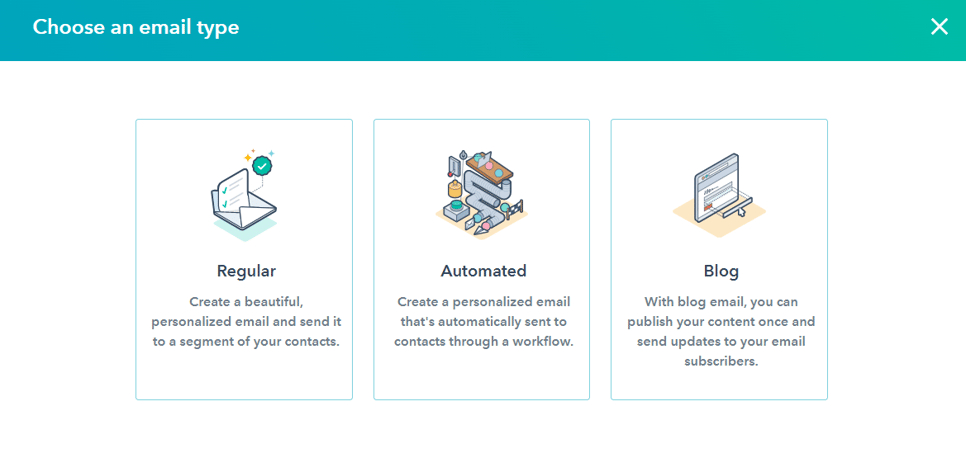
HubSpot Email Marketing Templates
If you're looking for email marketing templates, HubSpot has a wide selection to choose from.
You can find templates for every type of business, and they're all designed to convert. Plus, our drag-and-drop editor makes it easy to customise your template and create a professional-looking email.
One of the best things about HubSpot is the vast selection of email templates available. No matter what kind of message you're trying to send, there's a template that will suit your needs. And if you can't find a template that's quite right, you can always create your own custom template. HubSpot makes it easy to design beautiful, effective emails that get results.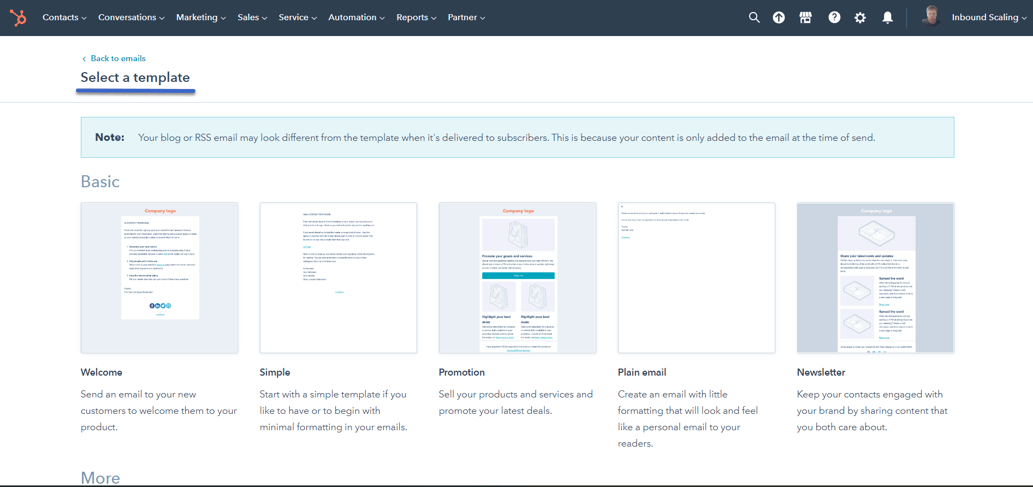
The welcome email is the first email that new subscribers will receive from you. It's important to make a good impression with this email, as it will set the tone for your relationship with them going forward. Use this welcome email template to introduce yourself and your business, and give new subscribers a warm welcome.
Use this product announcement email template to let your subscribers know about a new product or service that you're launching. Be sure to include all the important details, such as pricing, features, benefits, and how to purchase. You can also use this template to promote special offers and discounts on your products and services.
If you have a blog, use this email template to let subscribers know when a new post is published. Include a link to the post in the email so that they can read it right away. You can also use this template to promote other content on your websites, such as eBooks, webinars, and courses.
Running a contest is a great way to increase engagement and build relationships with your subscribers. Use this contest email template to promote your contest, and include all the important details, such as how to enter, what the prizes are, and when the contest ends.
Asking for feedback from your customers is a great way to improve your products and services. Use this customer satisfaction survey email template to send out surveys to your customers, and find out what they think about your business. You can also use this template to collect feedback from prospects who haven't purchased yet.
Sending holiday greetings is a great way to show your subscribers that you care about them. Use this holiday email template to wish your subscribers a happy holiday, and include a special offer or discount to thank them for their loyalty.
If you have inactive subscribers, use this re-engagement email template to try and get them interested again. Include a special offer or discount to entice them back, and let them know what they're missing out on by not being active.
Saying thank you is a great way to show your appreciation for your customer's business. Use this thank you email template to thank your customers for their business, and include all the important details, such as what you're thankful for, what you're doing to show your appreciation, and how to contact you if they have any questions.
Transactional emails are automated emails that are sent after someone takes a specific action, such as making a purchase or subscribing to your email list. Use this transactional email template to send out automated confirmation emails, and include all the important details, such as the date of the transaction, the amount, and a link to view the receipt.
Upselling is a great way to increase revenue from your existing customers. Use this upsell email template to promote products or services that complement what they've already purchased from you. Be sure to include pricing, features, benefits, and how to purchase in the email.
Sending a customer loyalty email is a great way to show your appreciation for your best customers. Use this customer loyalty email template to offer exclusive discounts, early access to new products, or other VIP treatment. You can also use this template to encourage customers to write reviews or refer their friends.
Engagement emails are automated emails that are sent when someone takes a specific action, such as opening an email, clicking a link, or completing a purchase. Use this engagement email template to send out automated follow-up emails, and include all the important details, such as what the recipient did and how you can help them.
Webinars are a great way to build relationships with your subscribers and generate leads. Use this webinar email template to promote your upcoming webinar, and include all the important details, such as the date and time, the topic, and how to register. Be sure to include a link to the registration page in the email.
Announcing something new, such as a product launch or company milestone, is a great way to interest in your business. Use this announcement email template to make announcements, and include all the important details, such as what's being announced, when it's happening, and why it's important.
Use the product launch email template to promote your upcoming product launch, and include all the important details, such as what's being launched, when it's happening, and how to purchase. Be sure to include a link to the product page in the email.
Use this event email template to promote your upcoming event, and include all the important details, such as what's happening, when it's happening, and how to attend. Be sure to include a link to the event page in the email.
Sending a holiday email is a great way to show your subscribers you're thinking of them during the holiday season. Use this holiday email template to wish your subscribers a happy holiday, and include a coupon or discount code to show your appreciation. You can also use this template to announce special holiday hours or promotions.
Use this sale email template to promote your upcoming sale, and include all the important details, such as what's on sale, when it's happening, and how to purchase. Be sure to include a link to the product page in the email.
Asking your customers for referrals is a great way to generate leads and grow your business. Use this referral email template to ask your customers for referrals, and include all the important details, such as what's in it for them, how they can refer their friends, and how to contact you if they have any questions.
Asking your customers for their feedback is a great way to improve customer satisfaction and grow your business. Use this customer satisfaction email template to ask your customers for their feedback, and include all the important details, such as what you're looking for feedback on, how they can provide feedback, and how to contact you if they have any questions.
Keeping your customers happy is essential to growing your business. Use this customer retention email template to thank your customers for their business, and include all the important details, such as what they've done that you're thankful for, what you're doing to show your appreciation, and how to contact you if they have any questions.
Use this announcement email template to make announcements, and include all the important details, such as what's being announced, when it's happening, and why it's important.
Use this contest email template to promote your upcoming contest, and include all the important details, such as what's being offered, when it's happening, and how to enter. Be sure to include a link to the contest page in the email.
Use this announcement email template to make announcements, and include all the important details, such as what's being announced, when it's happening, and why it's important.
Welcome emails are a great way to introduce yourself to your new subscribers. Use this welcome email template to introduce yourself and your business, and include all the important details, such as what you do, how you can help them, and how to contact you if they have any questions.
Partnerships are a great way to grow your business. Use this partnership email template to reach out to potential partners, and include all the important details, such as what you're looking for in a partner, what you can offer a partner, and how to contact you if they're interested.
Generating leads is essential to growing your business. Use this lead generation email template to reach out to potential customers, and include all the important details, such as what you're offering, why they should be interested, and how to contact you if they're interested.
Sending appointment reminders is a great way to reduce no-shows and improve customer satisfaction. Use this appointment reminder email template to remind your customers of their upcoming appointment, and include all the important details, such as when the appointment is, where it is, and how to cancel or reschedule if necessary.
Breaking up with a customer is never easy, but sometimes it's necessary. Use this breakup email template to break up with a customer, and include all the important details, such as why you're breaking up, what the customer can do if they're not happy, and how to contact you if they have any questions.
Customer feedback is essential to improving your business. Use this customer satisfaction survey email template to collect feedback from your customers, and include all the important details, such as what you're looking for feedback on, how long the survey will take, and how to contact you if they have any questions.
Reactivating inactive customers is a great way to boost revenue and improve customer retention. Use this reactivation email template to reach out to inactive customers, and include all the important details, such as what you're offering, why they should be interested, and how to contact you if they're interested.
Retaining customers is essential to growing your business. Use this customer retention email template to keep your customers happy and engaged, and include all the important details, such as what you're doing for them, how you can help them, and how to contact you if they have any questions.
Upselling is a great way to boost revenue and improve customer satisfaction. Use this upsell email template to offer your customers more products or services, and include all the important details, such as what you're offering, why they should be interested, and how to contact you if they're interested.
Cross-selling is a great way to boost revenue and improve customer satisfaction. Use this cross-sell email template to offer your customers related products or services, and include all the important details, such as what you're offering, why they should be interested, and how to contact you if they're interested.
Announcing new products is a great way to generate excitement and interest from your customers. Use this new product announcement email template to announce a new product, and include all the important details, such as what the product is, what it does, and how to buy it.
Increasing prices is never an easy decision, but sometimes it's necessary. Use this price increase email template to announce a price increase, and include all the important details, such as when the price increase will take effect, why the prices are increasing, and how to contact you if they have any questions.
Keeping your customers updated on their orders is essential to keeping them happy. Use this shipping update email template to update your customers on the status of their order, and include all the important details, such as when the order will be shipped, where it's coming from, and how to track the shipment.
Keeping your customers updated on your customer service is essential to keeping them happy. Use this customer service update email template to update your customers on the status of their customer service issue, and include all the important details, such as when the issue will be resolved, how to contact you if they have any questions, and what you're doing to prevent similar issues in the future.
Recalling a product is never an easy decision, but sometimes it's necessary. Use this product recall email template to recall a product, and include all the important details, such as what the product is, why it's being recalled, and how to return it. .
Asking your customers for feedback is a great way to improve your business. Use this customer survey email template to survey your customers, and include all the important details, such as what you're asking, why you're asking, and how to take the survey.
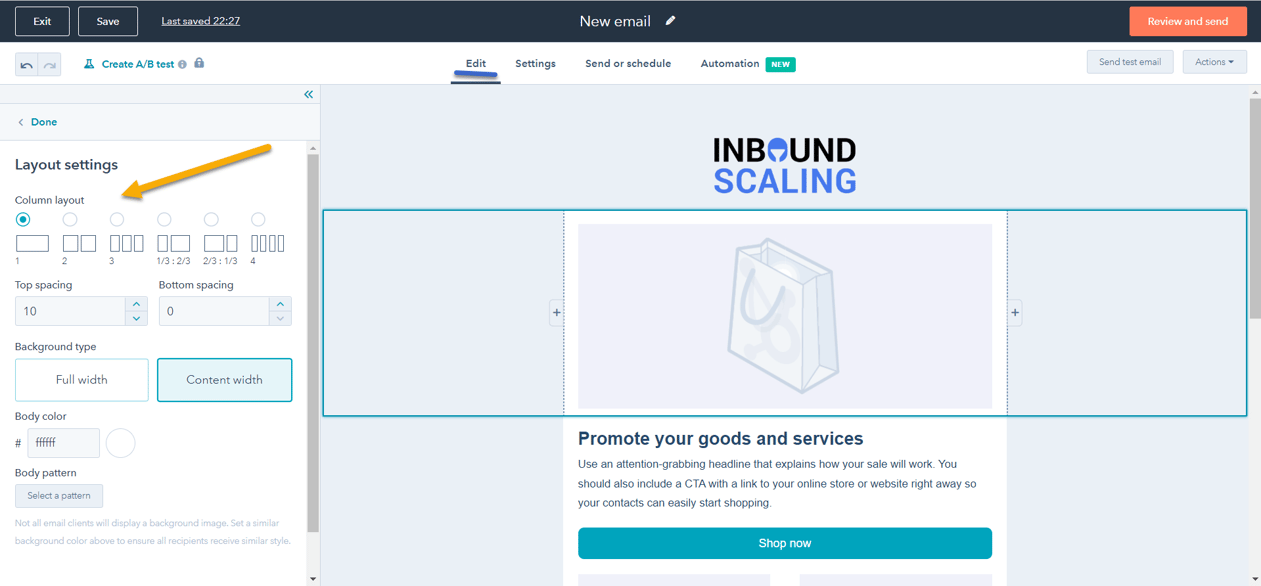
In conclusion, HubSpot Email Marketing is a powerful tool that can help businesses create effective email campaigns that drive engagement, conversions, and growth. With HubSpot's robust set of features, businesses can create custom lists, set up automatic emails, and track the performance of their campaigns. Plus, HubSpot integrates with many other tools and services, making it easy to use and scale as your business grows.
By optimising your HubSpot Email Marketing efforts, businesses can achieve a range of benefits, including improved engagement, higher conversion rates, better brand awareness, increased efficiency, enhanced analytics, and greater ROI. Through segmentation, personalisation, optimisation of subject lines, engaging content, testing and refining, and tracking your results, you can create more effective email campaigns that drive growth for your business.
Overall, HubSpot Email Marketing is a powerful and effective tool that can help businesses engage with their customers, drive sales, and ultimately grow their business. Whether you're a small business just getting started with email marketing or a large enterprise looking to optimise your email campaigns, HubSpot Email Marketing is a great solution to consider.
If you want to learn more about HubSpot Marketing, see our guide to HubSpot Marketing Hub
Email marketing is a form of marketing that can make the customers and prospects on your email list aware of new services and products.
Learn the sequence to master HubSpot sequences. From starter to more experienced HubSpot users, HubSpot sequences are a great sales automation tool.
In this blog post, we're going to take a look at HubSpot lead nurturing capability, a leader in customer relationship management (CRM) and marketing...
Be the first to know about new HubSpot nsights to build or refine your business with the tools and knowledge of today’s best practises.