How to optimise Your SEO with HubSpot
Navigate the maze of SEO with HubSpot. Tips, Tricks and Strategies to help steer your roadmap to SEO.
With HubSpot's blogging tools, you can write high-quality blog posts, format them so they look great, and optimise to be found by your target audience.
As a content marketer or blogger, you know the value of creating engaging and informative content for your target audience. Blogging is one of the most effective ways to achieve this, and HubSpot's Blogging Tool can help you streamline the process of creating and publishing blog posts. In order to grow your business, you need to create quality blog content that will attract visitors and convert readers into customers. But how do you create content that is relevant, engaging, and conversion-optimised? And how do you do it without spending all of your time on it?
The answer is by using HubSpot’s blogging tools. With HubSpot's blogging tools, you can write high-quality blog posts easily and quickly, format them so they look great, and optimise them for search so you can get found by your target audience. Plus, it's easy to create blog content that continues to generate traffic and conversions long after it is first published.
In this blog post, we'll take a comprehensive look at how to use HubSpot's Blogging Tool to produce high-quality blog content
A blog is a website or section of a website where entries, called posts, are made in chronological order and typically displayed in reverse chronological order. Blogs usually consist of text, images, and links to other websites, and they can be used for a variety of purposes, such as sharing news or thoughts on a topic, promoting a product or service, or providing valuable information to customers.
Blogs are important because they give businesses a voice and a platform to share their ideas, thoughts, and opinions. They are also a great way to build relationships with potential and current customers. In addition, blogs can help businesses attract attention from search engines and generate leads and sales.
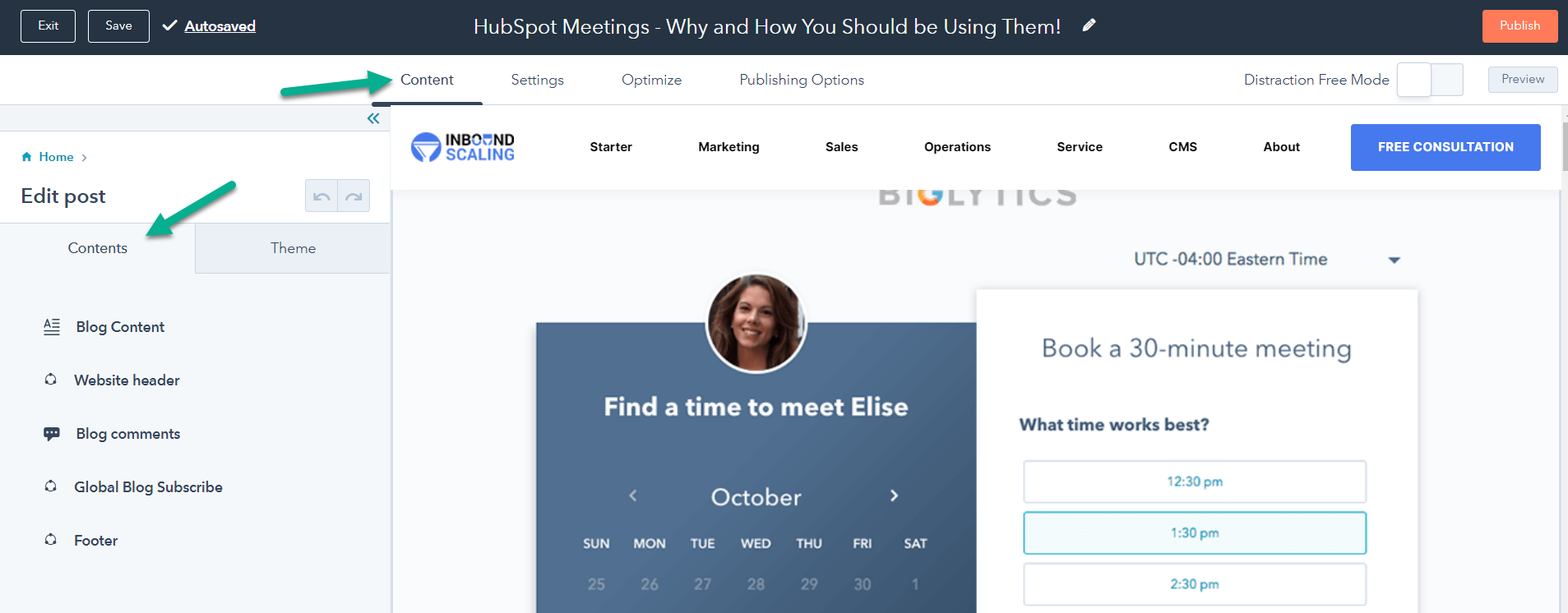
Now that you know why blogs are important, it's time to learn how to write a blog post. Writing a blog post can be a daunting task, especially if you're new to it. However, with a few simple steps, you can create engaging and informative content that resonates with your target audience.
When writing a blog post, there are a few key things to keep in mind:
Step by Step Guide for Writing a Blog Post
Step 1: Choose a Topic
The first step in writing a blog post is to choose a topic. Your topic should be relevant to your target audience and align with your overall content strategy. Use keyword research and social media trends to identify topics that are of interest to your readers.
Step 2: Plan Your Post
Once you have a topic, plan out your post. Create an outline that includes a catchy headline, an introduction that hooks your readers, a body that provides valuable information, and a conclusion that summarizes your main points.
Step 3: Write Your Post
With your outline in hand, start writing your post. Use a clear and concise writing style, and break up your text into short paragraphs to make it easier to read. Use subheadings, bullet points, and numbered lists to organise your content.
Step 4: Edit and Revise
Once you've finished writing, take some time to edit and revise your post. Check for spelling and grammar errors, and make sure your post flows well and is easy to read. Trim any unnecessary content and ensure that your post stays on-topic.
Step 5: Add Visual Elements
Adding visual elements such as images, videos, and infographics can make your post more engaging and visually appealing. Make sure that any visual elements you include are relevant to your topic and support your main points.
Step 6: Optimise for SEO
Optimising your post for search engines can help it reach a wider audience. Use relevant keywords in your post's title, subheadings, and throughout the body copy. Also, add meta descriptions, meta titles, and alt tags to your images to improve your post's visibility.
Step 7: Publish and Promote
Once you've finished writing, editing, and optimising your post, it's time to publish and promote it. Use social media, email, and other channels to share your post with your target audience. Encourage engagement by asking for comments and feedback.
In conclusion, writing a blog post is a process that requires planning, research, and attention to detail. By following these seven steps, you can create high-quality content that engages your target audience and drives traffic to your website.
In order to make sure your blog posts are seen by your target audience, you need to optimise them for search. Here are a few tips on how to do that:
Conduct Keyword Research
Keyword research is the foundation of any SEO strategy. It involves identifying the keywords and phrases your target audience uses when searching for information related to your blog post. Use keyword research tools like Google Keyword Planner, Ahrefs, or SEMrush to identify relevant keywords.
Keyword Targeting
Use keywords throughout your post. Once you have identified your target keywords, include them in your blog post in a natural and meaningful way. Use your target keyword in your post's title, subheadings, and throughout the body of your post. However, avoid keyword stuffing, as this can hurt your SEO ranking.
Optimise Meta Title Tag & URLs
Optimise your title and meta descriptions
Optimise Your Post's Meta Description
Your post's meta description is the short snippet of text that appears below the title tag in search engine results. It provides a brief summary of your post's content and is an essential component of your post's SEO optimisation. Ensure that your meta description includes your target keyword and a call-to-action to encourage clicks.
Use Header Tags
Using header tags (H1, H2, H3, etc.) in your post can help search engines understand the structure and hierarchy of your content. Use your target keyword in your H1 tag, and include other relevant keywords in your subheadings (H2, H3, etc.).
Optimise Your Images
Images can enhance the visual appeal of your blog post and improve engagement. However, they can also impact your SEO ranking. Optimise your images by using descriptive filenames and alt tags that include your target keyword.
Internal Linking Strategy
Add internal links to other relevant blog posts
Use Internal and External Links
Linking to other relevant content on your website (internal links) - and other authoritative websites (external links) can improve your SEO ranking. Use anchor text that includes your target keyword when linking to other content.
Pillar Pages
Use topic clusters and pillar pages
Off-page SEO
Include external links to high-quality websites
Mobile Responsive
Make sure your website is responsive and mobile-friendly
Social Media
Use social media software like HubSpot's Social Media Tool to promote your posts
Ensure Your Post is Mobile-Friendly
With more than half of all web traffic coming from mobile devices, it's crucial to ensure that your blog post is mobile-friendly. Use a responsive design that adjusts to different screen sizes, and avoid using elements that slow down your page load time.
By following these tips, you can ensure that your blog posts are visible to your target audience and that they are able to find the information they are looking for.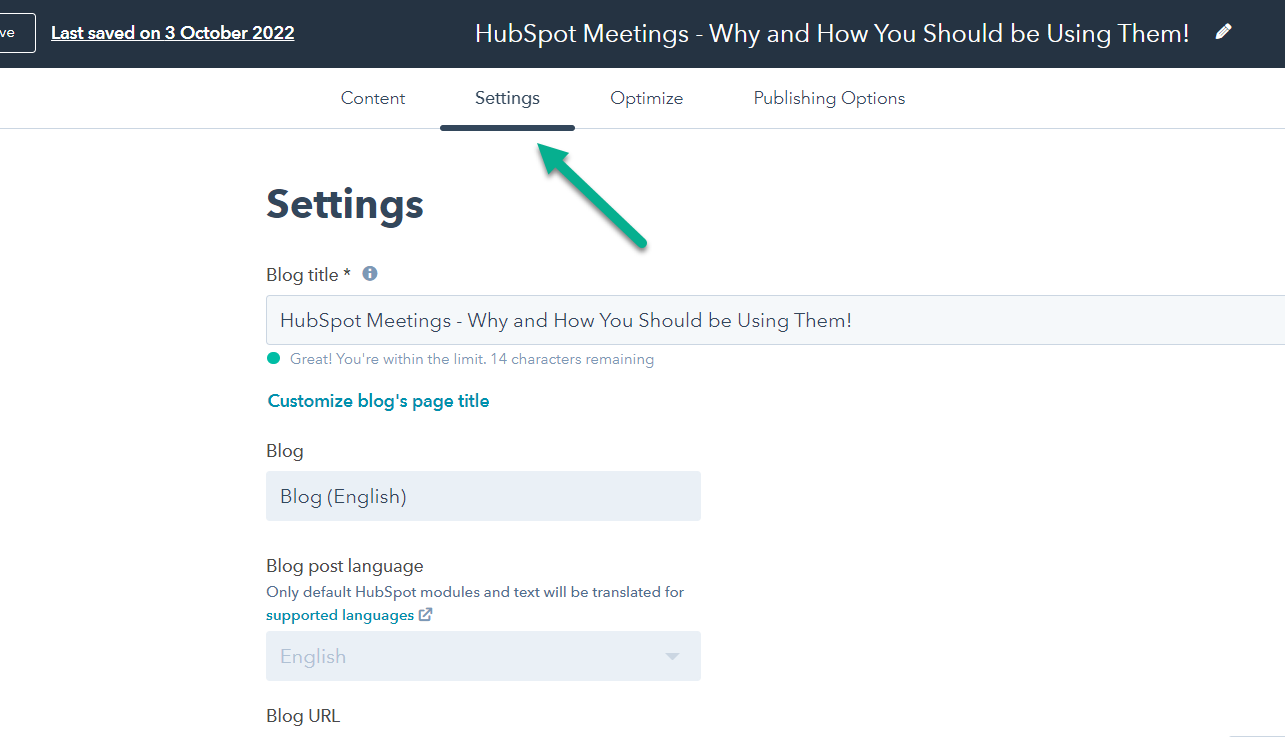
A conversion-optimised blog post is one that is designed to convert readers into customers. In order to do this, you need to include a call-to-action (CTA) in your blog post. A CTA is an element that encourages readers to take a specific action, such as signing up for a free trial or downloading a white paper. In addition, your CTA should be placed prominently in your blog post so that readers can see it and act on it.
By creating quality content and including a CTA, you can attract new leads and customers to your business.
When it comes to creating quality blog content, there are a few key things to keep in mind:
Make sure that the content you're creating is relevant to your target audience and solves their pain points. By addressing their needs, you'll be more likely to engage them and encourage them to convert.
On average, people only read about 20% of the words on a web page. So make sure your content is easy to scan by using short paragraphs, headlines, and bullet points. That way, readers can easily find the information they're looking for.
People are visual creatures, so make sure your blog posts are easy on the eyes. Use images, infographics, and videos to break up the text and add visual interest.
4. Optimise for Search Engines
Make sure your blog content is optimised for search engines by using relevant keywords and including links to other pages on your website. That way, you'll be more likely to rank high in search results and get found by your target audience.
5. Promote your content.
After you publish a new blog post, make sure to promote it through social media, email marketing, and other channels. That way, you'll reach a wider audience and drive more traffic to your website.
By following these tips, you can create quality blog content that will help you attract visitors, engage readers, and convert customers. So what are you waiting for? Get started with HubSpot's blogging tools today.
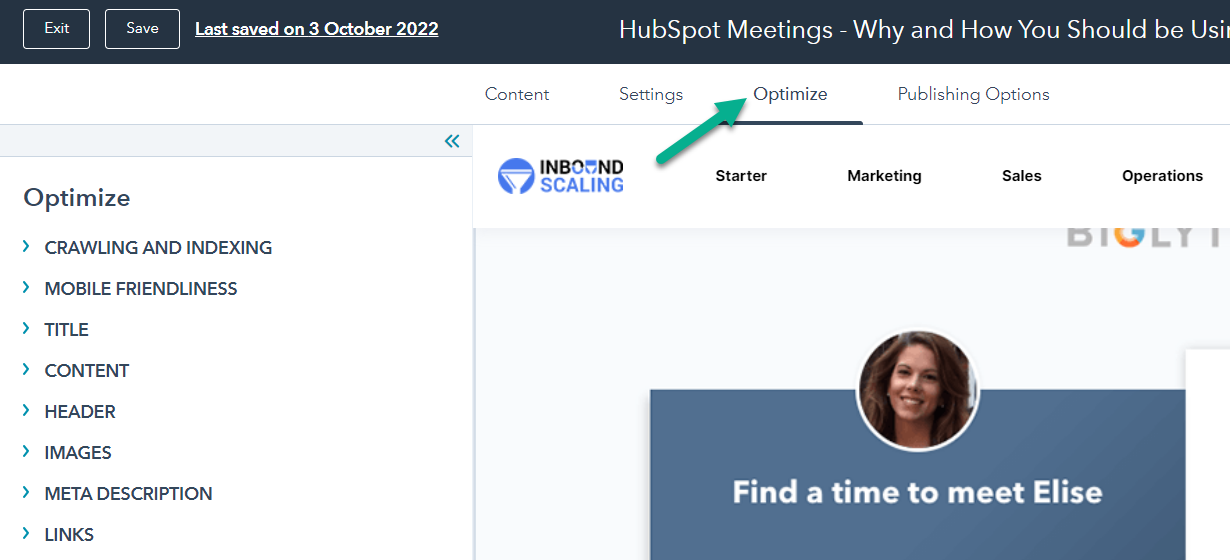
With HubSpot’s blogging tools, you can write, format, and edit your posts with ease. Plus, our tools will help you get on-page SEO recommendations so you can outrank your competitors for the keywords that matter. Here’s how to use HubSpot’s blogging tools to power your growth:
The first step in creating quality blog content is writing high-quality blog posts. But what makes a post “high quality”? A high-quality post is one that is relevant to your target audience and provides them with valuable information. It should also be well-written and free of grammar and spelling errors. To write a high-quality post, start by doing keyword research to find the right topic for your post. Then, craft an attention-grabbing headline and an engaging introduction. Finally, write your body paragraphs and include calls-to-action (CTAs) throughout. Remember to proofread your post before publishing it!
Once you’ve written your post, it’s time to format it for easy reading. Luckily, HubSpot makes this easy with our drag-and-drop formatting tool. With this tool, you can add headings, images, videos, callouts, and more with just a few clicks. You can also preview what your post will look like before you publish it. Formatting your post for easy reading makes it more likely that people will actually read it – which is essential for powering your growth.
The last step in creating quality blog content is optimising your posts for search. This means including keywords throughout your post (in the title, headlines, body paragraphs, etc.) so people can find your post when they search for those terms. It also means adding metadata like a meta description and title tag so search engines can understand what your post is about. Fortunately, you have HubSpot’s SEO tool.
The SEO Recommendations panel makes it easy to optimise your posts for search. Just enter a focus keyword into the panel and follow the recommendations!
By following these steps, you can create quality blog content that powers your growth easily and quickly. So what are you waiting for? Start writing!
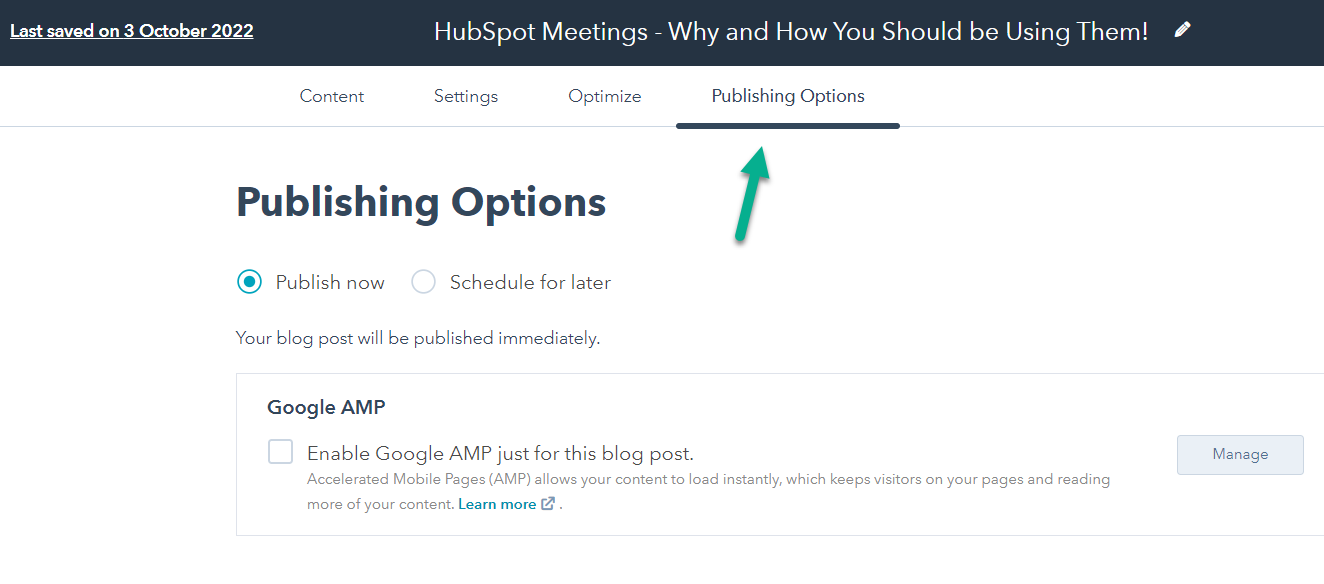
Get on-page SEO recommendations so you can outrank your competitors for the keywords that matter. Using HubSpot’s SEO tools to publish blog posts is most likely to rank highly in search. Use HubSpot's SEO tools to maximise your search engine rankings
Creating a blog post in HubSpot is easy and straightforward.
Finally, click Publish in the upper-right corner of the screen to make your post live on your blog.
In conclusion, creating quality blog content is a vital part of any content marketer or blogger's strategy. Not only does it provide businesses with a platform to share their thoughts and opinions, but it can also help attract potential and current customers, generate leads, and increase sales.
By using HubSpot's Blogging Tool, you can streamline the process of creating and publishing high-quality blog posts. With a few simple steps, such as choosing the right topic, planning your post, writing engaging content, optimising it for search engines, adding visual elements, and promoting it, you can create content that resonates with your target audience and drives traffic to your website.
Additionally, by following our tips for creating quality blog content and using HubSpot's SEO and formatting tools, you can power your growth and create a successful content marketing strategy. So what are you waiting for? Get started with HubSpot's Blogging Tool today!
If you want to learn more about HubSpot Marketing, check out our HubSpot Marketing Hub Guide.
Navigate the maze of SEO with HubSpot. Tips, Tricks and Strategies to help steer your roadmap to SEO.
You can use HubSpot for content marketing by taking advantage of the platform's vast array of tools and features to manage, optimise and report on.
HubSpot Marketing Hub contains some of the most sophisticated marketing suites of tools on the market. But is it right for you?
Be the first to know about new HubSpot nsights to build or refine your business with the tools and knowledge of today’s best practises.