HubSpot Tips Everyone Should Know
HubSpot Tips everyone should know and to maximise your HubSpot Game Plan.
Synch your Social Media Efforts with HubSpot to get the most out of your business management system. From post scheduling to social feedback, do it all!
In today's digital age, social media has become an integral part of any successful marketing strategy. However, managing multiple social media platforms can be a time-consuming and overwhelming task. That's where HubSpot's Social Media Tool comes in. This powerful tool is designed to streamline your social media management, saving you time and helping you to maximise your social media impact.
HubSpot's Social Media Tool is a valuable resource for businesses of all sizes who want to improve their social media presence. It is an especially good choice for businesses that want to take a more holistic and integrated approach to their social media marketing.
With HubSpot's Social Media Tool, you can easily manage all of your social media accounts in one place, from creating and scheduling posts to monitoring and engaging with your audience. Plus, with advanced analytics and reporting, you can track your social media performance and gain insights into what's working and what's not.
In this blog post, we'll take a closer look at the features and benefits of HubSpot's Social Media Tool and show you how it can help you to achieve your social media goals efficiently and effectively.
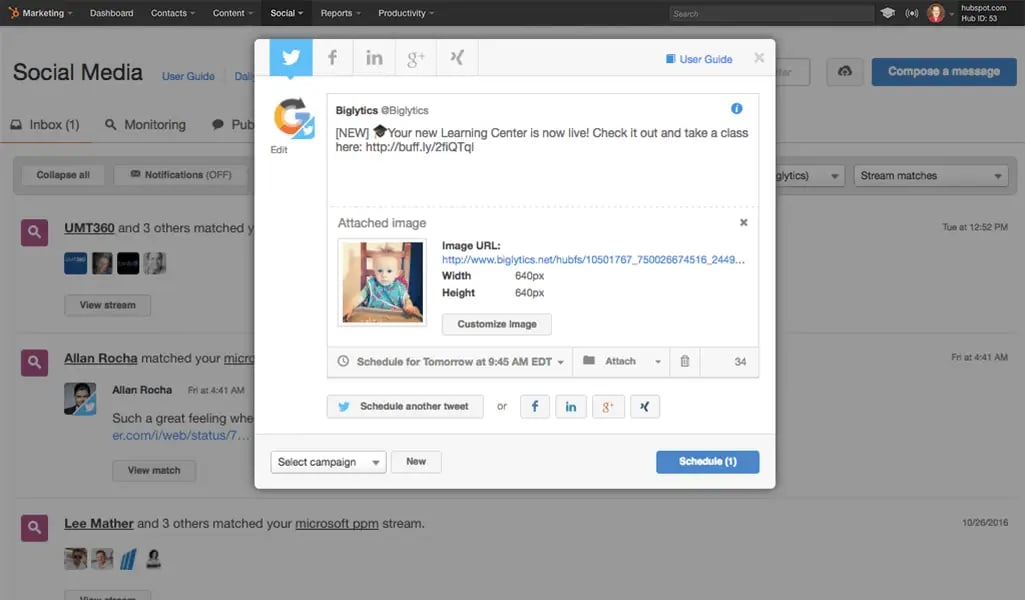
What is HubSpot's Social Media Tool
HubSpot's social media management solution is crafted to simplify the intricate process of handling multiple social media accounts for businesses, which is increasingly becoming a critical component of digital marketing strategies. With the growing importance of social media in connecting with audiences, the task of managing various platforms can be daunting. HubSpot's platform is designed to ease this burden.
The platform provides the capability to design, schedule, and publish content across key social networks, including Twitter, LinkedIn, Facebook, and Instagram. It goes further by offering advanced features like social listening, which empowers businesses to stay attuned to real-time discussions about their brand, sector, and competition.
For businesses yet to harness the power of social media, now is the time to start. The wide array of activities required to maintain an active and engaging social media presence might seem insurmountable, particularly for teams with limited bandwidth. This is where HubSpot's social media tool comes into play, offering a centralised interface for managing social media endeavors. It streamlines the process of scheduling posts and monitoring engagement, and it offers valuable insights into how your audience interacts with your brand online. These insights allow for more targeted and personalised marketing strategies, improving your ability to connect with leads and customers where they are most active.
HubSpot's solution is an indispensable tool for any business looking to efficiently manage its social media presence, enhance audience engagement, and drive brand growth through more strategic and informed marketing efforts.
Achieving your marketing goals with Social Media
Social media platforms offer a versatile arena for achieving a variety of business objectives. Four primary goals that businesses often strive to achieve through social media including brand awareness, consideration, conversions and competitor analysis:
Brand Awareness:
Social media's extensive reach can significantly enhance a brand's visibility. By consistently sharing organic and paid content that resonates with your audience, you can increase your brand's recognition and presence on various platforms. The expansive user base of social media platforms offers an unparalleled opportunity for businesses to increase their visibility. Even a minimal exposure to a fraction of these platforms' audiences can significantly impact your brand's reach. Leveraging social media allows for the sharing of industry news, product promotions, and enhancing your company's image across various channels, which is crucial for building brand awareness. Social media stands out as the go-to channel for companies aiming to foster brand loyalty and gauge brand sentiment, an improvement of traditional media measurement like focus groups for real-time engagement insights through likes, shares, and comments.
Lead Generation and Conversion:
Social media isn't just about brand and consideration; it's a powerful tool for driving sales. Through targeted ads, interactive content, and direct communication channels, businesses can generate leads and convert them into customers.Social media presence is instrumental in lead generation and conversion enhancement. By promoting content on these platforms, businesses can target an audience already inclined to engage, having chosen to follow their accounts. Here are strategies for both B2B and B2C companies to leverage social media for lead generation.
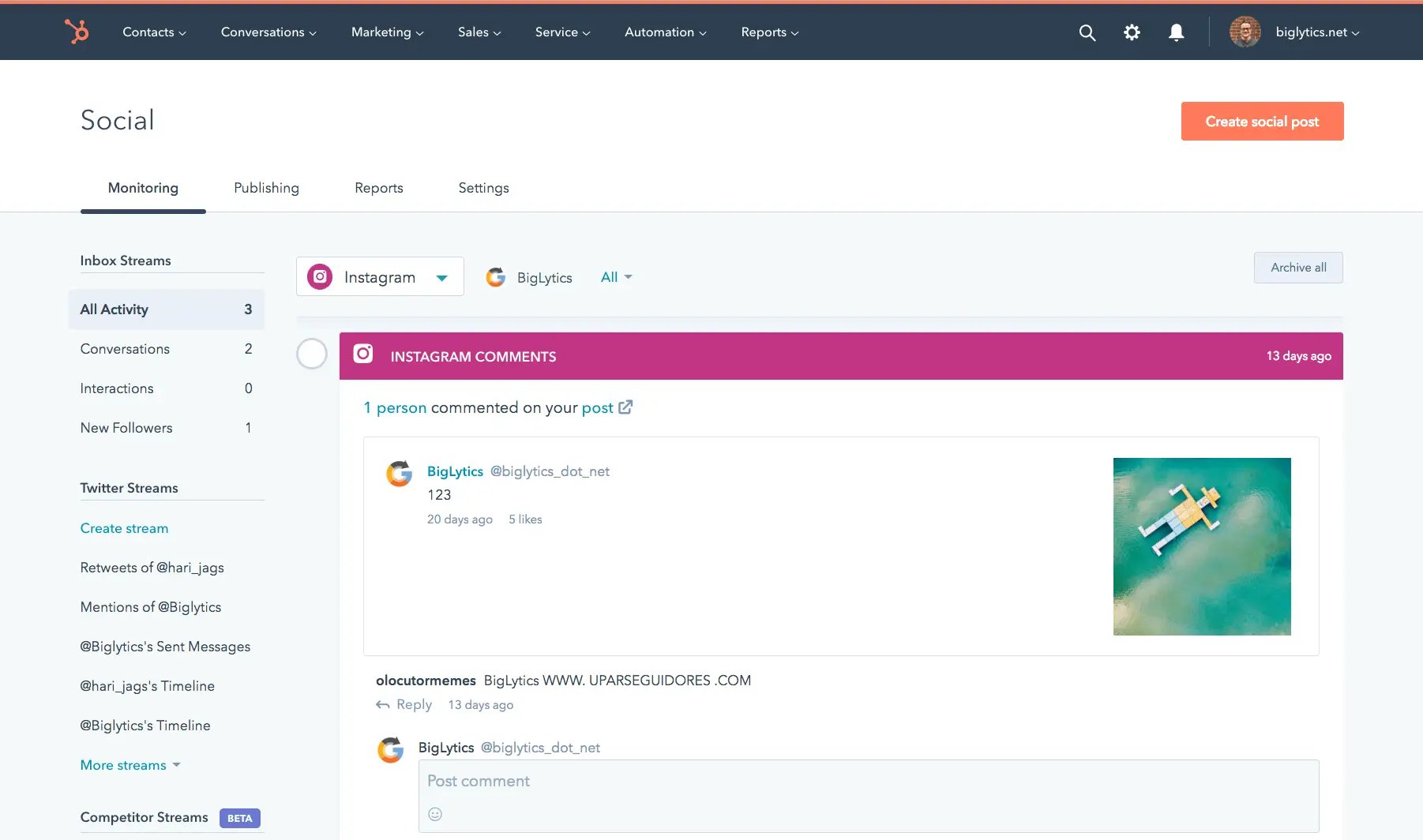
There are many benefits of using HubSpot's social media tool. Some of the key benefits include:
Time-saving:
The tool streamlines social media management, making it easier to schedule posts, monitor engagement and track performance across multiple social media platforms.
Holistic approach:
HubSpot's Social Media Tool enables businesses to take a more integrated approach to their social media marketing efforts, promoting a consistent brand voice and message across all channels.
Enhanced Collaboration:
The tool facilitates collaboration among team members, allowing people to work together more effectively towards achieving social media objectives.
Customisable reports:
HubSpot's Social Media Tool offers customisable reports that help businesses to identify key metrics, track progress and make data-driven decisions to improve their social media strategy.
In-depth analysis:
The tool provides an in-depth analysis of social media metrics such as engagement, reach, clicks, and conversions. This information can help businesses to identify which social media channels and content types are most effective in reaching and engaging their target audience.
Improved customer service:
The tool allows businesses to monitor social media channels for customer queries and complaints, enabling your companny to respond promptly and provide excellent customer service.
Cost-effective:
HubSpot's Social Media Tool is a cost-effective solution, offering affordable plans that cater to different business needs.
Seamless integration:
The tool seamlessly integrates with other HubSpot tools such as the CRM, enabling businesses to have a 360-degree view of their customers and improve their overall marketing efforts.
Better social media ROI:
By tracking social media ROI, businesses can identify which social media activities are generating the best results and optimise their strategy accordingly.
Easy to use:
HubSpot's Social Media Tool is user-friendly and offers a variety of features to help businesses with their social media management, making it an ideal solution for businesses of all sizes.
Social Media Listening:
Integrate social media listening into your strategy to understand audience sentiments, track brand mentions, and identify emerging trends. Stay informed about conversations related to your industry, allowing you to adapt your content and engagement strategies accordingly.
Using Social Media for Lead Nurturing
Engaging consistently with your social media followers and customers is crucial for fostering trust and establishing enduring relationships.
This engagement can be enhanced through the creation of pertinent content, timely responses to comments and inquiries, and offering valuable knowledge resources and support when needed.
Initiating discussions that have the potential to go viral can also significantly contribute to this engagement. By posing questions about your products and their specific challenges, or by conducting surveys, you demonstrate to your followers that their opinions and feedback are highly valued by your business. This approach not only deepens trust but also actively involves your audience in the conversation, making them feel more connected to your brand.
Competitor Analysis Monitoring
Social media also serves as a strategic tool to observe and analyse competitors. By monitoring their social media activities, businesses can gain insights into their strategies, performance, and customer engagement tactics. Monitoring your competitors' activities on social media platforms provides insights into their marketing strategies. It enables you to observe the services they highlight, and how they interact with their audience.
This observational strategy is not about mere surveillance of what is working; it's an opportunity to learn from their successes and missteps. By analysing their actions, you can identify areas for improvement in your own strategy, ensuring that your brand not only remains relevant but also stands out for its creativity and uniqueness. Rather than simply maintaining an active presence, use social media as a strategic tool to craft a distinctive and compelling brand identity.
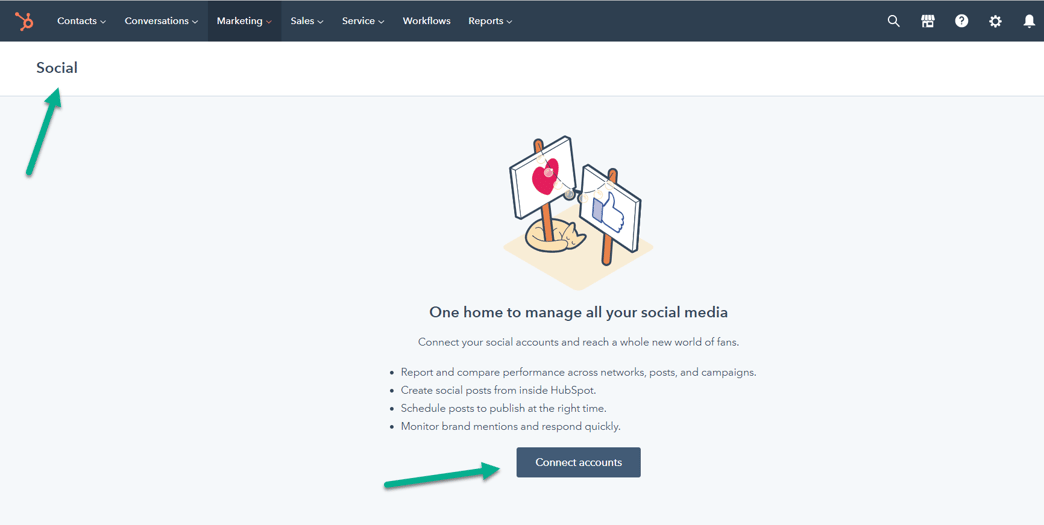
Integrating your business's social media accounts, as well as select personal profiles from your team—such as those of sales, business development, and product managers—into HubSpot is a strategic move. It opens the door to establish yourself as a thought leader in your industry. To accomplish this, you'll need access to their social media accounts. Here's a simplified guide on how to connect social media platforms to HubSpot:
Connect Your Social Media Accounts: HubSpot seamlessly integrates with major platforms like LinkedIn, Facebook, Instagram, and Twitter, focusing on the business-relevant aspects of social media management.Access Settings: Go to Settings | Marketing | Social within your HubSpot account.
Connect Account: Click on "Connect Account" located at the top right corner.
Select Platform: Choose from the available platforms (Facebook & Instagram, Twitter, LinkedIn). A new window will prompt you to authorize HubSpot to access your account.
Authorize and Connect: Follow the on-screen instructions to authorize the connection between your social media profile and HubSpot.
Repeat these steps for each social media platform you intend to connect.
Once your accounts are connected, navigate back to Settings | Marketing | Social and select "Publishing" from the top submenu. Here, you'll encounter a calendar that enables you to select preferred times for publishing your posts.
By following these steps, you can effectively integrate and manage your social media presence within HubSpot, making it easier to publish content, track engagement, and strengthen your brand's social media strategy.
After setting up your technical configurations, it’s time to craft your inaugural social media post on HubSpot. Here’s a streamlined guide to get you started:
Accessing the Social Tool: Navigate to Marketing | Social from the top menu in your HubSpot account. This area is your hub for publishing, monitoring, and analysing your social media activities.
Creating a New Post: Click on the “Create social post” button located at the top right corner. This action opens a workspace where you can compose your post.
Selecting a Platform: Choose the social platform(s) you wish to post on, such as LinkedIn, Twitter, Facebook, or Instagram. Each platform has its unique setup for crafting a post.
Composing Your Post: Write your message, select the account to post from, set the publishing time, and attach any relevant media like images, videos, or even emojis to make your post engaging.
Scheduling or Saving: Once your post is ready, you have the option to either schedule it for publishing at the selected time or save it as a draft for later review.
Reviewing Published Content: The Publishing page displays all your posts, segmented by publish date, clicks, and interactions. Filters allow you to sort posts by network, date, campaign, and user.
Calendar Views: Switch between list and calendar views by clicking the calendar icon, allowing you to visually plan and assess your social media strategy. Adjust the calendar to daily, weekly, or monthly views to ensure a balanced distribution of your content over time.This approach to social media management on HubSpot simplifies the process of creating, scheduling, and optimising your social media content, ensuring a cohesive and effective online presence.
The monitoring tab within HubSpot's social media tool provides a comprehensive overview of your business’s social interactions. This includes Twitter retweets, new followers across platforms, likes, shares, comments on Facebook and LinkedIn, among other engagements. This feature streamlines the process of engagement by allowing you to respond to comments directly from HubSpot, bypassing the need to log into each social media account individually.
Utilising the conversations tab within HubSpot's social media tool significantly reduces the time and effort required to manage social interactions. By centralising the process of monitoring and responding to social media activity, businesses can ensure timely and effective engagement with their audience, fostering a sense of community and encouraging ongoing interaction. This integrated approach not only streamlines workflow but also enhances the quality of customer service and engagement on social media platforms.
Welcoming New Followers:
By clicking on "New Followers," you can view and engage with individuals who have recently started following your business. This is a dedicated option for welcoming new followers encourages building relationships from the outset.
Filtering Interactions:
The tool also offers the functionality to filter by specific types of interactions, such as posts that have received Likes or Shares. This allows for targeted engagement strategies and acknowledgment of your audience's preferences.
Responding to Comments:
By selecting "See comments," a window opens, allowing you to reply directly within HubSpot. Your responses are then posted on the respective social media channels, facilitating seamless communication with your followers.
Managing Updates:
To focus on the most recent engagements, you have the option to manually approve each update by clicking the circle next to the post. This helps in prioritising responses and staying current with your audience's interactions.
In the reports tab of HubSpot's social media management tool, you have access to a variety of reports that aggregate data on your social media activities into a single dashboard. These reports provide comprehensive insights into interactions, clicks, the performance of published posts, website sessions, new contact generation, and the overall impact of your social media efforts on your business. You can view a collective report of all channels or delve into the performance of specific channels individually over chosen time frames or in relation to particular campaigns.
Audience Growth: This report tracks the expansion of your audience across different channels, offering a clear picture of where you're gaining traction and where efforts may need to be intensified.
Published Posts Analysis: By examining the volume and timing of your posts, you can identify correlations between post frequency and audience engagement levels, such as likes and shares.
Visit-to-Lead Conversion: Understanding the journey from social media visitor to lead is pivotal. This metric helps quantify the effectiveness of your social media strategy in generating leads and progressiing them through the sales funnel. Observing trends over time allows for goal setting based on historical performance and insight into lead progression stages from initial contact to marketing and sales qualified leads, and eventually to opportunities and customers.
Performance by Day: Analysing post performance based on the day can reveal when your audience is most likely to convert, enabling you to optimise your posting schedule for maximum impact.
Platform-Specific Analysis: Each social media platform offers unique advantages. It's crucial to evaluate the performance of your activities both holistically and individually to determine which platform contributes most significantly to achieving your sales and marketing objectives.
Lead Source-to-Deal Conversion: Tracking the customer conversion rate from each social media channel provides clarity on which platform is most effective in generating sales-ready leads. This insight is invaluable for refining your strategy and reallocating resources to the most productive channels.
Buffer, Hootsuite, and Sprout Social are HubSpot's main competitors. However, HubSpot offers a few key features that set it apart from its competitors. For example, HubSpot's social media tool integrates with HubSpot's other marketing software, making it a good choice for businesses that want a more holistic approach to their marketing. HubSpot's tool also offers users the ability to track their social media ROI, which is a valuable metric for businesses of all sizes.
Overall, HubSpot's social media tool is a valuable resource for businesses that want to improve their social media presence. It is an especially good choice for businesses that want to take a more integrated approach to their social media marketing.
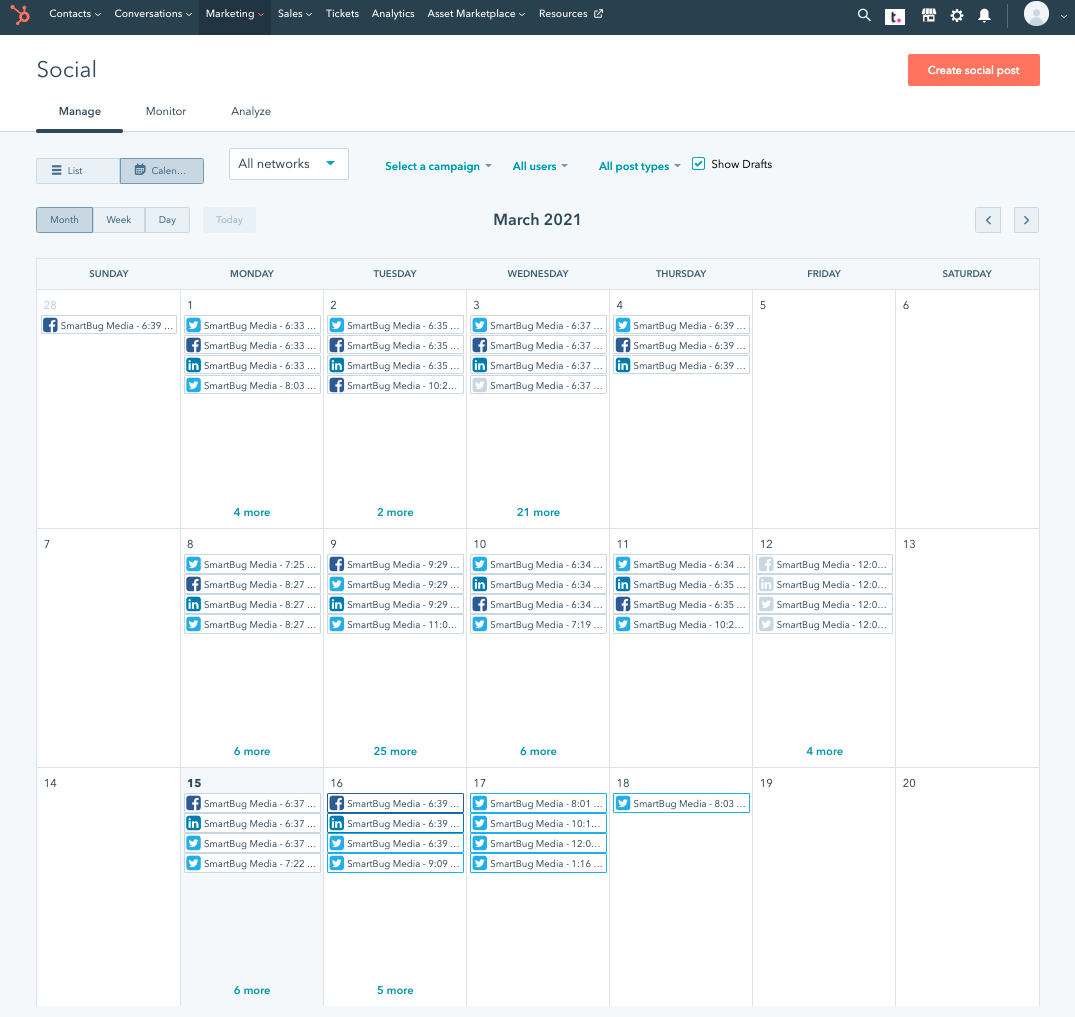
The HubSpot social media tool is designed to help businesses grow their social media presence effectively and efficiently. The tool helps create, publish, and measure their social media content. The main features of the HubSpot social media tool are as follows:
Scheduling Posts:
One of the most time-consuming aspects of social media management is creating and scheduling content. HubSpot's social media tool allows you to schedule your posts ahead of time, so you can focus on other tasks. Simply compose your post, select the date and time you want it to go live, and hit publish. It's that easy! HubSpot's social media tool allows users to schedule their posts ahead of time. This feature is valuable for businesses that want to save time on social media management.
Analysing Your Reach:
Another important aspect of social media management is understanding your reach or audience size. HubSpot's social media tool helps you track your reach so you can see how many people are seeing your content. This information is valuable in understanding what type of content is resonating with your audience and helps you adjust your strategy accordingly. 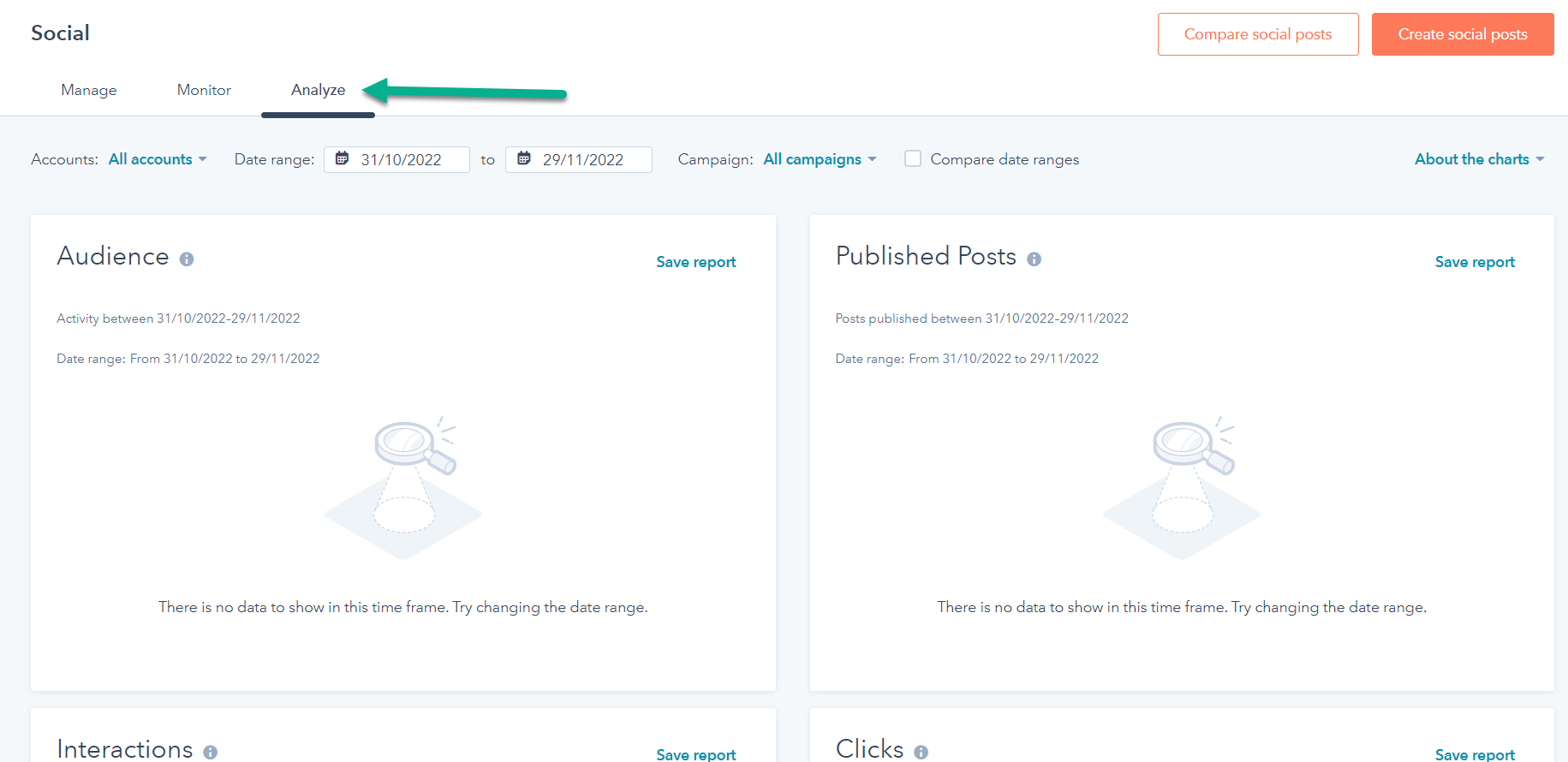
The HubSpot social media tool provides users with a powerful content creation engine that allows you to create high-quality, engaging, and shareable content using AI for their social media channels. The tool also includes various templates and resources that businesses can use to create their content.
The HubSpot social media tool allows businesses to easily publish their content to all of the major social media platforms with just a few clicks. The tool also provides businesses with valuable insights into how their content is performing on each platform. HubSpot's social media tool also allows businesses to publish their content directly to their social media accounts. This feature is valuable for businesses that want to save time on publishing content.
HubSpot's social media tool provides users with access to analytics so they can see how their content is performing. This information is valuable in understanding what type of content is resonating with your audience and helps you adjust your strategy accordingly. The HubSpot social media tool provides businesses with detailed analytics and reporting capabilities that allow you to track the performance of their content across social media channels. The tool also allows businesses to benchmark their performance against their competitors.
Social Media Inbox:
The tool offers a unified inbox for all social media channels, enabling businesses to manage all social media conversations and interactions from one platform.
Mobile App:
HubSpot's Social Media Tool also has a mobile app, allowing your businesses to manage social media accounts and engage with their audience on the go.
Social Media Listening:
HubSpot's Social Media Tool allows businesses to monitor social media channels for mentions of their brand helping you to stay informed and responsive to relevant conversations.
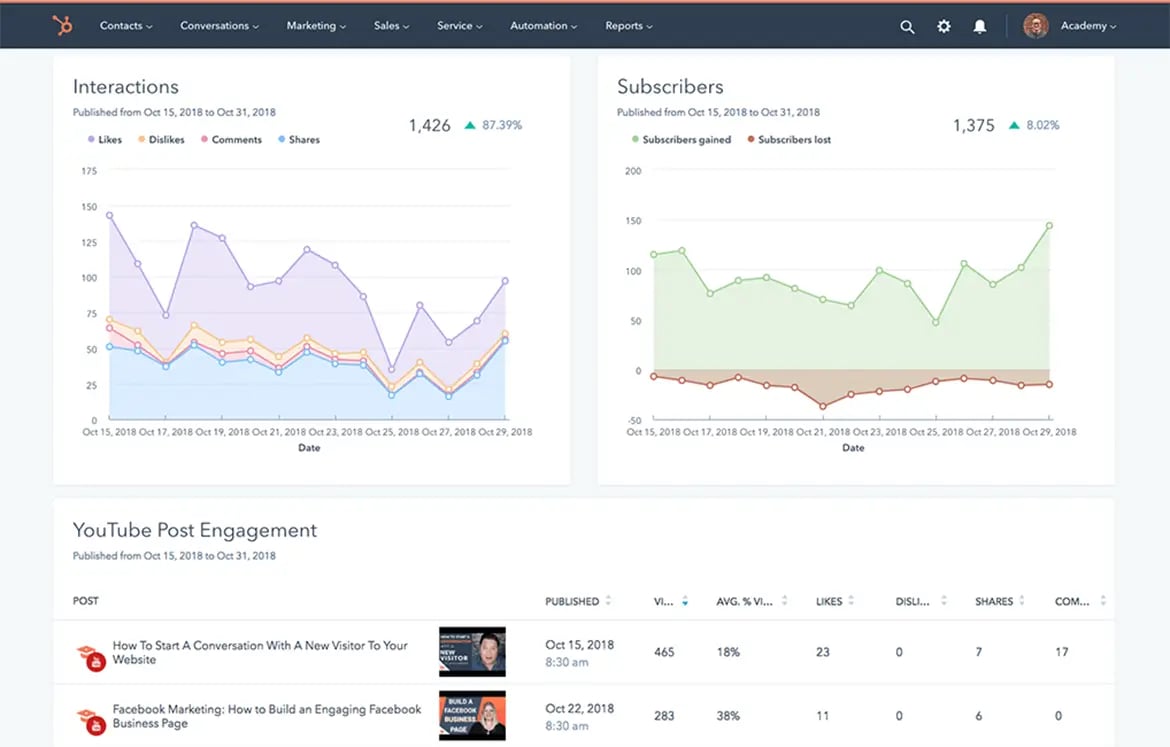
Create a content calendar:
Plan and schedule your social media content in advance using HubSpot's social media calendar to ensure a consistent and effective posting schedule.
Monitor engagement:
Use the tool's social listening feature to monitor conversations around your brand, industry and competitors in real-time, and engage with your audience promptly.
Analyse performance:
Use the in-depth analytics and reporting features to track the performance of your social media content and campaigns, identify areas for improvement and optimise your social media strategy accordingly.
Collaborate with your team:
Utilise the tool's enhanced collaboration features to facilitate teamwork and ensure that everyone is on the same page when it comes to social media management.
Tailor your posts:
Customise your posts for each social media platform to ensure that they are optimised for the specific audience and the format of the platform.
Use automation:
Use automation features like post-scheduling and auto-publishing to save time and improve efficiency in your social media management.
Keep an eye on your competitors:
Monitor your competitors' social media activity using the tool's social listening feature to identify opportunities and stay ahead of the game.
Respond to customers:
Use the tool to monitor social media channels for customer queries and complaints, and respond promptly to provide excellent customer service.
Test and experiment:
Test different types of content and strategies on different social media channels to identify what works best for your audience and continually improve your social media performance.
Use integration with other HubSpot tools:
Utilise the tool's seamless integration with other HubSpot tools such as the CRM to gain a deeper understanding of your customers and enhance your overall marketing efforts.
Get website visitors to follow yoursocial media channels:
Finally, add all your company's social media pages to the "Follow Me" tab. This allows you to integrate the Follow Me module on your website, encouraging visitors to connect with you across various social platforms like Twitter, LinkedIn, or YouTube.
In wrapping up, HubSpot's Social Media Tool emerges as a vital ally for businesses looking to navigate the complex waters of social media marketing with ease and efficiency. By centralising the management of multiple social media accounts, offering detailed analytics, and enabling direct audience engagement from a single platform, it significantly simplifies the digital marketing process.
This tool not only saves time but also enhances the effectiveness of social media campaigns, allowing businesses to focus on crafting messages that resonate deeply with their audience. Whether you're a small startup or a large enterprise, HubSpot provides the means to amplify your social media presence, foster meaningful interactions, and ultimately, drive growth.
Leverage HubSpot's Social Media Tool to streamline your social media efforts, gain valuable insights, and elevate your brand's digital footprint. In the bustling realm of social media, this tool offers a clear path to achieving your marketing objectives with precision and impact.
If you're looking for a way to effectively grow your business with social media, HubSpot is the solution. If you want to learn more about HubSpot Marketing, check out our HubSpot Marketing Hub Guide
HubSpot Tips everyone should know and to maximise your HubSpot Game Plan.
HubSpot Marketing Hub contains some of the most sophisticated marketing suites of tools on the market. But is it right for you?
You can use HubSpot for content marketing by taking advantage of the platform's vast array of tools and features to manage, optimise and report on.
Be the first to know about new HubSpot nsights to build or refine your business with the tools and knowledge of today’s best practises.