Using HubSpot to Send and Reply to One-to-One Emails
Sales reps can quickly and easily send 1-1 emails to individual contacts directly within the contact record. The HubSpot Sales Email tool makes it...
If you're like most businesses, you're always looking for ways to increase sales and improve your bottom line. One way to do that is the HubSpot Sales Extension.
In today's fast-paced business environment, staying on top of your sales game can make all the difference between success and failure. That's where the HubSpot Sales Extension comes in. This powerful tool is designed to help you streamline your sales process and improve your business's performance by providing you with quick and easy access to all the tools and information you need to succeed.
Whether you're a sales professional looking to close more deals, a marketer looking to generate more leads, or a business owner looking to improve your bottom line, the HubSpot Sales Extension is the perfect tool for you. It is a browser extension that allows you to find contact information, create new leads, and track your sales progress all from within your web browser. HubSpot Sales Extension gives you the ability to quickly find contact information, create new leads, and track your sales progress right from within your web browser.
In this blog post, we'll discuss the benefits and features of the HubSpot Sales Extension, as well as how to install and use it in Gmail and Outlook. We'll also share some tips for getting the most out of the extension and maximising its potential to help your business succeed. Read on to learn more about how the HubSpot Sales Extension can improve your sales performance.
What is the HubSpot Sales Extension?
The HubSpot Sales Extension is a powerful tool that enhances the sales process by integrating with email clients and web browsers. The extension is available for both Google Chrome and Microsoft Edge browsers, and it allows sales teams to track and manage leads, schedule meetings, and automate follow-up tasks directly from their inbox or browser.
One of the key features of the HubSpot Sales Extension is email tracking. With this feature, sales teams can see when and how prospects interact with their emails. They can track email opens, clicks, and downloads, and receive real-time notifications when a prospect engages with their email. This information can be used to gauge a prospect's interest level and inform follow-up actions.
The extension also includes meeting scheduling functionality, allowing salespeople to send calendar invites and schedule meetings directly from their email or browser. This feature eliminates the need for back-and-forth email communication and makes it easier to schedule meetings that work for both parties.
In addition to email tracking and meeting schedule, the HubSpot Sales Extension includes a range of other features to streamline the sales process. These features include automated follow-up reminders, templates for frequently used emails, and the ability to create and manage deals directly from the extension.
Overall, the HubSpot Sales Extension is a powerful tool for sales teams looking to streamline their workflow and improve efficiency. By integrating with email clients and web browsers, the extension makes it easier to manage leads, schedule meetings, and automate follow-up tasks, all from one central location.
Improved sales efficiency:
With the HubSpot Sales Extension, you can easily access all the contact information you need to reach out to potential clients and close deals. This saves you time and helps you be more productive.
Enhanced lead generation:
The extension allows you to create new leads directly from your web browser, so you can quickly and easily capture new sales opportunities as they arise.
Streamlined sales tracking:
The extension lets you track your sales progress in real-time, so you can see how you're doing and identify areas where you can improve.
Seamless integration:
The HubSpot Sales Extension integrates seamlessly with the rest of the HubSpot platform, so you can easily access all your sales tools and data in one place.
Overall, the HubSpot Sales Extension can help you streamline your sales process and increase your sales efficiency, leading to improved business performance.
The HubSpot Sales Extension is a tool that helps you manage your sales efforts and stay organised by providing quick access to contact information, the ability to create new leads, and progress tracking for your sales pipeline. It is available as a browser extension for Google Chrome and as a local client extension for Microsoft Outlook. Once installed, it integrates with your HubSpot account and allows you to access all these features from within your email client. It also provides a live link to your HubSpot account so you can easily access all your sales tools and data in one place.
To find contact information, you can simply click the icon and search for a contact by name or company. The extension will search your HubSpot CRM and show you all the relevant information you have saved, such as their email address, phone number, and any notes you've made about them.
Overall, the HubSpot Sales Extension is a convenient and powerful tool for managing your sales efforts and staying organised. It helps you quickly access the information you need, create new leads, and track your sales progress, all from within your web browser.
Log email and track email with HubSpot sales extensions
The HubSpot Sales Extension allows you to log and track emails to help you stay organised and keep track of your interactions with leads and customers. Here's how it works:
To log an email, open the email in your email client and click the HubSpot icon in the toolbar. From the menu that appears, select "Log email." This will open a form where you can enter additional information about the email, such as the lead or customer it was sent to and any notes you want to add. When you're finished, click "Log email" to save the email to your CRM.
To track an email, open the email in your email client and click the HubSpot icon in the toolbar. From the menu that appears, select "Track email." This will add a tracking pixel to the email, which will allow you to see when the email is opened and clicked. You can view tracking information for the email by clicking the "Tracked emails" tab in the extension.
By logging and tracking emails, you can keep a record of your interactions with leads and customers and stay organised. This can help you better understand your sales process and identify areas where you can improve.
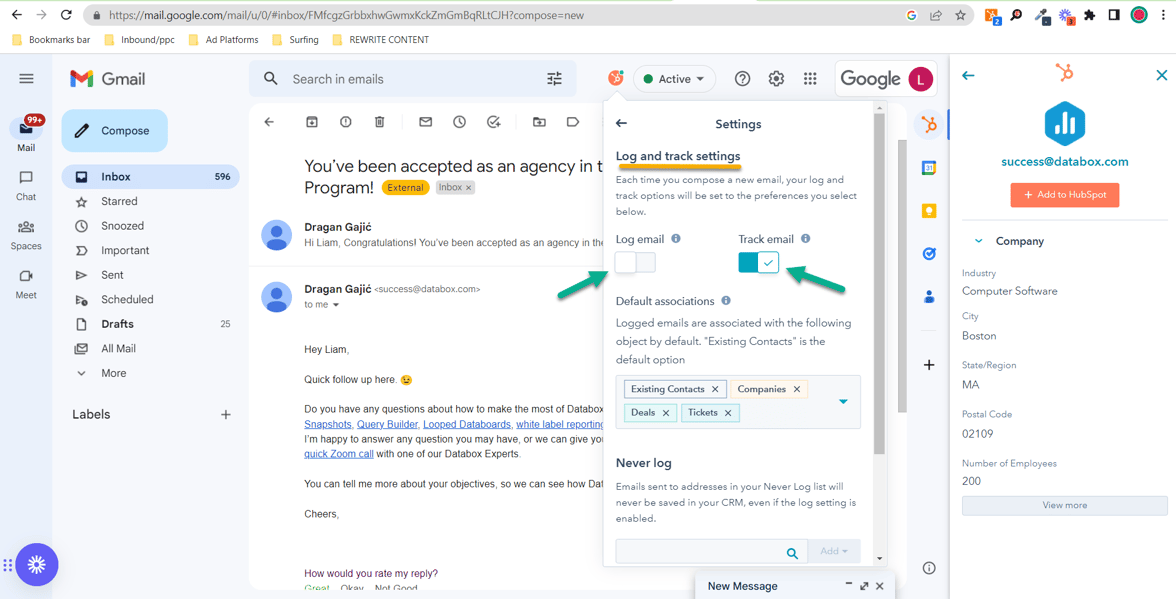
The HubSpot Sales Extension provides a range of features that can help you be more efficient and organised when managing your sales efforts. Here are a few examples of how you can use these features from within your email client:
Templates:
List of customisable email templates that you can use to save time when sending emails to leads and customers. You can also create your own templates and save them for future use.
Meetings:
The extension includes a "Meetings" feature that allows you to schedule and manage appointments directly from your email client. You can create a HubSpot meeting link and send it to your lead or customer, and the extension will automatically add the meeting to your calendar.
Tasks:
The extension includes a "Tasks" feature that allows you to create and assign tasks to yourself or your team members. You can use this feature to stay organised and ensure that important tasks don't get forgotten.
Sequences:
The extension includes a "Sequences" feature that allows you to create automated email campaigns. You can use sequences to send a series of emails to a lead or customer at predetermined intervals, helping you nurture leads and move them through the sales process.
Snippets:
The extension includes a "Snippets" feature that allows you to save and reuse frequently used text or images. You can use HubSpot snippets to save time when sending emails or creating new leads.
Documents:
The extension includes a "HubSpot Documents" feature that allows you to store and share important documents with your leads and customers. You can use this feature to easily access and share documents such as contracts, proposals, and more.
Overall, the HubSpot Sales Extension provides a range of features that can help you be more efficient and organised when managing your sales efforts. By using these features, you can streamline your sales process and improve your business's performance.
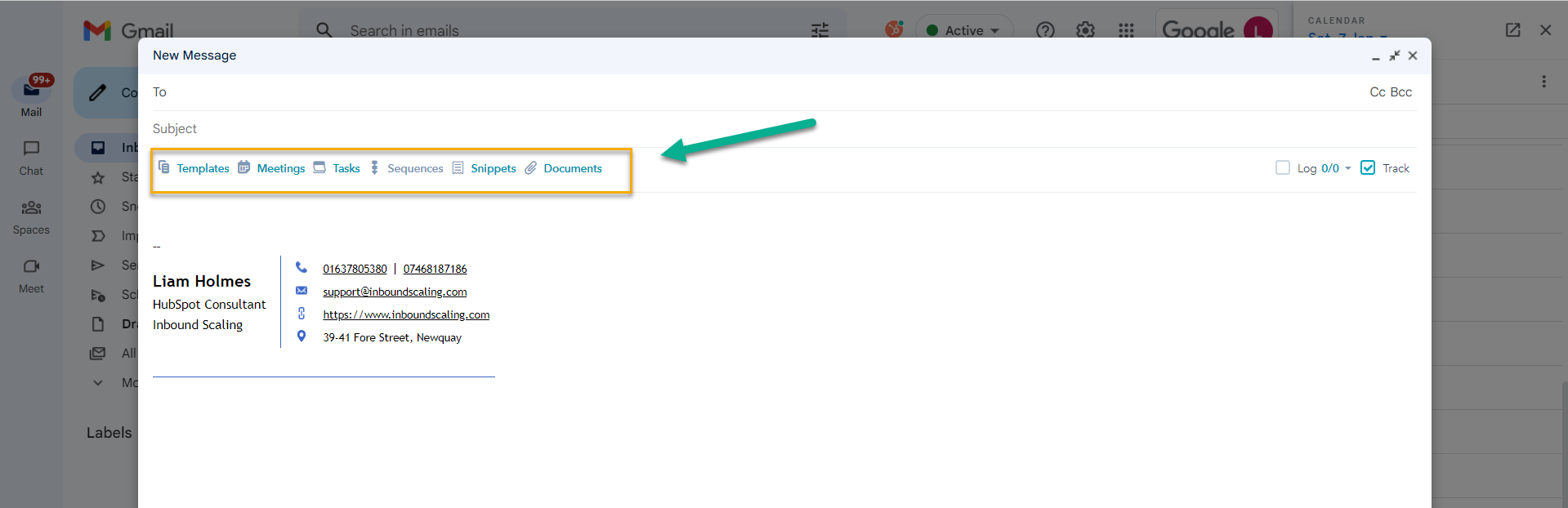
See the contact details from HubSpot Directly inside your Email Client
The HubSpot Sales Extension allows you to view contact details directly from within your email client. When you open an email, a panel will appear on the right side of the screen, showing you all the relevant information you have saved in your CRM about the lead or customer. This includes their contact information, as well as any notes you've made about them.
You can drill down into the record data by clicking on the various sections of the panel. For example, you can click on the "Notes" section to view any notes you've made about the HubSpot contact, or click on the "Deals" section to see any deals you've created for them.
You can also update the contact's information directly from within your email client. To do this, click the "Edit" button in the panel and make any changes you need to. When you're finished, click "Save" to update the contact's information in your CRM.
Overall, the HubSpot Sales Extension makes it easy to view and update contact details from within your email client, helping you stay organised and be more efficient.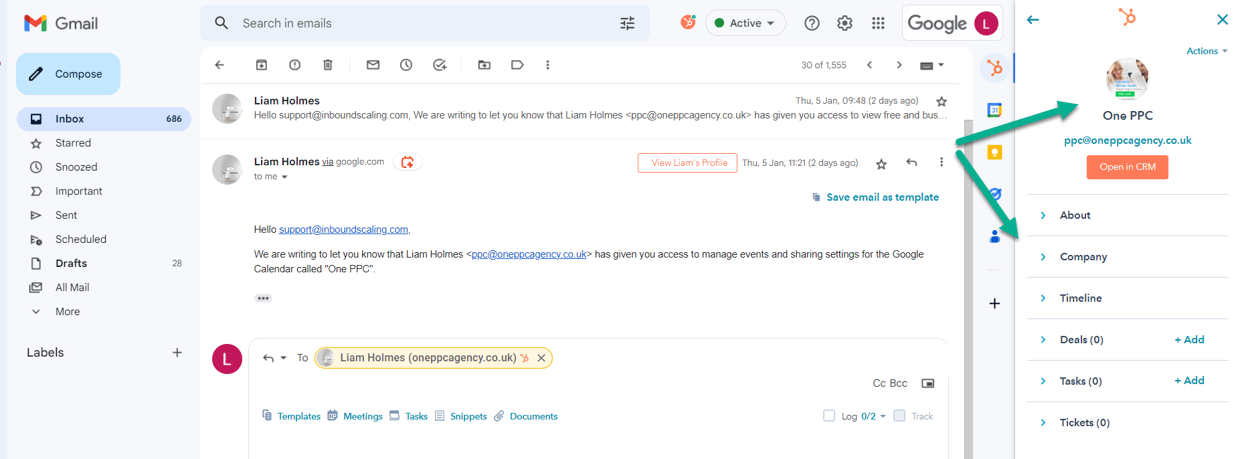
If you're interested in using HubSpot Sales Extension, you can install it from the Chrome Web Store. Simply visit the store and search for "HubSpot Sales Extension." Once you find the extension, click "Add to Chrome" and follow the instructions.
If you're a Gmail user, you can take advantage of HubSpot Sales Extension's integration with your account. Once installed, the extension will appear as a sidebar in your Gmail inbox. From here, you can view contact information, create new leads, and track your sales pipeline.
To get started, simply click the "Enable" button in the extension's sidebar. Then, log in to your HubSpot account and allow the extension to access your account data. Once you've done this, you'll be able to start using HubSpot Sales Extension from within Gmail.
To get started, simply install the extension from the Chrome Web Store. Then, log in to your HubSpot account and allow the extension to access your account data. Once you've done this, you'll be able to start using HubSpot Sales Extension from within HubSpot CRM.
Here is a concise list of steps to follow for installing the HubSpot Sales Extension for Gmail
That's it! You should now be able to use the HubSpot Sales Extension to find contact information, create new leads, and track your sales progress right from your Gmail inbox.
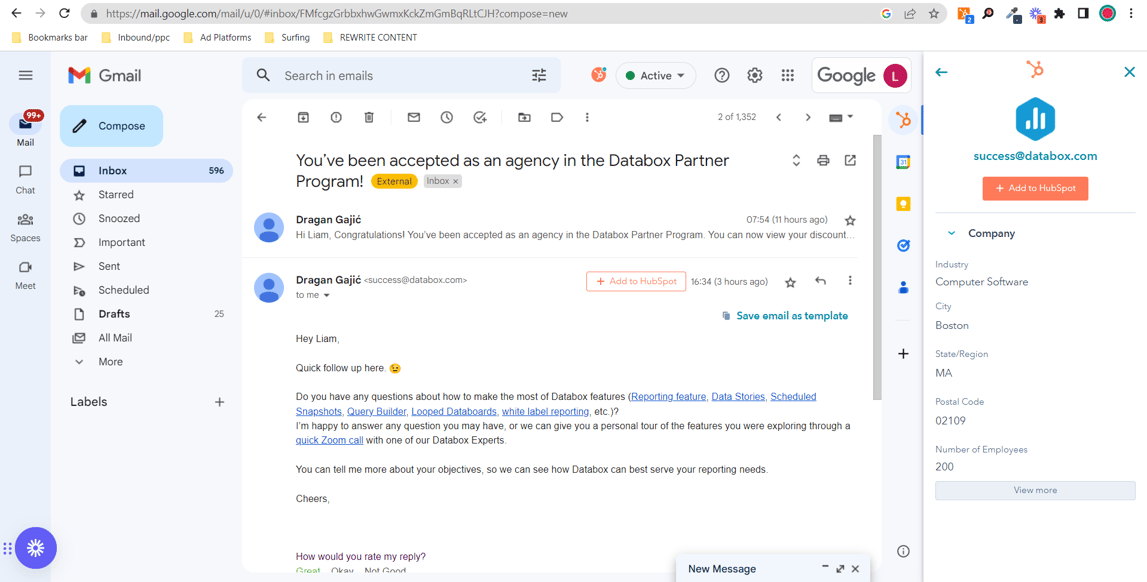
HubSpot Sales Extension also works with Microsoft Outlook. This allows you to view contact information, create new leads, and track your sales pipeline directly from your inbox.
To get started, simply install the extension from the HubSpot App Store. Then, log in to your HubSpot account and allow the extension to access your account data. Once you've done this, you'll be able to start using HubSpot Sales Extension from within Outlook.
That's it! You should now be able to use the HubSpot Sales Extension to find contact information, create new leads, and track your sales progress right from your Outlook inbox.
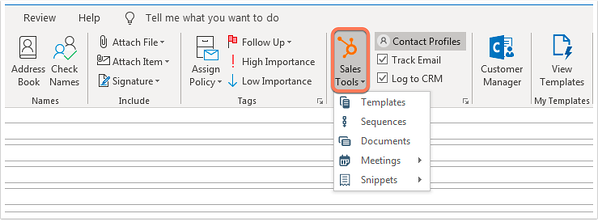
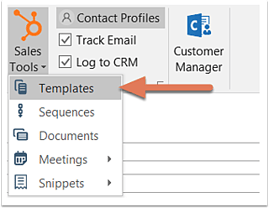
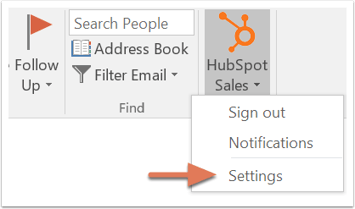
Tips for Using HubSpot Sales Extension
To get the most out of HubSpot Sales Extension, there are a few things you should keep in mind.
Keep your CRM up to date:
Make sure you regularly update your CRM with new contact information and notes about your interactions with leads. This will help you have all the information you need at your fingertips when you're using the extension. Also, be sure to add important information to your leads so you can easily follow up with them later.
Use the extension to its full potential:
The HubSpot Sales Extension can do more than just help you find contact information. Make sure you use all its features, such as the ability to create new leads and track your sales pipeline, to help you be more productive and organised. Take advantage of the extension's integration with HubSpot by using it to create new contacts and leads directly from your browser.
Customise your sales pipeline:
The extension lets you customise your sales pipeline to match your business's specific sales process. Take some time to set up your pipeline so that it accurately reflects the stages your leads go through on their way to becoming customers.
Integrate with other tools:
The HubSpot Sales Extension integrates seamlessly with the rest of the HubSpot platform, as well as with other tools you might use, such as email and calendar apps. Make sure you take advantage of these integrations to get a complete view of your sales efforts.
By following these tips, you'll be able to use the HubSpot Sales Extension to its full potential and streamline your sales process.
Customisation options:
The extension allows you to customise the information that appears when you view a contact's profile. You can choose which fields to display and rearrange them in the order you prefer.
Automatic tracking:
The extension can automatically track your email and calendar activities and add it to your CRM. This helps you keep track of your interactions with leads and customers without having to manually enter data.
Email templates:
The extension includes a library of customisable email templates that you can use to save time when sending emails to leads and customers. You can also create your own templates and save them for future use.
Collaboration features:
The extension includes collaboration features that allow you to share leads and tasks with your team and collaborate on sales efforts in real-time.
Overall, the HubSpot Sales Extension is a powerful tool that can help you streamline your sales process and improve your business's performance. I hope this additional information is helpful!
In this blog post, we've discussed the benefits and features of the HubSpot Sales Extension, as well as how to install and use it in Gmail and Outlook. We've also covered some tips for getting the most out of the extension and maximising its potential to help your business succeed
It is available as a browser extension for Google Chrome and as a local client extension for Microsoft Outlook, and it provides quick access to contact information, the ability to create new leads, and progress tracking for your sales pipeline. It also includes a range of features such as templates, meetings, tasks, sequences, snippets, and documents that can help you be more efficient and organised when managing your sales efforts.
Additionally, the extension allows you to log and track emails to help you stay organised and keep track of your interactions with leads and customers. By using the extension to its full potential and customising it to fit your business's needs, you can improve your sales efficiency and succeed in today's competitive market.
Overall, the HubSpot Sales Extension is a powerful and convenient tool that can help you streamline your sales process and improve your business's performance. So, If you're looking for a way to increase sales and improve your bottom line, consider using the HubSpot Sales Extension. as soon as possible!
.
Sales reps can quickly and easily send 1-1 emails to individual contacts directly within the contact record. The HubSpot Sales Email tool makes it...
Streamline your sales communication with email templates by storing frequently used email content personalise and tailor to your recipients.
HubSpot Meetings: Why and How you should be using them to convert more leads into sales deals.
Be the first to know about new HubSpot nsights to build or refine your business with the tools and knowledge of today’s best practises.