HubSpot's Ticketing System - The Answer to Your Customer Support Woes?
HubSpot Tickets are a way to streamline your support and provide a better service. Retain more customers with better client support now!
HubSpot Service Hub is an all-in-one solution for managing your customer services. Retain more customers while spending less time on servicing them.
In today's fast-paced business world, it's more important than ever to have a customer service solution that can keep up with your company's growth. That's where HubSpot Service Hub comes in. HubSpot Service Hub is a powerful customer service solution that provides everything you need to deliver great customer service, all in one place. From ticketing and live chat to Knowledge Base management and satisfaction surveys, HubSpot With HubSpot Service Hub, you can provide your customers with the world-class customer service they deserve.
As the importance of providing exceptional customer service continues to grow, it's essential for businesses to have the right tools and strategies in place to meet and exceed customer expectations. This is where HubSpot Service Hub comes in, providing a suite of features and tools to help businesses deliver exceptional customer service experiences.
In this blog, we'll explore the key features of HubSpot Service Hub, including its ticketing system, knowledge base, live chat, and customer feedback tools. We'll also take a closer look at how businesses can use these features to streamline their customer service processes, increase customer satisfaction, and ultimately drive growth and success.
So, whether you're looking to improve your customer service offering or simply interested in learning more about this powerful software solution, this blog is the perfect place to start. Let's dive in and discover all that HubSpot Service Hub has to offer.
HubSpot Service Hub is a comprehensive customer service software solution designed to help businesses manage and improve their customer service operations. It offers a range of features and tools to streamline customer support processes and ensure a great customer experience. Service Hub is a powerful customer service solution that provides everything you need to deliver great customer service, all in one place.
The platform includes a ticketing system, knowledge base, live chat, and customer feedback tools, which can be used to manage customer inquiries, provide self-service support, and gather customer feedback. HubSpot Service Hub also integrates with other HubSpot tools, including the CRM, marketing automation software, and sales software, to create a seamless customer experience across all touchpoints.
With HubSpot Service Hub, businesses can provide faster and more efficient customer service, improve customer satisfaction and loyalty, and ultimately drive growth and success.
With Service Hub, you can provide your customers with the world-class customer service they deserve. From ticketing and live chat to Knowledge Base management and satisfaction surveys, Service Hub has everything you need to deliver great customer service.
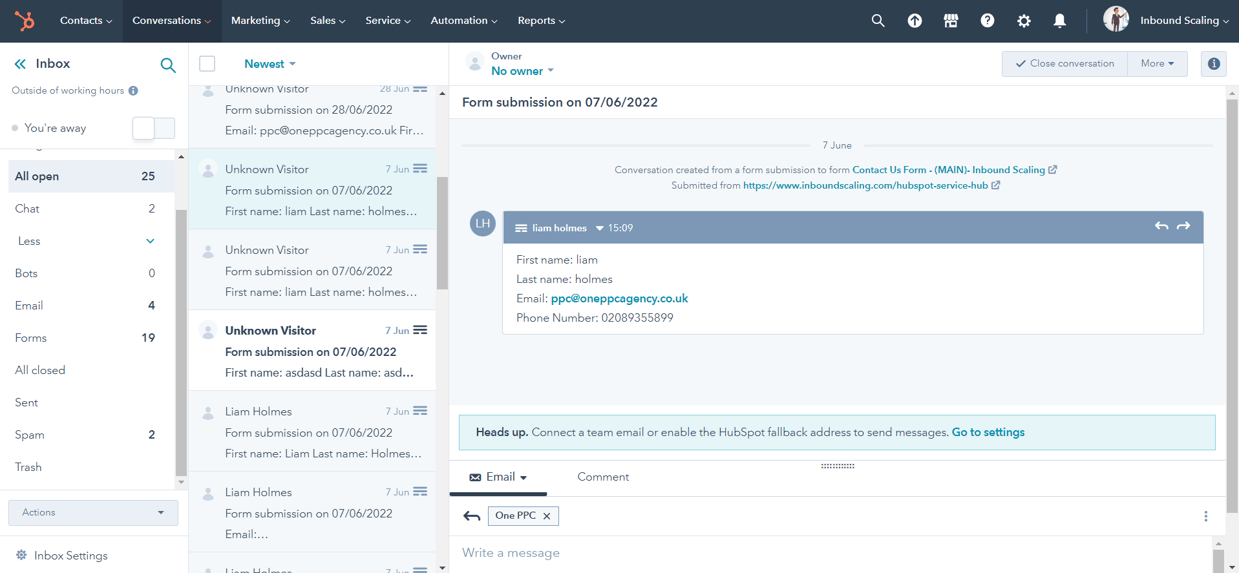
Service Hub provides everything you need to deliver great customer service in one place. With all of your customer service tools in one platform, you can provide a seamless experience for your customers no matter how they choose to reach out. Service Hub is a cloud-based solution, so you can scale your customer service operation as your business grows. With Service Hub, there are no limits to how big your customer service team can get.
Here are some of the benefits and reasons to use HubSpot Service Hub:
All-in-one customer service platform:
With all your customer service tools in one place, you can provide a seamless experience for your customers, no matter how they choose to get in touch with you.
Scalable solution:
As a cloud-based solution, HubSpot Service Hub can scale with your business, enabling you to grow your customer service team as your business grows.
Improved customer satisfaction:
By resolving issues quickly and efficiently, you can improve customer satisfaction and loyalty, reducing churn rates and increasing customer lifetime value. With all your customer service tools in one place, you can provide a better overall experience for your customers. By resolving issues quickly and efficiently, you can improve customer satisfaction and loyalty.
Increased efficiency:
Automation features can help streamline your customer service operations and free up your team's time to focus on more strategic tasks.
Better insights:
Comprehensive reporting features provide insights into key metrics such as first response time, resolution time, and satisfaction scores, helping you identify areas for improvement and make data-driven decisions. HubSpot Service Hub gives you the insights you need to improve your customer service operations. Track key metrics like first response time, resolution time, and satisfaction scores to identify areas of improvement.
Integration with HubSpot CRM:
Service Hub integrates seamlessly with other HubSpot tools, giving you a complete view of your customers and their interactions with your business. With Service Hub, you can see all of your customer's interactions with your company in one place.
Self-service support:
Service Hub includes a knowledge base feature, which allows customers to find answers to their questions without needing to contact your customer service team.
Live chat:
With the live chat feature, customers can connect with your team in real-time, improving response times and customer satisfaction.
Customer feedback tools:
HubSpot Service Hub includes tools for gathering customer feedback, which can help you understand what your customers want and improve your service accordingly.
Multichannel support:
Service Hub supports multiple channels of communication, including email, phone, social media, and more, giving your customers the flexibility to reach out in the way that works best for them.
Increased efficiency:
With automation features, you can streamline your customer service operations and free up your team's time to focus on more strategic tasks.
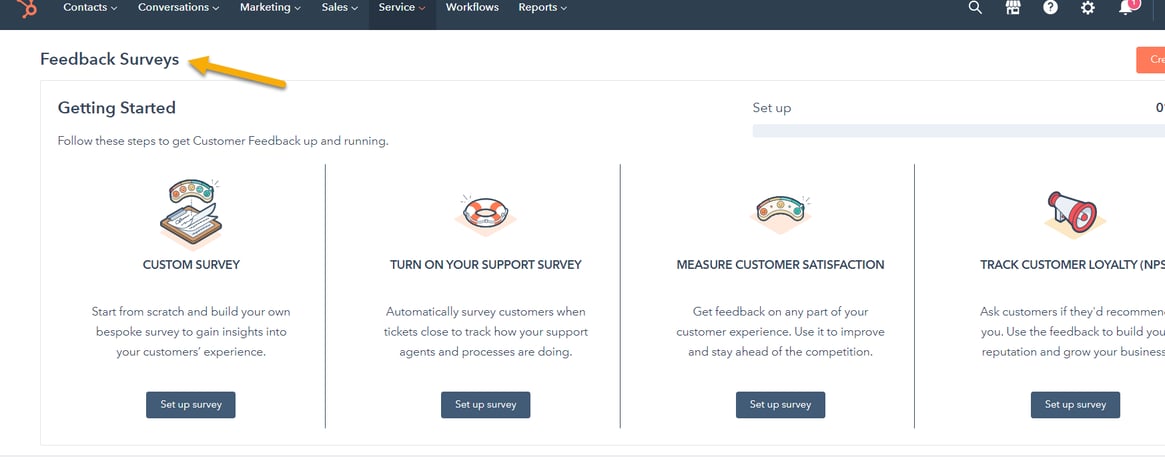
HubSpot Service Hub is packed with features that will help you deliver the best possible customer service. With HubSpot Service Hub, you'll have everything you need to manage your customer service operations, including:
Ticketing system:
The ticketing system enables businesses to manage customer inquiries in a structured way, allowing customer service representatives to assign, prioritize, and track tickets to ensure timely resolution. One of the most important aspects of customer service is being able to quickly and efficiently resolve customer issues. With HubSpot Service Hub, you can do just that. The HubSpot ticketing system allows you to track and manage all customer support requests in one place. You can also use the live chat feature to directly communicate with customers in real-time. This way, you can resolve issues as quickly as possible. You can even set up automated workflows to route tickets to the right team member every time. Provide instant answers to your customer's questions with live chat. With HubSpot Service Hub, you can offer live chat support on your website, in your mobile app, or through Messenger. A live chat tool to answer customer questions in real-time.
Live chat:
The live chat feature enables businesses to offer real-time support to customers, improving response times and customer satisfaction.
Customer feedback tools:
Service Hub includes tools for gathering customer feedback, such as customer satisfaction surveys and Net Promoter Score (NPS) surveys, which can help businesses understand what their customers want and improve their service accordingly.
Automation:
With automation features, businesses can streamline their customer service operations by automating tasks such as ticket routing and follow-up emails, freeing up their team's time to focus on more strategic tasks.
Reporting:
Comprehensive reporting features provide insights into key metrics such as first response time, resolution time, and satisfaction scores, helping businesses identify areas for improvement and make data-driven decisions.
Multichannel support:
Service Hub supports multiple channels of communication, including email, phone, social media, and more, giving customers the flexibility to reach out in the way that works best for them.
Team collaboration:
The collaboration tools in Service Hub enable teams to work together more efficiently, with features such as internal notes and ticket sharing helping to ensure that everyone is on the same page.
Customer portal:
The customer portal enables customers to view their past interactions with a business and track the progress of their support tickets, improving transparency and accountability.
Overall, these features provide businesses with the tools they need to deliver exceptional customer service, improve customer satisfaction and loyalty, and ultimately drive growth and success.
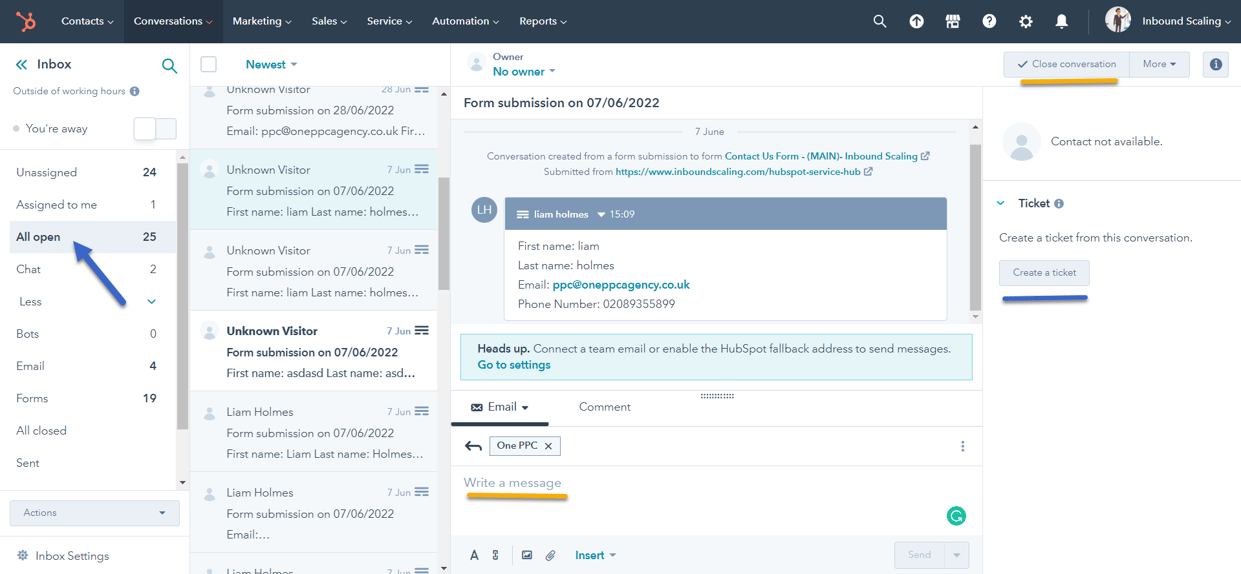
Knowledge base:
Another essential part of providing excellent customer service is having a robust Knowledge Base. The knowledge base feature allows businesses to provide self-service support for their customers by creating a database of articles and resources that can help customers find answers to their questions quickly and easily. With HubSpot Service Hub, you can easily create and manage a Knowledge Base for your team. This way, your team will always have quick and easy access to the information they need to resolve customer issues. Knowledge Base management: A knowledge base to provide self-service support for your customers
Make it easy for your customers to find the answers they need with a self-service Knowledge Base. With HubSpot Service Hub, you can easily create and manage your Knowledge Base articles from one central location.
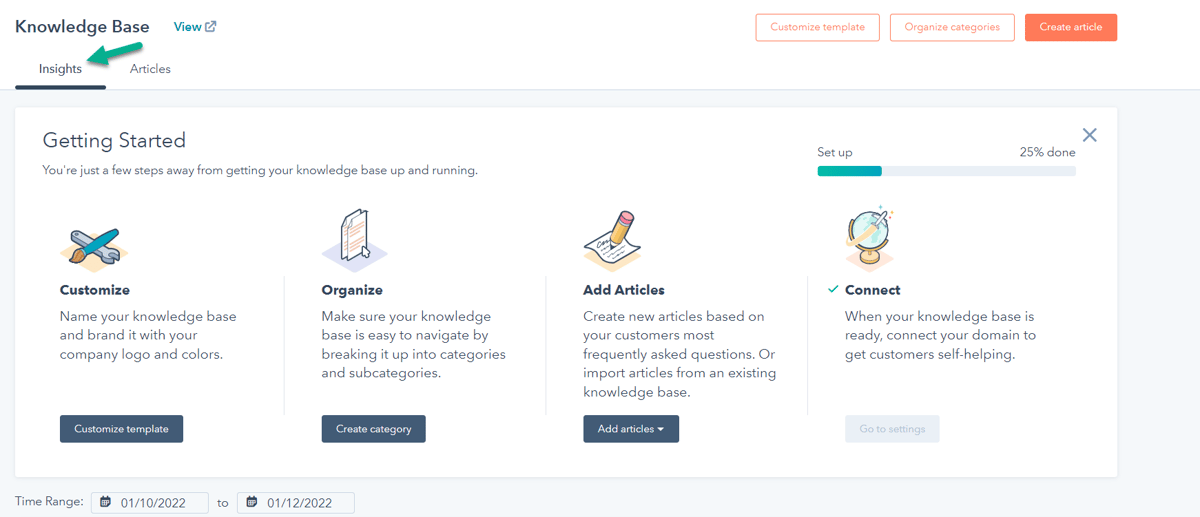
It's also important to get feedback from your customers on their experience with your customer service team. With HubSpot Service Hub, you can easily send out satisfaction surveys after each interaction. This way, you can continuously improve your customer service offerings.
Satisfaction surveys: Get valuable feedback from your customers with satisfaction surveys. With HubSpot Service Hub, you can create and send surveys to your customers automatically, after they've interacted with your support team.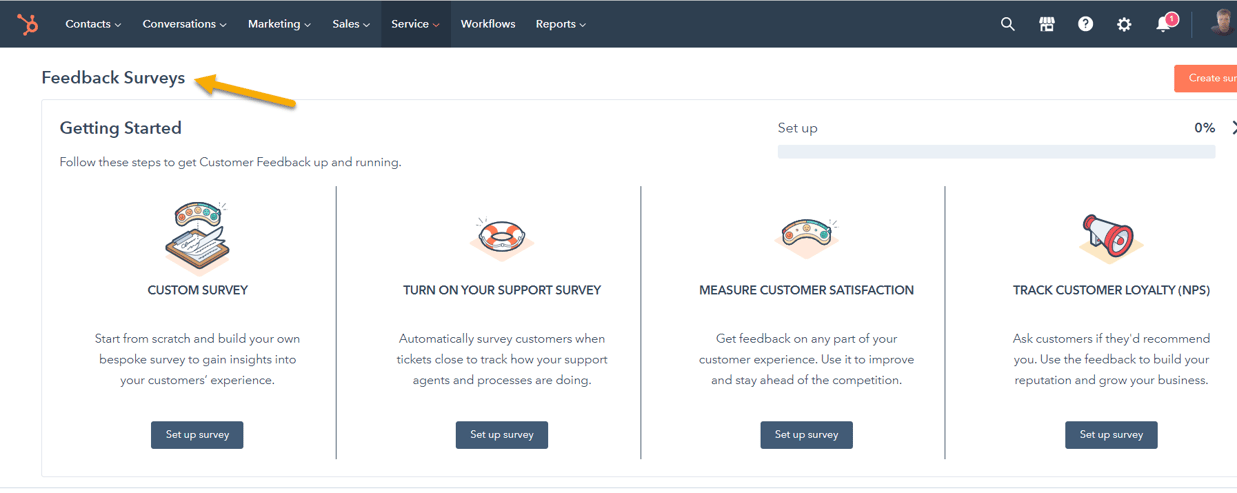
Route calls to the right agents with HubSpot's call centre integration
If you have a call centre, HubSpot Service Hub can help you route calls to the right agents automatically. With HubSpot Service Hub, you can set up call centre integrations with leading providers like Twilio and Zendesk Talk.
Here are a few tips to help you get the most out of HubSpot Service Hub:
Utilise the ticketing system effectively:
The ticketing system is a powerful feature of HubSpot Service Hub, allowing you to manage customer inquiries in a structured way. Use the ticketing system to assign, prioritise, and track tickets to ensure timely resolution and a seamless customer experience.
Leverage the knowledge base:
The knowledge base is a valuable resource that can help customers find answers to common questions quickly and easily. Make sure you create and maintain a robust knowledge base to reduce the number of tickets your team receives and improve customer satisfaction. The Knowledge Base is a great resource for your team to find answers to common customer questions. With HubSpot Service Hub, you can easily create and manage your Knowledge Base articles from one central location.
Use automation features:
Automation features, such as ticket routing and follow-up emails, can help streamline your customer service operations and free up your team's time. Use automation to improve efficiency and productivity and focus on more strategic tasks. Automation can help you streamline your customer service operations and free up your team's time. With HubSpot Service Hub, you can set up automated workflows to route tickets, send satisfaction surveys, and more.
Monitor key metrics:
Comprehensive reporting features provide insights into key metrics such as first response time, resolution time, and satisfaction scores. Use these metrics to track your customer service performance, identify areas for improvement, and make data-driven decisions.
Integrate with other systems:
HubSpot Service Hub integrates seamlessly with other leading CRM and helpdesk systems. Integrate it with your call centre or other systems to maximise its effectiveness and efficiency. If you have a call centre, be sure to integrate it with HubSpot Service Hub. This way, you can route calls to the right agents automatically. You can also integrate HubSpot Service Hub with leading CRM and help desk systems.
Provide multichannel support:
Customers expect to be able to reach businesses through multiple channels, including email, phone, social media, and live chat. Make sure you provide multichannel support to meet customer expectations and improve the overall customer experience.
Continuously gather customer feedback:
Regularly gathering customer feedback is essential for improving your customer service operations. Use tools such as satisfaction surveys to gather feedback and identify areas for improvement.
By implementing these tips, you can use HubSpot Service Hub effectively to improve your customer service operations, enhance the customer experience, and drive growth and success for your business.
Use the reporting features:
The reporting features in HubSpot Service Hub can help you track key metrics and identify areas of improvement. Be sure to check the reports regularly so you can stay on top of your customer service performance.
Use satisfaction surveys frequently:
Satisfaction surveys are a valuable way to get feedback from your customers on their experience with your customer service team. With HubSpot Service Hub, you can create and send surveys to your customers automatically, after they've interacted with your support team.
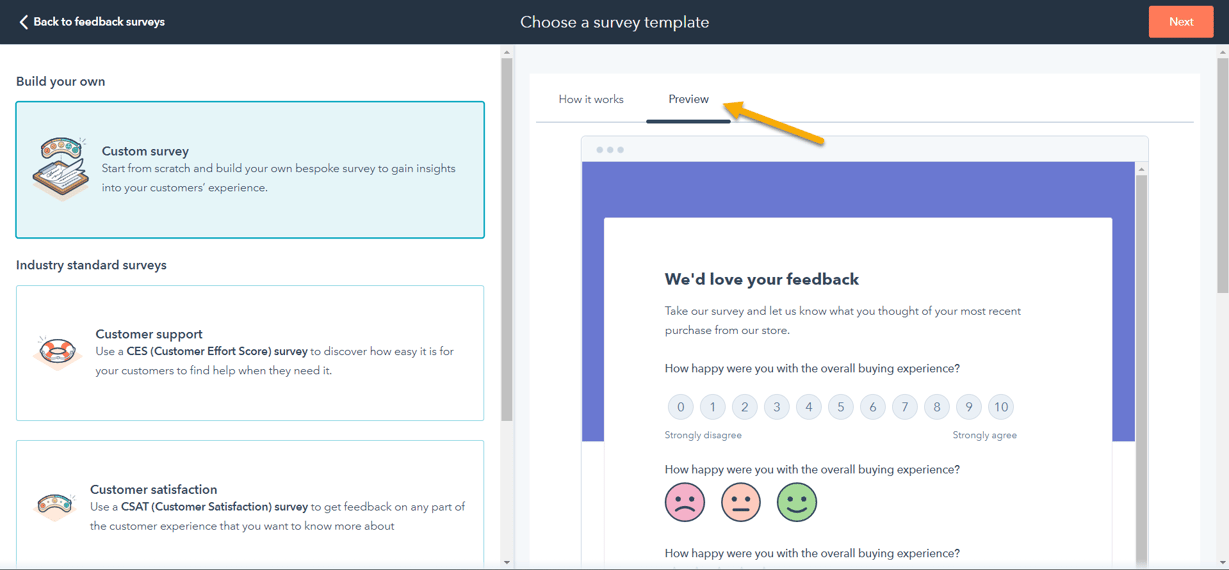
Now that you know more about what HubSpot Service Hub is and how it can help your business, here's a quick guide on how to get started with the platform.
1. Set up your account:
The first step is to create a HubSpot account and then set up your Service Hub add-on. You can do this by going to your HubSpot account settings and then selecting the "Add-ons" tab. From here, you'll be able to select Service Hub and then follow the instructions to complete the setup process.
2. Create your tickets:
Once you have HubSpot Service Hub set up, you can start creating tickets for customer inquiries. To do this, go to the "Tickets" section of HubSpot Service Hub and then click on the "Create Ticket" button. From here, you'll be able to fill out all the necessary information for your ticket, including the customer's contact information, a description of the issue, and any relevant attachments.
3. Set up live chat:
If you want to offer live chat support on your website or mobile app, you'll need to set up a live chat integration. To do this, go to the "Integrations" section of HubSpot Service Hub and then select the live chat provider you want to use. Follow the instructions to complete the integration process and then start chatting with your customers!
4. Manage your knowledge base:
A knowledge base can be a valuable resource for your customers, so it's important to keep it up-to-date. To manage your Knowledge Base articles, go to the "Knowledge Base" section of HubSpot Service Hub. From here, you can create new articles, edit existing articles, and delete articles that are no longer relevant.
5. Send satisfaction surveys:
After each customer interaction, it's a good idea to send a satisfaction survey to get feedback on your performance. To do this, go to the "Satisfaction Surveys" section of HubSpot Service Hub and then click on the "Create Survey" button. From here, you can choose when you want the survey to be sent and what type of feedback you're looking for.
A reporting dashboard to track key metrics and spot areas for improvement. HubSpot's reporting dashboard lets you track:
With this data, you can identify areas of improvement and work to resolve them. For example, if you notice that the average first response time is high, you may want to consider adding more agents to your team or increasing the hours of operation for your support team.
Additionally, the reporting dashboard can help you track the performance of individual agents. This information can be used to identify top performers and reward them for their excellent work. It can also be used to identify underperforming agents and provide them with additional training or coaching.
By following these steps, you'll be well on your way to providing an excellent customer service experience with HubSpot Service Hub.
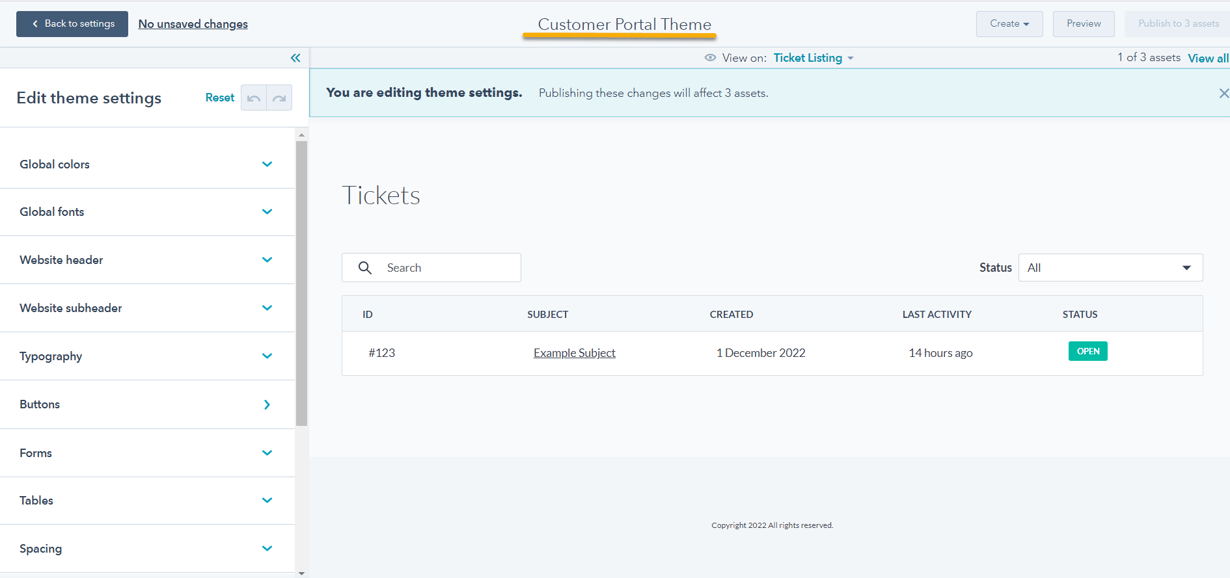
HubSpot Service Hub is a comprehensive customer service software solution that offers a range of powerful features to help businesses manage and improve their customer service operations. With its all-in-one platform, businesses can provide a seamless experience for their customers, regardless of how they choose to get in touch.
From the ticketing system and knowledge base to automation features, reporting, and multichannel support, HubSpot Service Hub has everything you need to deliver exceptional customer service. By leveraging these features and continuously gathering customer feedback, businesses can improve customer satisfaction, reduce churn rates, and ultimately drive growth and success.
Moreover, HubSpot Service Hub integrates seamlessly with other leading CRM and helpdesk systems, giving businesses a complete view of their customers and their interactions. This integration, coupled with the platform's user-friendly interface, makes HubSpot Service Hub an ideal choice for businesses of all sizes looking to improve their customer service operations.
Overall, HubSpot Service Hub is a powerful tool that can help businesses provide the best possible customer service experience, enhance customer satisfaction and loyalty, and drive growth and success. With its range of features and tools, HubSpot Service Hub is an excellent investment for any business looking to improve their customer service offering.
If you're looking for a complete customer service management system, look no further than HubSpot Service Hub. With features like ticketing, live chat, Knowledge Base management, and satisfaction surveys, HubSpot Service Hub has everything you need to provide top-notch customer service. So why wait? Get started with HubSpot Service Hub today!
HubSpot Tickets are a way to streamline your support and provide a better service. Retain more customers with better client support now!
Explore the transformative power of automation in client services, optimising processes, enhancing customer interactions, and driving business...
Learn how to retain more customers and drive business growth with HubSpot Feedback Surveys. Discover the benefits, types, and tips for effective...
Be the first to know about new HubSpot nsights to build or refine your business with the tools and knowledge of today’s best practises.