HubSpot Service Hub - Your One Stop Shop for Customer Service
HubSpot Service Hub is an all-in-one solution for managing your customer services. Retain more customers while spending less time on servicing them.
Do you need to be convinced Live Chat works? What about HubSpot Live Chat? The A-Z roadmap to using HubSpot's Live chat
Are you searching for a direct avenue to boost leads and sales for your business? Consider the power of live chat software like HubSpot Chat. In this comprehensive guide, we'll dive into the advantages and disadvantages of utilising HubSpot Chat and explore its diverse range of chat options and bots. From live chat and knowledge base features to lead qualification and meetings bots, we'll cover it all. Plus, we'll equip you with an A-Z roadmap for leveraging HubSpot Chat, including insights on creating chat flows and setting up your own bot. Whether you're a newcomer to chat or an experienced user, this guide will furnish you with all the information needed to determine if HubSpot Chat aligns with your business objectives.
HubSpot Chat is a live chat software that enables businesses to communicate directly with their customers and prospects through their website, email, or messaging channels like Facebook Messenger. It is part of the HubSpot CRM platform, which also includes marketing, sales, and customer service tools. HubSpot Chat allows businesses to provide real-time support to their customers, qualify leads, and gather valuable customer insights. With HubSpot Chat, businesses can improve customer experience, increase lead generation, and ultimately drive more sales.
But is it right for your business? Let's take a look at some of the pros and cons of using HubSpot Chat to help you make a decision.
HubSpot Chat is the perfect way to stay connected with your team and customers. It's fast, simple, and easy to use. Plus, it integrates seamlessly with your existing HubSpot account. Here's everything you need to know about HubSpot Chat. It's fast, simple, and easy to use.
To get more advanced, you can also create Chatflows and Bots.
Chat & ChatFlows:
A chat flow is a series of messages that helps guide a conversation between a customer and a business. So, in addition, to live chat, HubSpot Chat also includes a range of bots using chat flows that can help automate tasks such as qualifying leads, booking meetings, and opening support tickets. Chat flows are used to answer common questions, qualify leads, book meetings, and more.
Chat flows are a series of automated messages that engage your visitors in conversation by using a procedural workflow. They can be used to answer frequently asked questions, qualify leads, or collect information from customers. In this blog, we shall create chat flows using the HubSpot Chatbot Builder.
If you have not ever heard of a Chatflow or Bot, we elaborate more below.
Chat Bots:
Bots are automated programs that can help you with a variety of tasks, including qualifying leads, booking meetings, and opening support tickets.
HubSpot Bots help engage with customers and prospects to provide quick and accurate responses to common questions or to guide them through a specific process. Some example of different chatbot types include: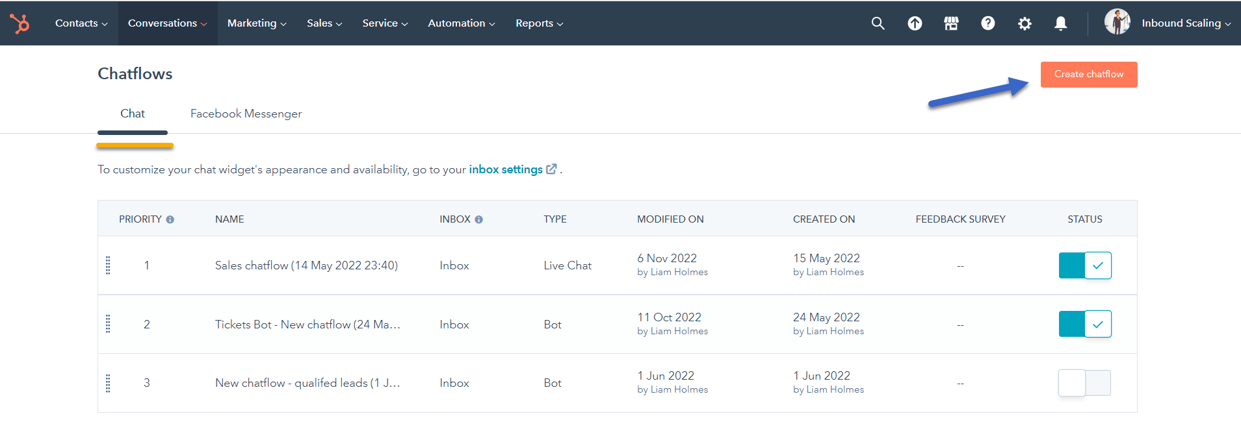
Benefits of Using Chat Flows?
Using HubSpot Chat and Chatflow bots can provide numerous benefits to businesses, including:
Increased leads and conversions:
HubSpot Chat enables businesses to engage with potential customers and convert them into leads through direct communication. Chatflow bots can also help qualify leads and book meetings, which can lead to increased sales and conversions.
Improved Customer Service:
HubSpot Chat provides a convenient and efficient way for customers to get help and support. Chatflow bots can also help collect information and open support tickets, making it easier for businesses to respond to customer enquiries and issues.
Time-saving Automation:
HubSpot Chatflow bots automate repetitive tasks such as answering frequently asked questions, qualifying leads, or booking meetings. This frees up the team's time to focus on more complex tasks that require human attention.
Seamless integration with HubSpot:
HubSpot Chat and Chatflow bots integrate seamlessly with the HubSpot CRM platform, allowing businesses to manage all customer interactions and data in one place. This makes it easier to track customer interactions, personalise communications, and make data-driven decisions.
Customisation and Personalisation:
HubSpot Chat and Chatflow bots allow businesses to create customised chat flows that reflect their brand and meet their specific needs. Data and insights can also be used to personalise conversations with customers and deliver a more personalised experience.
Increased Sales and Conversions:
Chat flows can help you qualify leads and book meetings in HubSpot, which can lead to increased sales and conversions.
Improved customer service:
Chat flows can help you collect information from customers and open support
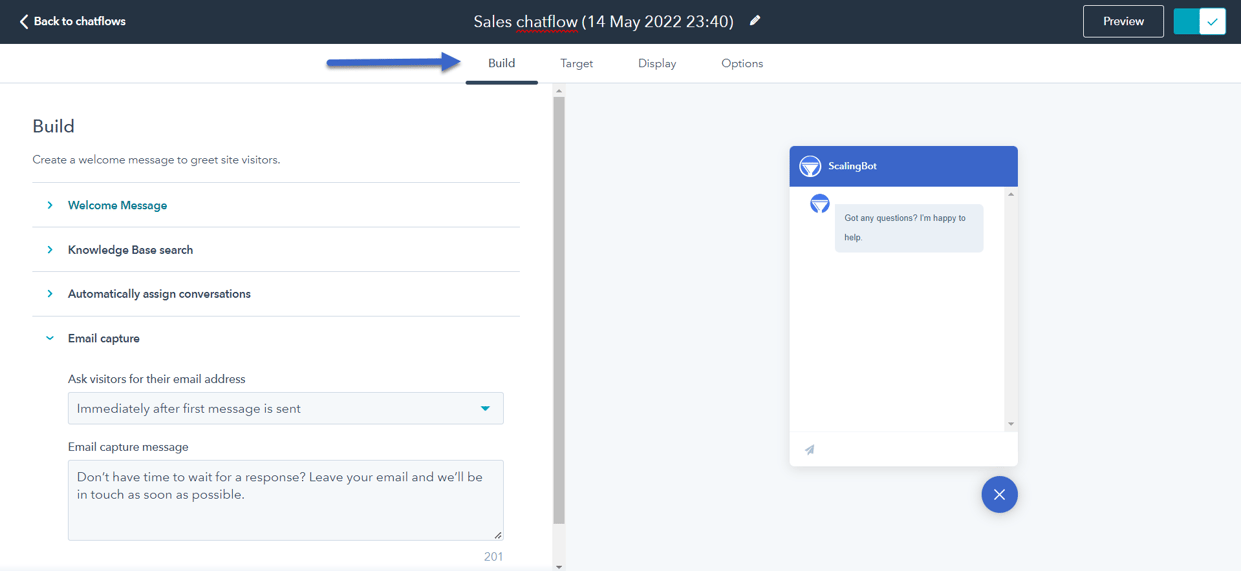
The Pros of Using HubSpot Chat
There are several advantages to using HubSpot Chat for your business, including:
Increased leads:
Live chat provides an easy way for potential customers to reach out to your business with questions or inquiries. This can lead to an increase in sales and conversions.
Improved Customer Service:
Live chat gives your customers the ability to get help right away, which can improve customer satisfaction and retention rates.
The Cons of Using Live Chat
HubSpot Chat also has some drawbacks, including:
It can be intrusive:
Some people may find the pop-up chats annoying or intrusive.
It requires constant attendance:
You will need someone available to man the live chat during business hours, which may not be possible if you have a small staff.
There is a learning curve:
There is a bit of a learning curve associated with using the software, which may deter some people from using it.
Pricing:
HubSpot Chat is not free; there is a monthly fee associated with using the service.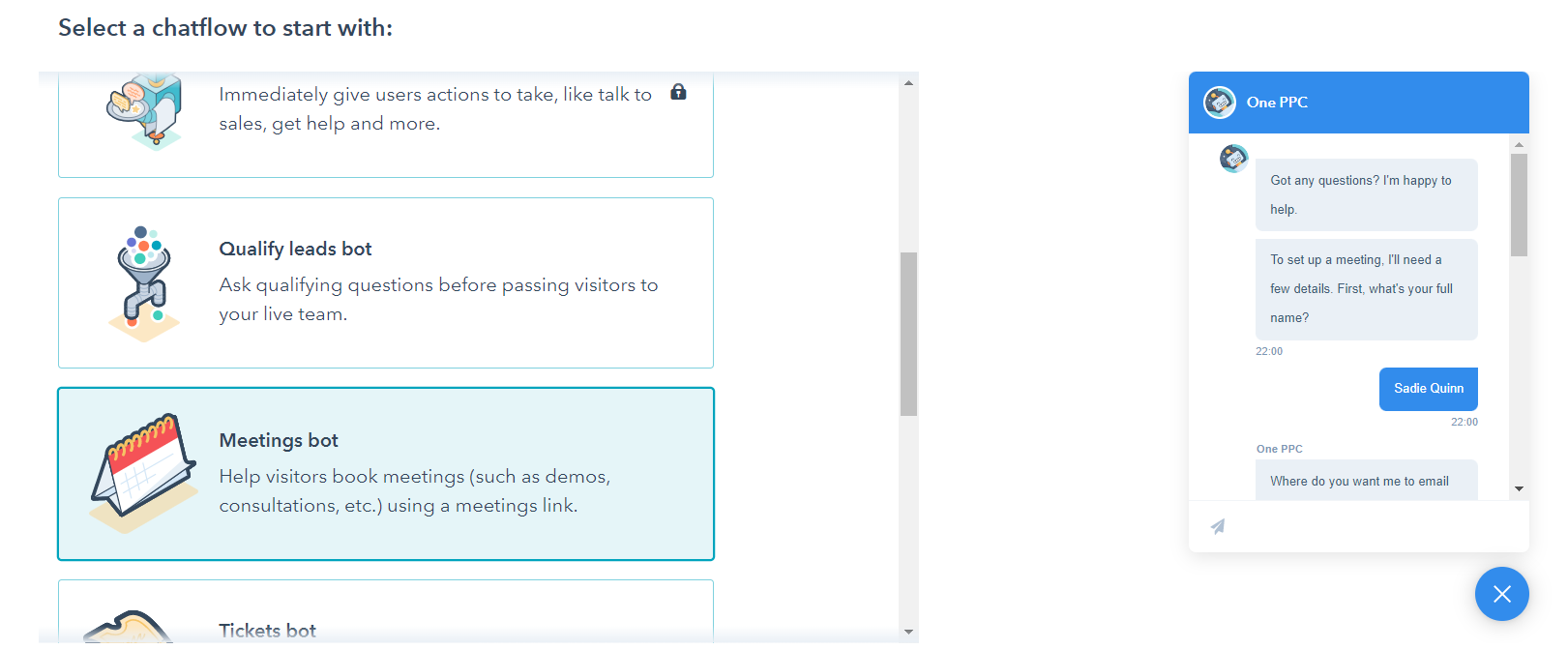
Types of Chat Bots & Flows
HubSpot offers various types of chatbots and chat flows to help businesses automate their customer service and sales processes. Here are the types of HubSpot chatbots and flows with a brief description of each:
Overall, HubSpot Chat and Chat Bots provide businesses with powerful tools to enhance their customer service, streamline their sales process, and ultimately drive more revenue.
Live Chat: This is a chatbot that allows visitors to chat directly with a human customer service representative in real time. It provides immediate assistance and is ideal for businesses that want to offer a personal touch to their customer support.
Knowledge Base + Live Chat: This chatbot offers visitors the option to search through a knowledge base of frequently asked questions or chat directly with a customer service representative. It is ideal for businesses that have a large customer base and want to provide self-service options.
Qualify Leads Bot: This is a chatbot that helps businesses collect information from website visitors and qualify leads before passing them on to the sales team. It is an effective way to pre-qualify leads and improve the efficiency of your sales team.
Meetings Bot: This chatbot helps visitors schedule meetings with your sales team, such as demos or consultations, using a HubSpot meeting link. It streamlines the scheduling process and improves the efficiency of your sales team.
The Concierge Bot:
A chatbot that helps website visitors get started with using a product or service, directing them to the right resources such as knowledge base, FAQs or contact forms.
Tickets Bots:
This chatbot collects information from customers and creates support tickets for your team to respond to later. It is a great way to manage customer support requests and improve response times. Let customers open support tickets in HubSpot for your team to respond to later. All of these bots are easy to create using HubSpot's free chatbot builder, which allows businesses to create customised chat flows and automate conversations with customers.
Concierge Bot: This chatbot helps visitors get started with using your product or service by directing them to the right resources, such as your knowledge base, FAQs, or contact form. It is a great way to offer personalised assistance to visitors and improve their onboarding experience.
Custom Bot: This chatbot is entirely customisable and can be used to automate any task you need. You can build custom chat flows using the HubSpot Chatbot Builder to meet your specific business needs.
LIVE CHAT
Live Chat
Welcome visitors and send them directly to your live team
Knowledge Base + Live Chat
Give visitors the choice to search your knowledge base or chat with your live team
Chatflow: This is a series of automated messages that engage visitors in conversation. Chat flows can be used to answer frequently asked questions, qualify leads, or collect information from customers. You can create chat flows using the HubSpot Chatbot Builder.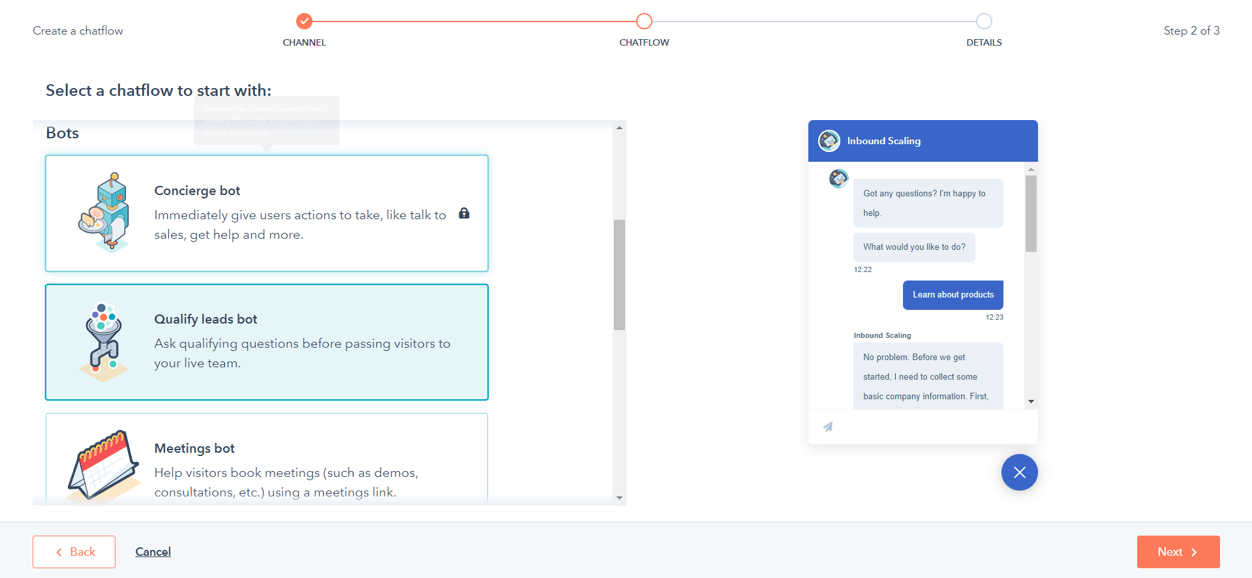
Chat Bots
HubSpot has a range of bots you can use including:
Concierge Bot
A concierge bot is a chatbot that helps website visitors get started with using your product or service. It can also be used to direct visitors to the right resources, such as your knowledge base, FAQs, or contact form.
Immediately give users actions to take, like talking to sales, getting help and more.
How do I create a Concierge Bot?
Creating a concierge bot is easy with HubSpot's free chatbot builder. Simply enter your message and choose the actions you want your bot to take, such as directing the visitor to your contact form or FAQs.
Qualify leads Bot
Ask qualifying questions before passing visitors to your live team. A qualify leads bot is a chatbot that helps you gather information about a lead before passing them off to your sales team. By asking qualifying questions, you can determine if the lead is ready to buy or not, or by using lead scoring to determine if they should speak to sales.
How do I create a Qualify Leads Bot?
Creating a qualify leads bot is easy with HubSpot's free chatbot builder. Simply enter your message and choose the actions you want your bot to take, such as asking qualifying questions or sending the lead to your sales team.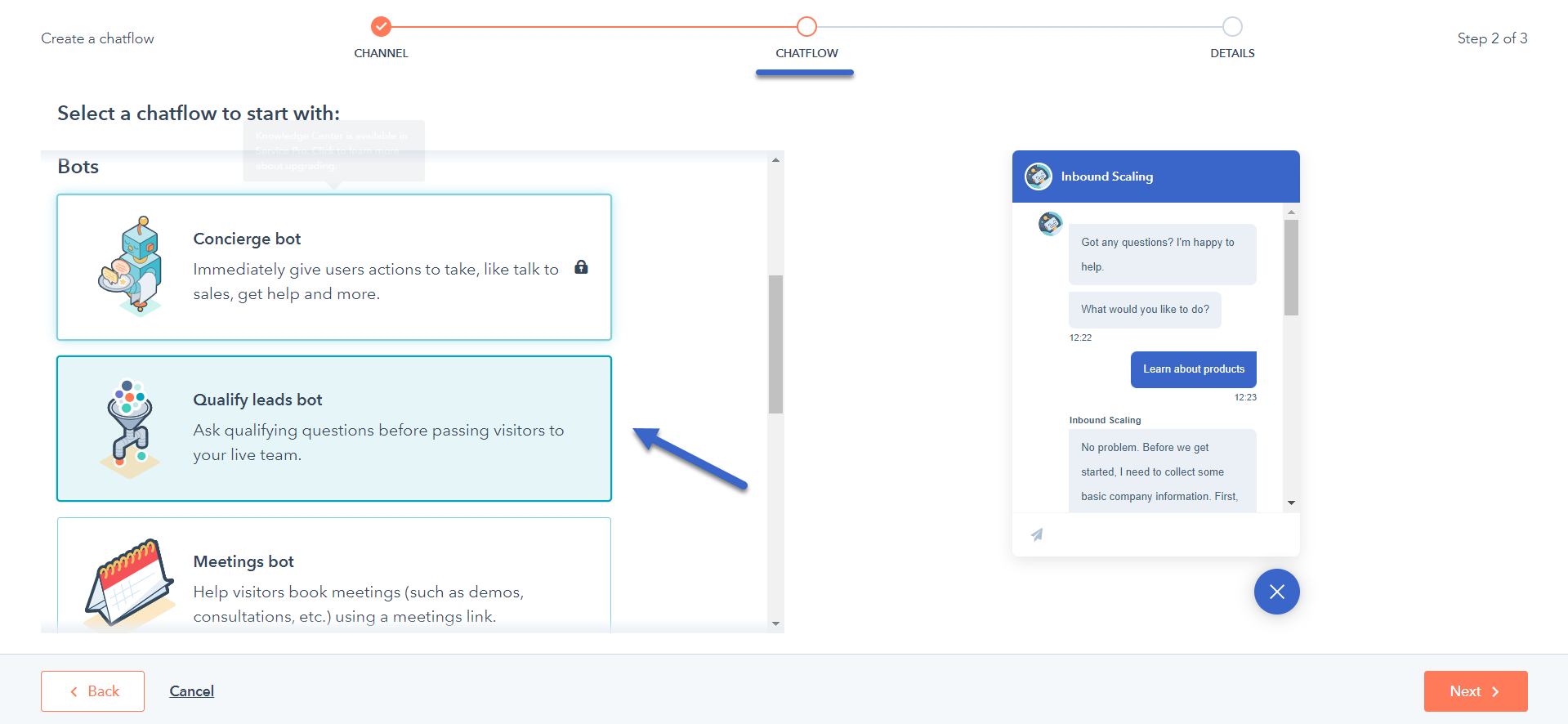
Meetings Bot
Help visitors book meetings (such as demos, consultations, etc) using a HubSpot meeting link. What is a Meetings Bot? A meetings bot is a chatbot that helps website visitors schedule meetings with your team. By using a meeting link, the bot can easily book appointments and send the information to your team's calendar.
How do I create a Meetings Bot?
Creating a meetings bot is easy with HubSpot's free chatbot builder. Simply enter your message and choose the actions you want your bot to take, such as sending a meeting link or scheduling an appointment.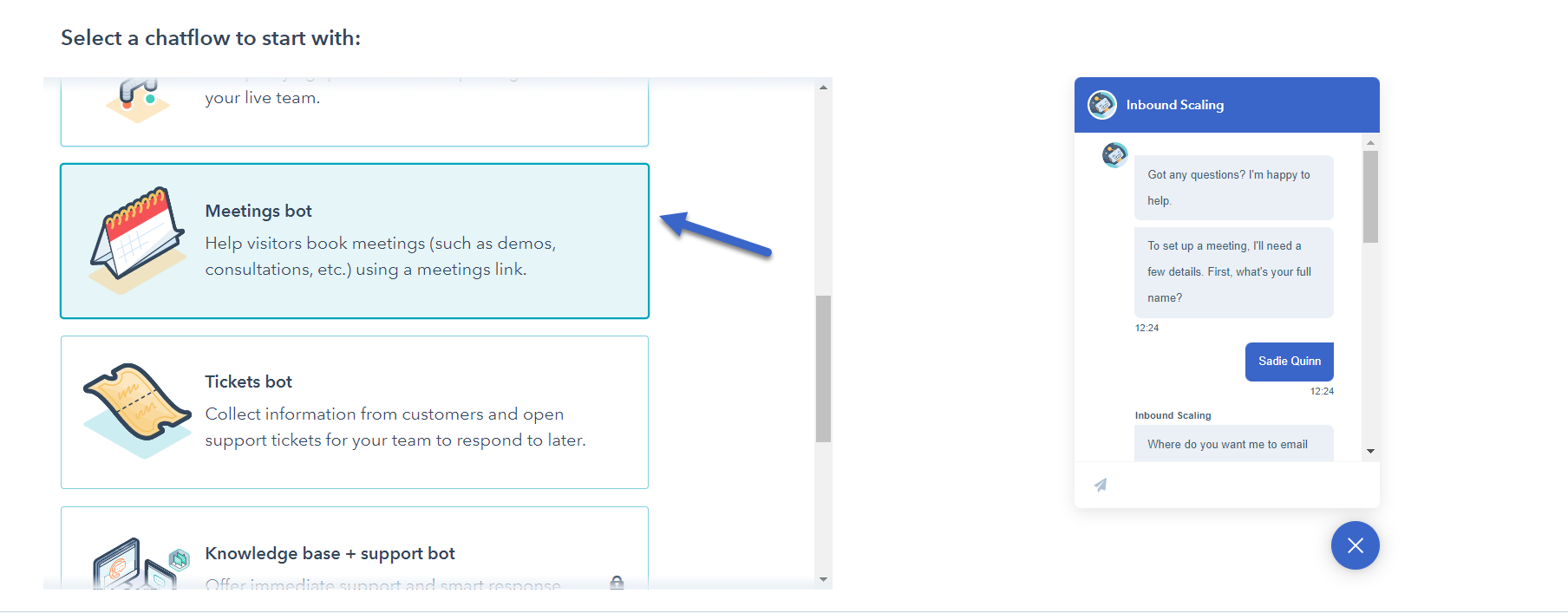
Tickets Bot
Collect information from customers and open support tickets in HubSpot for your team to respond to later. What is a ticket bot? A ticket bot is a chatbot that helps you collect information from customers and open support tickets for your team to respond to later. By asking questions and gathering information, you can create a support ticket that will be sent to your team for follow-up.
How do I create a Tickets Bot?
Creating a ticket bot is easy with HubSpot's free chatbot builder. Simply enter your message and choose the actions you want your bot to take, such as opening a support ticket or sending an email.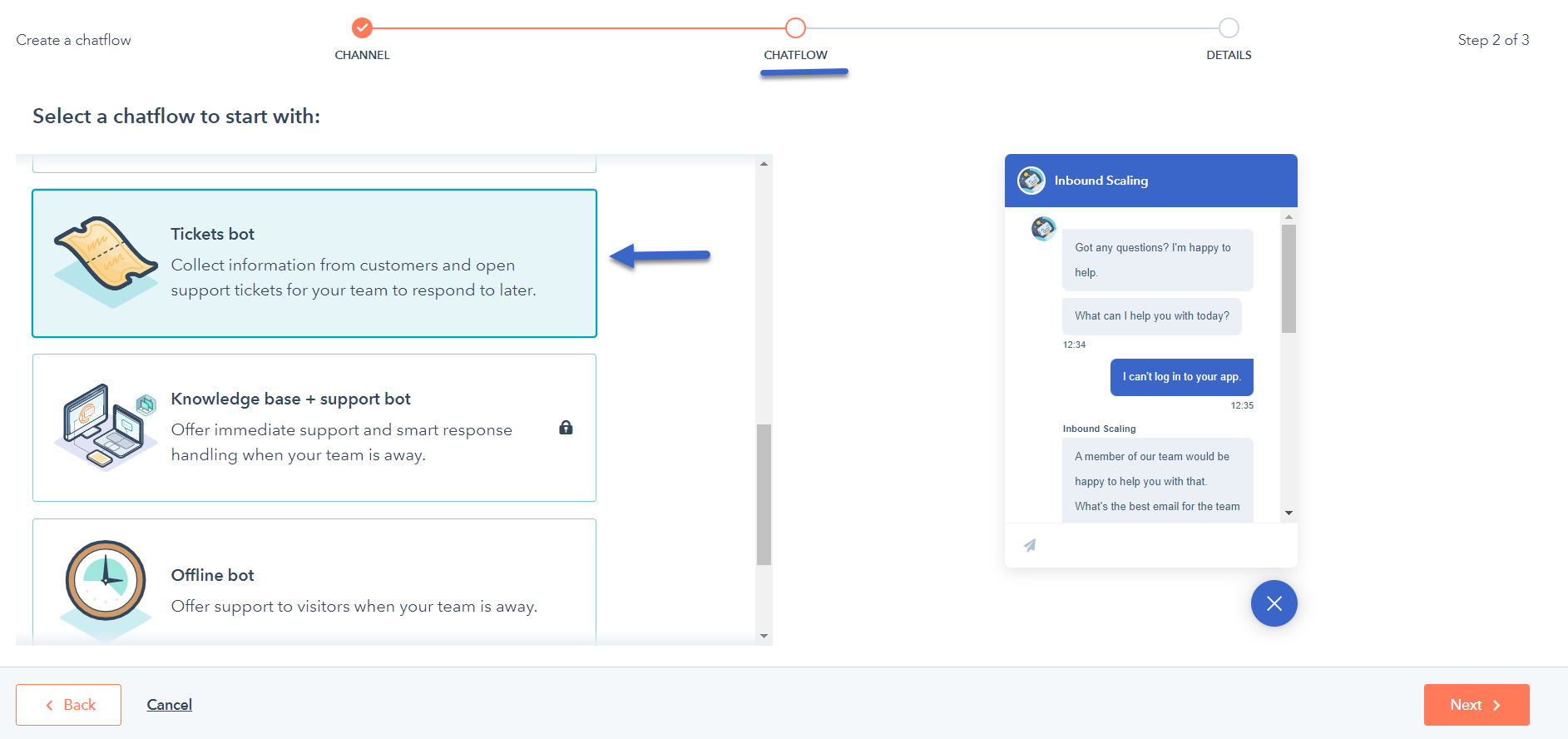
Knowledge Base
HubSpot Chat also offers a knowledge base that gives visitors the ability to search your knowledge base or chat with your live team. The knowledge base is a great way to keep your team organised and provide visitors with the information they need, when they need it.
How do I create a Knowledge Base?
Creating a knowledge base is easy with HubSpot's free chatbot builder. Simply enter your message and choose the actions you want your bot to take, such as opening a searchable database or sending an email.
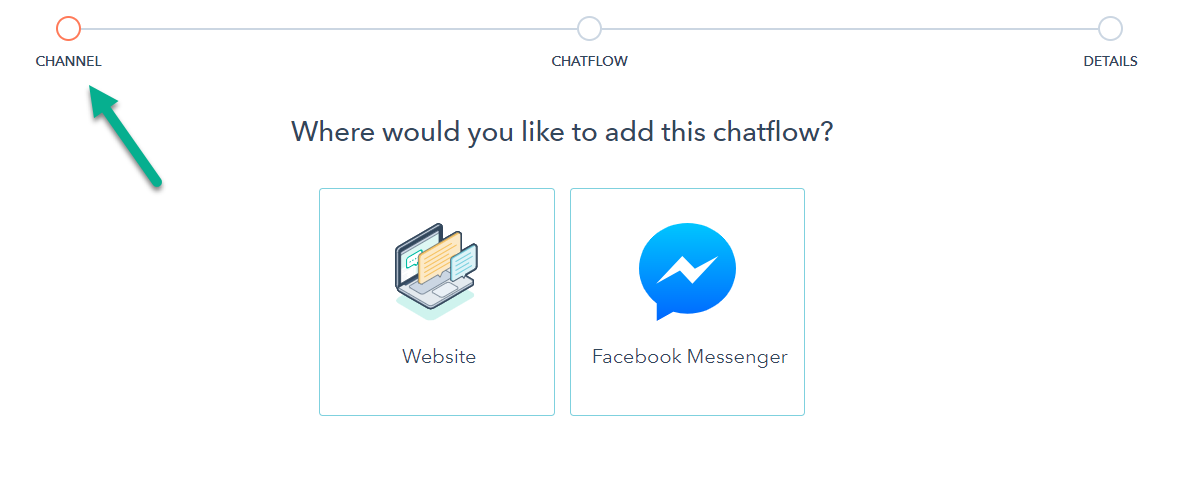
Using the HubSpot ChatFlow Setup Wizard
HubSpot Chatflows is a powerful tool that enables businesses to engage with their customers in real time, which can help enhance customer satisfaction and increase sales. The Chatflow builder provides a four-step wizard that helps you to create custom chat flows that cater to the unique requirements of your business. Let's take a closer look at each step and its features.
Build
The first step is to create your Chatflow. Go to Conversations > Chatflows in your HubSpot account and select Create chatflow.
Choose Website to create a Chatflow for your website, and then pick between building a bot or live chat option.
If you prefer, you can also choose a template for your Chatflow. In this step, you will create the structure of your Chatflow, including the messages and questions that your bot or live chat will ask.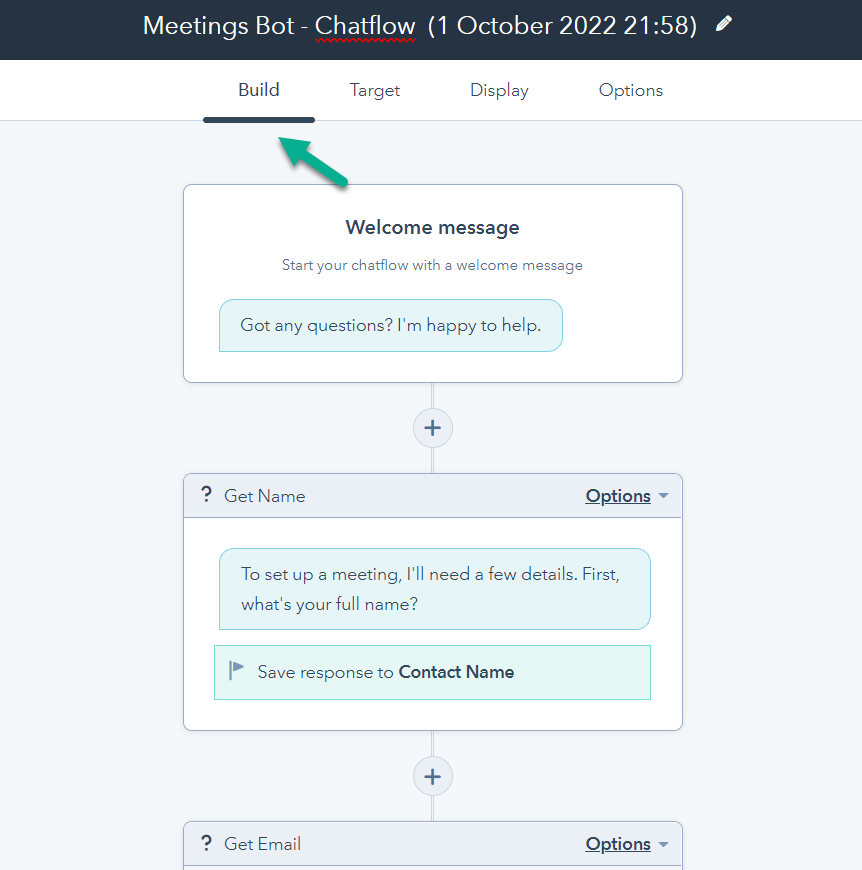
Target
The next step is to set your Chatflow's targeting rules. Here, you determine where and when your Chatflow will appear on your website.
For example, you can opt to display your Chatflow on specific pages or only to visitors who have spent a certain amount of time on your site.
You can also set targeting rules based on a visitor's location or referral source. This step ensures that your Chatflow is visible to the right people at the right time.
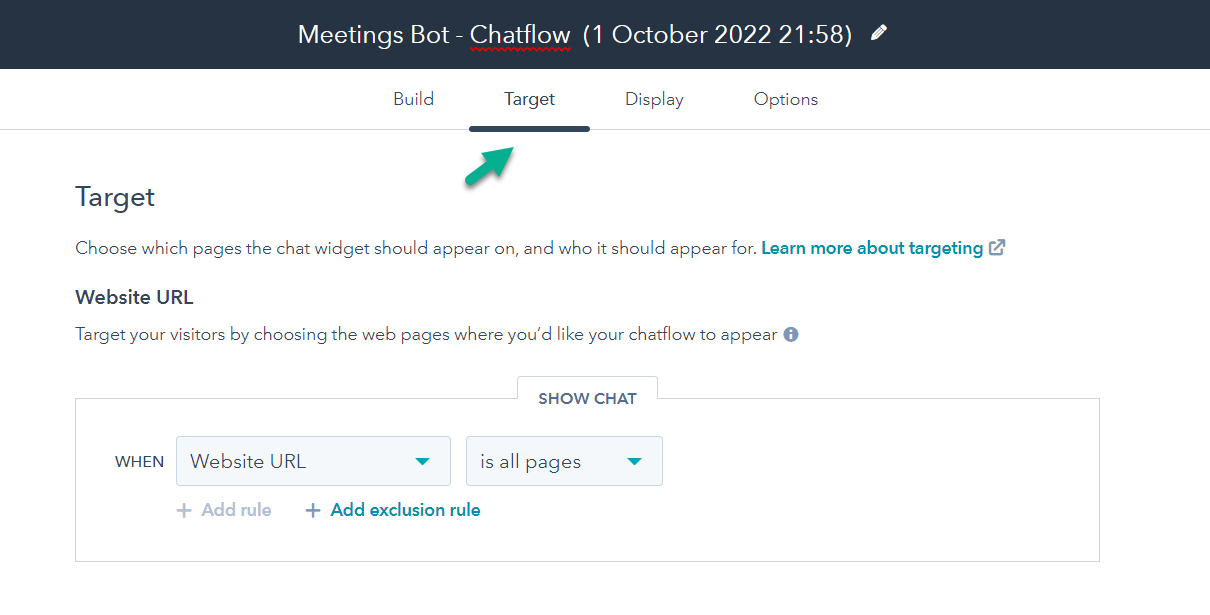
Display:
The display step lets you customise the look of your Chatflow. You can choose how you would like the Bot to be displayed on your website.
This includes choosing the position of the chat widget on your website and selecting the colours and branding that will be used.
Additionally, you can add custom messages or images to your Chatflow to make it more engaging and informative.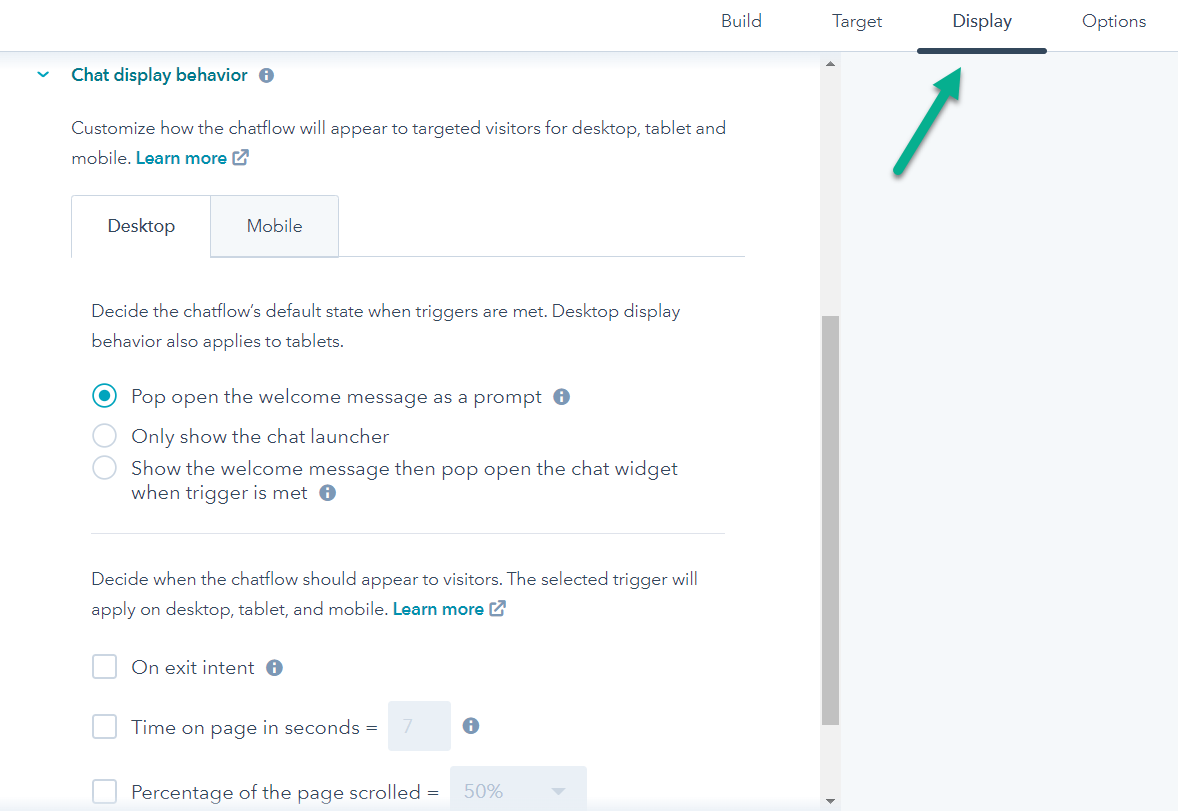
Options:
The options step enables you to set up additional features and settings for your Chatflow.
This includes configuring notifications for your team when a new chat is started, adding email capture forms to your Chatflow, or integrating your Chatflow with other HubSpot tools. This step ensures that your Chatflow is fully optimised to cater to your business requirements.
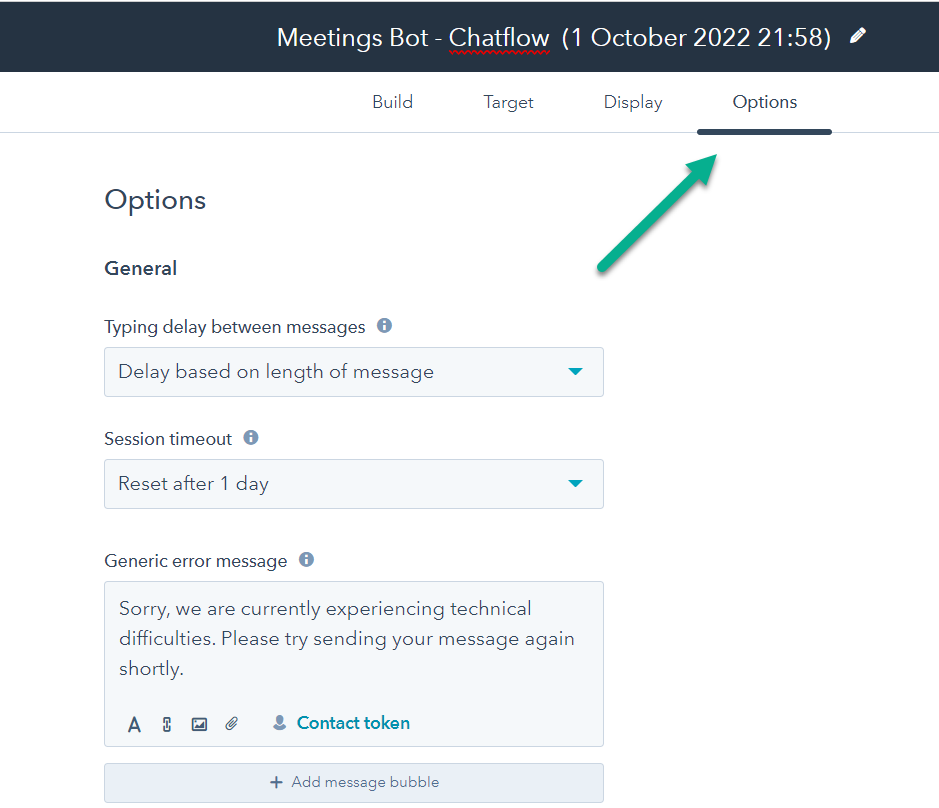
In summary, the Chatflow builder's four-step wizard provides a comprehensive guide to creating customised chatflows for your website.
So by building, targeting, displaying, and setting up options for your Chatflow, you can create a powerful tool that engages your customers and helps drive sales.
Conclusion:
In conclusion, HubSpot Chat emerges as a dynamic asset for businesses striving to revolutionise their customer engagement strategies. Throughout this guide, we've explored the myriad benefits and considerations of integrating HubSpot Chat into your operations. From its seamless connectivity to its robust automation capabilities, HubSpot Chat offers a wealth of opportunities for businesses to enhance customer interactions, streamline sales processes, and drive sustainable growth.
However, it's essential to approach the adoption of HubSpot Chat with a discerning eye, weighing its advantages against potential challenges such as complexity, resource requirements, and cost implications. By conducting a thorough assessment of your business needs and operational capacities, you can make an informed decision regarding the suitability of HubSpot Chat for your organisation.
Whether you're a small startup or a multinational enterprise, HubSpot Chat presents a versatile solution for optimising customer interactions and unlocking new opportunities for revenue generation. By leveraging its advanced features, including Chatflows and Bots, businesses can automate repetitive tasks, qualify leads efficiently, and deliver personalised experiences that resonate with customers.
In essence, HubSpot Chat isn't just a communication tool—it's a catalyst for innovation, enabling businesses to forge stronger connections with their audience, drive sales, and propel their growth trajectory. As you embark on your journey with HubSpot Chat, remember to continually evaluate and refine your strategies to maximise its impact on your business objectives.
So, why wait? Embrace the power of HubSpot Chat today and unlock the full potential of your customer engagement efforts. With its intuitive interface, seamless integration, and unparalleled versatility, HubSpot Chat stands ready to elevate your business to new heights of success.
If you want to learn more about HubSpot Marketing, check out our HubSpot Sales Hub Guide
HubSpot Service Hub is an all-in-one solution for managing your customer services. Retain more customers while spending less time on servicing them.
HubSpot automation is a process of setting up workflows and rules within the HubSpot software to trigger certain events or actions to automate...
Integrating your WordPress website with HubSpot is a no-brainer. It is quick and easy, letting you harness the power of a unified website & CRM
Be the first to know about new HubSpot nsights to build or refine your business with the tools and knowledge of today’s best practises.