Duplicate records are a common headache for many CRMs, and HubSpot is no exception. It's frustrating to have multiple duplicate contacts, companies or deals, as it can lead to data inaccuracies, cluttered interfaces, and incorrect reporting. If you're a HubSpot user, chances are you've already encountered the issue of duplicate records. So, what can you do to deal with this problem in HubSpot?
In this blog post, we'll delve into the problem of duplicate records in HubSpot, the issues they can cause, and the solutions available to fix them. We'll provide you with everything you need to know about identifying and merging duplicate records, deduplication tools, and preventative measures to avoid duplicates in the future. So, if you're struggling with duplicate records in HubSpot, read on to discover how to tackle this issue once and for all.
What are Duplicate Records?
Duplicate records are two or more database entries that contain the same information. In CRMs like HubSpot, duplicate records can cause problems with data accuracy and analysis because they muddle the data. For example, if two contacts have the same email address but different first and last names, it will be difficult to know which contact is which when you’re trying to segment your database. Additionally, having duplicate records can make it difficult to gauge ROI because you won’t be able to attribute certain activities (e.g., form submissions, and emails received) to specific contacts. In short: duplicate records are a pain and can cause serious problems for your marketing efforts.
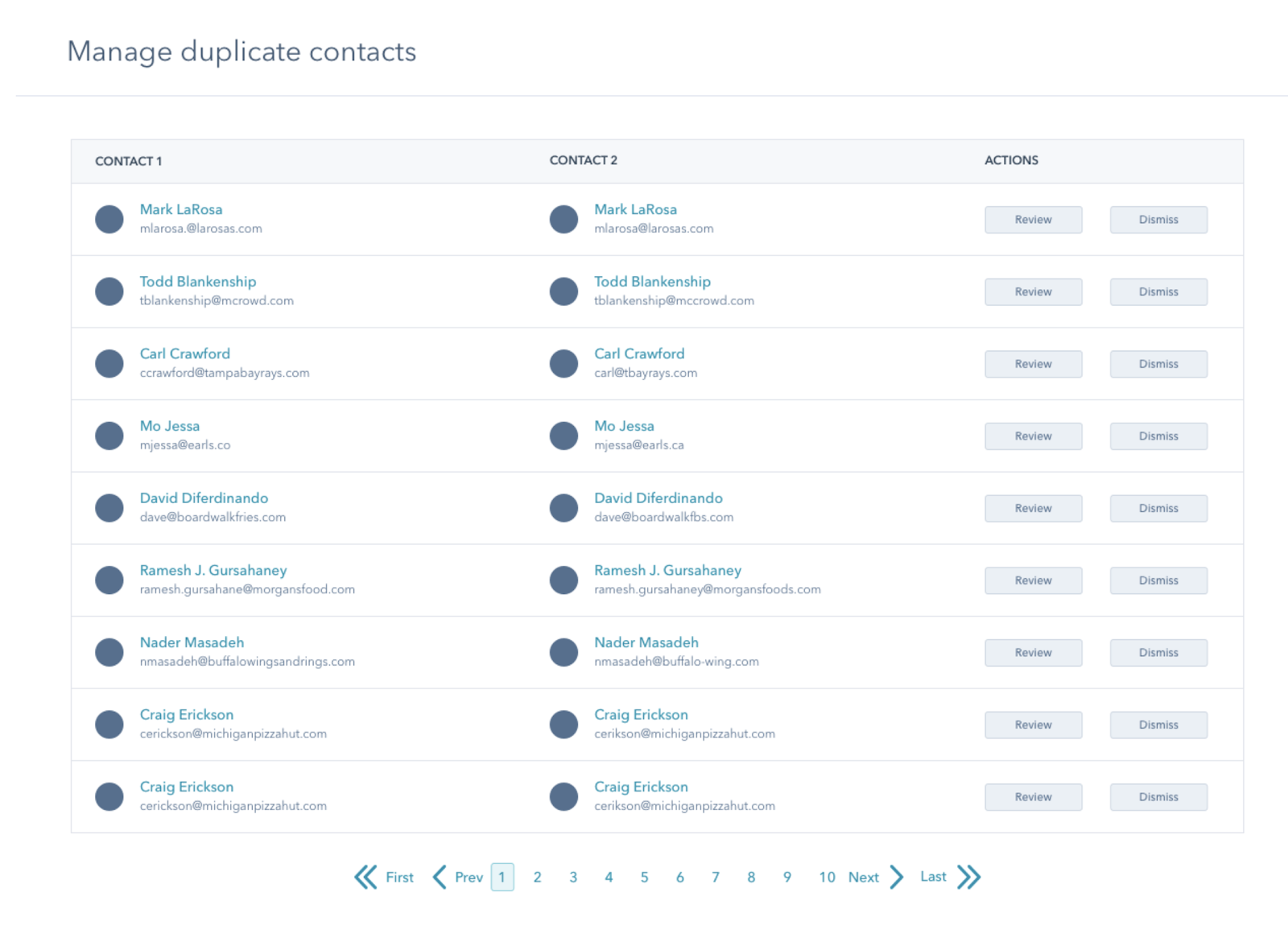
What Causes Duplicate Records?
Duplicate records can occur for a variety of reasons. Maybe someone accidentally entered the same contact twice or you imported your data from another CRM without deduplicating first. Whatever the reason, duplicate records can be a pain to deal with. Not only do they take up space in your database, but they can also skew your reporting if not handled correctly.
There are a few ways that duplicate records can enter your HubSpot database. The first is manual entry errors. If you have multiple people entering data into your CRM, chances are that some duplicates will slip through the cracks. The second way is when leads convert on multiple forms or land pages. If a lead converts on two different forms or land pages, they may be entered into your system as two separate HubSpot contacts. The third way is when you import lists into HubSpot. If you’re not careful when importing lists, you may end up with some contacts in your system more than once. Importing duplicates can also happen if you have multiple people import lists into HubSpot without deduplicating them first.
The final way—and arguably the most common way—that duplicates enter databases is through integration errors. If you have multiple integrations running at the same time (e.g., Mailchimp, Eventbrite), there’s a possibility that one integration will create a duplicate record in your system while another integration is running at the same time and create yet another duplicate record of the same lead. Integrations aren’t perfect and sometimes mistakes happen that result in duplicates sneaking into your system.
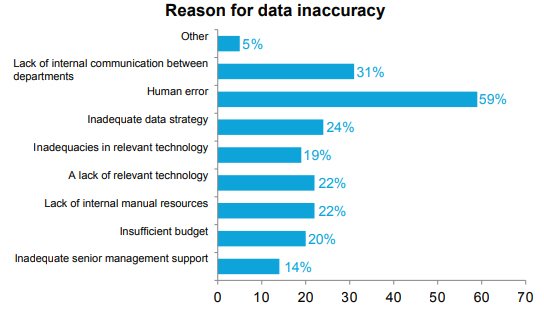
The benefits of deduplicating your database
There are several benefits to deduplicating your database, including:
- Improved data quality: by removing duplicate records from your database, you can be sure that the data you're working with is accurate and up-to-date
Improved performance: duplicates can slow down your database, and by removing them you can improve the performance of your HubSpot account.
- Reduced costs: if you're paying for a HubSpot subscription, you may be able to reduce your costs by removing duplicate records from your database.
- Improved reporting: by removing duplicates from your database, you can improve the accuracy of your reports.
How to Fix Duplicate Records?
HubSpot gives users the ability to merge duplicate contacts, companies, deals, tickets, and products but sometimes those duplicates slip through the cracks. Here’s what you need to know about duplicate records and how to fix them.
The first step in dealing with duplicates is to identify them. HubSpot makes this easy with its deduplication feature. To find duplicates of contact records, simply go to Contacts > View Duplicates. From there, you can select which criteria you want to use to deduplicate your contacts (e.g., email address, job title, geographically close contacts, etc.). Once you've selected your criteria, click on the "Merge Selected Duplicates" button and voila! Your duplicate records will be gone in a snap.
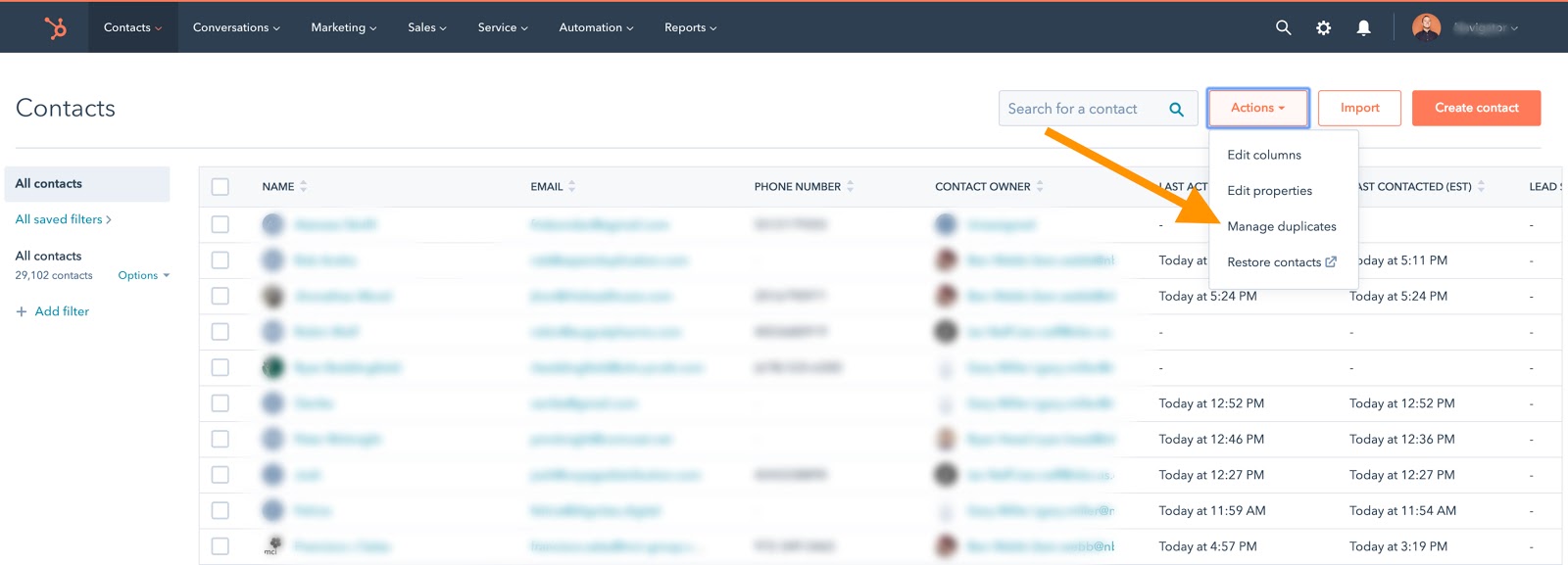
How to Prevent Duplicate Records?
If you want to prevent duplicates from occurring in the first place, there are a few things you can do. First, make sure that everyone on your team is using the same criteria when entering new contacts into HubSpot (e.g., email address, full name, company name). This will help to ensure that no two contacts are accidentally entered twice. Additionally, you can set up validation rules so that certain fields must be filled out before a contact can be created. For example, you could require that an email address be entered before a new contact record can be saved. By taking these precautionary measures, you can help to avoid having duplicate records in the future.
Deduplication tools
There are several deduplication tools available that can help you deduplicate your HubSpot database quickly and easily. These tools typically work by matching certain criteria (such as email address, name, or company name) and then merging the duplicate records. Some of the most popular deduplication tools for HubSpot include:
- PieSync (now replaced by Operations Hub).
- HubSpot Duplicate Merge Tool
Manually deduplicate contacts and companies
If you have a small number of duplicates in your database, you can deduplicate them manually. To do this, go to your HubSpot contacts or companies page, and click on the duplicate icon next to each contact or company. This will open up a deduplication window, where you can select which record you want to keep. Once you've selected the record you want to keep, click on the "Deduplicate" button.
If you have a lot of duplicates in your database, manually deduplicating them can be time-consuming. In this case, you may want to consider using a deduplication tool.
Automatic deduplication in HubSpot
If you have a large number of duplicates in your database, you can use HubSpot's automatic deduplication feature. To do this, go to your settings page and click on the 'Deduplication' tab. From here, you can select which properties you want HubSpot to use for deduplication, and how you want HubSpot to handle duplicates.
Conclusion:
No matter how well you think you know your data, chances are there are some duplicates lurking in your HubSpot account—and those duplicates could be causing bigger problems than you realize. Duplicate records can muddle your data, make it difficult to segment your leads, and prevent you from accurately measuring ROI. Use HubSpot's deduplication tools to clean up your database and keep an eye out for ways that duplicates can enter your system in the future so that you can avoid them altogether!
Dealing with duplicate records in HubSpot doesn't have to be a headache. With HubSpot's deduplication feature and some simple preventative measures, you can quickly get rid of any duplicates and keep your database clean moving forward.
Remember, you can deduplicate your database manually or use HubSpot's automatic deduplication feature. And there are several benefits to deduplicating your database, including improved data quality, performance, and reporting. Thanks for reading!