Maximising Google Ads with HubSpot CRM Integration
Discover how HubSpot Ads revolutionise Google Ads campaigns, enhancing lead quality, audience targeting, and campaign management for superior results.
With HubSpot's Ad Management tools, you can connect all your ad platforms and track the performance of your campaigns and optimise your ads to improve ROI
In today's competitive digital landscape, managing advertising across multiple platforms can be overwhelming. Juggling insights and media budget management often feels like a complex balancing act. HubSpot's Ads tool simplifies this process by providing a unified platform to seamlessly manage all your advertising campaigns across Google, LinkedIn, and Facebook Ads.
HubSpot's Ad Management tools are designed to help you create more targeted ad campaigns, improve lead quality, manage budgets efficiently, and gain better reporting to develop a data-driven strategy for ROI optimisation.
HubSpot Ads allows you to create targeted audiences based on your contact lists, website visitors, and other HubSpot CRM data. It helps you identify engaged leads that progress through the sales cycle and optimise for better quality leads using offline conversion tracking. Additionally, it enables you to sync contacts from lead generation ads or forms on your website to improve lead follow-up, be it through lead nurturing or lead assignment.
Whether you're new to digital advertising or looking to enhance your current strategy, HubSpot Ads offers the features and flexibility you need. From detailed analytics and reporting to robust budget management and seamless CRM integration, HubSpot Ads empowers you to make data-driven decisions and maximise your advertising ROI. Join us as we explore how to leverage HubSpot's ad management tools to elevate your digital advertising to the next level.4o
HubSpot Ads is a powerful ad management platform that enables businesses to create, manage, optimise, and report on their advertising campaigns across multiple channels. With HubSpot Ads, businesses can create and manage campaigns on Facebook, Google, and LinkedIn, all from one convenient location.
HubSpot Ads gives you a comprehensive view of your ad campaigns and lets you make data-driven decisions to improve their performance. With a range of features and tools to create and optimise campaigns, HubSpot Ads enables businesses to reach a wider audience, improve brand awareness, and increase conversions. Additionally, detailed analytics and reporting provide businesses with insights to refine strategies and optimise ad spending for better ROI.
By leveraging the power of the HubSpot CRM, businesses can create more effective and personalised advertising campaigns while tracking and measuring the performance of these campaigns from a single platform. In conclusion, HubSpot Ads is a powerful tool that helps businesses optimise their digital ad campaigns and improve their return on investment.
HubSpot Ads helps you not only increase the number of leads you generate but also improve lead quality through more targeted advertising, optimisation, tracking, and reporting. This positions it as an excellent tool for achieving marketing and sales goals.
HubSpot Ads works with LinkedIn Ads, Facebook Ads and Google Ads. For a more theoretical overview of advertising automation, see our guide- How to use AI and Automation with advertising.
For a more in-depth review of each ad platform integration with HubSpot, see our blog posts:

Improved Targeting with First-Party Data: HubSpot allows you to create highly targeted audiences using your CRM data, enabling you to tailor your campaigns to specific customer segments, resulting in better lead quality and higher conversion rates.
Enhanced Lead Quality: By utilising offline conversion tracking, HubSpot Ads helps you optimise campaigns for high-quality leads, focusing your budget on prospects more likely to convert into paying customers. HubSpot Ads syncs lifecycle stage changes with ad platforms as offline conversions, allowing for better bid optimisation and focusing on leads that progress further in the sales funnel, thereby improving lead quality and advertising efficiency.
Centralised Ad Management: HubSpot Ads provides a unified platform for managing campaigns across Google, LinkedIn, and Facebook Ads, simplifying the process and saving time by eliminating the need to log into each platform separately.
Comprehensive Reporting and Analytics: HubSpot’s advanced reporting tools offer insights beyond standard ad platform metrics, such as cost per Marketing Qualified Lead (MQL) and cost per Sale Qualified Lead (SQL), enabling data-driven decisions to optimise ROI.
Seamless CRM Integration: The integration with HubSpot CRM allows for more personalised and effective ad campaigns by tracking leads from initial engagement through to the conversion, enhancing both lead nurturing and sales management.
Effective Budget Management: The platform offers robust tools for budget management, allowing you to allocate resources effectively based on detailed insights, ensuring maximum return on investment.
Personalised Ad Experiences: By leveraging HubSpot’s CRM data, you can create more personalised ad campaigns, tailoring content to different stages of the buyer's journey and customer segments, leading to higher engagement and conversions.
ROI-Driven Ad Optimisation: HubSpot Ads enables businesses to optimise for either maximum leads or maximum revenue, providing flexibility to align with specific business goals and improve overall campaign profitability.
Enhanced Collaboration Between Marketing and Sales: The integration between HubSpot Ads and CRM fosters better communication and alignment between marketing and sales teams, leading to more cohesive and effective strategies for customer acquisition and retention.
By leveraging HubSpot’s Ad Management tools, businesses can streamline their advertising efforts, improve lead quality, and achieve better overall results from their digital marketing campaigns.
HubSpot Ads offers a comprehensive suite of features and tools designed to simplify the creation and optimisation of advertising campaigns.
Let's start with the user experience of HubSpot Ads which provides a unified interface to create, manage, report on, and optimise advertising campaigns across multiple channels. This centralised approach eliminates the need to log in to each platform, streamlining the ad management process. The unified dashboard allows for seamless management of all ad campaigns, enhancing reporting capabilities. By connecting your ad platforms, HubSpot enables you to track digital ad performance, maximising ROI and minimising ad spend. This flexibility in ad creation ensures that your advertisements are aligned with your business objectives and resonate with your intended audience.
Perhaps the best feature is the improved reporting, which allows you to understand your advertising data as part of your customer data. This surpasses the standard advertising interfaces of Google Ads and similar platforms, which provide anonymous data not linked to your prospects and customers.
With HubSpot Ads, you can build audiences using your HubSpot data and upload them to various ad platforms using hashed encryption, which matches the advertising platform users. This feature allows you to leverage your first-party data to create highly targeted advertising campaigns, enhancing both the effectiveness and efficiency of your ad efforts. By creating more targeted ad campaigns, you can ultimately drive better results.
HubSpot Ad Audiences enables you to create custom audiences to share with ad platforms from multiple data sources within HubSpot:
With HubSpot, there are so many types of audiences you can build and share with ad platforms. For example, you could have a different advert for each lifecycle stage. You can upsell to existing customers with specific ads, or show a top-of-the-funnel ad to new prospects. Here are a few examples:
By leveraging these diverse audience types, you can create highly personalised ad experiences that resonate more deeply with your target audience, driving higher engagement and conversion rates. HubSpot Ads provides the flexibility and power to refine your targeting strategy continuously, ensuring your advertising efforts are always aligned with your business goals.
Lead quality optimisation is perhaps the primary reason to use HubSpot Ads. If you are receiving many advertising leads with varying degrees of quality but paying the same cost per lead, you have a good chance of achieving a significantly better ROI with HubSpot Ads.
To provide more context, ad platforms like Google and Facebook have bidding options that utilise automation and machine learning (AI). For example, Max/Target CPA (Cost Per Acquisition) aims to generate as many leads as possible at a set cost per lead. However, these platforms do not consider the quality of the leads for your business when relying solely on online conversion tracking, which only covers the first stage in your sales process (e.g., online lead). They do not account for later stages in your sales funnel, such as a qualified lead, deal/quote, or customer.
Imagine being able to optimise your advertising by allowing the ad platforms to score leads into high quality, medium quality, and low quality, enabling you to allocate more budget to higher-quality leads through higher bids. HubSpot Ads offers this capability and more. It synchronises lifecycle stage changes from initial lead qualification to deals and customers as offline conversions to Google, LinkedIn, or Facebook, enhancing bidding and other machine learning processes. This approach lets you optimise for conversions that are more likely to become customers, thereby increasing lead quality..
HubSpot ad events can even send sales revenue back to the ad platforms. This allows for customer scoring based on revenue value and/or repeat frequency. This enables you to optimise for higher-value customers instead of lower-value ones. To put this into context, it is akin to ROAS (Return on Ad Spend) bidding, where the bidding strategy optimises for higher sales value rather than just the cost per sale. Thus, the bidding system can even factor in the quality of your customers.
The Facebook Pixel works similarly on e-commerce websites to build Lookalike audiences, whereas HubSpot CRM integration provides the equivalent functionality for service providers (lead generation).
How Ad Platforms Utilise AI Machine Learning for Bid Optimisation
Target CPA (Cost Per Acquisition):
When an online lead is generated through an advertising campaign on platforms like Google, Facebook, or LinkedIn, this lead is recorded as a conversion using the platform’s conversion tracking scripts placed on your website. As the lead progresses through your sales process, an offline conversion is created each time a sales stage is completed.
The ad platform uses these conversions to assess the quality of the leads. Leads that progress further through the sales stages, such as becoming qualified or converting into customers, receive higher scores. For instance:
In this example, a lead that becomes a customer scores a total of 3 points, while a lead that doesn’t progress beyond the initial stage only scores 1 point.
In this cases, Google Ads requests that leads be marked as "qualified" and "converted" to align with its lead stages, enabling the system to use a basic lead scoring method, such as:
The Target CPA bidding strategy is then used to optimise for the maximum number of conversions, considering both online and offline data. Depending on the volume and quality of your conversion data, you can also test optimising for specific ad events, such as focusing solely on qualified leads instead of initial online leads.
Being able to see the cost for each of the completed steps in your sales process in both HubSpot and within the online ad platforms takes your advertising light years ahead.
Target ROAS (Return On Ad Spend):
Target ROAS is optimising solely for the highest customer sales revenue. It will optimise to get the most customers, but more importantly, the most high-value customers. So instead of optimising for lead quality using lead stage scoring, you optimise for customer value. This is similar to how e-commerce companies bid when they have products with different prices - making cost per sale optimisation is insufficient.
Target ROAS bidding focuses on optimising for the highest possible revenue from customer sales, rather than just the number of leads or conversions. This strategy aims to attract not only the most customers but, more importantly, the highest-value customers.
Instead of optimising based on lead quality, as in Target CPA, the system optimises based on customer value. Similar to lead scoring, customer scoring is applied in future auctions, where the system bids more aggressively for ad placements likely to result in high-value customers.
This approach is particularly useful for e-commerce businesses with a wide range of product prices. When the cost per sale isn’t a sufficient metric for success, Target ROAS ensures that the bidding strategy focuses on maximising the overall revenue by prioritising higher-value transactions.
Target ROAS & Target CPA:
In a Google Ads campaign, you can optimise for either maximum leads (Target CPA) or maximum revenue (Target ROAS), but not both simultaneously. For companies with a mix of online and offline sales, this presents a challenging scenario.
Target CPA (Cost Per Acquisition): If you choose to optimise for maximum leads using the Target CPA strategy, you risk overpaying for lower-priced products or services. This occurs because the system focuses solely on generating as many conversions as possible, without considering the varying values of those conversions. This approach can result in a loss of high-value sales while generating more low-value sales.
Target ROAS (Return on Ad Spend): Alternatively, if you opt for Target ROAS, the system optimises based on the revenue generated from sales. However, without tracking offline conversions, this strategy can be flawed. Since offline sales aren’t recorded in Google Ads, the system lacks critical revenue data, particularly from high-value transactions that occur offline. As a result, the ROAS bid strategy will underperform, reducing spending on leads that significantly contribute to revenue but aren't visible to Google Ads..
Service and lead generation companies can overcome this limitation and effectively utilise Target ROAS bidding by integrating offline sales data into Google Ads. By sending offline sales data back to Google Ads, the platform can account for both online and offline sales, including high-value offline transactions. This comprehensive approach enables more accurate optimisation to increase revenue and profit..
Using Target ROAS with offline conversion tracking can also help avoid overspending on low-value products since the return on ad spend has a minimum threshold. The cost of implementing offline conversion tracking is minimal compared to the significant improvements it can bring to your ad campaign’s performance and overall revenue.

HubSpot Ads offers detailed analytics and reporting on the performance of advertising campaigns, providing insights into metrics such as impressions, clicks, and conversions. Where HubSpot excels is in providing reporting that goes beyond the standard metrics available in ad platforms such as cost per conversion.
HubSpot offers unique insights such as cost per MQL (Marketing Qualified Lead), cost per SQL (Sales Qualified Lead), cost per deal/opportunity, and cost per sale, along with deal revenue value—all accessible within HubSpot. These valuable insights facilitate data-driven decision-making, enabling you to concentrate your efforts on the most effective strategies.
When offline conversions generated by HubSpot Ad Events are sent to Google Ads, this enhancing Google's own reporting by displaying additional statistics such as sales revenue, along with the number of MQLs, SQLs, and Deals/Opportunities—all within the Google Ads interface.
HubSpot’s reporting capabilities enable you to gain deeper insights and make more informed decisions:
HubSpot reporting lets you measure and improve your ad campaigns using ROI as a key metric.
HubSpot Ads ROI (Return on Investment) is a critical metric that helps businesses measure the profitability and effectiveness of their advertising campaigns on the HubSpot platform. By evaluating the financial return generated from ads relative to the amount spent, businesses gain valuable insights into their advertising performance.
To measure the effectiveness of your paid ad campaigns within HubSpot, you need to configure your ROI calculation to use revenue from deals or estimated revenue.
Revenue from Your Deals:
This method calculates ROI based on your deals in HubSpot, using the Default deal amount settings. For a deal to be included on your ads dashboard, it must:Estimate Revenue:
By configuring these settings, you can accurately measure and optimise the effectiveness of your paid ad campaigns in HubSpot.
One of the standout features of HubSpot Ads is its seamless integration with HubSpot CRM. By combining ad management with CRM capabilities, HubSpot provides a holistic view of customer interactions and campaign performance, enabling more informed marketing decisions.
This integration allows businesses to track leads from the initial ad engagement through to conversion and beyond, ensuring that every interaction is captured and can be acted upon. The synergy between HubSpot Ads and HubSpot CRM enhances lead nurturing and sales management in several key ways:
Enhanced Lead Tracking: HubSpot CRM's integration with HubSpot Ads allows businesses to monitor the journey of each lead from the moment they engage with an ad. This provides detailed insights into which campaigns are generating the most qualified leads, enabling marketers to allocate resources more effectively.
Personalised Marketing: With access to comprehensive customer data, businesses can create highly personalised marketing campaigns. Understanding a lead's history and preferences allows for tailored messaging that resonates more effectively with potential customers, improving engagement and conversion rates.
Improved Sales Efficiency: Sales teams benefit from having a complete view of a lead's interactions with marketing campaigns. This context helps sales representatives engage in more meaningful conversations, as they can address the specific interests and needs of the lead, thereby increasing the likelihood of closing a deal.
Automation and Workflow Optimisation: HubSpot's CRM and ad integration enable the automation of many routine tasks, such as lead scoring and nurturing workflows. Automated workflows can send follow-up emails, assign leads to sales representatives, and trigger alerts based on lead behaviour, ensuring that no opportunity is missed.
Data-Driven Insights: The integration facilitates the collection and analysis of data across multiple touchpoints. Businesses can generate reports that combine ad performance with CRM data, providing a deeper understanding of campaign effectiveness and customer behaviour. These insights are invaluable for refining strategies and improving ROI.
Seamless Communication Between Teams: The unified platform fosters better communication between marketing and sales teams. Shared access to data and insights ensures that both teams are aligned in their goals and strategies, leading to a more cohesive approach to customer acquisition and retention.
By leveraging the powerful combination of HubSpot Ads and HubSpot CRM, businesses can streamline their marketing and sales processes, improve lead nurturing, and ultimately drive higher conversion rates and revenue growth. This integrated approach not only enhances operational efficiency but also fosters stronger, more meaningful relationships with customers.
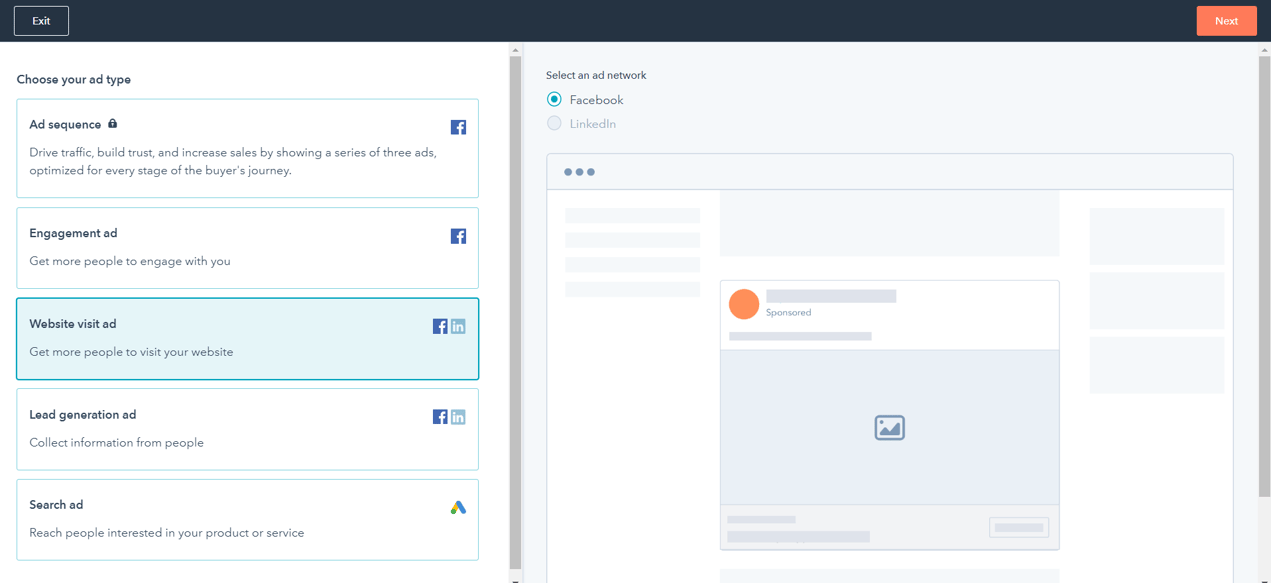
Online Conversion Tracking Scripts (Pixels)
Ad platforms such as Google, Facebook, and LinkedIn offer a tool called conversion tracking. Online conversion tracking enables advertisers like you to record leads within your ad platforms, providing reports that show what is working and what is not. It reveals not only how many leads are being generated but also the cost per lead. This information can be reported by campaign, or even down to individual keywords or target audiences.
It enhances reporting and allows you to adjust your strategy based on data-driven insights. By identifying which campaigns, targeting strategies, and ads are performing best, online conversion tracking enables you to allocate more budget to the most effective areas. This tracking is crucial for using Google's automatic bidding (also known as machine learning and AI) to optimise your account for generating the highest quantity of leads at the lowest cost.
By incorporating tracking pixels like the Facebook Pixel, Google Conversion Tracking Tag, and LinkedIn Insight Tag onto HubSpot-hosted or external pages, you can build more refined target audiences within the HubSpot Ads tool. This integration optimises your advertising efforts by providing detailed insights into user interactions and conversions, helping you to enhance targeting and overall ad performance.
Follow these steps for pixel installation:
By opting for this integration, the ad platform pixels are automatically embedded in HubSpot pages, including landing pages, blog pages, and web pages, or on external pages with your HubSpot tracking code. This ensures comprehensive tracking for better-informed advertising strategies.
One of the key features of HubSpot Ads is Ad Events, designed to enhance lead quality, reduce advertising costs, and increase sales revenue.
While online conversion tracking focuses on maximising lead quantity at the lowest cost, offline conversion tracking aims to optimise lead quality by targeting individuals more likely to become high-value customers. This is achieved by optimising for stages deeper in your sales funnel, beyond just the initial lead stage.
Automated bidding systems of ad platforms, using machine learning/AI, now optimise bids using historical offline conversion data to predict quality of future leads and attract more ideal buyer personas. To illustrate how automated bidding works, consider Lookalike audience targeting, where ads can be tailored to people most closely matching your website visitors, lead enquiries, or existing customers.
Offline conversion tracking captures critical offline sales stages (events) that contribute to a lead's journey to becoming a customer, post initial online interactions like form completions. Ad Events synchronise changes in lifecycle stages within HubSpot with ad platforms, optimising ad delivery to attract more qualified leads.
By updating ad platforms with changes in your buyer funnel, leads are categorised by quality (high, medium, low), using these lifecycle changes to apply effective lead scoring and focus efforts on generating leads most likely to convert. You can take this even further by importing sales revenue data to apply customer scoring, enhancing targeting precision to optimise for high-value customers (depending on available data).
Each stage of your sales process is mapped to HubSpot lifecycle stages (buyer funnel), and corresponding Ad Events are sent back to the ad platform. For instance, when a lead progresses to a marketing-qualified lead (MQL), this event is relayed to Google Ads to track conversions against the original keyword or the Facebook/LinkedIn campaign.
Conversion metrics such as leads, qualified leads, quotes, and customers are visible within HubSpot and the ad platform, alongside average costs per lead, qualified lead, quote, and customer. This enables monitoring of advertising performance across platforms. For example, a low cost per lead on Facebook but a high cost per customer may indicate a need to improve ROI from Facebook ads. Similarly, insights from Google Ads can reveal keywords with low cost per lead but unexpectedly high cost per customer, guiding strategic adjustments beyond online interface metrics.
Within HubSpot Ads, you can select which optimisation events to sync with ad platforms by navigating to the Settings page and choosing relevant events. Typically, leads generated online and already recorded as conversions should not be double-counted unless specific criteria are met.
The main optimisation events that can be synced with your ad platforms:
Contact becomes a Subsriber: Overall, ad events are a powerful feature of HubSpot Ads that help businesses achieve better ROI from their advertising efforts. By using ad events in HubSpot Ads for optimisation, you can maximise the effectiveness of your advertising campaigns with a better return on investment, increase efficiency, and enhance integration with the HubSpot CRM. This allows ad networks such as Google Ads, LinkedIn Ads, and Facebook Ads to deliver your ads more effectively based on changes in the CRM lifecycle data from your HubSpot account.
Improve targeting and optimisation by combining your first-party audiences from HubSpot, with the 3rd party targeting with options available on ad platforms.


How to Create Audiences in HubSpot for Ad Targeting
HubSpot provides three distinct ways to create your ad audience, centered around website visitors, as well as your contacts and company name lists. Understanding the specific requirements of each platform is essential before initiating the audience creation process.
Minimum audience size for targeting:
Opting to create audiences in HubSpot offers the advantage of utilising your own data if you already have contacts in HubSpot. Additionally, you can gradually build audiences over time that align with specific criteria, allowing targeted focus on these contacts in your ads.
Create a website visitor's audience within HubSpot:
Create a contact audience list within HubSpot :
These audience lists then becomes available on the chosen advertising platform for more targeted campaigns.

Creating Ads inside HubSpot
Remarketing with HubSpot Ads
Remarketing involves reaching out to warm traffic, which includes people with whom you have previously interacted, such as site visitors, offline event contact lists, individuals who have completed forms on your website, or companies that have visited your website.
Targeting an audience already familiar with your product or service often yields superior results, proving to be a more cost-effective investment. HubSpot's paid ads tool facilitates the creation of remarketing ads tailored to reaching people at different stages of their buyer funnel.
These are the people in your database, usually identified by ad platforms using their email addresses. HubSpot allows you to easily compile and target these contacts with tailored remarketing ads. The ad platform hash encrypts your email audience to match known users of their network. A match rate of 70% is considered reasonable.
HubSpot enables you to create lists of people who have visited your website. By targeting these users, you can re-engage with individuals who have already shown interest in your products or services. This can be a list of all website visitors, or just people who have visited certain pages/steps in your funnel, or even just your existing customers.
Using the HubSpot Prospects tool within the Account-Based Marketing (ABM) section, you can compile a list of companies that have visited your website. This feature enables you to concentrate your marketing efforts on organisations that have already shown interest in your offerings. Additionally, you can create a target list of accounts and synchronize them with LinkedIn for targeting purposes. LinkedIn Ads allows you to refine targeting by combining account/company lists with standard LinkedIn criteria such as job titles and industries, thereby narrowing your focus to decision-makers and your ideal customer profile (ICP).
HubSpot's remarketing tools ensure that your advertisements are aligned with your business objectives and resonate with your intended audience, increasing the effectiveness of your ad campaigns and enhancing your return on investment.

HubSpot Ad Analytics is a robust tool that provides detailed insights into your advertising campaigns' performance. Leveraging these analytics enables businesses to make data-driven decisions, optimise ad strategies, maximise return on investment (ROI), and achieve better overall results. Below are the key features and benefits of HubSpot Ad Analytics:
HubSpot Specific Metrics
By integrating with HubSpot CRM, HubSpot Ad Analytics allows you to track the entire customer journey from ad click to conversion and beyond. This integration provides a seamless flow of data, enabling you to:
HubSpot Ad Analytics allows you to track the ROI of your ad campaigns by attributing conversions and revenue to specific ads. This helps you understand which ads drive the most valuable actions and where to allocate your budget for maximum impact.
Attribution Models: Choose from different attribution models (e.g., first-touch, last-touch, multi-touch) to see how various interactions contribute to conversions.
Revenue Attribution: Track the revenue generated from your ad campaigns, providing a clear picture of your return on ad spend (ROAS). See your revenue inside HubSpot, as well as within the online ad manager interface like Google, Facebook or LinkedIn Ads Manager.


Creating Ad Copy using HubSpot CRM
Creating effective ad copy is crucial for the success of your advertising campaigns. HubSpot offers a comprehensive suite of tools and features that can enhance your ad copy by providing deep insights into your target audience. By understanding and utilising Ideal Customer Profiles (ICPs) and Buyer Personas, you can tailor your messaging to resonate more deeply with potential customers.
Let's explore various theories and concepts for creating compelling ad copy, and demonstrate how different areas of HubSpot, such as behavioural data, CRM data, and marketing automation, can be leveraged to optimise your advertising efforts and achieve better results. Ideal Customer Profile (ICP). Perfecting your ad copy is pivotal for attracting attention, driving consideration, and improving conversion rates while aligning with your advertising efforts.
Buyer Personas
HubSpot’s buyer personas are semi-fictional representations of your ideal customers based on data and research. They include demographics, behaviour patterns, motivations, and goals. To use in adverts, create ad copy that resonates with different personas by addressing their unique challenges and aspirations. Use language and messaging that align with their preferences and values, making the ad more personalised and effective. Tailor your ad copy to pre-qualify your traffic and inject a personal touch by calling out your audience. Use phrases like "Report guide for CTOs" or "Essential insights for CMOs in start-ups" to resonate with specific roles and industries. This approach ensures your message is relevant and engaging to your target audience.
Business Size: Convey your focus on business size within the ad copy. For smaller enterprises, incorporate terms like "start-ups" and construct compelling copy such as "Tailored solutions for start-ups, enabling real-time analysis."
Industry: Concentrate your messaging on industries directly relevant to your business, steering away from a generic approach. Specific industry-focused language will make your ads more appealing to the right audience.
Pricing: Enhance transparency by including pricing details, acting as a filter for contacts without the budget for your solution. Employ phrases like "Starting at £999 per month" to set clear expectations and attract the right prospects.
Funnel-Specific Advertising Strategies
Understanding how to tailor ad copy to different stages of the sales funnel can significantly enhance the effectiveness of your advertising campaigns. Below is a breakdown of strategies for the top, middle, and bottom of the funnel:
Creating effective ad copy requires an understanding of various advertising theories and concepts that can engage and persuade your audience. Below are key models and strategies that can be leveraged to craft compelling advertisements:
The AIDA Model is a classic framework for guiding potential customers through the buying process:
Attention: Capture the viewer's attention with a strong, relevant headline or a compelling visual. Use striking imagery or bold statements to stand out and make your ad noticeable.
Interest: Generate interest by highlighting a problem or need that your product addresses. Use intriguing facts, questions, or statements that resonate with the audience's pain points.
Desire: Create desire by showcasing the benefits and unique selling points of your product. Illustrate how your product solves problems or improves the customer's life, creating an emotional connection.
Action: Encourage action with a clear, persuasive call-to-action (CTA). Use action-oriented language that directs the viewer on the next steps, such as "Buy Now," "Sign Up Today," or "Learn More."
The PAS (Problem, Agitate, Solution) framework is an effective copywriting strategy that taps into the audience's pain points, exacerbates the issue, and then offers a clear solution through your product or service. This method engages the audience by making them feel understood and showing that your offering can relieve their frustrations.
Problem: Start by identifying a specific problem or pain point that your audience is experiencing. This step establishes a connection with the viewer by addressing an issue they face, positioning your ad as relevant to their situation.
How to Use in Ad Copy: Use the first part of your ad to state the problem clearly and concisely. Make sure the problem resonates with your target audience by reflecting their frustrations.
Example: "Struggling to keep your workspace organised?"
Agitate: Once the problem is identified, make it more immediate or significant by emphasizing the negative consequences of not addressing it. This step deepens the emotional connection with the audience, stirring a sense of urgency to take action.
How to Use in Ad Copy: Agitate the problem by highlighting the potential impact it has on the viewer’s life or business if left unresolved. This can involve pointing out lost time, increased costs, or ongoing frustration.
Example: "Disorganised workspaces lead to wasted time, stress, and reduced productivity."
Solution: After agitating the problem, present your product or service as the ideal solution. Show how it addresses the problem effectively, making the audience feel relieved and motivated to take action.
How to Use in Ad Copy: Introduce your product or service as the best way to resolve the issue. Highlight key benefits and provide a clear call-to-action.
Example: "Our smart storage solutions help you organise your workspace effortlessly, boosting productivity and reducing stress. Get organised today!"
The Jobs to be Done (JTBD) Theory focuses on understanding the underlying motivations behind why consumers choose specific products or services to achieve their goals:
Concept Overview: Instead of solely focusing on product features, the JTBD theory emphasises the 'job' a customer hires a product to do. It's about understanding what problem the consumer is trying to solve or what goal they are trying to achieve.
How to Use in Ad Copy:
Examples: Instead of promoting a drill by highlighting its power or speed, focus on the outcome it provides, such as "Create the perfect hole for your DIY project with ease."
Balancing emotional and rational appeals can enhance the persuasiveness of your ad copy:
Emotional Appeal: Connect with your audience on an emotional level by addressing their desires, fears, and aspirations. Use storytelling and emotive language to evoke feelings that align with the audience's values.
Rational Appeal: Provide logical reasons for purchasing your product, such as cost savings, efficiency improvements, and specific features. Present clear and factual information that supports the emotional appeal.
Examples: Combine emotional and rational appeals by presenting a heartwarming story of a customer’s success while also detailing the practical benefits of the product.
Incorporating these advertising theories and concepts into your ad copy can help create messages that resonate with your audience, drive engagement, and ultimately lead to successful conversions. Understanding the motivations, needs, and behaviours of your audience is key to crafting effective advertising strategies. By aligning your ad strategies with the specific needs and behaviours of prospects at each stage of the funnel, you can create more targeted, effective campaigns that move potential customers closer to a purchase.
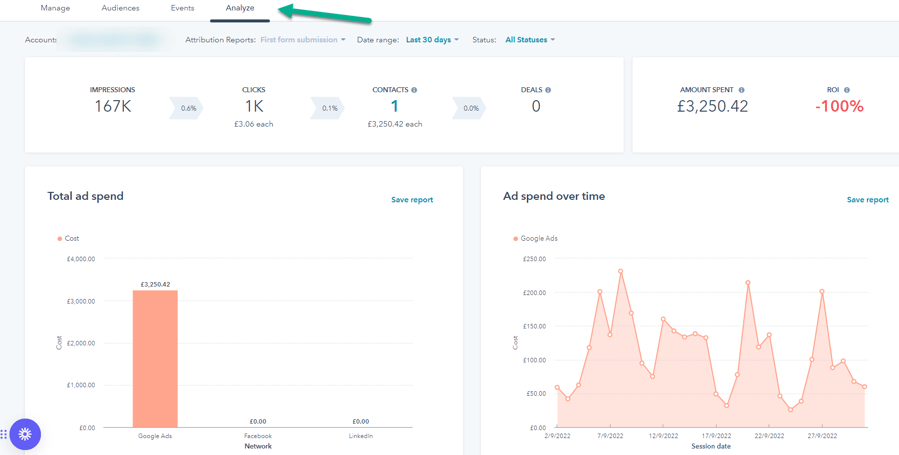
Measuring Advertising Performance inside HubSpot
Measuring ad ROI within HubSpot provides a comprehensive view of performance metrics, allowing for informed decision-making. HubSpot's analytics delve into key aspects to ascertain the true impact of your paid ad campaigns. HubSpot Ad Management offers a range of reports and metrics to help you track the performance of your ad campaigns and make data-driven decisions to optimise your ad spend. Some of the key metrics and reports available in HubSpot Ad Management include:
Regularly review the performance metrics of your ad campaigns within HubSpot. Use these insights to tweak your ad copy for better engagement and conversion rates.
Attribution Reports:
Understand the customer journey and which touchpoints are most influential. Tailor your ad copy to reinforce successful touchpoints and guide prospects effectively through the funnel. By leveraging these various areas of HubSpot, you can gather valuable insights and data to create highly targeted, personalised, and effective ad copy that resonates with your audience and drives better results. Integrating these theoretical frameworks into your HubSpot Ads strategy will help you create compelling, targeted ad copy that effectively resonates with your ideal customers and drives meaningful engagement. HubSpot's sophisticated attribution modelling offers insights into the customer's journey. By tracking interactions across various touchpoints, it attributes conversions to the most influential channels. This helps in understanding the holistic impact of ads on the buyer's decision-making process.
Conversion Tracking:
The platform allows you to track specific actions that visitors take after clicking on your ads. Whether it's a purchase, form submission, or another desired action, understanding these conversions provides a direct link between ad engagement and desired outcomes.
Revenue Tracking:
HubSpot goes beyond basic metrics by linking ad performance to revenue generated. This entails tracking the actual monetary value attributed to leads and customers acquired through paid campaigns, giving a clear picture of the financial returns on your advertising investments.
Contact Lifecycle Analysis:
The tool facilitates an in-depth analysis of how ads contribute to each stage of the customer lifecycle. From lead generation to customer acquisition and retention, HubSpot's analytics help discern the overall impact on your business goals.
Ad Spend Management:
HubSpot provides a centralised dashboard for monitoring ad spend. It allows you to compare budget allocations with actual performance, aiding in budget optimisation. Understanding which campaigns deliver the best ROI empowers you to allocate resources efficiently.
Ad Performance:
You can track key metrics like impressions, clicks, and conversions to see how your ads are performing and identify areas for improvement.
Budget Management:
You can track your ad spend and set budget limits to ensure that you don't exceed your advertising budget.
Audience Segmentation:
You can segment your audience based on factors like demographics, location, and interests to create targeted ad campaigns that are more likely to reach and convert your desired audience.
Ad Creatives:
You can see which ad creatives (e.g. images, copy, etc.) are performing the best and optimise your ad campaigns accordingly.
Ad spend breakdown:
You can see how much you're spending on each ad platform and campaign, and adjust your ad spend as needed.
Conversion tracking:
Track both online and offline conversions to see how many conversions (e.g. sales, leads) your ads are generating, and measure lead quality by tracking the return on investment of your ad campaigns.
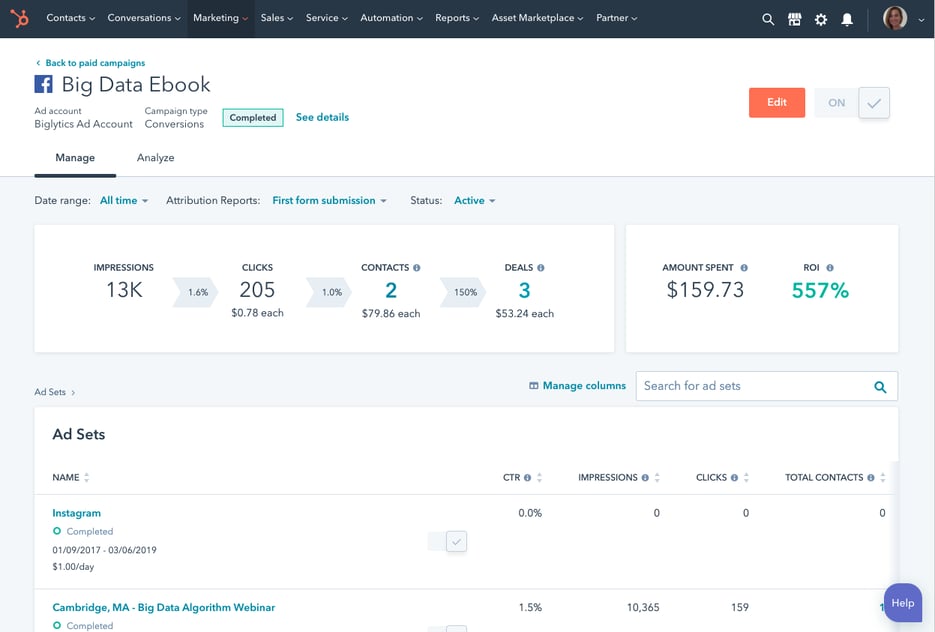
Now that we've gone over some of the basics of HubSpot Ad management, let's take a look at how you can connect your ad platforms.
To connect your ad accounts to HubSpot Ad management, follow these steps:
Connecting LinkedIn Ads to HubSpot
Connecting your LinkedIn Ads account to HubSpot requires a HubSpot user with Publish access and account manager status in the LinkedIn Ads account.
After obtaining the necessary access, follow these steps:
Connecting Facebook Ads to HubSpot
To connect your Facebook Ads account to HubSpot, ensure the HubSpot user possesses publish access to the HubSpot ads tool and holds admin status in the Facebook Business Manager account. Follow these steps, similar to connecting a LinkedIn Ads account:
* You can also integrate Facebook with HubSpot by first logging into Facebook, selecting CRM integrations and then following the setup wizard.
Connecting Google Ads to HubSpot
To connect your Google Ads account to HubSpot, ensure the HubSpot user has Publish access to the HubSpot ads tool and admin access to the Google Ads account.
Not to be confused with HubSpot Ads, this campaign area is for all marketing campaigns, from all traffic sources.
HubSpot campaigns Tool lets you organise just every type of marketing campaign. You can group multiple ad campaigns into a single HubSpot campaign, or just associate one ad campaign with one HubSpot campaign.
Using HubSpot Ads with HubSpot Marketing campaigns provides businesses with a powerful solution for managing and optimising their advertising and marketing efforts. By leveraging the power of the HubSpot CRM, businesses can create more effective and personalised advertising campaigns, while tracking and measuring the performance of both campaigns from a single platform. By integrating HubSpot Ads with the HubSpot CRM, businesses can create targeted advertising campaigns that are more effective and personalised, based on the data and insights gathered from the CRM.
If you want to learn more about HubSpot Marketing, see our guide to HubSpot Marketing Hub
Free Advertising Guide.
For a more theoretical overview of CRM advertising, see our guide- How to Use AI and Automation with Advertising.
Conclusion:
In the ever-evolving world of digital marketing, the ability to efficiently manage and optimise your advertising campaigns is crucial. HubSpot's Ad management tools provide a comprehensive solution that simplifies this complex task. By unifying your ad platforms into a single, seamless interface, HubSpot Ads allows you to manage campaigns across LinkedIn, Google, and Facebook effortlessly.
With HubSpot Ads, you can not only track and compare the performance of your campaigns but also gain deeper insights into your audience. The platform's advanced features, such as offline conversion tracking and targeted audience creation, enable you to focus on high-quality leads and refine your ad strategy for maximum impact. This ensures that your advertising efforts are both cost-effective and results-driven.
Additionally, the integration with HubSpot CRM enhances your ability to personalise and optimise your advertising campaigns based on real-time data. Detailed analytics and reporting tools provide the information needed to make informed, data-driven decisions, while robust budget management tools help you allocate resources efficiently and maximise ROI.
Whether you are new to digital advertising or looking to refine your current strategy, HubSpot Ads offers the tools and flexibility required to succeed. By leveraging the power of HubSpot's Ad management tools, you can elevate your advertising efforts, improve lead quality, and ultimately achieve better business outcomes.
Next Steps
Ready to elevate your digital advertising strategy with the power of CRM integration? Discover how HubSpot's Ad Management tools can streamline your campaigns, enhance targeting, and drive higher ROI. Don't miss out on the opportunity to transform your marketing efforts and achieve better business outcomes. Contact us today to explore how HubSpot can take your advertising to the next level and align your sales and marketing teams for greater success. Embrace the future of ad management and see how HubSpot can help you achieve your marketing and sales goals with greater efficiency and effectiveness.
Let's get started on optimising your campaigns—schedule your free consultation now!
References
https://www.inboundscaling.com/blog/linkedin-ads-hubspot-crm
https://www.inboundscaling.com/blog/facebook-ads-hubspot-crm
https://www.inboundscaling.com/blog/google-ads-hubspot-crm
https://www.inboundscaling.com/blog/how-to-use-crm-automation-to-improve-advertising
https://www.perplexity.ai/search/hubspot-ads
https://www.hubspot.com/products/marketing/ads
https://knowledge.hubspot.com/ads/create-ads-audiences-in-hubspot
https://knowledge.hubspot.com/ads/analyze-ad-campaigns-in-hubspot
https://knowledge.hubspot.com/ads/ad-tracking-in-hubspot
https://knowledge.hubspot.com/ads/create-and-sync-ad-conversion-events-with-your-google-ads-account
https://knowledge.hubspot.com/ads/create-and-sync-ad-conversion-events-with-your-facebook-ads-account
https://knowledge.hubspot.com/ads/create-and-sync-ad-conversion-events-with-your-linkedin-ads-account
https://support.google.com/google-ads/offline-conversion-tracking
https://support.google.com/google-ads/offline-conversion-tracking/hubspot-ads
https://www.facebook.com/business/learn/Facebook-offline-conversions
https://www.facebook.com/business/news/helping-businesses-grow-with-new-lead-generation-ad-tools-ai-features-and-crm-partnerships
https://www.facebook.com/business/webinars/turning-prospects-into-customers-hubspot-webinar
https://business.linkedin.com/marketing-solutions/success/best-practices/measure-offline-conversions
https://business.linkedin.com/marketing-solutions/marketing-partners/find-a-partner/hubspot
Discover how HubSpot Ads revolutionise Google Ads campaigns, enhancing lead quality, audience targeting, and campaign management for superior results.
Learn how to supercharge your Facebook Ads with HubSpot CRM. Improve Lead quality, with audience targeting, offline conversion tracking &...
Learn how to maximise your advertising strategy with LinkedIn Ads & HubSpot CRM integration. Increase Leads and Improve Lead Quality to get a better...
Be the first to know about new HubSpot nsights to build or refine your business with the tools and knowledge of today’s best practises.