Understanding Activities in the HubSpot CRM
HubSpot Activities is the best way to stay organised and drive results. Easily keep track of all of your tasks, projects, and goals in one place.
HubSpot Projects is a game changer. Organise all your marketing projects with a range of templates and presets. Get the most out of projects now!
As a business leader, you are always looking for ways to improve efficiency and optimise productivity. One way to do this is to invest in project management software. HubSpot Projects is a great option for businesses of all sizes. Here's a look at some of the benefits of using HubSpot Projects.
HubSpot Projects makes it easy to manage your inbound marketing projects from start to finish. In this blog post, we'll give you an overview of how HubSpot Projects works and show you how it can help you streamline your inbound marketing management. Projects is an all-in-one inbound marketing management solution that gives you the power to organise and manage your entire inbound marketing program from a single, easy-to-use platform. Firstly, let's take a look at what project management is, and then we shall delve into using HubSpot Projects.
Introduction to Project Management?
Project management is the process of planning, executing, and monitoring work to achieve specific goals. A project is a temporary endeavour with a defined beginning and end. The purpose of project management is to ensure that the project is completed on time and according to specifications.
Project managers typically use a variety of tools to help them plan, execute, and monitor projects. These tools can include Gantt charts, project timelines, project charters, and more. The goal of project management is to bring a project to successful completion by achieving specific objectives within a set timeline and budget.
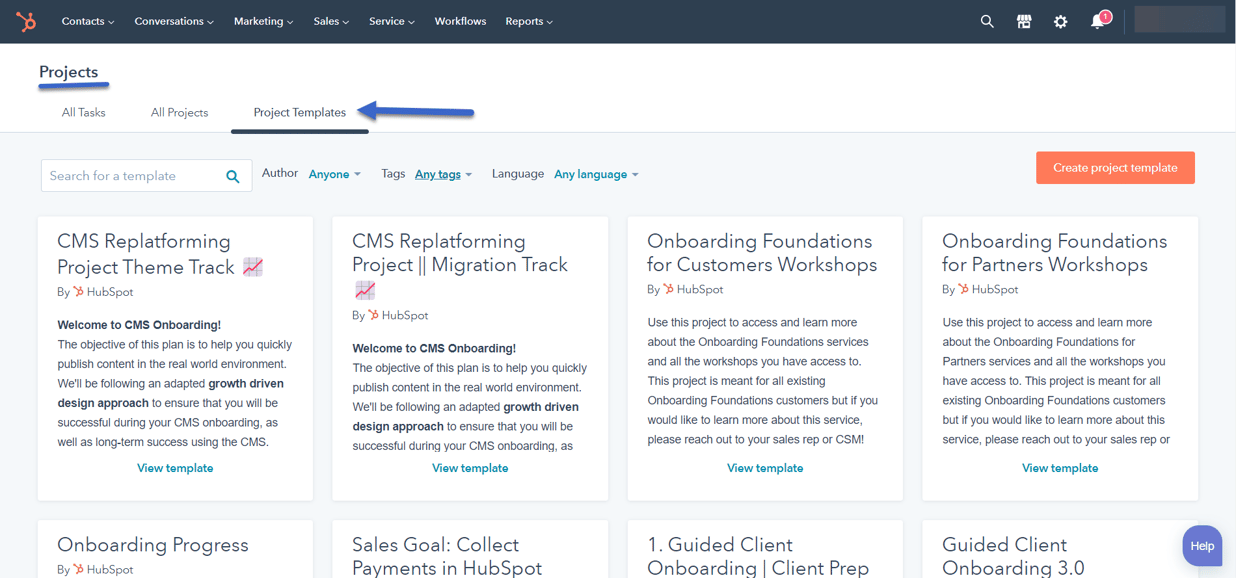
HubSpot Projects is a project management tool specifically designed for inbound marketing teams that helps you plan, execute, and track your projects. It allows you to create and assign tasks, set deadlines, track progress, and collaborate with your team all in one place. You can also customise project templates and workflows to fit your specific needs, making it easy to streamline your inbound marketing efforts.
With HubSpot Projects, you can:
In summary, HubSpot Projects is a project management tool that can use to:
HubSpot Projects is a great tool for teams of all sizes. Whether you're managing a small project or a large one, HubSpot Projects can help you stay organised and on track. Ready to get started? Learn how to create a project in HubSpot Projects. Overall, HubSpot Projects is a useful tool for inbound marketing teams looking to improve efficiency and streamline their marketing efforts. It provides a single platform for managing all aspects of inbound marketing, from planning and execution to monitoring and reporting.
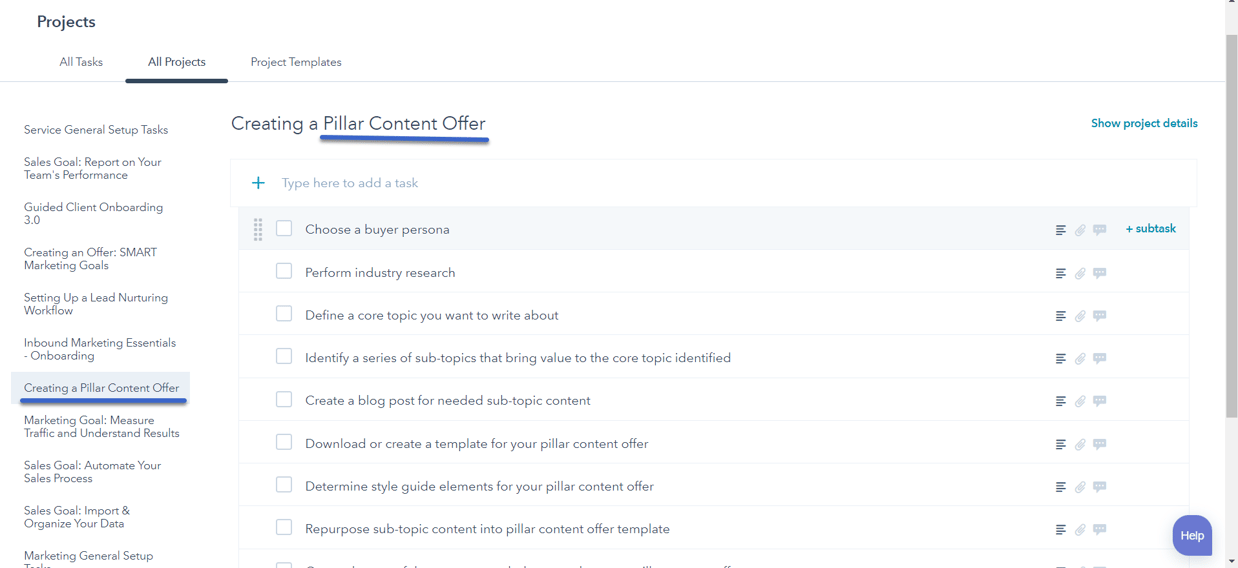
HubSpot Projects is designed to help you manage your inbound marketing projects from start to finish. The platform consolidates all of your project data into a single, easy-to-use interface so you can see everything that's going on with your projects at a glance. You can also use HubSpot Projects to track your team's progress, monitor your project budget, and get real-time insights into your project performance.
HubSpot Projects is designed to help inbound marketing teams plan, execute, and monitor their marketing efforts. Here's a general overview of how it works:
Create a project:
First, you'll create a new project in HubSpot Projects. You can choose from a range of templates, or create a custom project from scratch.
Add team members:
Next, you'll invite team members to the project. You can assign specific roles and permissions to each team member, depending on their responsibilities.
Plan and execute tasks:
Once the project is set up, you can start adding tasks and setting deadlines. You can also use the Gantt chart view to visualize your project timeline.
Collaborate and communicate:
As you work on tasks, you can collaborate with your team by leaving comments, attaching files, and tagging team members. You can also set up notifications to stay up-to-date on project updates.
Monitor progress:
You can track the progress of your project using real-time reports and dashboards. You can see how much work has been completed, how much is left to do, and how your team is performing.
There are many benefits to using project management techniques in your business. Some of these benefits include:
Streamlined communication and collaboration:
By using project management tools, you can improve communication between team members and stakeholders. This can help to ensure that everyone is on the same page and that tasks are completed as planned. HubSpot Projects makes it easy for team members to communicate and collaborate on tasks, reducing the need for lengthy email threads or meetings. In addition, they can easily share files and documents. This makes it easy for team members to collaborate on projects and get tasks done in a timely manner.
One of the biggest benefits of HubSpot Projects is that it helps you better organise your work and be more productive. With this software, team members can easily track their time spent on tasks. This makes it easy to identify areas where improvements can be made. In addition, team members can use the software to plan their work in advance and make sure that they are staying on track. This can help reduce the chances of missed deadlines and unfinished projects. HubSpot Projects allows you to organise tasks into projects and folders, making it easier to keep track of your work.
Increased efficiency:
Project management can help to improve the efficiency of your team by ensuring that tasks are completed on time and within budget. By having all tasks and deadlines in one place, team members can work more efficiently and avoid wasting time on unnecessary tasks.
Improved quality:
By using project management techniques, you can help to improve the quality of your work. This is because you will be able to plan and execute projects in a more efficient and effective manner. By using HubSpot Projects, you can help to improve the quality of your work. This is because you will be able to plan and execute projects in a more efficient and effective manner.
Improved customer satisfaction:
By providing better communication and increased efficiency, project management can help to improve customer satisfaction. This can lead to repeat business and improved brand loyalty.
More flexibility
You can customise project templates and workflows to fit your specific needs, making it easy to streamline your inbound marketing efforts.
Reporting:
HubSpot Projects provides real-time reports and dashboards, allowing you to track the progress of your projects and see how your team is performing
Overall, HubSpot Projects can help your inbound marketing team work more efficiently and effectively, while also providing a clear overview of your work and progress.
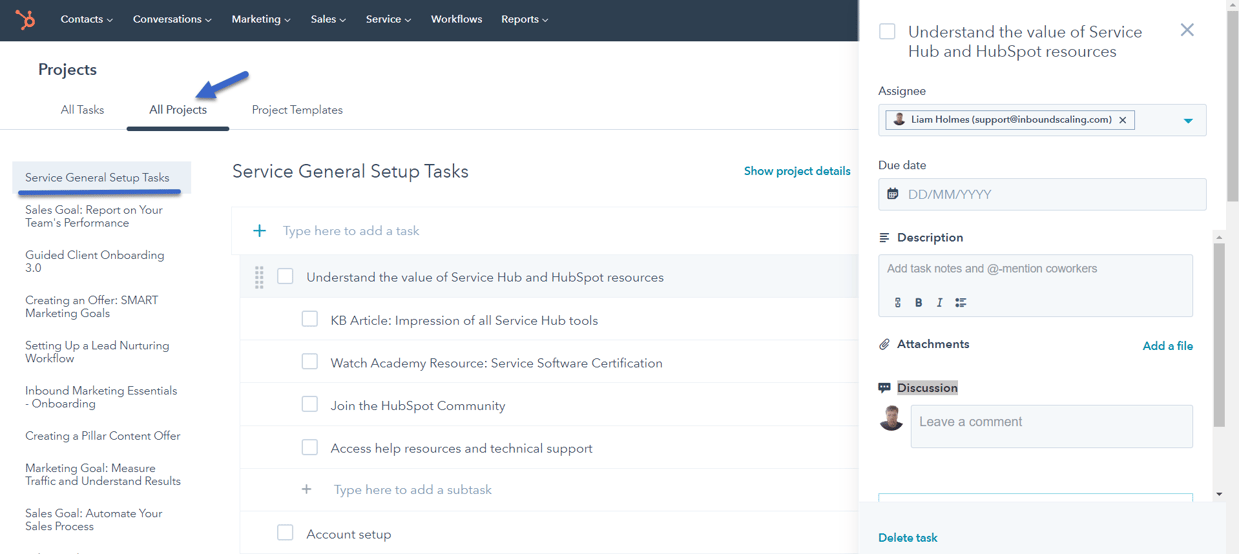
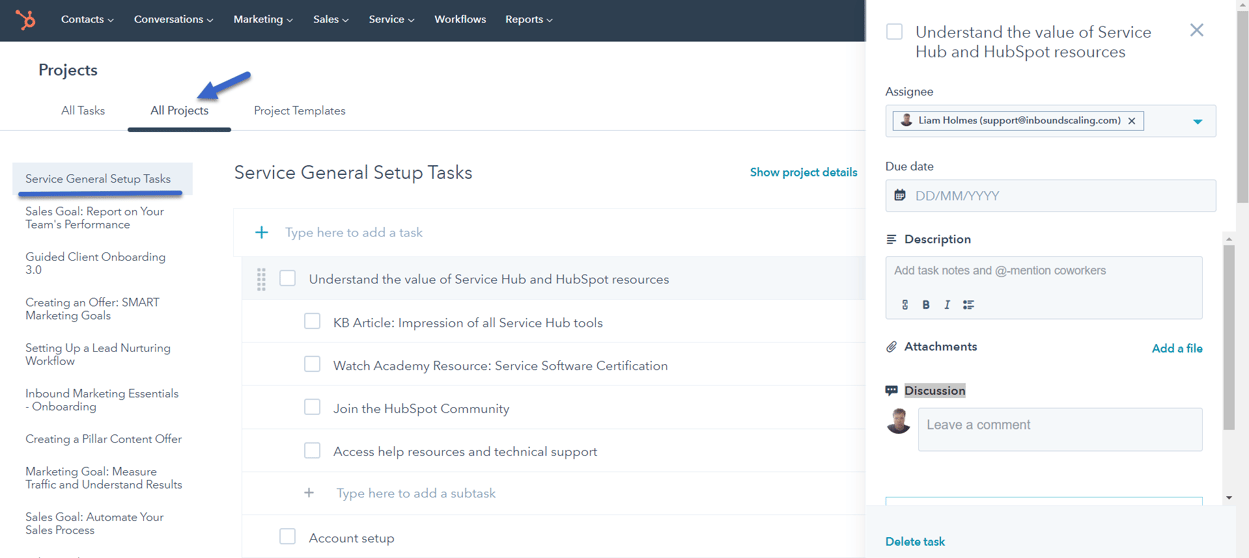
If you're new to project management, or if you're looking for ways to improve your project management skills, here are some tips to get you started:
Define the objectives of your project:
Before you can start managing your project, you need to first define its objectives. What are you trying to achieve with this project? By having a clear and concise goal, you will be able to better plan and execute your project. Define a clear understanding of what you want to achieve with your project, and communicate this to your team.
Create a project timeline:
Once you have defined the objectives of your project, you need to create a timeline for completing the tasks. This will help you to better manage your team's time and resources.
Delegate tasks:
One of the most important aspects of effective project management is delegation. You cannot do everything yourself - you need to delegate tasks to others.
Set up a system for communication and collaboration:
Use tools like HubSpot Projects or Slack to keep team members informed and connected.
Monitor progress regularly:
Use reports and dashboards to track the progress of your project, and make adjustments as needed.
Be flexible:
While it's important to have a plan, be prepared to adapt to changes as your project progresses.
Keep things organised:
Use project management tools like HubSpot Projects to keep all your tasks and deadlines in one place, and keep your team's work organised.
Celebrate success:
Don't forget to celebrate your team's hard work and accomplishments along the way. This will help keep morale high and encourage team members to continue working hard.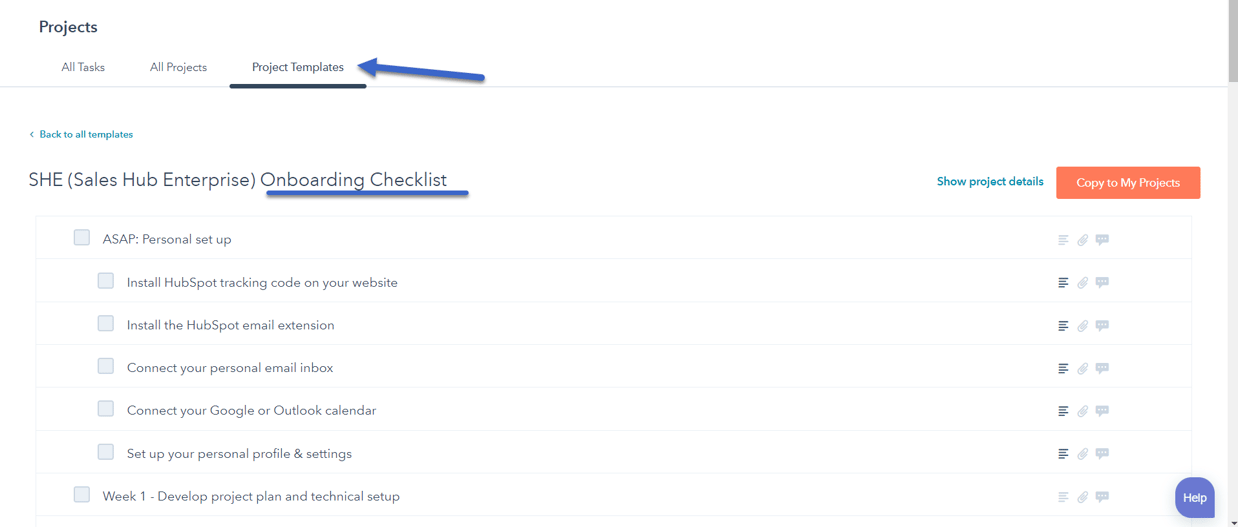
By using HubSpot Projects, you can create and manage multiple projects from a single dashboard, add tasks to projects and assign them to team members, create project templates, and integrate with other HubSpot tools. HubSpot Projects is an all-in-one inbound marketing management solution that gives you the power to organise and manage your entire inbound marketing program from a single, easy-to-use platform. With HubSpot Projects, you can:
Create and manage projects:
You can create and manage multiple projects from a single dashboard. This makes it easy to keep track of all your inbound marketing activities in one place.
Add tasks to projects:
You can add tasks to projects and assign them to team members. This helps to ensure that everyone knows what needs to be done and when it needs to be done. You can create and assign tasks, set deadlines, and track progress.
Assign tasks to team members:
You can assign tasks to team members and track their progress. This helps you to stay on top of your team's performance and ensure that tasks are completed on time.
Create project templates:
You can create project templates to help you quickly create new projects. This is a great way to save time and keep your projects organised.
Integrate with other HubSpot tools:
HubSpot Projects integrates with other tools in the HubSpot ecosystem, such as HubSpot CRM, allowing you to manage your marketing efforts from a single platform. You can integrate HubSpot Projects with other HubSpot tools, such as the Contacts tool, for a seamless workflow.
Collaboration:
You can invite team members to projects, leave comments, and get notified of updates.
Customisation:
You can customise project templates and workflows to fit your specific needs.
Reporting:
You can track project progress and performance with real-time reports.
Gantt chart view:
You can visualise your project timeline using the Gantt chart view.
Folders and tags:
You can organise tasks into folders and use tags to categorise and filter tasks.
File attachments:
You can attach files to tasks, making it easy to share resources and collaborate with your team.
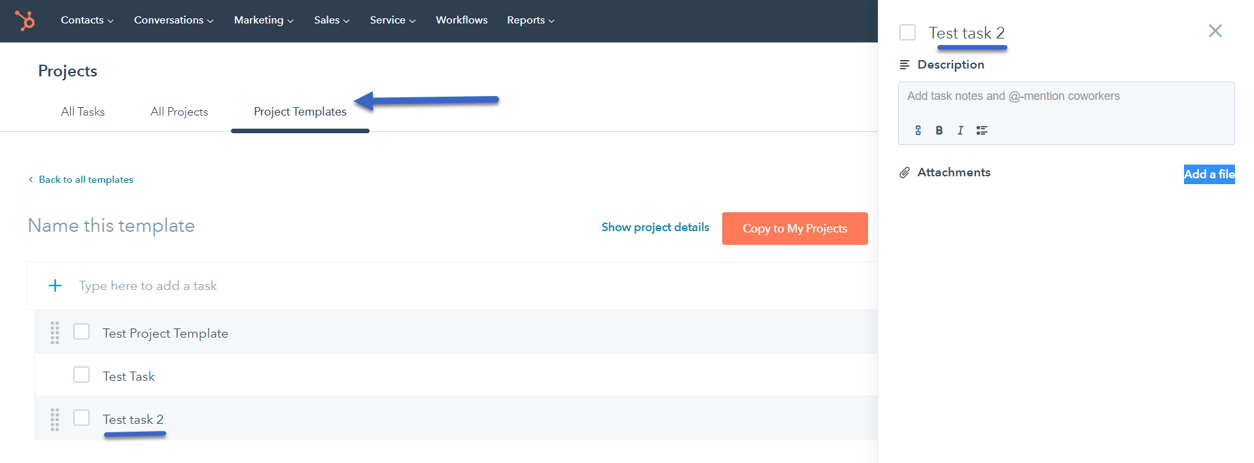
If you're looking for an all-in-one solution for managing your inbound marketing projects, look no further than HubSpot Projects. With its powerful yet easy-to-use interface, HubSpot Projects gives you the ability to track every aspect of your project's progress, monitor your budget, and get real-time insights into your team's performance.
HubSpot Projects is a great option for businesses of all sizes. It helps improve organisation, communication, and productivity. If you are looking for ways to optimise your business operations, then consider investing in HubSpot Projects.
HubSpot Projects is a great tool for managing inbound marketing projects from start to finish. The software consolidates all of your project data into one easy-to-use interface, making it simple to see everything that's going on with your project at a glance. In addition, HubSpot Projects makes it easy to assign tasks to team members, set deadlines, and track progress. This helps ensure that everyone is on the same page and that projects are completed in a timely manner.
In conclusion, HubSpot Projects is a powerful project management tool that can help inbound marketing teams streamline their efforts and improve efficiency. With features for task management, collaboration, customisation, and reporting, it provides a single platform for managing all aspects of inbound marketing. Whether you're just starting out with project management or are looking for a more robust solution, HubSpot Projects is worth considering for your team.
If you want to learn more about HubSpot Marketing, check out our HubSpot Marketing Hub Guide
HubSpot Activities is the best way to stay organised and drive results. Easily keep track of all of your tasks, projects, and goals in one place.
The Conversations Inbox is a helpful tool that consolidates all your communication in one location, making it easier to prioritise and follow up on...
HubSpot tasks are a great way to manage your team's workload, but only if they're used correctly. In this blog post, we will help you do just that!
Be the first to know about new HubSpot nsights to build or refine your business with the tools and knowledge of today’s best practises.