What is HubSpot Marketing Hub? One-Stop Marketing Solution
HubSpot Marketing Hub contains some of the most sophisticated marketing suites of tools on the market. But is it right for you?
HubSpot A/B Testing lets your prospects and customers help you design better websites and landing pages by using their engagement to drive changes.
When it comes to online marketing, A/B testing is an essential tool that can help you improve your website's and landing pages' performance.
HubSpot, one of the leading marketing automation software providers, offers a robust A/B testing feature that allows you to test different variations of your website pages and landing pages to determine which one performs better.
With HubSpot A/B testing, you can experiment with different versions of your website landing pages to determine the most effective one.
By testing various elements of your site such as headlines, calls to action, images, and layout, you can find the best combination that resonates with your audience and encourages them to take action. This process can help you identify and eliminate potential issues that may be negatively impacting your website's performance.
Additionally, A/B testing can help you gain valuable insights into the behaviour of your website visitors, which you can use to improve your overall marketing strategy.
In this blog post, we'll guide you through the steps to set up A/B testing in HubSpot and provide tips on how to make the most of this powerful tool for your content marketing efforts. Note, you can also use A/B testing for email marketing, but in this post, we shall focus more on website A/B testing.
A/B testing, also known as split testing, is a method of comparing two versions of a web page to see which one performs better.
A/B testing is used to improve the performance of a website by making changes to individual elements and measuring the effect of those changes on conversion rates.
In A/B testing, you create two versions of the same webpage or email, make a single change to one of them (such as changing the headline or the call-to-action), and then direct both versions to a random sample of your audience. By tracking the performance of each version, you can determine which one is more effective and use it as the basis for future marketing efforts.
For example, let's say you want to test whether a red CTA button converts more visitors than a green CTA button. You would create two versions of your web page, one with a red button and one with a green button. You would then send traffic to both pages and measure the conversion rate for each page. The page with the higher conversion rate would be the winning page.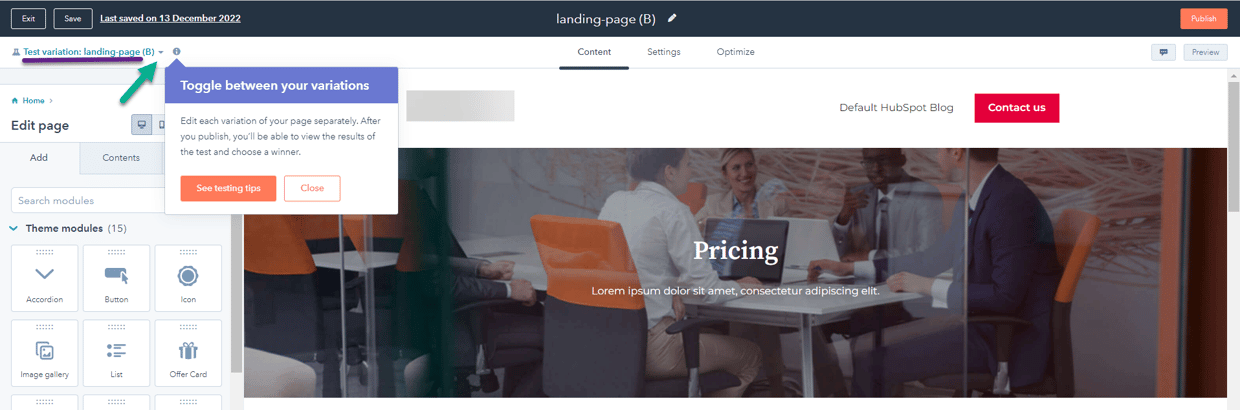
A/B testing is important because it allows you to make data-driven decisions about your marketing strategy. Rather than relying on guesswork or assumptions about what your audience wants, A/B testing provides concrete evidence of what works and what doesn't. By continuously testing and tweaking your marketing campaigns, you can refine your approach over time and achieve better results.
A/B testing is an essential tool for any marketer who wants to optimise their website for conversion. By testing different elements on your website, you can determine which version of your site converts the most visitors into leads or customers. A/B testing allows you to make data-driven decisions about your website so you can continually improve your conversion rate.
HubSpot A/B testing is a process of comparing two versions of a web page built on HubSpot CMS to see which one performs better.
You can test anything on your web page, from the headline to the call-to-action (CTA) button. HubSpot makes it easy to set up and run these tests with their built-in A/B testing tool.
HubSpot A/B testing allows you to test different variations of your website and landing pages by creating multiple versions of the same page and then tracking user behaviour on each version. HubSpot offers a user-friendly interface that makes it easy to create and manage your A/B tests.
To get started with HubSpot A/B testing, you'll need to create a new test and select the page you want to test.
From there, you can create multiple variations of the page by making changes to elements such as headlines, images, calls-to-action, and more. Once you've created your variations, you can set a traffic split (e.g. 50/50) between the original page and your variations, and HubSpot will randomly serve each version to visitors.
As visitors interact with your website or landing page, HubSpot tracks their behaviour and records data such as conversion rates, bounce rates, and time on the page. After a certain period (typically a few weeks), you can compare the performance of each version and determine which one is more effective.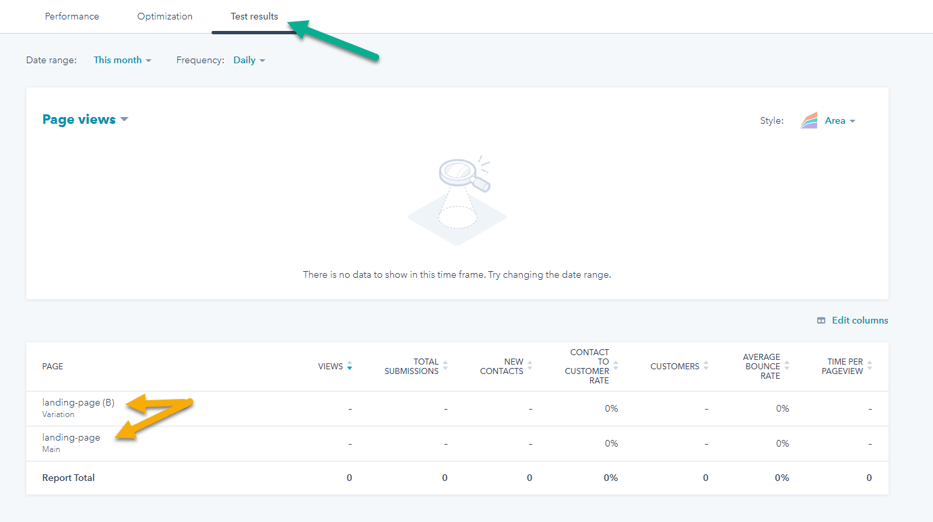
There are many reasons why you should use HubSpot A/B testing on your website. For one, it's an easy way to improve your website's conversion rates without making any major changes. Additionally, A/B testing allows you to track the results of changes made to your website so that you can gauge their effectiveness. Finally, by continuously running A/B tests on your website, you can ensure that it is always performing at its best.
Improved conversion rates:
By testing different variations of your landing pages, you can identify which elements are most effective at driving conversions. This allows you to optimise your landing pages for maximum effectiveness and achieve higher conversion rates. You can also test different elements on your website, you can improve your website's conversion rate.
Better user experience:
A/B testing allows you to test different versions of your landing pages to determine which one provides the best user experience. By creating landing pages that are easy to navigate and provide value to your visitors, you can build trust and increase the likelihood of conversions.
Data-driven decision-making:
A/B testing provides concrete data about the effectiveness of your landing pages. By analysing the data, you can make informed decisions about your marketing strategy and optimise your approach over time.
Increased ROI:
By improving your landing page's conversion rates, you can increase your return on investment (ROI) from your marketing campaigns. This allows you to get more value out of your marketing budget and achieve better results.
Continuous improvement:
A/B testing is an ongoing process that allows you to continuously refine and improve your landing pages over time. By testing different variables and analysing the data, you can identify areas for improvement and make iterative changes to achieve better results. Landing Page testing is part of Growth Driven Design (GDD). The principle of GDD is to continually improve the website based on website site usage data.
Personalisation:
HubSpot's A/B testing feature allows you to create variations of your landing pages that are personalised for different segments of your audience. This can help you provide a more targeted experience for your visitors and increase your conversion rates.
Gauge the effectiveness of changes:
HubSpot A/B testing allows you to track the results of changes made to your website so that you can gauge their effectiveness.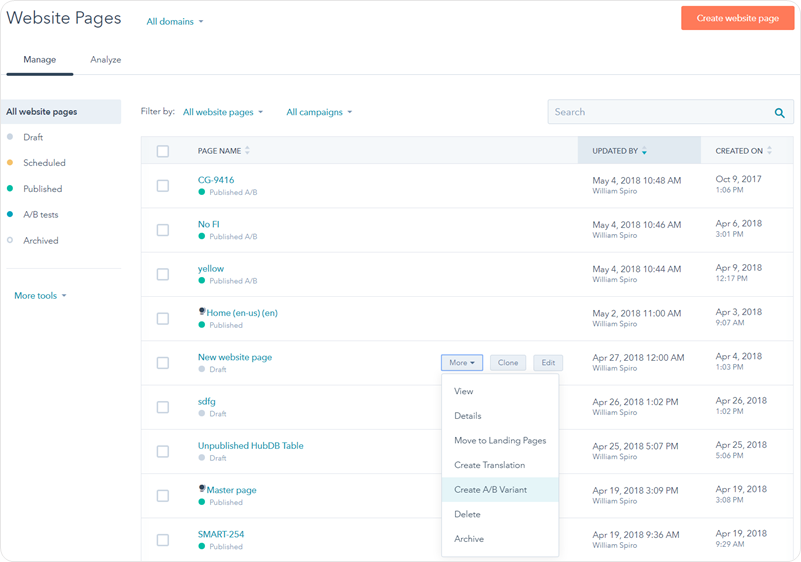
HubSpot A/B testing is a powerful tool that can help you optimise your website's performance. However, it's important to note that A/B testing is just one part of a comprehensive optimisation strategy. Growth-Driven Design (GDD) is an approach that complements A/B testing and takes optimisation to the next level.
GDD is a methodology that emphasizes iterative design, continuous improvement, and data-driven decision-making. With GDD, you start with a minimal viable website and continuously improve it over time based on data and user feedback. Rather than spending months or even years on a traditional website design, GDD allows you to launch your website quickly and then make incremental improvements based on real-world data.
GDD is particularly well-suited for HubSpot customers because the platform provides a wealth of data that can be used to inform design decisions. HubSpot's tools make it easy to track user behaviour, monitor key metrics, and make data-driven decisions about design changes. By combining HubSpot's data with GDD's iterative approach, you can create a website that is constantly evolving and improving based on real-world feedback.
Here are some of the key benefits of using GDD in conjunction with HubSpot A/B testing:
Continuous improvement:
GDD allows you to continuously improve your website over time, making small changes based on real-world data and user feedback. This approach ensures that your website is always up-to-date and effective.
Data-driven decision-making:
GDD is based on data and user feedback, which means that all design decisions are driven by real-world data. This approach ensures that you're making informed decisions and not relying on guesswork or assumptions.
Faster time to market:
Because GDD emphasizes launching quickly and then making incremental improvements, you can get your website up and running faster than with traditional web design. This allows you to start generating leads and driving revenue sooner.
Better user experience:
GDD is focused on creating a better user experience by continuously improving the design and functionality of your website. By incorporating user feedback into your design decisions, you can create a website that meets the needs and preferences of your target audience.
Reduced risk:
GDD reduces the risk of launching a website that doesn't meet the needs of your target audience. By continuously testing and improving your website based on real-world data, you can ensure that your website is effective and meets the needs of your target audience.
By combining HubSpot's data with GDD's iterative approach, you can create a website that is constantly evolving and improving based on real-world feedback, leading to better user experience, increased conversions, and ultimately, more revenue.
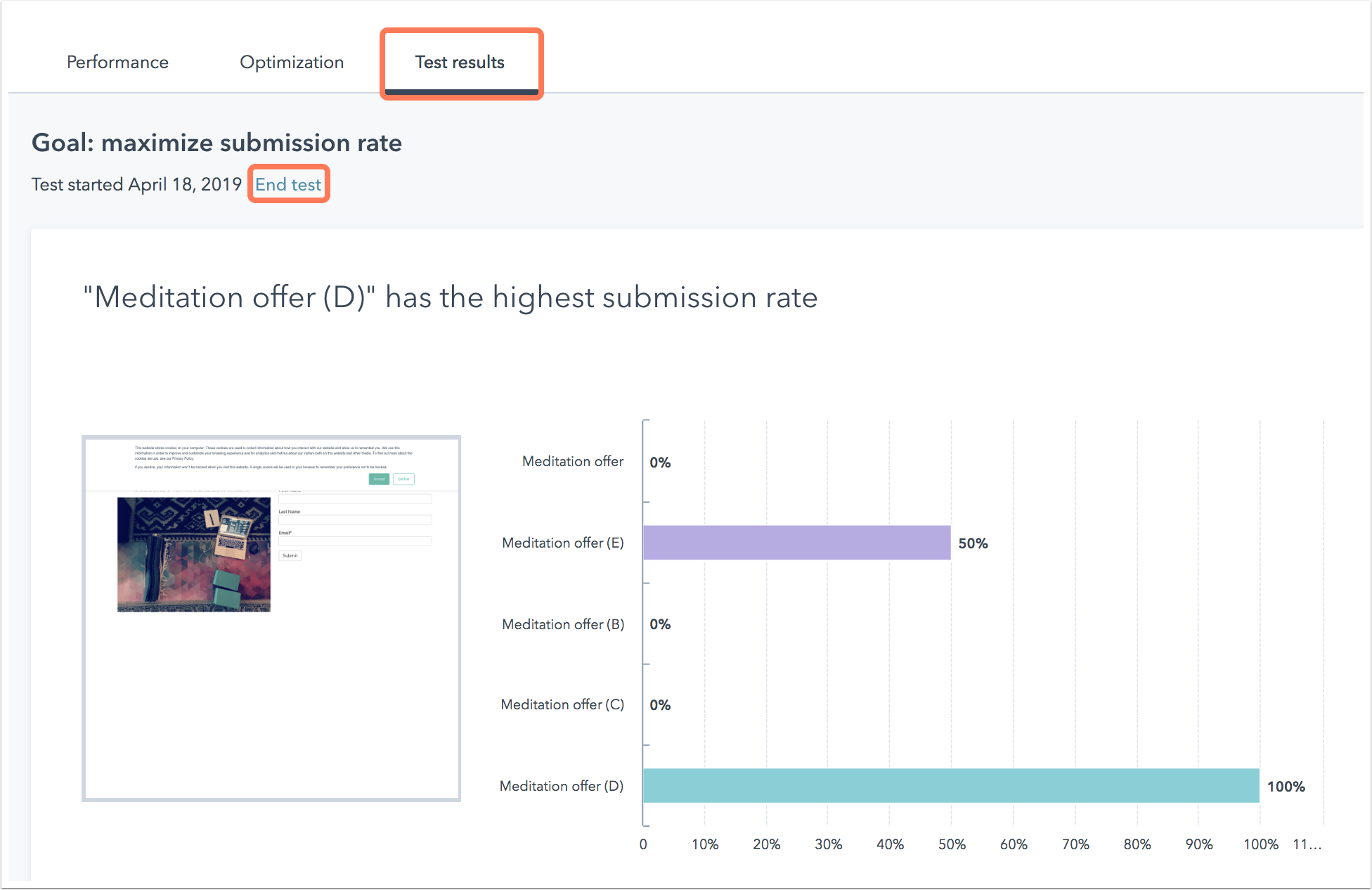
Now that you know what HubSpot A/B testing is and how it works, let's take a look at how you can use it to improve your website's performance.
Before you start testing, it's important to define your goal. What do you want to achieve with your website or landing page? For example, you might want to increase your conversion rates or improve your click-through rates. By defining your goal upfront, you can design your test variations with a specific objective in mind.
HubSpot A/B testing allows you to track four different types of goals: page views, unique visitors, conversion rate, and submissions. Once you've defined your goals, you'll need to select a winner for the test. HubSpot will automatically select the winning page based on the goals you've defined.
Once you've defined your goal, choose the page that you want to test. This could be a landing page, a product page, or any other page on your website that you want to optimise.
Using HubSpot's A/B testing tool, create two or more variations of your page. Each variation should include a different element that you want to test, such as a different headline, image, or call-to-action. Make sure that you only test one variable at a time, as testing multiple variables can make it difficult to determine which change had the biggest impact.
Set up your test: After you've created your variations, set up your test. HubSpot allows you to set the percentage of traffic that is split between your original page and your test variations. For example, you could split traffic evenly between your original page and your two test variations (33% each).
Finally, HubSpot A/B testing allows you to track the results of your tests so that you can gauge their effectiveness. HubSpot will provide you with a report that includes metrics such as page views, unique visitors, conversion rate, and submissions. This report will help you to track the progress of your tests and make data-driven decisions about your website.
As visitors interact with your website or landing page, HubSpot will track their behaviour and record data such as conversion rates, bounce rates, and time on the page. After a certain period (typically a few weeks), you can compare the performance of each variation and determine which one is more effective.
Based on the results of your HubSpot A/B tests, you can make changes to your website to improve its performance. For example, if you find that a particular variation of your page has a higher conversion rate than the control, you may want to make that variation the permanent version of your page. HubSpot A/B testing allows you to make data-driven decisions about your website so that you can improve its performance.
HubSpot A/B testing is a powerful tool that can help you to improve the performance of your website. By setting up tests and tracking their results, you can make data-driven decisions about your website that will improve its performance. HubSpot A/B testing is an essential tool for any website owner who wants to improve their website's conversion rate.
Once you've analysed your results, it's time to take action. If one variation performed significantly better than the others, consider implementing that variation as the new standard. If there were no statistically significant differences between the variations, consider testing different variables or tweaking your approach for future tests.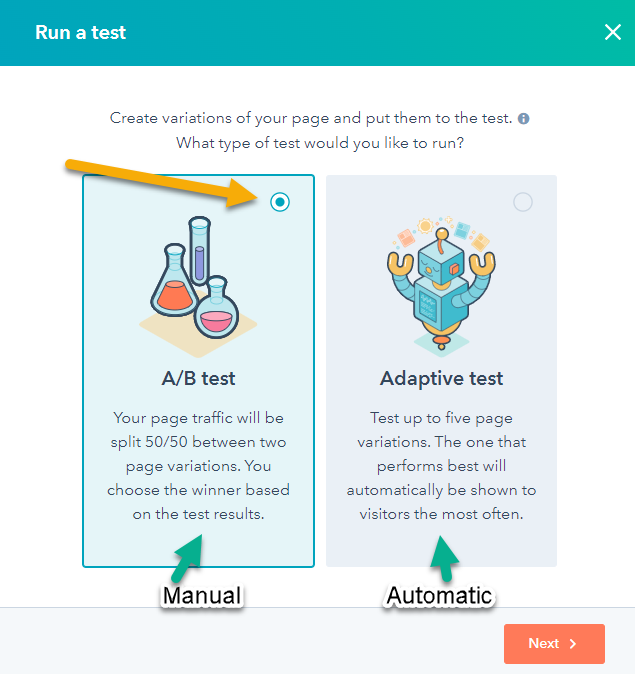
HubSpot A/B testing works by showing two versions of a web page to different groups of visitors and then tracking which version performs better. To set up a test, you first need to create a variation of the page you want to test. This can be done by making changes to the page's content, design, or both. Once you've created your variation, you need to specify which element on the page you want to test. This is called the "primary metric."
Create two versions of the web page you want to test and then choose which element you want to test. HubSpot will then track the performance of both pages and will automatically declare a winner after a certain period of time. You can then make the winning page live on your website and continue testing other elements to further improve conversion.
For example, let's say you have a landing page with a form that visitors need to fill out in order to download an eBook. The primary metric in this case would be the number of people who fill out the form. Once you've selected your primary metric, you need to decide how long you want the test to run. We recommend running tests for at least 7 days in order to get reliable results.
Once the test is over, HubSpot will show which version performed better and why. You can then make the winning version live on your site and start enjoying the benefits of improved conversion rates!
Reporting on your HubSpot A/B testing results is a crucial step in optimising your website or landing page. By analysing the data and making data-driven decisions, you can refine your marketing strategy and improve your conversion rates. Here are the steps to follow when reporting on your HubSpot A/B testing results:
Determine your primary metric:
Start by determining the primary metric you want to track. This could be anything from click-through rates to conversion rates. Focusing on one primary metric ensures that you're making data-driven decisions based on the most important data.
Calculate statistical significance:
Next, calculate the statistical significance of your results. This will tell you whether the differences between your test variations are statistically significant or simply due to chance. HubSpot provides a built-in statistical significance calculator that makes this process easy.
Compare your results:
Once you've calculated statistical significance, compare the results of your test variations. Look for patterns and trends in the data and identify which variation performed better. HubSpot provides easy-to-read charts and graphs that make it simple to visualise your results.
Analyse the data:
After comparing the results, it's important to analyse the data to understand why one variation performed better than the others. Look for insights into user behaviour and preferences that can guide future optimisation efforts.
Take action:
Finally, take action based on your A/B testing results. If one variation performed significantly better than the others, consider implementing that variation as the new standard. If there were no statistically significant differences between the variations, consider testing different variables or tweaking your approach for future tests.
It's important to note that reporting on your HubSpot A/B testing results is an ongoing process. As you continue to optimise your website or landing page, you should continue to test different variations and analyse the data to refine your marketing strategy. By following these steps, you can use HubSpot A/B testing to continuously improve your conversion rates and achieve better results over time.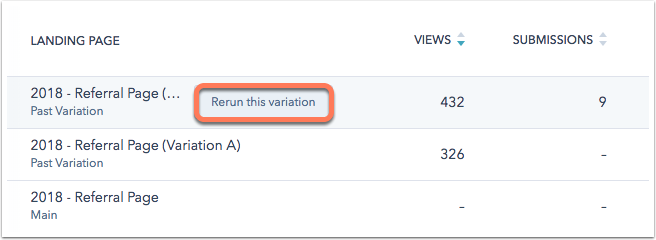
There are a few things you can do to ensure that your HubSpot A/B tests are as effective as possible.
Improving your HubSpot A/B test results can involve a number of strategies and tactics, depending on your specific goals and the metrics you are tracking. Here are some general tips to help improve your A/B test results in HubSpot:
First, make sure you're testing the right elements on your page.
HubSpot A/B testing can also be used to test other elements on your page, such as the headline, image, and copy.
However, we recommend starting with the CTA because it's the most important element on your page.
Second, make sure you're running your HubSpot A/B tests for long enough to get reliable results.
We recommend running tests for at least 7 days, but you may need to run them for longer if you have a lot of traffic.
Finally, make sure you're using the HubSpot A/B test report to analyse your results and improve your tests.
HubSpot's A/B test report includes information on the date range, winner, and primary metric for each test. Use this information to improve your future tests and get even better results!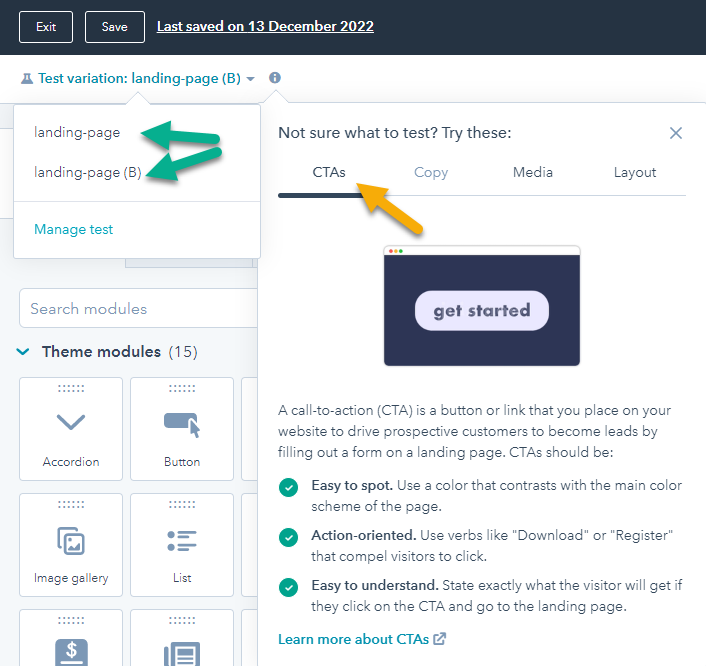
If you're new to A/B testing, here are a few tips to help you get started:
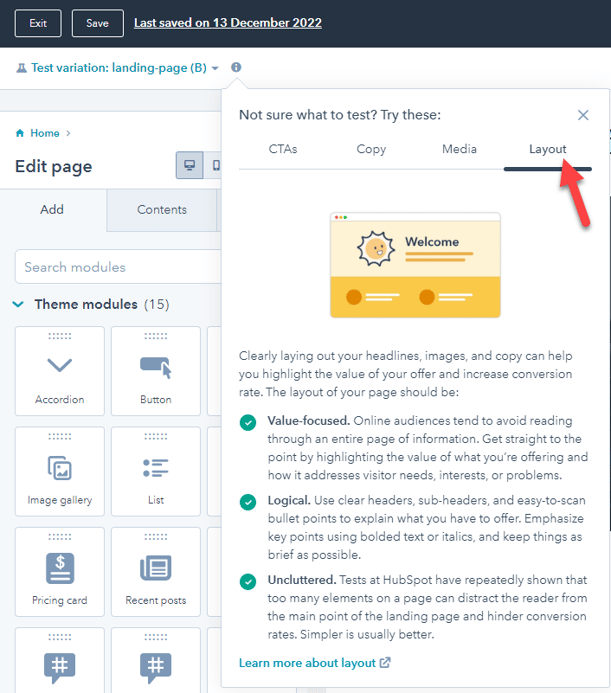
HubSpot A/B testing is a great tool for testing different elements on your website. However, it's not the only tool available. Google Optimize is another popular A/B testing tool that can be used to test changes on your website.
So, how do HubSpot and Google Optimize compare? HubSpot A/B testing is a great tool for testing small changes on your website. It's easy to use and provides a wealth of data that you can use to improve your tests. Additionally, HubSpot A/B testing integrates with HubSpot's CRM, making it easy to track and manage your tests.
Google Optimize is a great tool for testing more radical changes on your website. It has a wider range of features than HubSpot A/B testing and can be used to test more complex changes. Additionally, Google Optimize integrates with Google Analytics, making it easy to track your results.
Ultimately, the decision of which tool to use depends on your needs. If you're just starting out with A/B testing, HubSpot A/B testing is a great option. If you're looking to test more complex multi-variate testing, Google Optimize may be a better option.
A/B testing is an essential tool for any marketer who wants to optimise their website for conversion.
If you're looking for an easy way to improve your website's conversion rates, then look no further than HubSpot A/B testing! HubSpot A/B testing makes it easy to set up and use so you can quickly start increasing your conversion rate. By making data-driven decisions about your website, you can continually improve your site's performance and ROI.
This powerful tool allows you to track the results of changes made to your website so that you can gauge their effectiveness and make data-driven decisions about what changes to make next. So what are you waiting for? Start using HubSpot A/B testing today and see how it can benefit your business!
In conclusion, HubSpot A/B testing is a powerful tool that can help you optimise your website and landing pages for better conversion rates. By testing different variations and analysing the data, you can make data-driven decisions about your marketing strategy and achieve better results over time. Remember to start with a clear hypothesis, test one variable at a time, and keep testing and refining your approach. With HubSpot's A/B testing feature, you can take your marketing efforts to the next level and achieve greater success online.
If you want to learn more about HubSpot Marketing, check out our HubSpot Marketing Hub Guide
HubSpot Marketing Hub contains some of the most sophisticated marketing suites of tools on the market. But is it right for you?
A landing page is a specific web page that is designed for lead generation and conversion. They can be tested against website pages or other landing...
If you're looking for a powerful and easy-to-use content management system (CMS), turn your website into a marketing machine with HubSpot CMS!
Be the first to know about new HubSpot nsights to build or refine your business with the tools and knowledge of today’s best practises.