HubSpot Automation and Its Benefits for Businesses
HubSpot automation is a process of setting up workflows and rules within the HubSpot software to trigger certain events or actions to automate...
HubSpot can integrate with thousands of business apps, so why should you even consider using Zapier with HubSpot?
Welcome to our detailed guide on harnessing the synergistic powers of Zapier and HubSpot to automate and streamline your business operations. In the bustling realm of modern commerce, where efficiency and scalability are paramount, automation emerges as an essential element. Zapier, renowned for its no-code integration capabilities, seamlessly links an extensive array of applications, thereby facilitating the effortless automation of workflows and tasks. HubSpot, a comprehensive Customer Relationship Management (CRM) platform, offers an expansive array of tools tailored for marketing, sales, customer service, and operations.
By combining the strengths of Zapier and HubSpot, organisations can craft robust automation workflows that significantly boost productivity while minimising the reliance on manual labor. This guide delves into the myriad triggers and actions available in HubSpot, illustrating their application in automating tasks and enhancing integration with other platforms through Zapier. Whether your focus is on integrating HubSpot with Google Workspace, Slack, or optimising intra-app workflows, this resource is packed with insights and practical examples designed to help you meet your business objectives.
Explore the vast potential of automation with Zapier and HubSpot as we guide you through innovative strategies to transform your operational processes. As the business world increasingly adopts automation to refine their processes and elevate efficiency, tools like Zapier become indispensable. In this guide, we will demonstrate how Zapier’s integration capabilities can amplify the functionality of HubSpot, enabling you to enhance your marketing, sales, and customer service efforts. From automating the addition of new HubSpot contacts to a Mailchimp mailing list to sending Slack notifications for new tickets, this article will provide a foundational understanding of Zapier’s mechanics and show you how to maximise its utility alongside HubSpot.
Exploring HubSpot and Zapier for Enhanced Business Automation
HubSpot stands out as a robust CRM platform that streamlines the management of customer relationships and optimises operations across various business functions such as marketing, sales, and customer support. It offers an extensive suite of tools tailored to manage and analyse customer interactions and data throughout the customer lifecycle, thereby enhancing customer engagement and operational efficiency. HubSpot's capability for automation is significantly enhanced through its integration with Zapier, particularly with its Operations Hub.
The Operations Hub editions in HubSpot bring advanced integration capabilities, going beyond the standard app marketplace integrations. These editions offer varying degrees of functionality, allowing for deeper customisation and more sophisticated automation workflows within HubSpot itself, which are akin to Zapier’s Zaps.
Zapier is an automation platform that serves as a bridge between different web applications, simplifying the creation of automated workflows, or "Zaps." These Zaps trigger automated actions based on specific events, such as when a new contact is added to HubSpot, it could automatically sync that contact's details to an external email marketing tool like Mailchimp.
Both HubSpot and Zapier are invaluable for businesses looking to automate and streamline their processes. By utilising Zapier, HubSpot can be connected to over 1,000 other apps, enabling a variety of automated workflows that operate autonomously. This setup is ideal for automating tasks such as adding new HubSpot contacts to a Mailchimp mailing list or sending a Slack message when a new support ticket is created in Zendesk.
The distinction between HubSpot and Zapier lies in their integration approaches. HubSpot provides an all-encompassing CRM platform with built-in and Operations Hub-enhanced integrations that facilitate extensive internal automation and data synchronisation across frequently used applications. In contrast, Zapier acts as a third-party facilitator for integrating disparate apps, offering over 3,000 integrations that allow users to create tailored workflows or Zaps to automate inter-app tasks and data transfers.
Leveraging both HubSpot’s Operations Hub and Zapier can significantly augment a business's automation capabilities. This combination not only minimises the need for manual intervention, allowing teams to focus on core business tasks but also drives efficiency and scalability across business operations.
.png?width=1240&height=620&name=HubSpot_Zapier_automation-removebg%20(1).png)
Zapier works by connecting two apps and creating a workflow between them. For example, you could connect HubSpot and Gmail so that whenever a new contact is added to HubSpot, Zapier will automatically send them a welcome email from your Gmail account.
To create a Zap, you need to choose a trigger app and an action app. The trigger app is the app that will initiate the Zap, and the action app is the app that will perform the action that you want to happen when your trigger runs.
Once you've chosen your trigger and action apps, you'll be asked to connect your accounts. Once your accounts are connected, you'll be able to test the Zap to make sure it's working properly. Once you've done that, your Zap will run automatically whenever the trigger event occurs.
Even though HubSpot is already equipped with Workflows and other automation, integration and AI tools, integrating it with Zapier offers several additional advantages that can significantly enhance your business operations:
Expand HubSpot’s Capabilities: By connecting HubSpot with over 1,000 other applications, Zapier expands its functionality, making it much more versatile and adaptable to a wide range of business needs and environments.
Cost-Effective Solution: Zapier offers various pricing plans, including a free option, making it an accessible solution for businesses of all sizes. It's important to note that the Starter and free editions of HubSpot have limited workflow functionality, which is fully available only in the Professional and Enterprise editions.
Automate Repetitive Tasks: Zapier allows you to automate repetitive tasks—like sending emails or creating tasks in other tools—based on specific triggers in HubSpot. This automation saves valuable time and allows your team to focus on more strategic tasks.
Customise Your Workflows: With Zapier, you can create customised workflows tailored to your specific needs and requirements. You can define which events trigger particular actions and precisely specify what those actions should be, allowing for highly personalised automation solutions.
Save Time and Improve Efficiency: Automating workflows through Zapier not only saves time but also reduces the need for manual data entry or the hassle of switching between applications. This streamlining of processes improves overall business efficiency.
Connect and Integrate Diverse Tools and Systems: Zapier facilitates the connection of HubSpot with a wide array of tools and systems, such as email marketing platforms, project management tools, and social media networks. This integration helps streamline your workflows and eliminates the need for manual data transfer between different tools, boosting efficiency across operations.
Reduce Errors and Enhance Data Accuracy: Automation helps minimise the risk of errors associated with manual task execution. Furthermore, by connecting HubSpot with other applications, you can centralise your data, ensuring it remains current and accurate.
Improve Customer Experience and Increase Sales: Automating tasks such as lead capture or customer service tickets enhances response times, thereby improving the customer experience. Additionally, automating sales processes like lead scoring or deal creation can accelerate deal closures and boost revenue.
In summary, using Zapier with HubSpot can significantly streamline and automate your business processes, leading to enhanced efficiency, productivity, and ultimately, greater business success. The integration of HubSpot with Zapier opens up endless possibilities for automating routine tasks and enhancing communication across various platforms. By effectively using triggers and actions available through Zapier, businesses can improve efficiency, reduce errors, and ensure that all parts of the organisation are informed and aligned. Whether it's updating team members through Slack, managing tasks in Trello or Asana, or maintaining comprehensive contact lists in Google Sheets and MailChimp, the combination of HubSpot and Zapier provides a powerful toolset for maximising productivity and operational effectiveness.

Zapier is a powerful tool for automating workflows, saving time, and increasing efficiency. When integrated with HubSpot, it unlocks the potential to connect HubSpot to over a thousand other apps, automating complex processes and allowing you to focus more on core business tasks. Here are several practical tips, complete with examples, to help you maximise the benefits of using Zapier with HubSpot:
To ensure that actions in your Zaps are only triggered under specific conditions, use the "Filter" action. For instance, you might set up a Zap that sends a welcome email from Gmail only when a new contact added in HubSpot is from the "Technology" sector. This targeted approach ensures that your communications are relevant and effective.
Timing is crucial in automation. The "Delay" action in Zapier allows you to pause your workflows at strategic points. For example, if a deal in HubSpot is marked as won, you could set a delay to send a congratulatory message on Slack after confirming all deal details, perhaps 24 hours later.
Leverage the synergies of HubSpot’s built-in integrations with Zapier. These integrations facilitate seamless workflows, like automatically exporting new contact details from HubSpot to Google Sheets, which is essential for businesses that perform frequent data analysis.
When handling multiple Zaps, batching actions can help ensure they execute in your desired sequence and more efficiently. For instance, a new lead filling out a HubSpot form could trigger a sequence where the lead is added to a Mailchimp list, receives a customised welcome email, and a follow-up task is created in a project management tool like Asana.
Zapier’s flexibility means you can test various automation setups to find what works best for your operation. Experiment with setting up a Zap that triggers a Trello card creation whenever a HubSpot deal reaches a certain stage, helping your team track progress in real time.
Keep an eye on your Zap performance by regularly checking the task history in Zapier. This monitoring can help you quickly identify and resolve issues, such as failures in syncing new HubSpot contacts to a CRM like Salesforce, ensuring your automations run smoothly.
For more complex needs, such as integrating with custom APIs or sending data to bespoke systems, consider using Webhooks by Zapier. For example, you might set up a webhook to send data from HubSpot form submissions directly to a custom database, facilitating instant data processing and integration.
By implementing these tips and utilising the examples provided, you can harness the full power of Zapier with HubSpot to create efficient, customised, and powerful automation solutions that drive significant improvements in your business operations.
Zapier enables robust automation by linking HubSpot's comprehensive trigger system with a variety of tasks. This powerful integration facilitates seamless data synchronisation and communication enhancements across multiple platforms. Below are practical examples and integration tips that leverage the strengths of both Zapier and HubSpot.
Form Submission to Google Sheets:
Email Notification on Deal Updates:
Google Workspace Integration:
Slack Integration:
Trello Integration:
Asana Integration:
MailChimp Integration:

Zapier and HubSpot together form a powerful duo for automating workflows and integrating applications, enhancing both productivity and data management. Here's an overview of some common triggers and actions available in this integration, along with a deeper dive into the diverse triggers you can use with HubSpot through Zapier:
Triggers:
Actions:
This list is a snapshot of what's possible. Zapier supports many more triggers and actions, which can be customised based on specific business needs.
A trigger app is the logic to start an automation. Zapier enhances the functionality of HubSpot by enabling a broad set of triggers, each corresponding to specific events or updates within HubSpot, which streamline operations and reduce manual workloads.
These triggers are foundational for creating Zaps that connect HubSpot with a myriad of other applications, enabling automation within HubSpot or across multiple platforms. This setup allows businesses to greatly improve operational efficiency and streamline their processes. Some examples of popular HubSpot Zapier automations include:
These are just a few more examples of the types of zaps that you can create using HubSpot as the trigger app.
Here are several examples of practical automations you can set up using HubSpot as the trigger App inside Zapier with other tools, enhancing your workflow and improving your business efficiency:
Send a Welcome Email via Gmail
Create a Task in Asana for New HubSpot Deals
Post a Tweet for New Form Submissions
Add New HubSpot Contacts to a Mailchimp List
Create a Trello Project for New Tickets
Sync New HubSpot Contacts with Google Sheets
Send a Slack Message for New Calendar Events
Create a New Lead in Salesforce for New Companies
Add New HubSpot Deals to Google Calendar
Create a New Contact in HubSpot for New E-commerce Customers
These automation setups not only save time but also ensure that critical data flows seamlessly between your business applications, fostering better integration and improving overall operational efficiency.

While HubSpot is renowned for its powerful triggers, it can also function effectively as an action app within Zapier, broadening its applicability in automation. This flexibility is essential for businesses aiming for seamless integration across diverse platforms. Here’s a detailed look at how HubSpot can act as an action app in your workflows, along with examples of how different triggers from other apps can initiate HubSpot actions.
HubSpot offers a comprehensive array of actions via Zapier that allow you to automate tasks which modify and interact with data within the HubSpot ecosystem. These actions are the outcomes of triggers from various apps, facilitating the automation of communications, task creation, and data updates. Here are the key actions you can leverage in HubSpot through Zapier:
By integrating these actions with various triggers from other applications, HubSpot can automate a broad spectrum of business processes, from lead generation and sales management to customer support and marketing campaigns. This integration not only saves time but also enhances the efficiency and responsiveness of your business operations.
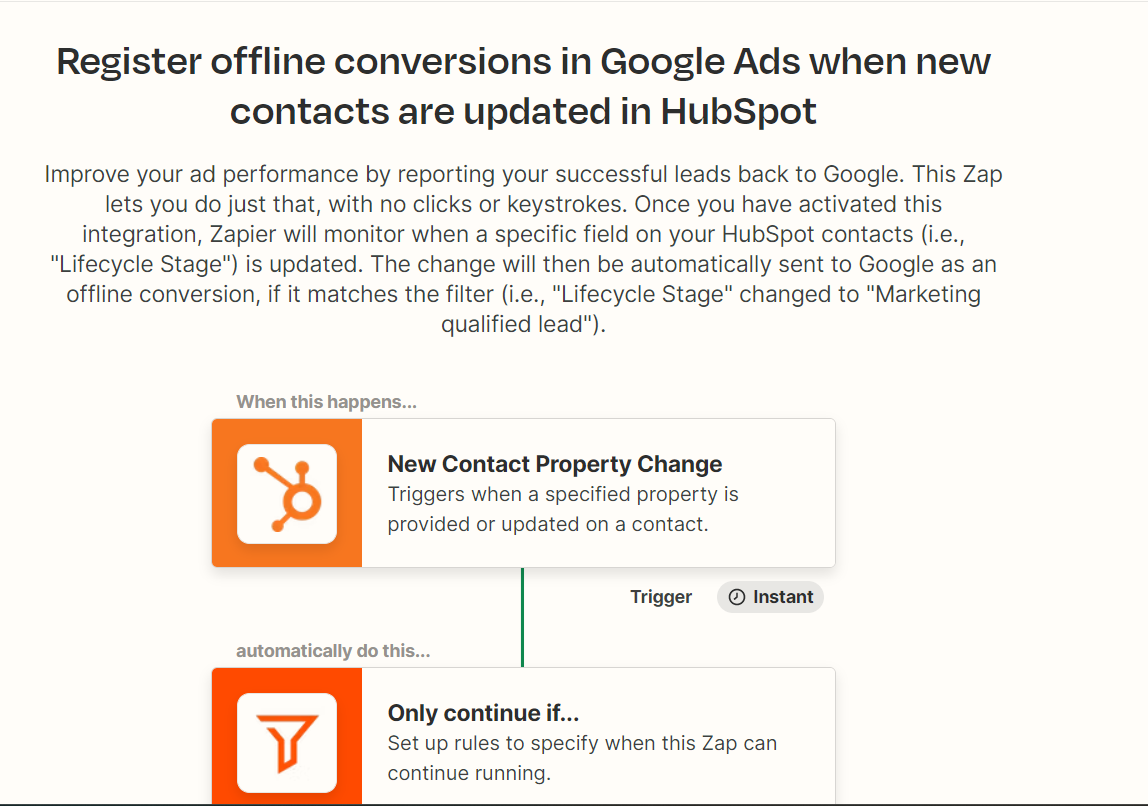
Here is a list of some common Zapier triggers and actions that you can use with HubSpot:
Triggers:
Actions:
Creating a Zap using HubSpot and Zapier involves a series of steps that can seamlessly integrate your workflows with other applications. Here’s a simplified guide on how to set it up:
By following these steps, you can create efficient automations that link HubSpot with other tools you use, enhancing productivity and streamlining your processes. Whether you choose the quick or detailed setup, Zapier makes it straightforward to integrate HubSpot into your daily workflows.

Zapier enables the creation of complex, multi-step workflows that extend beyond simple triggers and actions. These advanced workflows integrate multiple applications, incorporating logical operations that enhance automation capabilities for businesses using HubSpot. Here’s how you can harness these sophisticated functionalities to streamline your business processes and boost productivity.
Comprehensive Workflow for New Company Entries:
Conditional Email Notifications Based on Deal Value:
The process of setting up these advanced Zaps involves several critical steps:
Identify the Trigger: Every multi-step Zap starts with a trigger in one of the connected apps, such as HubSpot. Define what specific event (e.g., new company added, deal updated) will initiate your workflow.
Define Actions and Conditions: After the trigger, outline the sequence of actions that should occur. Utilise Zapier’s filtering and conditional logic features to tailor these actions based on specific criteria, such as deal value or company size.
Connect Apps and Test: Link the necessary apps to Zapier, configure each step, and rigorously test the workflow to ensure that the data flows correctly and that all conditions are met.
Deploy and Monitor: Once confirmed for functionality, deploy the Zap and monitor its performance. Make adjustments as needed to refine the process and enhance efficiency.
By leveraging Zapier’s ability to conduct complex automations with HubSpot, businesses can significantly refine their operations. These advanced workflows allow for the automation of nuanced processes that consider various factors, making operations more efficient and reactive to the dynamic business environment. This strategic automation can lead to substantial improvements in productivity, data management, and overall business responsiveness.

Utilising Zapier to integrate HubSpot, Gmail, and ChatGPT creates a dynamic automation workflow that can significantly enhance customer communication, streamline marketing efforts, and facilitate sophisticated interactions using artificial intelligence. This integration leverages the strengths of each platform to improve efficiency and personalisation in customer interactions.
Automated Lead Follow-up:
Automated Email Responses:
Content Generation for Marketing:
Targeted Customer Communication:
Create a New Zap: Start by setting up a new Zap in Zapier, selecting HubSpot as the trigger app and choosing an event like "New Contact" or "Contact Updated" as the trigger.
Define Actions: Choose Gmail as the action app and specify the action, such as "Send Email" or "Create Draft". Optionally, integrate ChatGPT to generate or modify the email content based on the context provided by HubSpot.
Data Mapping: Configure how data will flow between HubSpot and Gmail, ensuring that details like contact names are accurately mapped to email templates.
Testing and Deployment: Test the workflow thoroughly to ensure all components interact as expected. Adjust settings or mappings as necessary before full deployment.
Integrating HubSpot, Gmail, and ChatGPT with Zapier not only enhances the efficiency of marketing and sales processes but also elevates the quality of customer engagements, ultimately driving better business outcomes.
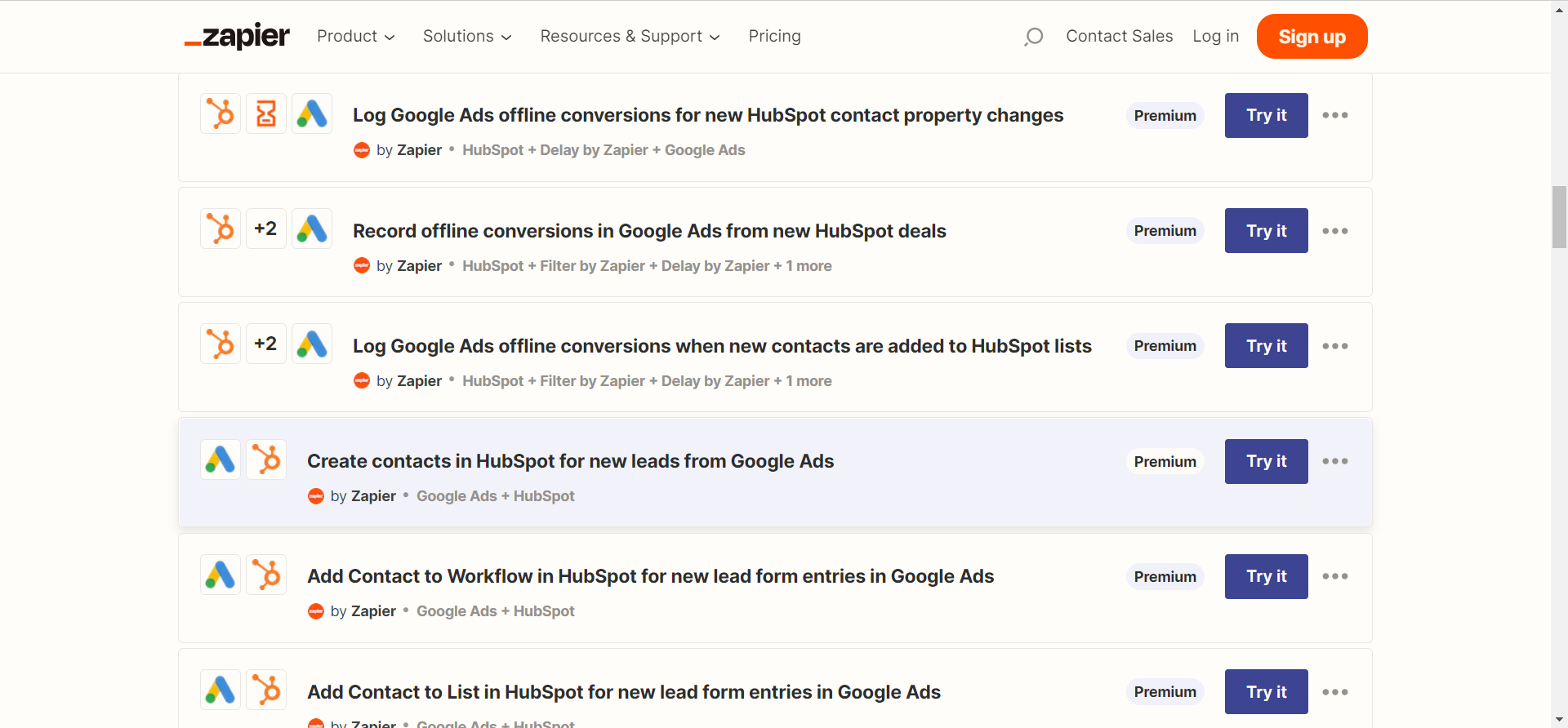
Integrating your CRM system like HubSpot with external data sources significantly enriches contact and company information, ensuring that your CRM maintains accurate and up-to-date records without manual data entry. Here's how you can use Zapier to bridge HubSpot with various apps and systems to streamline different business processes.
Google Sheets to HubSpot:
Salesforce to HubSpot:
Eventbrite to HubSpot:
Facebook Lead Ads to HubSpot:
Calendly to HubSpot:
Stripe to HubSpot:
Zendesk to HubSpot:
Slack to HubSpot:
Microsoft Teams to HubSpot:
Trello to HubSpot:
Google Contacts to HubSpot:
Airtable to HubSpot:
Using HubSpot as the action app via Zapier opens a vast array of possibilities for automating and streamlining business processes across sales, marketing, customer support, and project management. This integration not only saves time but also enhances data integrity and workflow efficiency, illustrating the versatility of HubSpot and the power of automation with Zapier.

Webhooks in Zapier offer a dynamic and flexible solution for integrating HubSpot with various applications, especially those not natively supported by Zapier’s extensive app library. By facilitating direct data exchange between applications, webhooks enable automation of tasks without the need for direct integration, bridging gaps and expanding the capabilities of your CRM system.
Webhooks are user-defined HTTP callbacks that are triggered by specific events within an app. They serve as powerful tools to send or receive data automatically between applications when predefined events occur. This system allows for real-time data syncing and task automation across different platforms.
Webhooks can be strategically employed to send data to or from HubSpot based on specific conditions, enhancing the automation capabilities of your CRM system. Whether pulling data from external sources into HubSpot or pushing updates from HubSpot to other tools, webhooks provide the necessary infrastructure for real-time data flow.
Receiving Data from External Sources:
Sending HubSpot Data to External Tools:
Custom Forms Integration:
Lead Scoring Automation:
Data Synchronisation Between Apps:
Webhooks stand out as a versatile and powerful integration method for those looking to enhance their CRM capabilities with HubSpot and Zapier. They enable seamless data flow and synchronisation across different systems, ensuring that all your business processes remain efficient and automated. Whether updating contact details, syncing databases, or integrating unique third-party tools, webhooks can significantly boost the effectiveness of your business operations.
HubSpot is not only a powerful tool for managing sales pipelines but also excels in automating processes within the application itself, enhancing sales, marketing, and customer support tasks. Here’s how you can utilize intra-app automation within HubSpot to streamline various business functions:
Deal Management:
Lead Assignment:
Deal Stage Updates:
Email Campaigns:
Form Submissions:
Blog Article Notifications:
Ticket Management:
Automated Responses:
Customer Feedback:
By leveraging intra-app automation in HubSpot, you can significantly enhance operational efficiency and responsiveness across sales, marketing, and customer support departments. This not only saves time but also ensures a consistent and proactive approach to customer interactions and internal processes.

HubSpot's versatile platform can significantly benefit from intra-app automation to streamline collaboration among teams and enhance data management practices. Here are some practical ways to utilise Zapier for intra-app automation within HubSpot:
Task Management:
Meeting Coordination:
Team Notifications:
Data Validation:
Duplicate Detection:
Automated Reporting:
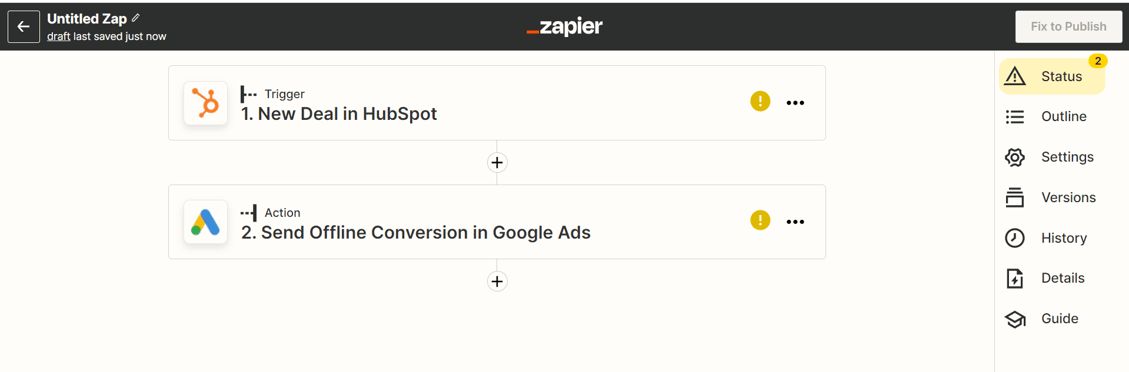
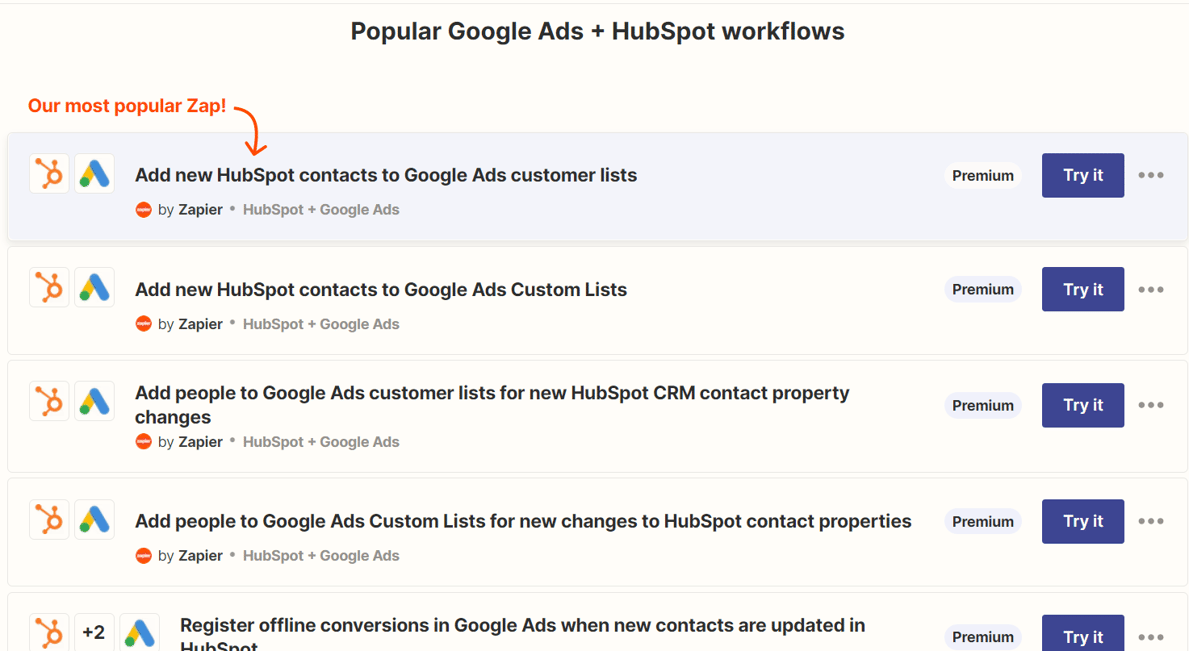
Throughout this guide, we have uncovered the extensive possibilities that the integration of Zapier and HubSpot presents for businesses eager to enhance their operational efficiencies. Zapier's user-friendly, no-code platform for linking applications perfectly complements HubSpot’s comprehensive array of tools for marketing, sales, and customer service, establishing a formidable combination for automation.
Integrating tools like Google Workspace, Slack, and Trello, along with automating complex sales processes, email campaigns, and customer support functions, demonstrates the vast potential for creating efficient, interconnected workflows. The capability for intra-app automation within HubSpot simplifies achieving intricate tasks on a single platform, thereby reducing complexity and enhancing team collaboration.
The synergistic power of Zapier and HubSpot allows businesses to substantially decrease manual effort, streamline communication, and maintain consistent data management. Whether you are initiating your journey with automation or seeking to refine your existing workflows, the strategies and examples shared here provide a robust foundation from which to innovate.
We encourage you to dive into the world of automation by experimenting with various triggers and actions in Zapier and HubSpot. Automation transcends mere time-saving; it's about crafting seamless, efficient processes that free you to concentrate on what's crucial—expanding your business and delivering outstanding customer experiences. As you integrate these automation techniques, you'll notice a significant transformation in how your business operates, paving the way for enhanced productivity and success.
Zapier and HubSpot are not just tools but gateways to optimising business processes, capable of connecting over 1,000 apps to automate workflows and reduce the burdens on your team.
In this blog, we explored how Zapier and HubSpot facilitate business process automation, covering the fundamentals of each platform and providing actionable tips and examples. Should you require further assistance or wish to deepen your understanding, our team is always ready to support you in leveraging these powerful tools to their fullest potential. Start your automation journey today and witness the transformative impact on your business operations with Zapier and HubSpot leading the charge.
HubSpot automation is a process of setting up workflows and rules within the HubSpot software to trigger certain events or actions to automate...
Learning about HubSpot Workflows? See How To Create Them and What You Can Automate
HubSpot Introduction - Turbocharge your sales team with HubSpot Sales Hub. Quality more prospects into leads and convert more deals into customers.
Be the first to know about new HubSpot nsights to build or refine your business with the tools and knowledge of today’s best practises.