HubSpot Service Hub - Your One Stop Shop for Customer Service
HubSpot Service Hub is an all-in-one solution for managing your customer services. Retain more customers while spending less time on servicing them.
Learn how to retain more customers and drive business growth with HubSpot Feedback Surveys. Discover the benefits, types, and tips for effective surveys
In the competitive landscape of today's market, understanding and addressing your customers' needs is not just beneficial; it's imperative for business growth and customer retention. Feedback surveys are a powerful tool in this respect, offering direct insights into the customer experience and highlighting areas for potential improvement.
HubSpot Service Hub simplifies the process of creating, sending, and analysing feedback surveys, making it easier than ever to connect with your customers and understand their thoughts and feelings about your products or services. These surveys are crucial for businesses looking to adapt and thrive, allowing them to pinpoint both strengths and opportunities for enhancement based on real user feedback.
In this blog post, we'll delve into how you can utilise HubSpot's feedback surveys to not only gauge customer satisfaction but also to foster stronger relationships and enhance customer loyalty. We'll explore the types of surveys available, their benefits, and provide a step-by-step guide on how to implement them effectively.
Before we get into the specifics of using HubSpot's tools, let's take a brief look at what feedback surveys typically entail and their importance beyond the digital tools that facilitate them. This foundational understanding will set the stage for a deeper exploration into the strategic use of HubSpot Feedback Surveys to retain more customers and drive sustainable business growth.
What are Feedback surveys?
Before delving into the HubSpot Surveys tool, lets take a look at how feedback surveys have been used historically- even before software tools existed.
A feedback survey is used to gather information and insights from individuals about a product, service, or experience. Surveys can be conducted in various formats, such as online, via phone, or in-person, and can include a range of question types, such as multiple choice, open-ended, or rating scales. Feedback surveys are often used by businesses, organisations, and individuals to gather information about customer satisfaction, preferences, and opinions, and to identify areas for improvement. They can also be used to gather feedback from employees about their work environment, job satisfaction, and other topics.
There are several types of feedback surveys, including:
Customer satisfaction surveys:
These surveys are used to gather feedback from customers about their experience with a product or service.
Employee satisfaction surveys:
These surveys are used to gather feedback from employees about their work environment, job satisfaction, and other topics.
Market research surveys:
These surveys are used to gather information about consumer preferences, attitudes, and behaviour.
Online reviews:
These are a type of feedback survey that allows customers to rate and review products or services online.
Net Promoter Score (NPS) surveys:
These surveys ask customers to rate their likelihood of recommending a company or product to others on a scale of 0 to 10.
User experience (UX) surveys:
These surveys are used to gather feedback about the usability and overall user experience of a product or website.
Gather valuable insights and information:
Feedback surveys allow you to gather a wide range of information and insights from your customers or employees, which can be used to improve products, services, or work processes.
Identify areas for improvement:
By asking specific questions in a feedback survey, you can identify areas where you can make changes or improvements to better meet the needs and expectations of your customers or employees.
Increase customer satisfaction:
By actively seeking and listening to customer feedback, you can show your customers that their opinions matter and use their input to improve your products and services, which can increase customer satisfaction.
Enhance employee engagement:
By collecting feedback from employees, you can create a more positive and engaging work environment and improve employee retention.
Track progress and measure success:
Feedback surveys can be used to track progress over time and measure the success of specific initiatives or changes.
Cost-effective:
Feedback surveys are a relatively low-cost way to gather a large amount of information and insights from a wide range of individuals.
Now let's look specifically at HubSpot Feedback surveys in more detail. 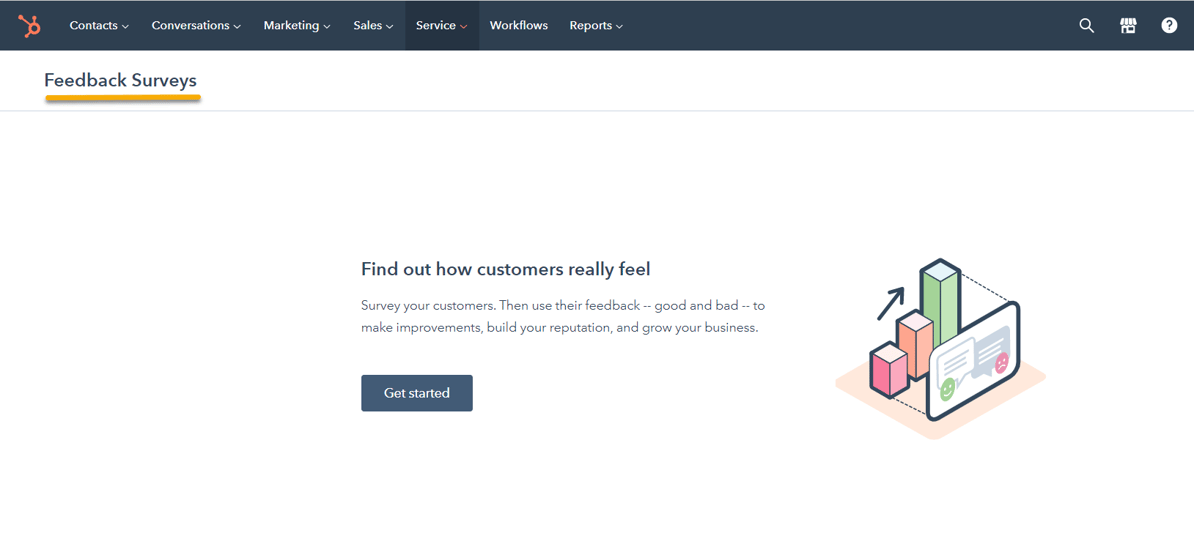
HubSpot Feedback Surveys offer a robust tool for enhancing your business growth by gathering critical customer insights and facilitating improved customer interactions. Here’s how these surveys can be instrumental in expanding your business:
HubSpot Surveys feature a user-friendly design with a drag-and-drop interface and pre-designed templates, making it straightforward to create and deploy surveys quickly without needing technical expertise.
You have the flexibility to customise the appearance of your surveys to align with your brand identity. This includes options to add your own logos and adapt the color schemes to maintain a consistent brand experience across all customer touchpoints.
The surveys integrate seamlessly with HubSpot CRM, allowing you to view and analyse customer responses right next to their profiles. This integration enables you to tailor your interactions based on detailed customer feedback and historical data.
HubSpot offers a variety of survey types to match different data collection needs, including multiple-choice, rating scales, and open-ended responses, giving you the flexibility to gather the exact type of feedback needed.
With HubSpot, you get detailed analytics on your survey results, presented through intuitive graphs and charts. This data helps you understand customer sentiments in depth and track satisfaction trends over time.
The surveys are optimised for mobile devices, ensuring that customers can provide feedback from anywhere, on any device, enhancing response rates and the quality of the data collected.
HubSpot allows for targeted survey distribution, enabling you to reach specific segments of your audience at just the right time and place, increasing the relevance and effectiveness of your surveys.
You can disseminate your surveys through various channels, including email, social media, or by embedding them directly on your website or landing pages, maximising your reach and engagement.
Personalise the email invitations for your surveys to increase open and response rates. Custom invitations help in making respondents feel valued and encourage their participation.
HubSpot ensures the security of your data with encrypted servers, safeguarding the privacy and integrity of your survey responses and protecting sensitive customer information.
The platform includes built-in feedback dashboards that allow you to monitor survey performance and act on the insights gathered swiftly. These dashboards are instrumental in identifying areas for improvement and implementing changes that enhance customer satisfaction and loyalty.
In essence, HubSpot Feedback Surveys are an invaluable asset for any business looking to deepen customer relationships, enhance product offerings, and drive sustainable growth. By leveraging these tools to collect and act on customer feedback, you can make informed decisions that directly impact your business’s success and customer retention.

Getting started with feedback surveys on HubSpot Service Hub is a straightforward process that can significantly enhance your understanding of customer experiences and drive improvements across your business. Here’s how you can leverage HubSpot’s powerful tools to gather and analyse customer feedback effectively.
Begin by defining the objective of your survey. Determine what information you want to collect—whether it’s feedback on a recent interaction, such as a purchase or service experience, or more general insights about your customers' perceptions of your products or services. Craft questions that are clear and direct to ensure you gather meaningful data.
Decide who will receive the survey. If the survey is about a specific interaction, send it to customers who experienced that interaction. For broader feedback, you might select a wider audience segment.
Once your survey is ready, it’s time to send it out. HubSpot Service Hub makes this process easy:
After sending the survey, monitor the incoming responses. Collect enough data to ensure statistically significant results and then analyse these to extract actionable insights. Look for trends and patterns that can inform how you might improve your business operations, customer service, or product offerings.
The most critical step is using the feedback to make informed improvements. Whether it's enhancing product features, tweaking your service offerings, or making operational changes, applying what you've learned from your customers is essential.
Keep a record of the feedback and the changes you’ve implemented. This allows you to monitor how those changes affect customer satisfaction over time. Tracking improvements helps you understand the effectiveness of your actions and can guide further adjustments.
By following these steps with HubSpot Service Hub, you can set up effective feedback surveys that provide the insights needed to foster business growth and enhance customer satisfaction. These surveys are a vital tool in your arsenal, helping you to maintain a pulse on customer sentiments and continually evolve your business in line with customer needs. Start harnessing the power of customer feedback today to ensure your business remains adaptive and responsive to your customers' evolving preferences.
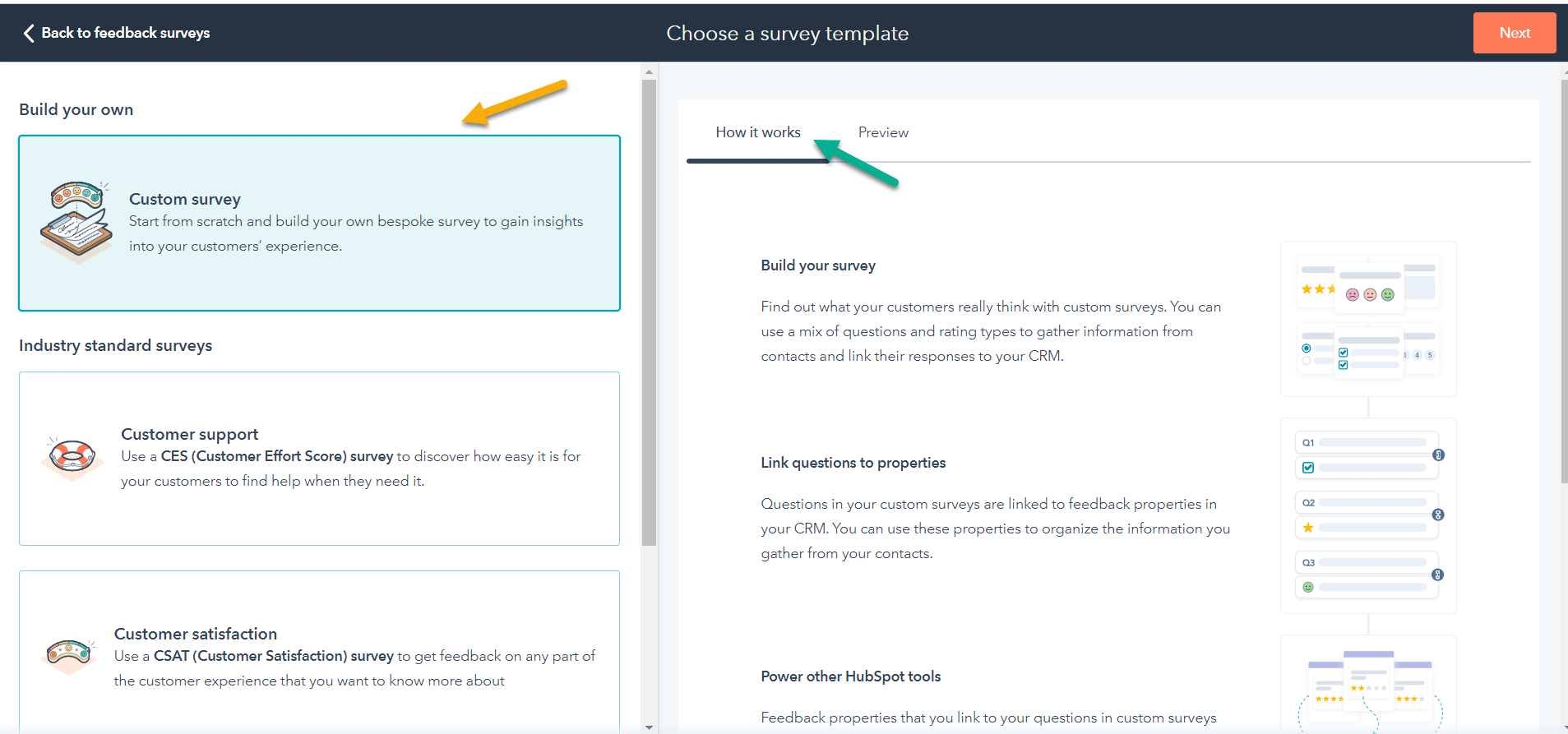
There are many different types of surveys you can create, but the provided HubSpot templates are customer satisfaction surveys, net promoter score surveys, and customer effort score surveys.
Customer Satisfaction Surveys (CSAT) are a crucial tool for assessing how pleased your customers are with your products or services. Integrated into HubSpot's Service Hub, these surveys offer a direct line of insight into customer sentiments and experiences, enabling businesses to gauge satisfaction levels and identify areas for improvement.
HubSpot CSAT surveys are specifically designed to measure the overall happiness and satisfaction of your customers. They typically ask questions that cover general satisfaction and delve into specific aspects of your product or service, such as ease of use, customer support, and other relevant features. By routinely collecting this data, you can pinpoint exactly where your offerings are meeting customer expectations and where they might be falling short.
The surveys may include questions such as:
These questions help in understanding not just the satisfaction but also the loyalty of your customers, which is crucial for predicting retention and customer lifetime value.
Beyond product-specific questions, HubSpot CSAT surveys can also collect feedback on the broader customer experience with your company. This can include interactions with your sales and support teams, the usability of your website or platform, and the overall brand impression. Such comprehensive feedback is invaluable for making holistic improvements across all customer touchpoints.
HubSpot has seamlessly integrated CSAT surveys into the Service Hub, simplifying the process of creating and distributing surveys. You can quickly set up surveys and send them out to your customer base directly from the platform. Responses are then collected and can be analysed through the feedback dashboard, which provides actionable insights and allows for real-time performance monitoring.
Regularly deploying CSAT surveys and acting on the insights they provide can lead to significant benefits, including:
Overall, HubSpot CSAT surveys serve as a powerful tool within the Service Hub for understanding and enhancing customer satisfaction. By integrating customer feedback into your business strategies, you can elevate the customer experience, foster loyalty, and ultimately drive sustainable growth. Whether you're looking to refine specific features or overhaul customer interactions, CSAT surveys provide the necessary insights to inform your decisions and help maintain a competitive edge in your industry.
Net promoter score surveys (NPS):
Net Promoter Score (NPS) surveys are a pivotal tool for measuring customer loyalty and predicting business growth. Offered through HubSpot's Service Hub, these surveys provide a straightforward yet powerful way to gauge how likely customers are to recommend your product or service to others.
An NPS survey typically includes one critical question: "On a scale of 0-10, how likely are you to recommend our product or service to others?" The responses to this question categorise customers into three groups:
To calculate the NPS, subtract the percentage of detractors from the percentage of promoters. The resulting score ranges from -100 to 100. A high NPS is a strong indicator of customer satisfaction and loyalty, reflecting a greater likelihood of receiving positive referrals.
HubSpot simplifies the process of deploying NPS surveys. These surveys are concise, usually consisting only of the recommendation question, which makes them highly effective in capturing quick customer feedback without causing survey fatigue.
Regular collection of NPS data allows businesses to:
To maximise the utility of NPS surveys, consider the following steps:
Overall, HubSpot NPS surveys are an efficient and effective method to assess customer loyalty and guide business growth strategies. By regularly collecting and thoughtfully acting on NPS data, you can enhance the customer experience, fostering greater satisfaction and loyalty. This ongoing process not only helps in retaining customers but also in attracting new ones through positive recommendations, ultimately contributing to sustainable business development.
Customer effort score surveys (CES):
Customer Effort Score (CES) surveys are designed to measure how easy it is for customers to interact with your product or service. Integrated into HubSpot's Service Hub, CES surveys offer a streamlined way for businesses to assess the usability of their offerings and the effectiveness of their customer support.
A CES survey typically asks customers to rate the ease of their experience with questions such as:
These questions are crafted to gauge the amount of effort customers must expend to achieve their desired outcomes when interacting with your company, whether it's purchasing a product, resolving a support issue, or simply navigating your website.
The main goal of CES surveys is to identify points of friction within the customer journey. By pinpointing where customers are experiencing difficulties, you can implement targeted improvements to streamline processes, enhance product design, and bolster customer support. Making it easier for customers to use your product or service can lead to increased satisfaction and loyalty, which are critical for retaining customers and fostering positive word-of-mouth.
HubSpot makes it simple to deploy CES surveys directly through the Service Hub, allowing you to:
Regular collection of CES data through HubSpot allows you to:
To fully leverage the insights from CES surveys, consider the following actions:
Overall, HubSpot CES surveys are a crucial tool for measuring and enhancing the ease of use of your products or services. By regularly collecting and thoughtfully acting on CES data, you can significantly improve the customer experience, leading to greater satisfaction and loyalty. This proactive approach to customer feedback is essential for any business looking to thrive in a competitive marketplace.
Custom surveys:
Custom surveys offer a flexible solution for businesses looking to gain specific insights tailored to their unique needs and objectives. HubSpot's Custom Surveys, available through the Service Hub, provide a robust platform that allows you to design and administer surveys that perfectly align with your strategic goals.
1. Tailored Content: With HubSpot Custom Surveys, you have full control over the content of your surveys. This means you can craft questions that directly address particular areas of interest, whether it's feedback on a new product feature, customer service interactions, or general customer satisfaction. The ability to customise questions ensures that the data you collect is relevant and targeted to your specific research needs.
2. Flexible Formatting: You can choose the format that best suits the type of data you wish to collect. HubSpot offers various question formats including multiple-choice, Likert scales, open-ended responses, or binary yes/no options. This flexibility helps in gathering more accurate and meaningful insights from respondents.
3. Targeted Audience Selection: Custom surveys allow you to specify who receives your surveys, ensuring that you are reaching the most relevant audience. Whether targeting recent customers, long-term clients, or a particular demographic within your user base, custom targeting helps in obtaining feedback from the segments of your audience that matter most to your study.
4. Strategic Insights: By focusing surveys on specific topics or customer segments, you can gather precise information that aids in making informed business decisions. For example, if you're considering enhancements to a product, a custom survey can gauge current user satisfaction and gather specific feedback on potential improvements.
Step-by-Step Guide:
Step 1: Define Your Objectives - Clearly identify what you want to learn from your survey. This will guide the design of your questions and the targeting of your audience.
Step 2: Create the Survey - Log into your HubSpot account and navigate to the Service Hub. Use the survey tool to create a new custom survey. Select the type of questions and input the content based on your predefined objectives.
Step 3: Target the Right Audience - Choose who will receive your survey. HubSpot allows you to segment your audience based on various criteria, ensuring that your survey reaches the appropriate customers.
Step 4: Distribute the Survey - Deploy your survey through the most effective channels. HubSpot supports distribution via email, direct links, or embedded within your website.
Step 5: Analyse the Responses - As responses come in, use HubSpot’s analytical tools to review the data. Look for trends, patterns, and actionable insights that can help steer your business strategies.
Step 6: Act on the Feedback - Implement changes based on the feedback to optimise your product, service, or customer interactions. Communicate these improvements to your customers to show that their input has a direct impact.
HubSpot Custom Surveys are a valuable tool for gathering detailed and specific insights that can drive strategic business decisions. By leveraging the full customisation capabilities of these surveys, you can ensure that every piece of feedback is relevant and geared towards actionable outcomes. Whether improving products, enhancing customer experiences, or exploring new market opportunities, HubSpot Custom Surveys provide the data you need to make informed decisions and keep your business aligned with customer needs and preferences.
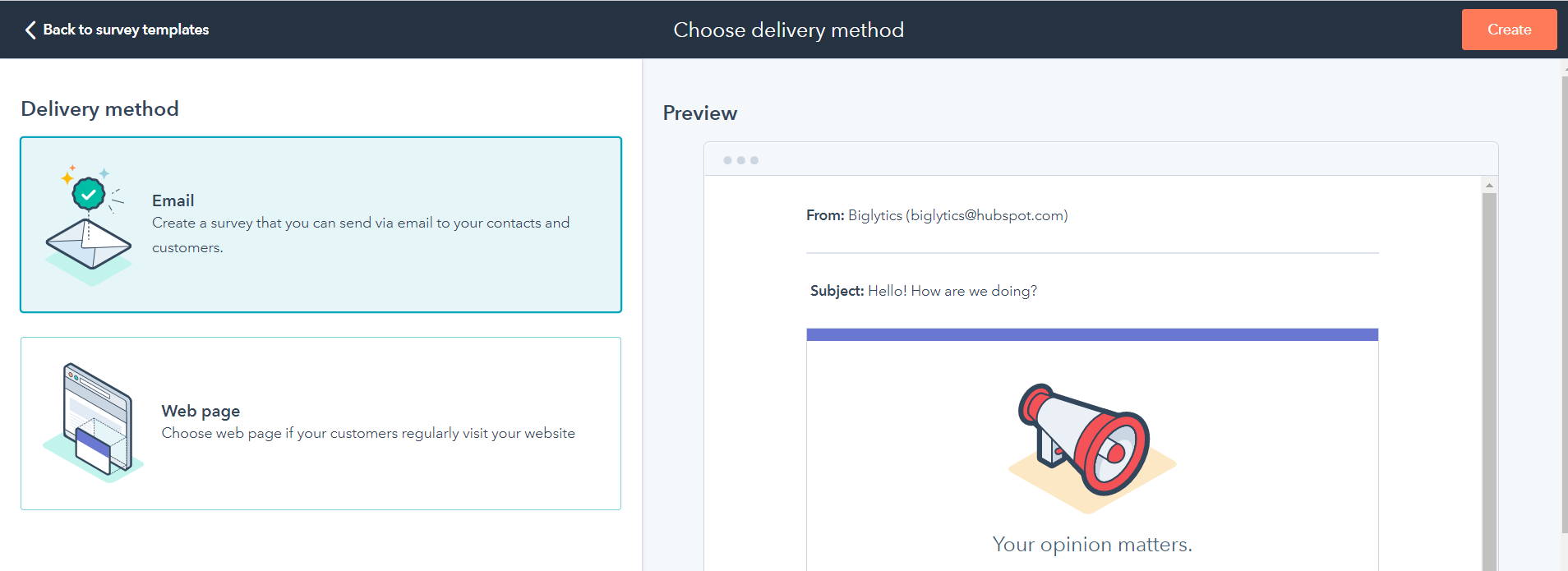
How to Choose the Right Survey for Your Business
Choosing the right survey for your business is essential to effectively gather the insights you need to enhance your products, services, and overall customer experience. Here's how to select the survey type that best aligns with your specific business goals:
Ideal for: Businesses aiming to improve customer satisfaction.
If your goal is to boost how satisfied customers feel with your offerings, a CSAT survey is a suitable choice. These surveys typically ask about overall satisfaction and delve into specific aspects of your product or service, such as ease of use, customer support, and the quality of the experience. Regularly collecting data through CSAT surveys helps identify strengths and pinpoint areas requiring enhancement, enabling continuous improvement.
Ideal for: Businesses focusing on customer loyalty and word-of-mouth marketing.
For those looking to gauge and increase customer loyalty, an NPS survey is highly effective. NPS surveys ask customers to rate how likely they are to recommend your product or service on a scale from 0 to 10. Respondents are categorised as promoters (9-10), passives (7-8), or detractors (0-6). Calculating your NPS involves subtracting the percentage of detractors from promoters, offering a score from -100 to 100. A high NPS is often correlated with strong customer loyalty and satisfaction, serving as a predictor of growth and retention.
Ideal for: Businesses looking to streamline user experience and reduce customer effort.
If your objective is to minimise the effort customers must exert to interact with your product or service, consider implementing a CES survey. These surveys focus on how easy it is for customers to find what they need, how intuitive the product or service is to use, and the effectiveness of customer support. By identifying points of friction, you can make targeted improvements that simplify and enhance the user experience, potentially boosting customer satisfaction and loyalty.
Regardless of the survey type you choose, it's crucial to design it well and be ready to act on the feedback you collect. HubSpot Service Hub simplifies this process:
By choosing the right survey type and leveraging a powerful tool like HubSpot Service Hub, you can gather valuable insights that drive strategic decisions and help grow your business. This approach ensures that your surveys not only collect useful data but also contribute to a deeper understanding of your customers’ needs and expectations.
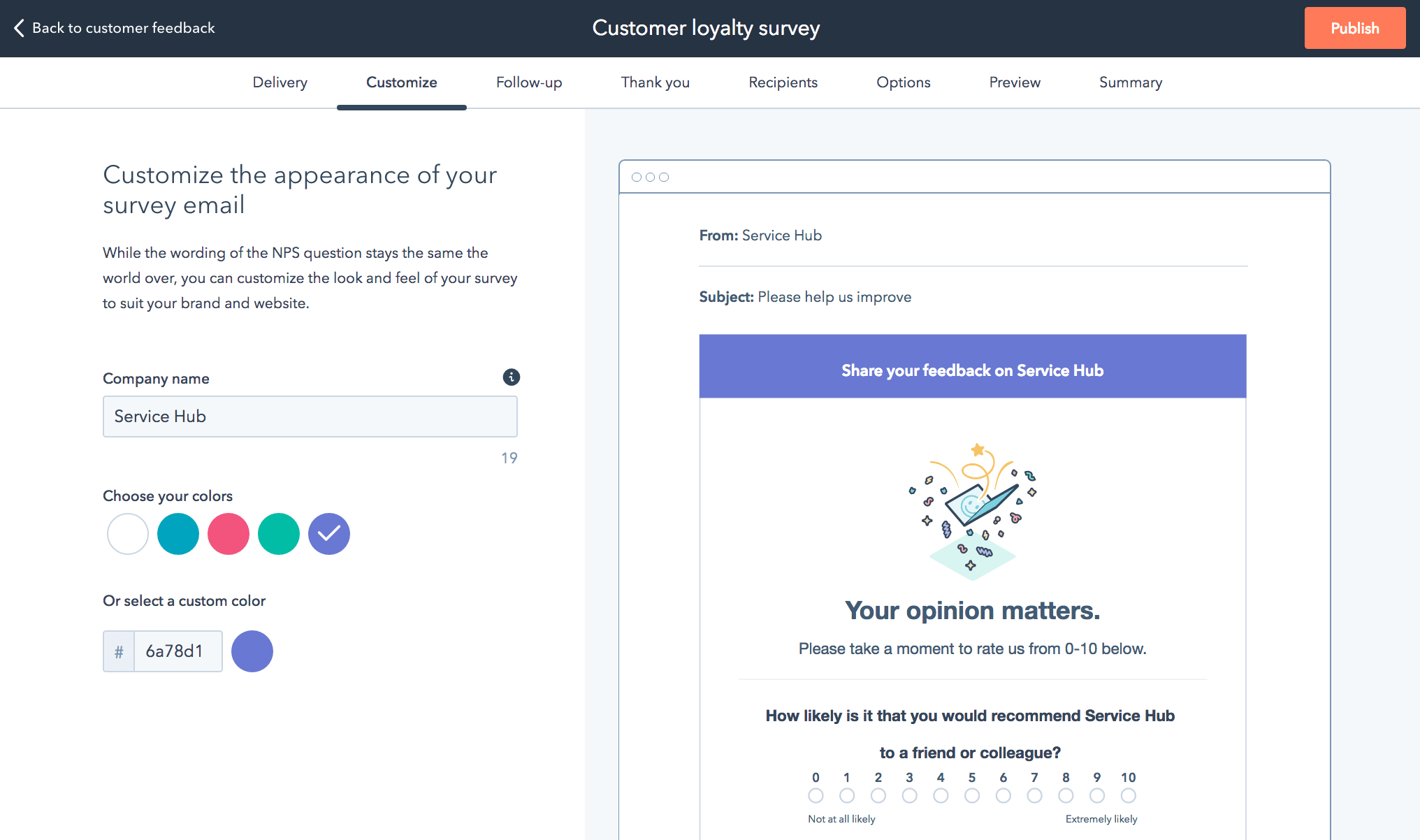
Creating an effective feedback survey is crucial for understanding customer preferences, improving services, and enhancing overall satisfaction. Here are some practical tips to help you design a feedback survey that yields valuable insights and encourages high response rates:
Aim for brevity to maintain the respondent's interest. Surveys with 10 questions or fewer are typically more likely to be completed. Keeping it short helps prevent survey fatigue and improves completion rates.
Ensure your questions are straightforward and easy to understand. Avoid using jargon or overly technical terms that might confuse respondents. Clarity leads to more accurate and useful responses.
Be specific about what information you're seeking. If the survey is about a particular product or interaction, tailor your questions to gather detailed feedback on that topic. Specific questions yield specific answers, which are more actionable.
Wherever appropriate, use multiple-choice questions. They're easier for respondents to complete and simplify the analysis of results, helping you quickly identify trends and patterns.
Before launching your survey to a broader audience, test it with a small group of internal team members or a select group of customers. This trial run can uncover any ambiguities or technical issues, allowing you to refine the survey for better clarity and functionality.
Address respondents by name and personalise the message to make them feel valued. A personalised survey increases the likelihood of completion and signals that you genuinely care about their individual feedback.
Provide multiple avenues for customers to access and complete the survey. Whether it’s through email, your website, or social media, convenient access points can significantly increase response rates.
Consider giving respondents a reason to complete your survey, such as a discount on future purchases, entry into a prize draw, or even a thank-you note. Incentives can boost participation and show appreciation for their time.
Design your survey to capture both what customers appreciate and what can be improved. Understanding both the positive aspects and areas for enhancement helps you build on your strengths and address weaknesses.
Once the survey is complete, thoroughly analyse the data and take actionable steps based on the insights gathered. Follow up with respondents if necessary, and let them know how their feedback is being used to make improvements.
By implementing these tips, you can create a feedback survey that not only engages customers but also provides crucial insights that drive business improvements. Remember, the goal of any survey is to enhance the customer experience, so the insights you gain should directly inform your strategies for growth and customer satisfaction.
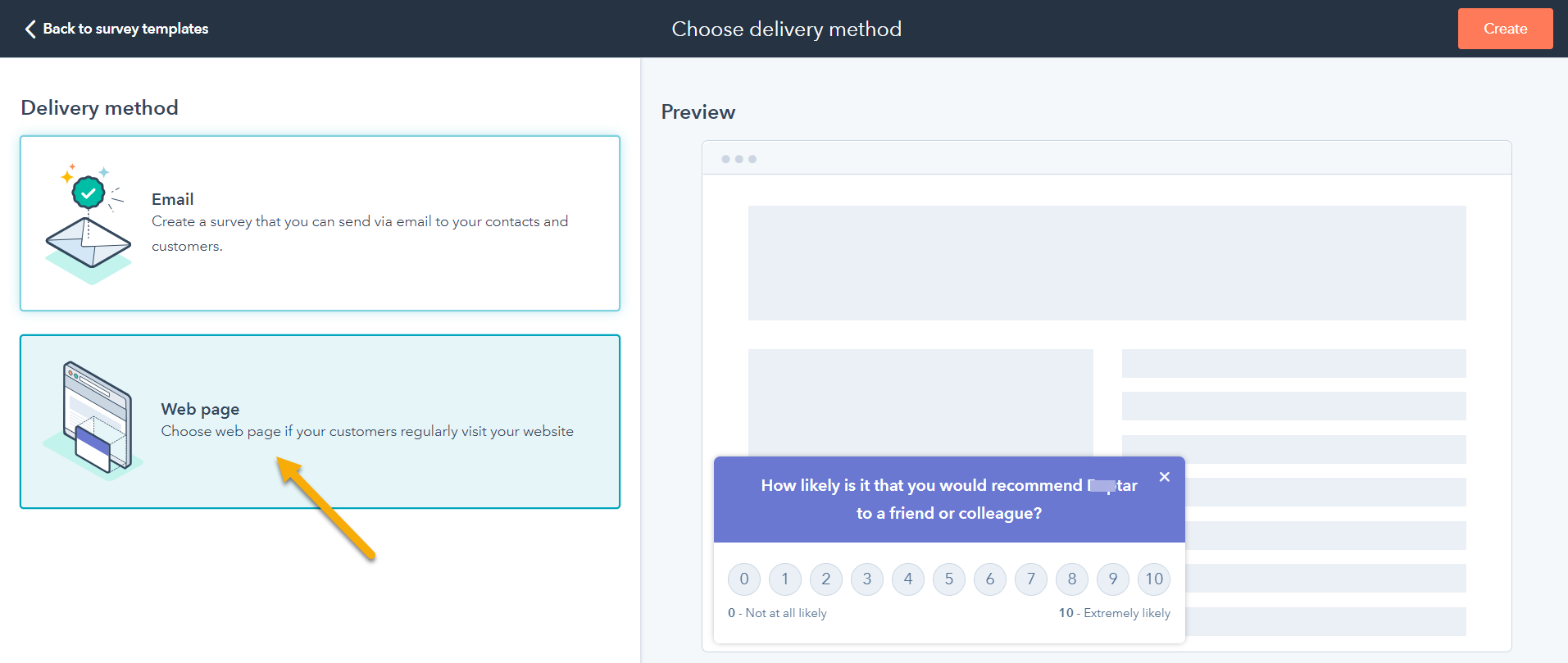
Creating an effective feedback survey can significantly enhance your understanding of customer preferences and experiences. Utilising HubSpot Service Hub, you can streamline this process efficiently. Here’s a step-by-step guide on how to create, distribute, and analyse a feedback survey with HubSpot Service Hub:
Before creating your survey, clearly define what you want to achieve. Are you looking to improve customer satisfaction, gauge the success of a recent product launch, or identify areas for service enhancement? Having clear goals will guide your question formation and help you target the right audience.
HubSpot’s Service Hub offers an intuitive platform to create your survey:
Personalise the look and feel of your survey to match your brand. This includes adding your logo, choosing your brand colors, and personalising the survey greeting. A familiar look can increase the response rate as it reinforces the survey’s authenticity.
Once responses begin to come in, use HubSpot’s built-in analytics tools to evaluate the data:
The final and most crucial step is to act on the insights gained:
By following these steps, you can leverage HubSpot Service Hub to create a feedback survey that not only gathers valuable customer insights but also drives meaningful improvements in your service or product offerings. Start today to harness the power of feedback and propel your business growth.
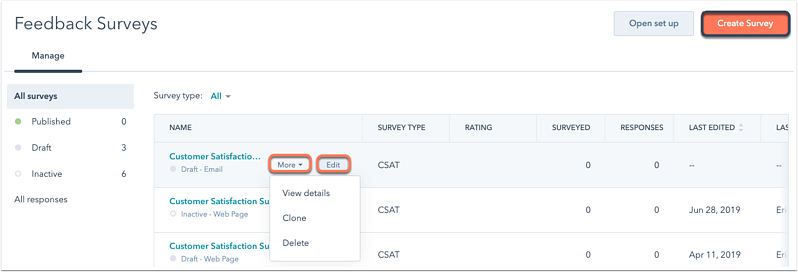
Creating a survey in HubSpot is a streamlined process that enables you to gather valuable insights from your customers effectively. Here's a detailed guide on how to create and deploy a survey using HubSpot's Service Hub:
After the survey goes live, monitor responses through the feedback dashboard in HubSpot.
Analyse the data to extract meaningful insights and take action to improve your products, services, or customer experiences based on the feedback received.
Reporting within Feedback Surveys
HubSpot Service Hub offers robust reporting capabilities to help you effectively track and analyse the results of your feedback surveys. Understanding how to navigate and utilise these reporting tools is key to leveraging survey data to enhance your business operations and customer interactions. Here’s how you can make the most of the reporting features within HubSpot’s Service Hub:
By effectively using the reporting tools available in HubSpot Service Hub, you can gain a deeper understanding of your customers' experiences and sentiments. This empowers you to make data-driven decisions that can significantly impact customer satisfaction and business growth. Regularly engaging with these tools not only helps in identifying areas of improvement but also in recognising strengths to build upon.
Timing:
Consider the timing of your survey carefully. You want to choose a time when customers are most likely to be engaged with your product or service and have a recent experience to share.
Length:
As mentioned earlier, it's important to keep your survey as short as possible. Aim for 10 questions or fewer to increase the likelihood of a response.
Questionnaire design:
Use clear, concise language in your questions and avoid using jargon or technical terms that may be confusing to customers. Consider using multiple-choice questions whenever possible, as they are easier for customers to answer and provide more structured data for analysis.
Analysis:
Use the data from your feedback surveys to identify patterns and trends, and consider how you can use this information to improve the customer experience. Don't be afraid to act on negative feedback – it can often be the most valuable data you collect.
Follow-up:
Consider following up with customers who provide negative feedback or give low scores on your surveys. This can be a great opportunity to show that you value their input and are committed to improving the customer experience.
In conclusion, leveraging HubSpot's Feedback Surveys within the Service Hub provides a strategic advantage for businesses aiming to enhance customer satisfaction and loyalty. The ability to swiftly create, distribute, and analyse feedback not only streamlines the process but also transforms raw data into actionable insights that can lead to meaningful improvements in your products and services.
Feedback surveys are more than just a tool for measuring satisfaction—they are a gateway to understanding the deeper needs and expectations of your customers. By regularly engaging with your customer base through these surveys, you open a dialogue that demonstrates your commitment to their experience and satisfaction. This ongoing engagement is crucial for building trust and loyalty, which are key components of customer retention.
Moreover, the integration of HubSpot's analytics with these surveys allows you to monitor performance in real-time and adjust your strategies promptly based on the insights you gather. Whether it’s refining your customer service approach, tweaking product features, or enhancing your overall service delivery, the feedback you collect is invaluable.
Remember, the goal of utilising HubSpot Feedback Surveys is not just to collect data, but to foster an environment of continuous improvement. Each survey should be seen as an opportunity to better understand and serve your customers, ensuring they feel valued and understood. By acting on the feedback and making informed changes, you not only improve the quality of your service but also reinforce the loyalty of your customers.
As we've explored, the journey of customer feedback is an ongoing cycle of gathering insights, implementing changes, and further refining your approach. HubSpot Service Hub provides the necessary tools to effectively manage this cycle, helping you to maintain a competitive edge and nurture a satisfied, loyal customer base.
Start utilising HubSpot Feedback Surveys today, and transform customer insights into growth opportunities that will propel your business forward, ensuring that your customers' needs are not just met but exceeded.
HubSpot Service Hub is an all-in-one solution for managing your customer services. Retain more customers while spending less time on servicing them.
HubSpot automation is a process of setting up workflows and rules within the HubSpot software to trigger certain events or actions to automate...
HubSpot Marketing Hub contains some of the most sophisticated marketing suites of tools on the market. But is it right for you?
Be the first to know about new HubSpot nsights to build or refine your business with the tools and knowledge of today’s best practises.